Understanding Software Development Workflow in Real Teams
Imagine stepping into a highly productive development team at 9 AM. No chaos, no questions about what needs to be done, just focused work. That's the magic of a well-designed software development workflow. But here's the key: a good workflow isn't about rigid rules, it's about establishing a reliable rhythm that allows creativity to thrive.

The Rhythm of Successful Teams
Think of a software development workflow like a jazz band's score. The score provides structure, but leaves room for improvisation. It gives the musicians a shared framework within which they can express their individual talents. A strong workflow does the same for a development team. It provides a structure without stifling the creative problem-solving that fuels great software. This allows teams to adapt to changes effectively.
Let's say a team is building a new feature. The workflow might outline the key phases: design, development, testing, and deployment. However, within each phase, the developers have the freedom to explore different solutions, try new techniques, and work together to find the best approach.
A good workflow also needs to be flexible. Just as a jazz band might change tempo mid-song, a development team needs to be able to adjust their workflow to handle unexpected issues without losing their groove.
Automation and the Modern Workflow
The integration of automation has been a game-changer for software development workflows. Automating repetitive tasks allows teams to focus on the creative aspects of development. By 2025, a staggering 94% of companies globally will be automating repetitive tasks. Explore workflow automation trends. Workflow automation has already improved jobs for 90% of knowledge workers and boosted productivity for 66%. This shows just how vital automation is in a modern development environment.
But automation isn't about replacing developers. It's about giving them the tools to work smarter, not harder. Think of it like a drummer using a metronome. It helps them keep time so they can focus on the more nuanced aspects of their performance. Similarly, automation tools help developers manage tasks, monitor progress, and maintain code quality. This frees them up to tackle the more challenging and creative work.
This emphasis on automation and efficiency allows teams to deliver high-quality software quickly and consistently. It's the secret to that calm, focused environment we pictured at the start. In the next section, we'll explore how these workflows have changed and evolved, leading to the agile approaches used by today's top-performing teams.
How Development Workflows Actually Evolved
Remember those old war stories about software projects that stretched on for years, sometimes crashing and burning spectacularly? The journey of software development workflows is a fascinating tale of lessons learned, from painful failures to incredible successes. We’ve come a long way from the rigid waterfall method to the adaptable agile approaches we use today, and it’s a story of how teams learned to handle the unique challenges of building software.
From Waterfall to Agile: A Change in Mindset
In the early days, software development borrowed the waterfall model from other engineering fields. Think of building a bridge: each phase—requirements, design, implementation, testing, deployment—happened one after the other, like a series of cascading waterfalls. But software, unlike a bridge, is inherently malleable. It's meant to change and adapt. The waterfall method's rigid structure struggled with evolving requirements, often leading to delays and products that missed the mark.
This lack of flexibility led to the rise of agile methodologies. Instead of long, sequential phases, agile focuses on short, iterative cycles called sprints. These sprints prioritize collaboration, adaptability, and continuous feedback. It's like checking in regularly with your team and your users, making sure everyone's on the same page and adjusting course as needed. This allows teams to respond quickly to changes and deliver working software piece by piece. Imagine releasing a basic version of a new feature in a two-week sprint, getting user feedback, and then refining it in the next sprint. That's agile in action.
The Rise of DevOps and Hybrid Approaches
The success of agile opened the door for further advancements. DevOps emerged, bridging the gap between development and operations teams. DevOps emphasizes automation and continuous integration/continuous delivery (CI/CD), enabling faster and more reliable software releases. Think of it like a well-oiled machine where code changes are automatically tested and deployed, minimizing manual work and reducing errors.
Interestingly, many companies like Spotify and Netflix didn't just copy existing methodologies. They experimented and built hybrid approaches, combining elements of agile, DevOps, and other methods to fit their unique needs and company culture. You might be interested in how companies like KP Infotech specialize in building custom software solutions. This highlights a key principle: there’s no one-size-fits-all solution in software development. The best workflow is the one that works for your team.
Continuous Improvement: The Key to Success
The most effective software development workflows aren't static; they’re always evolving. Teams regularly evaluate their processes, looking for bottlenecks and trying out new tools and techniques. It’s like a gardener constantly tending their plants, pruning and fertilizing to ensure healthy growth. This iterative approach to workflow improvement ensures that the process stays aligned with the team's goals and the ever-changing demands of software development. This dedication to constant improvement is essential for long-term success. By embracing change and adapting their workflows, teams can stay ahead of the curve and deliver high-quality software that meets evolving user needs.
The Essential Phases That Drive Successful Projects
Every software project has a natural flow, but it's not rigid. Think of it like a jazz band – there's a structure, but there's also room for improvisation. We'll explore the key phases high-performing teams use, from the initial spark of an idea to launch and beyond. These aren't abstract concepts; they're the real-world stages of building great software.
From Idea to Reality: The Core Phases
The infographic below shows the implementation phase, often the heart of a software project. This is where designs and plans transform into working code.
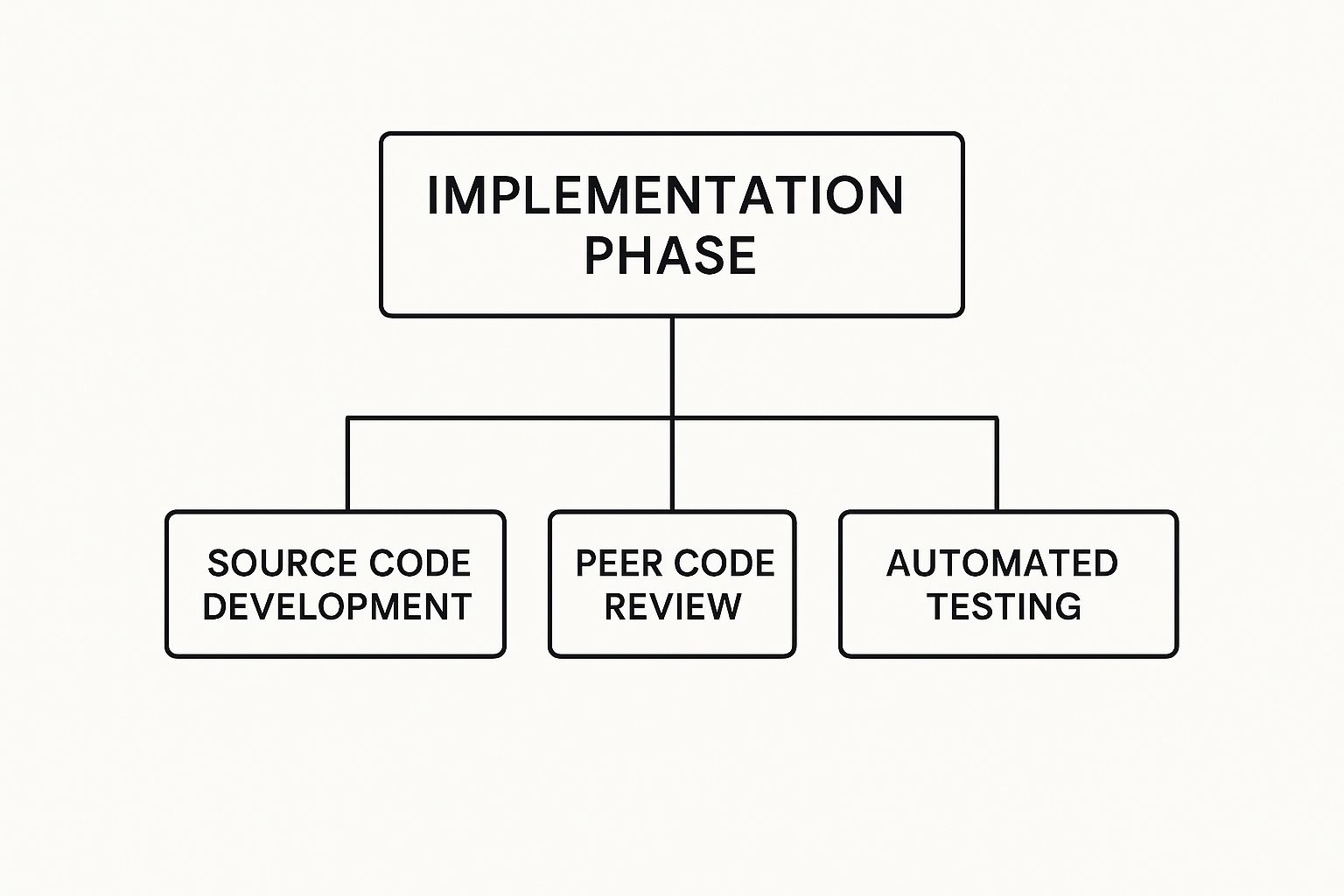
As you can see, implementation involves writing code, peer reviews, and automated testing. This structured process helps ensure code quality and maintainability right from the start.
Let's break down the overall process with an example. Imagine building a mobile app. The discovery phase is like brainstorming – what problem will the app solve? Who is it for? The planning phase is like creating a blueprint, outlining features, functionality, and the technical approach.
Then comes the development phase, where the code takes shape. This is where the blueprint comes to life, piece by piece. Developers work in short cycles called sprints, a key part of Agile methodologies. They write code, review each other's work, and run automated tests to catch bugs early. This iterative approach encourages teamwork and flexibility. For businesses looking for enterprise solutions, ERP software might be a good fit.
Next is testing. Like a building inspector checking for structural soundness, testers make sure the software works as expected and meets quality standards. This includes various tests like unit testing (checking individual parts), integration testing (making sure different parts work together), and user acceptance testing (getting feedback from real users).
The deployment phase is the grand opening – releasing the software to users on app stores or websites. But the journey doesn't stop there. Maintenance and updates are an ongoing process, like regular building upkeep. This includes fixing bugs, adding features, and responding to user feedback. This continuous improvement cycle keeps the software relevant and valuable.
Embracing Flexibility and Iteration
The best teams know these phases aren't fixed. They're adaptable, allowing for the unexpected twists and turns that happen in real projects. Open communication and collaboration are crucial, ensuring everyone is in sync and can adjust to evolving requirements. This iterative process, combined with a focus on continuous improvement, helps teams navigate the complexities of software development and deliver high-quality products that meet changing user needs.
Let's look at how different teams might approach these phases:
The following table illustrates how these phases translate into real-world actions for different types of development teams. It highlights key outcomes and expected timelines, demonstrating the practical application of these concepts.
Development Workflow Phases Across Popular Methodologies
| Phase | Agile Teams | DevOps Teams | Startup Teams | Key Outcomes |
|---|---|---|---|---|
| Discovery | 1-2 weeks | 1 week | Few days – 1 week | User stories, problem definition, initial prototypes |
| Planning | 2-4 weeks | 1-2 weeks | 1-2 weeks | Product backlog, sprint plans, release roadmap |
| Development | 2-4 weeks per sprint | Continuous integration & deployment | Continuous development, rapid iterations | Working software increments, frequent releases |
| Testing | Continuous testing within sprints | Automated testing throughout the pipeline | Focused testing on core features | Bug fixes, improved quality, user validation |
| Deployment | End of each sprint or multiple sprints | Automated and frequent deployments | Frequent deployments, often multiple times a day | User access, feedback collection, continuous improvement |
| Maintenance | Ongoing, integrated with development cycles | Automated monitoring and proactive maintenance | Ongoing, prioritizing user feedback and rapid iteration | Bug fixes, performance improvements, new features |
This table demonstrates how the core phases are adapted to fit different team structures and goals. Agile teams focus on iterative development and frequent releases, while DevOps teams prioritize automation and continuous delivery. Startups often embrace rapid prototyping and frequent deployments to quickly gather user feedback. The key takeaway is that while the phases remain consistent, their implementation can vary based on the specific needs of the project and the team.
Tools That Actually Move the Needle
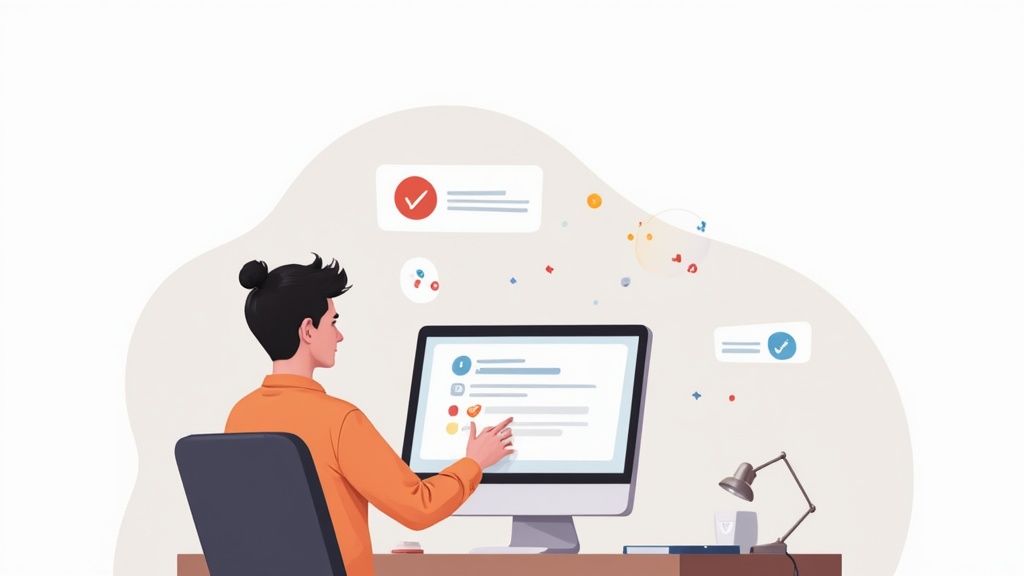
This screenshot shows a typical GitHub repository. Think of it as the central command center for many software development workflows. Repositories house everything: the project's code, documentation, and even a detailed history of every change.
The real power of GitHub lies in its collaborative features. Branching, pull requests, and issue tracking make teamwork smoother and more efficient, especially when managing a complex software development workflow.
Choosing the Right Tools for Your Workflow
Building an effective software development workflow is like assembling a skilled team of specialists. Each tool plays a specific role, supporting a distinct stage of the development process. It's not about accumulating the most tools but selecting the right ones and integrating them seamlessly.
Imagine building a house. You wouldn't use a hammer for everything. You need different tools for different jobs: a saw, a drill, a screwdriver. Software development is similar. Each phase of the workflow demands a specialized tool.
Essential Tool Categories
Here are the core categories of tools that form the backbone of a robust software development workflow:
Version Control: Think of it like having a detailed history of every edit made to a document. Git is a prime example, letting teams track code changes, collaborate on features simultaneously, and revert to earlier versions if needed.
Project Management: Tools like Jira, Trello, or Asana are the organizers. They help teams manage tasks, track progress, and meet deadlines. These platforms often visually represent the workflow, offering a clear picture of who's doing what and when.
Communication & Collaboration: For distributed teams, staying connected is crucial. Tools like Slack or Microsoft Teams facilitate real-time communication, enabling quick discussions and efficient problem-solving.
CI/CD (Continuous Integration/Continuous Delivery): Picture a factory assembly line, each step automated for maximum efficiency. That’s CI/CD. Tools like Jenkins, GitLab CI, or GitHub Actions automate the building, testing, and deployment of code, reducing errors and speeding up releases.
Testing & QA: These tools are your safety net, catching potential problems before they impact users. Automated testing, performance testing, and security analysis tools ensure high code quality and reliability.
The global software market is booming. By 2025, it's expected to hit USD 824 billion, with low-code/no-code platforms dominating 70% of new business applications. Discover more insights on the future of software development. This growth underscores the need for efficient workflows and toolchains to stay competitive.
Building a Cohesive Toolchain
Choosing the right tools is only half the battle. The real magic happens when you integrate them into a cohesive system. Think of a relay race where each runner smoothly hands off the baton to the next. This seamless flow is what a well-integrated toolchain can achieve. Tools should complement each other, sharing data and automating transitions between workflow stages. This minimizes errors and maximizes efficiency.
Team adoption is equally important. The best tools are useless if your team isn't comfortable using them. Training, support, and a culture of continuous improvement are vital for successful tool integration. Empowering your team to use these tools to their full potential is key to creating a productive and innovative software development workflow. In this rapidly evolving market, choosing and integrating the right tools is not just a good idea, it’s a necessity.
How AI Is Actually Changing Development Work
Forget the sensationalized headlines about AI taking over coding jobs. The true impact of AI on software development is much more subtle and, frankly, more interesting. We're seeing a fundamental shift in how software is built, and those who are embracing these changes early are already seeing real advantages. AI isn’t replacing developers; it’s making them better.
AI-Powered Tools: Your New Coding Companions
Think of AI as a coding partner that can anticipate your next move, spot potential problems before they happen, and even help with the tedious tasks like writing tests. AI code completion tools are becoming increasingly sophisticated. They don’t just suggest the next word; they understand the context of your code and offer intelligent completions that align with your intentions. This allows developers to move faster and focus on the bigger picture instead of getting lost in the minutiae.
AI is also revolutionizing software testing. Automated testing tools powered by AI can analyze code for weaknesses and identify tricky edge cases that human testers might overlook. This boosts code quality and reduces the chance of shipping software with serious bugs. The best part? These AI-powered tools actually learn from past mistakes, becoming even more accurate and valuable over time.
The Human Touch: Creativity and Critical Thinking Remain Essential
While AI tools offer impressive automation capabilities, they can’t replace the human element of software development. Creativity and critical thinking are still vital skills. Developers remain the architects, designing the overall structure and functionality of the software. They make the key decisions, shape the user experience, and ensure the software meets business goals. You might also be interested in future trends in IT support.
AI tools are like powerful assistants, handling repetitive tasks and giving developers more time to focus on the parts of their work that require human insight. This partnership between humans and AI is proving to be a powerful combination, driving both innovation and efficiency in the software development process. It’s not about replacing developers; it’s about empowering them.
Adapting to the Evolving Software Landscape
The way we build software is changing, driven by factors like a global shortage of developers and the rise of AI-powered tools. By 2025, the shortage of full-time software developers is projected to hit 4 million. At the same time, 92% of US developers are already using AI coding tools, with some startups building products with code that is 95% AI-generated. Discover more insights about these trends. This underscores the growing importance of AI in addressing both the challenges and the opportunities in the software development world.
Forward-thinking teams are embracing these changes, strategically incorporating AI tools into their workflows while still prioritizing the human-centric approach that leads to truly groundbreaking software. They recognize that AI isn’t a passing fad; it’s a fundamental shift that will define the future of the industry.
Building Workflows That Teams Actually Want to Follow
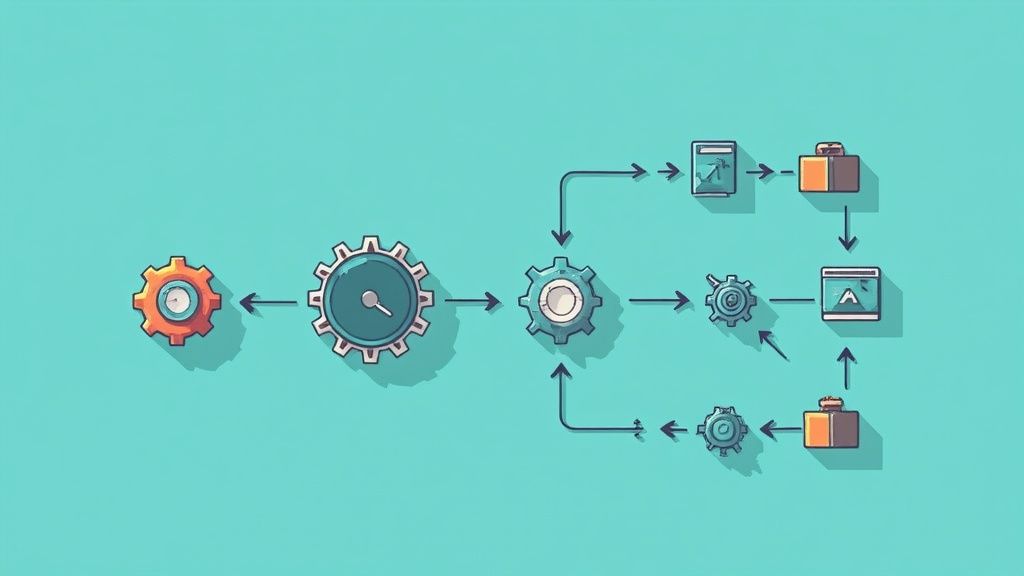
Let's be honest: a hefty software development workflow document is just a paperweight if nobody uses it. The best workflows aren't handed down from on high; they evolve naturally within teams that understand process should serve people, not the other way around. This section explores the human side of making workflows work.
Creating a Culture of Shared Ownership
In high-performing teams, the software development workflow isn't someone else's problem. It's a shared responsibility. Everyone, from the newest developer to the seasoned architect, has a hand in shaping and refining how things get done. Think of it like a community garden – everyone pitches in to keep it thriving.
Imagine a team grappling with inefficient code reviews. Instead of management dictating new rules, the team holds a retrospective. They discuss the pain points, brainstorm solutions, and agree on a new approach together. This shared ownership breeds a sense of commitment that makes solutions stick.
Just like a gardener adapts to the changing seasons, a development team needs to be flexible. New challenges pop up, project requirements shift, and technology marches on. Adaptability keeps the workflow from becoming a rigid, unwieldy beast.
Code Reviews: From Checkboxes to Collaboration
Code reviews. Often a source of friction. They can quickly turn into a tedious box-checking exercise, missing the real opportunity for knowledge sharing and quality improvement. But high-performing teams see code reviews as a chance to collaborate.
This means focusing on constructive feedback, not just nitpicking. Reviewers try to understand the developer’s thought process, ask clarifying questions, and suggest alternative approaches. This creates a learning environment and prevents code reviews from becoming a source of frustration.
Smart teams also integrate automated code analysis tools (like SonarQube) into their workflow. These tools catch basic errors and style violations, freeing up reviewers to focus on the bigger picture: design, performance, and potential security risks. It’s a blend of automation and human insight.
Managing Technical Debt Without Stifling Innovation
Technical debt – that nagging feeling of cutting corners – is unavoidable in software development. It's not about avoiding it completely; it's about managing it wisely. High-performing teams understand that not all technical debt is bad.
Sometimes, accruing a little technical debt to ship a feature quickly is a strategic call. But these teams also schedule regular "debt repayment" sprints. This prevents the debt from snowballing into an avalanche of problems. It's about finding a healthy balance between speed and quality.
Transparency is key, too. These teams track technical debt using project management tools (like Jira) or Asana. They create tickets for known issues, prioritize them based on impact, and dedicate time to address them. No more hiding from the debt monster.
Let’s look at some metrics that can help you track your team's workflow performance. The following table provides some practical benchmarks and potential red flags to watch out for.
Workflow Performance Metrics That Actually Matter
Practical benchmarks for measuring workflow health across different team structures, with realistic targets based on industry data
| Metric | Small Teams | Growing Teams | Established Teams | Red Flags |
|---|---|---|---|---|
| Cycle Time (Feature Delivery) | < 2 weeks | 2-4 weeks | 4-6 weeks | Consistently exceeding targets, increasing cycle times |
| Code Review Turnaround Time | < 24 hours | 1-2 days | 2-3 days | > 3 days consistently, frequent back-and-forths |
| Bug Fix Rate | < 5% | 5-10% | 10-15% | > 20%, recurring bugs |
| Sprint Completion Rate | > 80% | > 70% | > 60% | Consistently missing sprint goals |
These metrics, while not exhaustive, provide a solid starting point for evaluating your team’s workflow health. Consistent monitoring and analysis of these metrics will allow you to identify areas for improvement and ensure your team is operating at peak efficiency.
Empowering Developers to Own the Process
The best way to create a workflow that developers actually want to use? Give them a say in it. Encourage feedback, provide opportunities for improvement, and recognize their contributions.
When developers feel heard, they become invested in the process. It creates a positive feedback loop where continuous improvement becomes part of the team’s DNA. This sense of ownership is the key ingredient for building a workflow that's both effective and enjoyable. By focusing on the human element, teams can create workflows that empower developers, foster collaboration, and deliver high-quality results.
Your Practical Guide to Workflow Implementation
Ready to give your team's workflow a boost? The key isn't mimicking another team's process, but truly understanding your unique needs and building from there. We'll walk through a proven method for evaluating your existing workflow, finding the sticking points, and implementing changes that actually stick. Successful teams view workflow updates as a journey of gradual improvement, not a sudden overhaul. The best enhancements often come from small experiments, not massive restructuring.
Assessing Your Current Software Development Workflow
Before you change anything, you need a solid understanding of your current software development workflow. Imagine a doctor diagnosing a patient – they don’t just prescribe medicine at random. They gather information, run tests, and identify the root cause of the problem. You need to take a similar approach to understand the strengths and weaknesses of your current process.
Gather Data: Begin by collecting data on important metrics. Think about cycle time (how long a feature takes to complete), bug fix rate, and sprint completion rate. These metrics provide valuable insights into your team’s performance and can reveal areas for improvement.
Talk to Your Team: Data alone doesn't tell the whole story. Talk to your developers! Ask about their daily struggles, their frustrations, and their ideas for improvement. Their firsthand perspective is essential.
Identify Bottlenecks: Search for those points in your workflow where things slow down or come to a halt. Is it the code review process? Testing? Deployment? Pinpointing these bottlenecks is vital for making targeted, effective changes.
This screenshot shows an example of a Trello board. Tools like Trello provide a visual representation of your software development workflow. Each column could represent a different phase (e.g., To Do, In Progress, Testing, Done), and each card represents a specific task. This visual overview helps teams track progress, spot bottlenecks, and stay organized.
Implementing and Iterating on Your Workflow
Once you have a good grasp of your current workflow and its challenges, you can start making changes. But resist the urge to fix everything at once! Start small and focused.
Prioritize Improvements: Concentrate on tackling the most significant bottlenecks first. Pick one or two key areas and develop a plan for improvement.
Experiment and Iterate: Don't be afraid to try different things. Implement a change, observe its effect, and then adjust as necessary. Think of it like a scientist conducting experiments – they test their theories, gather data, and refine their methods based on the results.
Get Team Buy-In: Workflow changes are much more likely to succeed when the whole team is on board. Involve your developers in the process, get their input, and ensure they understand the reasoning behind the changes.
Measure and Track Progress: Regularly monitor your key metrics to make sure your changes are having the intended impact. Are cycle times improving? Is the bug fix rate getting better? Tracking progress will help you stay on the right path and fine-tune things as needed.
Whether your team is large or small, these principles remain the same. Leading workflow improvements is about guiding change, not dictating it. By emphasizing continuous improvement and open communication, you can create a software development workflow that empowers your team to do their best work.
Creating a Feedback Loop
The most efficient software development workflows are always changing. Setting up a feedback loop helps ensure your workflow keeps getting better over time.
Regular Retrospectives: Hold regular retrospectives where your team can discuss what's working well, what's not, and how things can be improved. These meetings provide a valuable space for honest communication and shared learning.
Continuous Monitoring: Keep a close eye on key metrics and look for developing patterns. This will help you identify emerging bottlenecks or areas where the workflow is starting to falter.
Embrace Change: Be ready to adjust your workflow as your team grows, your projects evolve, and new technologies emerge. A rigid workflow can stifle innovation and prevent your team from adapting effectively.
By fostering a culture of continuous improvement and embracing change, you can create a software development workflow that is not only efficient but also enjoyable for your team. A well-designed workflow empowers developers, promotes collaboration, and ultimately results in better software.
Ready to elevate your software development? KP Infotech can help. We specialize in building custom software solutions and optimizing development workflows for businesses of all sizes. Contact us today to learn how we can help your team reach its full potential.
Article created using Outrank
