Navigating the world of Search Engine Optimization (SEO) can feel overwhelming for small business owners. With countless platforms all promising to boost your rankings, choosing the right one is a critical decision that impacts your budget and your digital growth. This guide cuts through the noise to provide a clear, practical breakdown of the best SEO tools for small businesses. We've moved beyond generic marketing descriptions to give you an honest assessment of what each tool truly offers, its ideal use case, and its potential limitations.
Instead of just listing features, we provide a hands-on perspective. You'll find detailed analysis on top-tier platforms like Semrush and Ahrefs, essential free resources like Google Search Console, and specialized tools such as BrightLocal for local SEO. Each review is structured for quick scanning, complete with direct links and screenshots to show you exactly how the platform works. Our goal is simple: to help you confidently select the most effective and affordable SEO tools to increase your online visibility, drive qualified traffic, and achieve your specific business objectives. Let's dive into the platforms that will give your business a genuine competitive edge.
1. Marketing by KP Infotech
Best For: Comprehensive digital strategy integrated with technical development.
For small businesses seeking more than just a standalone SEO tool, KP Infotech's Marketing service presents a uniquely holistic solution. Instead of focusing solely on analytics and keywords, their approach integrates SEO into a broader digital transformation strategy. This is a powerful option for businesses that need their marketing efforts to align perfectly with web development, enterprise software, and creative design, ensuring a cohesive and high-impact digital presence from the ground up.
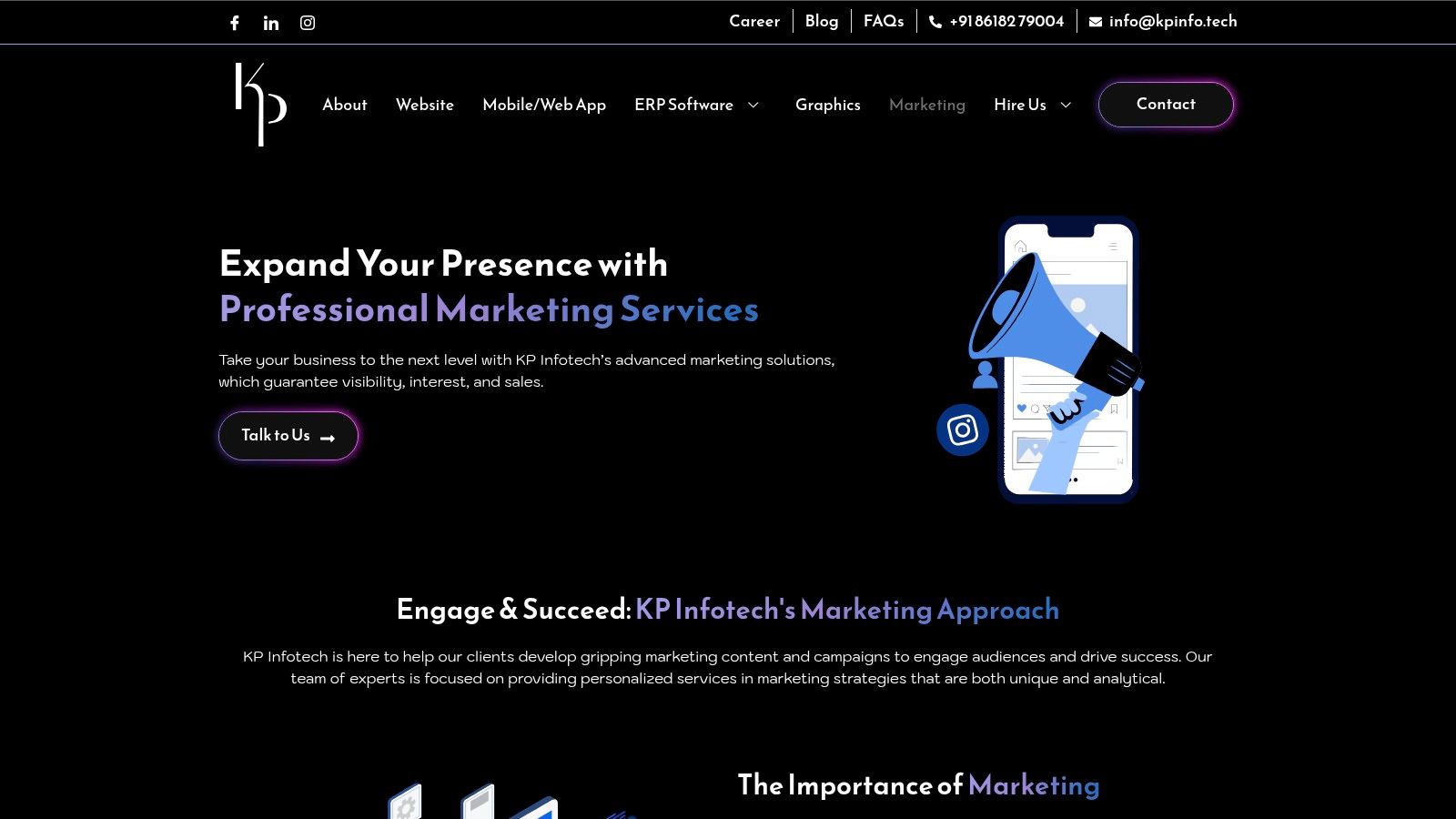
What sets this service apart is its cross-disciplinary foundation. Businesses gain access to a unified team of marketing specialists, developers, and designers. This eliminates the common friction between different agencies, allowing for seamless execution of technical SEO improvements, content creation, and platform optimizations. The result is a data-driven campaign tailored to specific business goals, making it one of the most strategic choices among the best SEO tools for small businesses.
Key Strengths & Use Cases
This service is ideal for businesses that view SEO not as an isolated task but as a core component of their growth engine. It's particularly effective for companies launching new websites or undergoing a significant digital overhaul where technical and content strategies must be developed in tandem.
- Integrated Campaign Management: Seamlessly combine SEO with social media, content marketing, and brand-building graphics for a unified message.
- Technical SEO Excellence: Leverage direct access to web developers to implement complex site structure, speed, and schema optimizations that many standalone tools can only recommend.
- Data-Driven Strategy: Campaigns are built on performance metrics, ensuring every action is aimed at delivering measurable impact and long-term, scalable success.
- Bespoke Solutions: The service is tailored through direct consultation, ensuring strategies align with your specific market position and operational needs. For guidance on strategy, you can explore their article on how to choose the right digital marketing channels.
Service Details
| Feature | Description |
|---|---|
| Service Model | Consultation-based; custom strategies tailored to client needs. |
| Primary Advantage | Integrated access to development, design, and marketing experts. |
| Ideal User | Businesses needing comprehensive digital transformation, not just isolated SEO tasks. |
| Access Requirements | Requires direct consultation for a customized quote and strategy proposal. |
| Pros | Holistic approach, data-driven campaigns, cross-disciplinary talent, end-to-end support. |
| Cons | Less suitable for DIY users; requires consultation for specifics, not a plug-and-play software tool. |
Website: https://kpinfo.tech/marketing/
2. Semrush
Semrush is an all-in-one marketing powerhouse that goes far beyond basic SEO. For small businesses ready to invest in a comprehensive platform, it provides an unparalleled suite of tools for keyword research, competitive analysis, site audits, and backlink tracking. What truly sets it apart is the integration of these features, allowing you to see the entire digital marketing landscape from one dashboard.
This platform is one of the best SEO tools for small businesses because it combines SEO with PPC, content marketing, and social media tools. A small business owner can use the "Keyword Magic Tool" to find low-competition phrases, then use the "On-Page SEO Checker" to optimize their content, and finally track their rank improvements, all within Semrush. While the learning curve can be steep and the cost is higher than single-function tools, the value is undeniable for those serious about growth.
Key Features & Pricing
- Standout Feature: The "Competitive Research Toolkit" lets you dissect a competitor's entire online strategy, from their top organic keywords to their ad copy.
- Ideal Use Case: A business in a competitive niche can use it to identify gaps in their rivals' content and backlink profiles, creating a clear path to outrank them.
- Pricing: Plans start with the "Pro" tier at around $129.95/month, scaling up to "Guru" and "Business" for more extensive needs.
Pro Tip: Start by running a "Domain Overview" on your own site and your top three competitors. This initial report provides a wealth of actionable insights and helps you prioritize your SEO efforts effectively.
Website: https://www.semrush.com/
3. Ahrefs
Ahrefs is a titan in the SEO world, revered for its incredibly powerful backlink index and robust suite of analysis tools. For small businesses that want to deeply understand their competitive landscape and build a powerful link profile, Ahrefs offers some of the most comprehensive data available. Its core strength lies in showing you not just who links to your competitors, but the quality and context of those links, providing a clear roadmap for your own outreach efforts.
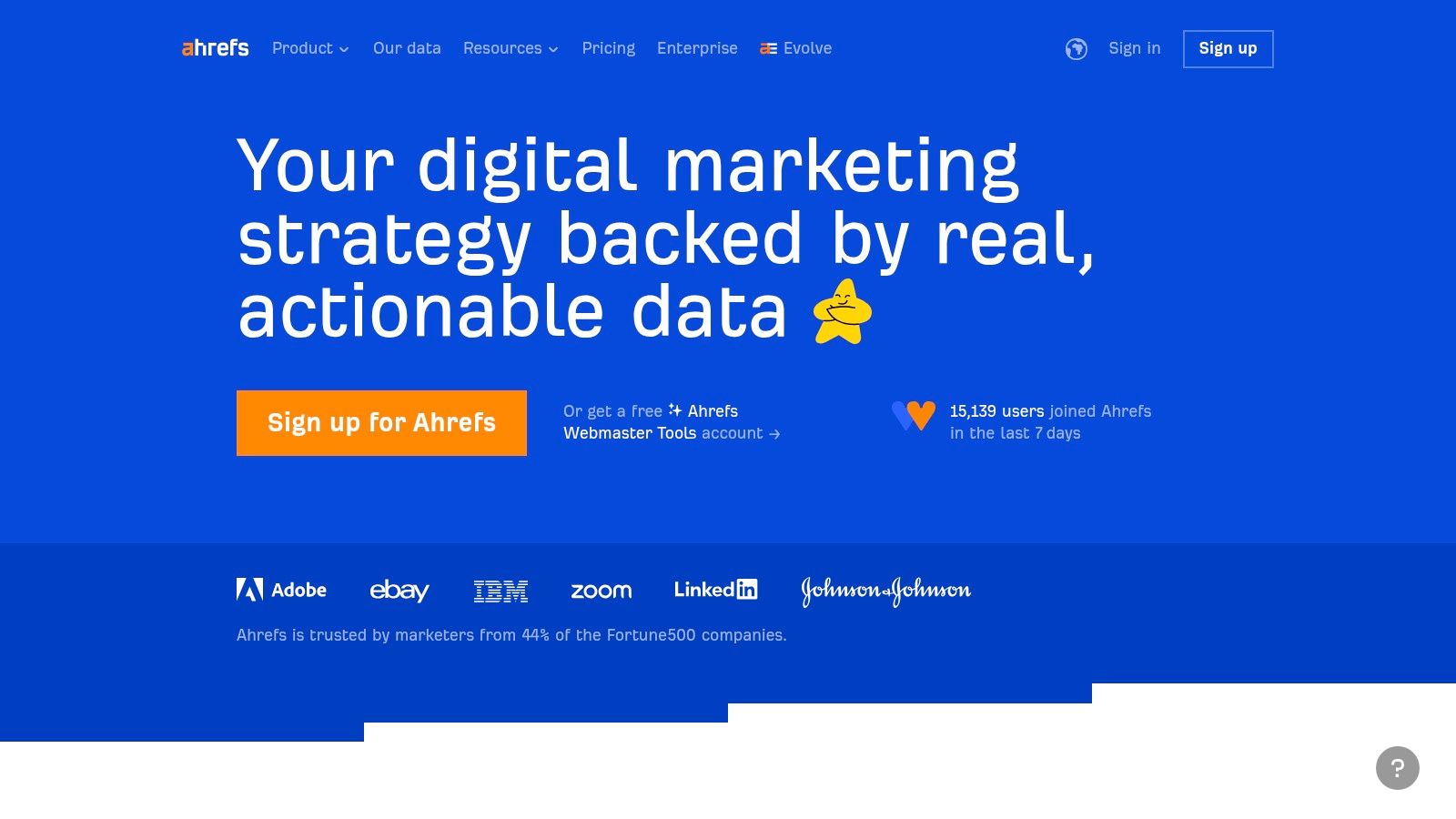
While it offers a full SEO toolkit, Ahrefs is often considered one of the best SEO tools for small businesses specifically for its backlink and keyword research capabilities. You can use its "Keywords Explorer" to find valuable keywords with accurate difficulty scores, then use the "Site Explorer" to see exactly which pages are ranking for those terms and who is linking to them. Although it comes at a premium price point, the clarity and depth of its data are invaluable for businesses serious about gaining a competitive edge through SEO.
Key Features & Pricing
- Standout Feature: The "Site Explorer" tool is legendary for its backlink analysis, allowing you to see a competitor’s entire link profile, including new, lost, and broken links, with unparalleled detail.
- Ideal Use Case: A small e-commerce store can use Ahrefs to find high-authority blogs and publications linking to competing products, then create a targeted outreach campaign to earn similar links.
- Pricing: Plans begin with the "Lite" tier at around $99/month, with "Standard," "Advanced," and "Enterprise" tiers available for larger teams and agencies.
Pro Tip: Use the "Content Gap" feature within Site Explorer. Enter your domain and a few competitors to instantly find keywords they rank for that you don't. This is a goldmine for quick content ideas.
Website: https://ahrefs.com/
4. Moz Pro
Moz Pro is a long-standing and respected name in the SEO industry, offering a robust suite of tools that are both powerful and approachable. It excels in making complex SEO data understandable, focusing on core areas like keyword research, link building, site audits, and performance tracking. Backed by a wealth of educational resources and a vibrant community, it’s an excellent starting point for businesses looking to build a strong SEO foundation.
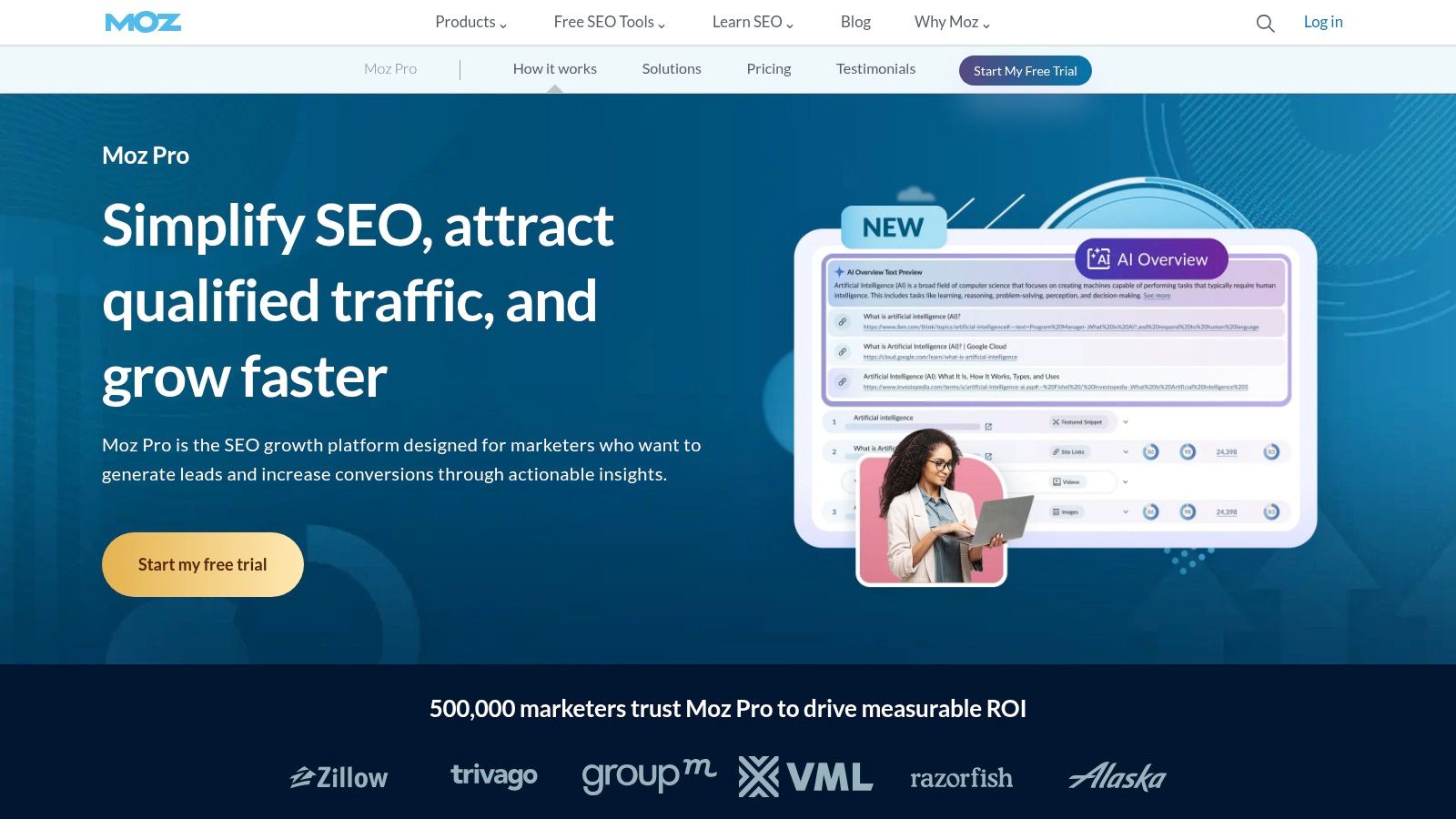
This platform solidifies its place as one of the best SEO tools for small businesses by balancing comprehensive features with user education. A small business can use the "Keyword Explorer" to discover target terms, leverage the "Link Explorer" to understand their backlink profile, and use the "On-Page Grader" to get actionable advice for improving individual pages. While some power users may find its interface less modern than competitors, its focus on core metrics and clear guidance is invaluable.
Key Features & Pricing
- Standout Feature: The "Page Authority" and "Domain Authority" metrics are industry-standard benchmarks for measuring a website's ranking potential and are incredibly useful for competitive analysis.
- Ideal Use Case: A business new to SEO can use the "Campaigns" feature to track a set of keywords and competitors, receiving weekly updates and actionable recommendations to guide their strategy.
- Pricing: Plans begin with the "Standard" tier at approximately $99/month, with "Medium," "Large," and "Premium" options available for agencies and larger businesses.
Pro Tip: Use the free MozBar browser extension alongside your Pro account. It allows you to see key metrics like Domain Authority and Page Authority for any page you visit directly in your browser, making on-the-fly competitor research quick and easy.
Website: https://moz.com/products/pro
5. Ubersuggest
Developed by marketing guru Neil Patel, Ubersuggest is designed to be an accessible and highly affordable entry point into the world of SEO. It simplifies core SEO tasks like keyword research, site audits, and competitor analysis, presenting data in a clean, easy-to-digest format. This focus on user-friendliness makes it ideal for small business owners or marketers who are new to SEO and might be intimidated by more complex platforms.
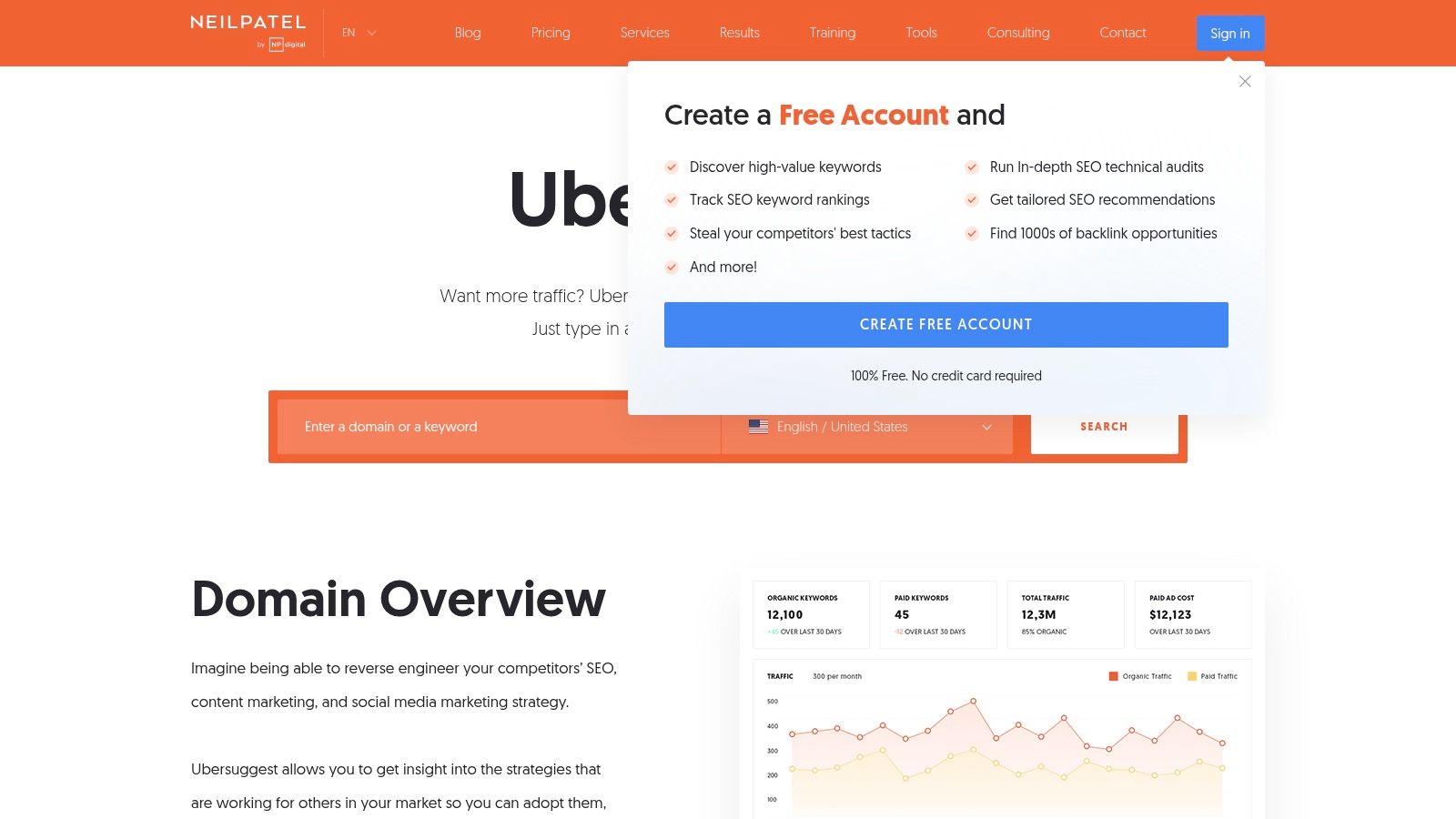
Ubersuggest is one of the best SEO tools for small businesses because of its exceptional value proposition. For a fraction of the cost of its enterprise-level competitors, it provides robust features for discovering new keywords, generating content ideas based on top-ranking articles, and tracking your site's SERP positions. While its data may not be as deep or extensive as premium tools, its simplicity and regular feature updates provide more than enough firepower for a small business to make significant SEO progress without a hefty investment.
Key Features & Pricing
- Standout Feature: The "Content Ideas" report is brilliant for overcoming writer's block. It shows you top-performing blog posts for any given keyword, along with their estimated traffic and social shares.
- Ideal Use Case: A startup or solopreneur on a tight budget can use Ubersuggest to identify long-tail keywords, audit their website for technical errors, and find backlink opportunities without a large monthly subscription.
- Pricing: Offers a limited free version. Paid plans are extremely competitive, starting around $12/month for the "Individual" plan, with lifetime purchase options also available.
Pro Tip: Use the "Top Pages by Traffic" feature on a competitor's domain. This reveals their most successful content, giving you a proven blueprint of topics you can create superior content for.
Website: https://neilpatel.com/ubersuggest/
6. Yoast SEO
For small businesses running on WordPress, Yoast SEO is less of a tool and more of an essential co-pilot. As one of the most popular WordPress plugins ever created, it integrates directly into your dashboard to guide you through on-page optimization. It demystifies the technical side of SEO by providing real-time feedback on your content, from keyword usage to readability, making it incredibly accessible for non-experts.

This plugin is one of the best SEO tools for small businesses because it makes foundational SEO a simple, checklist-driven process. A business owner can write a blog post, and Yoast’s traffic light system (red, orange, green) will instantly show how well it's optimized for a target keyword. It handles technical tasks like creating XML sitemaps and managing meta tags automatically. While its power is confined to WordPress and advanced features require a premium subscription, its comprehensive free version provides immense value for getting the on-page essentials right. This hands-on guidance is critical for any effective website design strategy.
Key Features & Pricing
- Standout Feature: The real-time "On-Page SEO Analysis" provides instant, actionable feedback directly within the WordPress editor, helping you optimize content as you write.
- Ideal Use Case: A content creator or small business owner who manages their own WordPress site and wants a straightforward, guided approach to optimizing every page and post.
- Pricing: A robust free version is available. Yoast SEO Premium starts at $99/year and adds features like internal linking suggestions and redirect management.
Pro Tip: Don't just chase a "green light" for SEO; pay close attention to the "Readability" analysis. Improving your content's clarity often leads to better user engagement, which is a powerful ranking signal for search engines.
Website: https://yoast.com/
7. Google Keyword Planner
Google Keyword Planner is a foundational tool that offers keyword insights directly from the source: Google itself. While designed for Google Ads campaigns, its data is invaluable for organic SEO, providing keyword suggestions, search volume estimates, and competition levels. For small businesses on a tight budget, it’s the perfect starting point for understanding what potential customers are searching for.
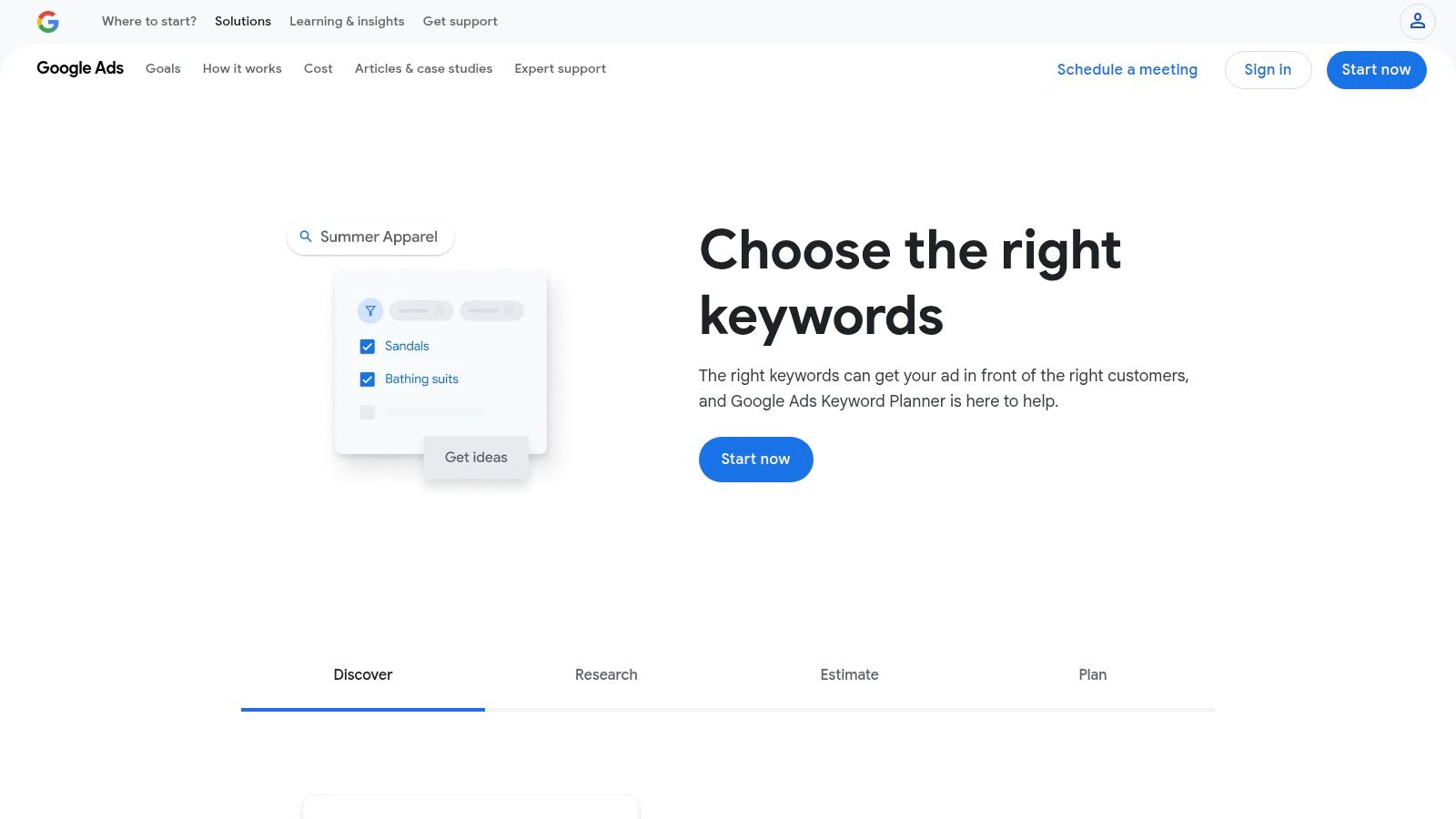
This platform is one of the best SEO tools for small businesses because it’s completely free and provides reliable data you can trust. A startup can use the "Discover new keywords" feature to brainstorm content ideas and then check the "Forecast" to estimate potential traffic. Although you need a Google Ads account to access it and the search volume data is presented in ranges (e.g., 1K-10K) without an active campaign, its utility for initial keyword research is unmatched.
Key Features & Pricing
- Standout Feature: The ability to get keyword ideas by entering a competitor's URL. This lets you see what terms your rivals are ranking for, offering a strategic shortcut.
- Ideal Use Case: A new business creating its initial content strategy can use it to build a foundational list of relevant, high-intent keywords without any financial investment.
- Pricing: Completely free to use, though you must set up a Google Ads account to gain access (you don't need to run a paid campaign).
Pro Tip: Even if you don't plan to run ads, setting up a "dummy" campaign (without activating it) can sometimes unlock more precise search volume data instead of broad ranges.
8. SE Ranking
SE Ranking positions itself as a remarkably cost-effective, all-in-one SEO platform, making it a powerful contender for startups and small businesses managing a tight budget. It delivers a full spectrum of essential tools, including highly accurate rank tracking, comprehensive site audits, backlink analysis, and robust competitor research, all presented in a clean, user-friendly interface. This accessibility makes it easy for business owners to jump in without feeling overwhelmed.
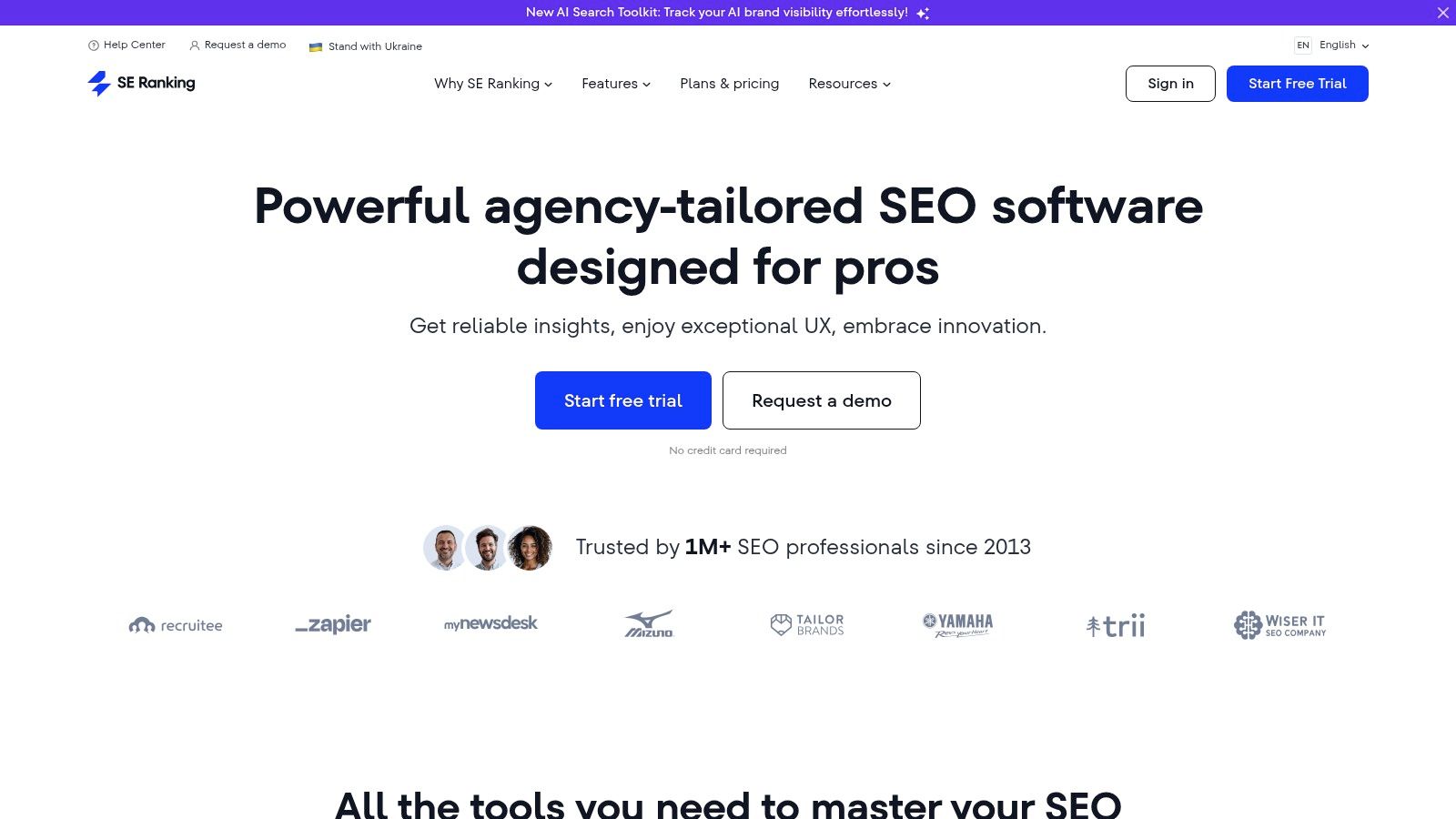
This platform is one of the best SEO tools for small businesses because it balances affordability with a comprehensive feature set. A small business can use SE Ranking to monitor daily keyword fluctuations, receive alerts for critical on-page errors from the Website Audit tool, and discover new keyword opportunities by analyzing competitors, all for a fraction of the cost of premium alternatives. While it may lack some of the advanced data-crunching power of its higher-priced rivals, its value proposition for core SEO tasks is exceptional.
Key Features & Pricing
- Standout Feature: The "Marketing Plan" provides a customizable, step-by-step SEO checklist, guiding users from initial setup to advanced optimization tasks, making it perfect for beginners.
- Ideal Use Case: A new business owner or a small marketing team can use the Marketing Plan to create a structured SEO strategy and ensure no critical optimization steps are missed.
- Pricing: Plans are highly flexible and affordable, starting around $55/month for the "Essential" plan, with options to customize based on the frequency of rank tracking checks.
Pro Tip: Use the Website Audit tool and schedule it to run weekly. It will automatically scan your site for new technical or on-page issues and email you a report, allowing you to stay on top of your site’s health proactively.
Website: https://seranking.com/
9. BrightLocal
For small businesses where foot traffic and local customers are the lifeblood, BrightLocal is an indispensable asset. It laser-focuses on local SEO, providing a robust toolkit designed specifically to help businesses improve their visibility in local search results, from Google Maps to local directories. It demystifies the complex world of local search, offering clear, actionable steps to improve rankings and attract nearby customers.
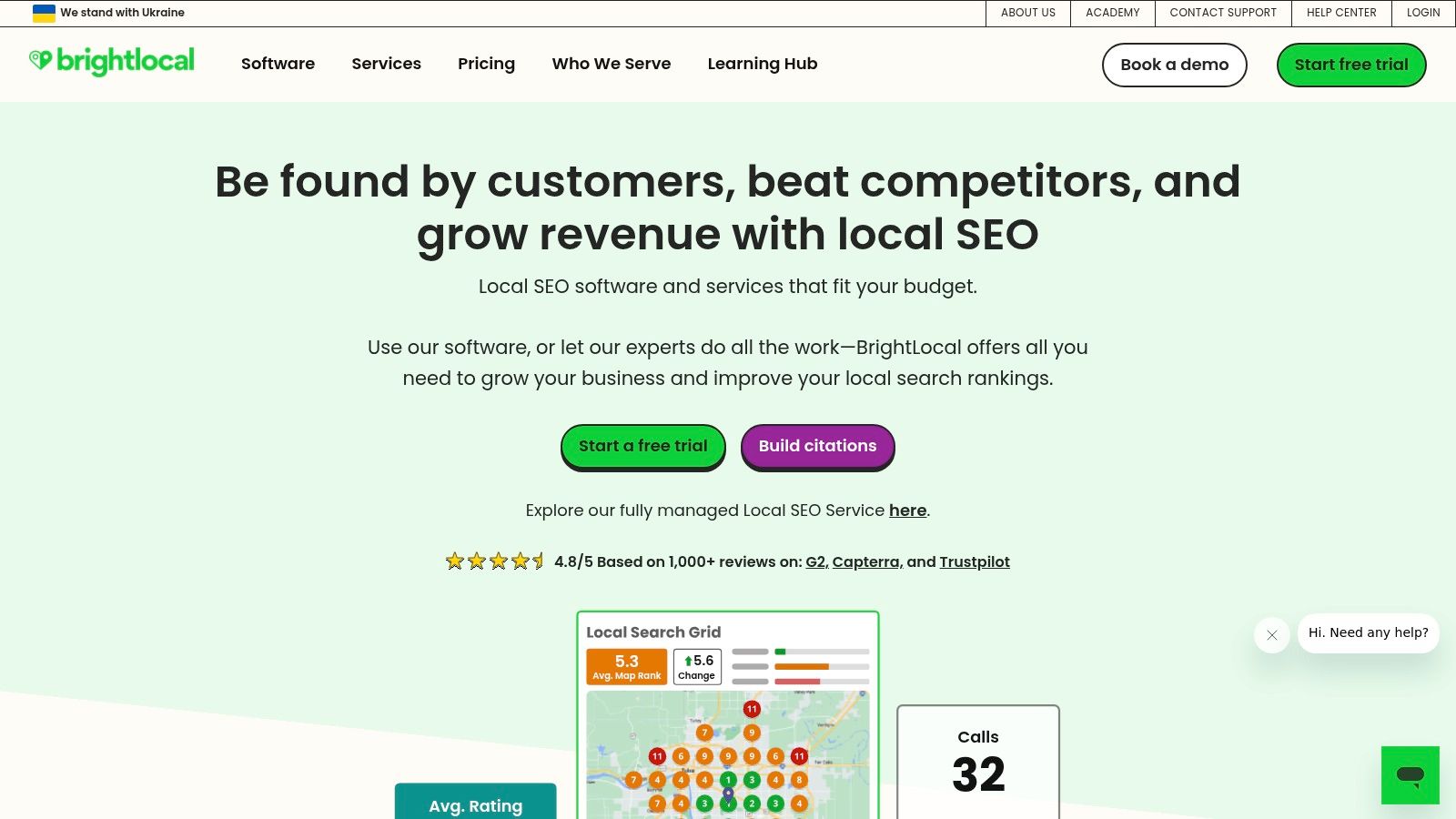
This platform is one of the best SEO tools for small businesses because it consolidates all critical local signals into one manageable dashboard. A local service provider can use it to track their Google Business Profile performance, build consistent citations across dozens of directories, and monitor and respond to customer reviews. While its scope is intentionally narrow, its depth in local SEO provides a competitive edge that broader, all-in-one tools often lack.
Key Features & Pricing
- Standout Feature: The "Citation Builder" service automates the tedious process of getting your business name, address, and phone number (NAP) listed correctly across key online directories.
- Ideal Use Case: A restaurant, plumber, or retail store can use the "Local Search Audit" to get a comprehensive report on their online presence and identify immediate fixes to outrank local competitors.
- Pricing: Plans are flexible, starting with the "Track" plan at around $39/month. Citation building services are priced separately, typically on a per-campaign basis.
Pro Tip: Use the "Reputation Manager" to actively solicit reviews from happy customers via email or SMS. A steady stream of positive reviews is one of the most powerful ranking factors for local search.
Website: https://www.brightlocal.com/
10. SpyFu
SpyFu is a laser-focused competitive intelligence tool that excels at one thing: legally spying on your competition. While other platforms offer a broad range of features, SpyFu dedicates its resources to uncovering the most profitable keywords, ads, and content strategies used by any domain you enter. This makes it an incredibly powerful and affordable weapon for small businesses looking to gain an edge without a massive budget.
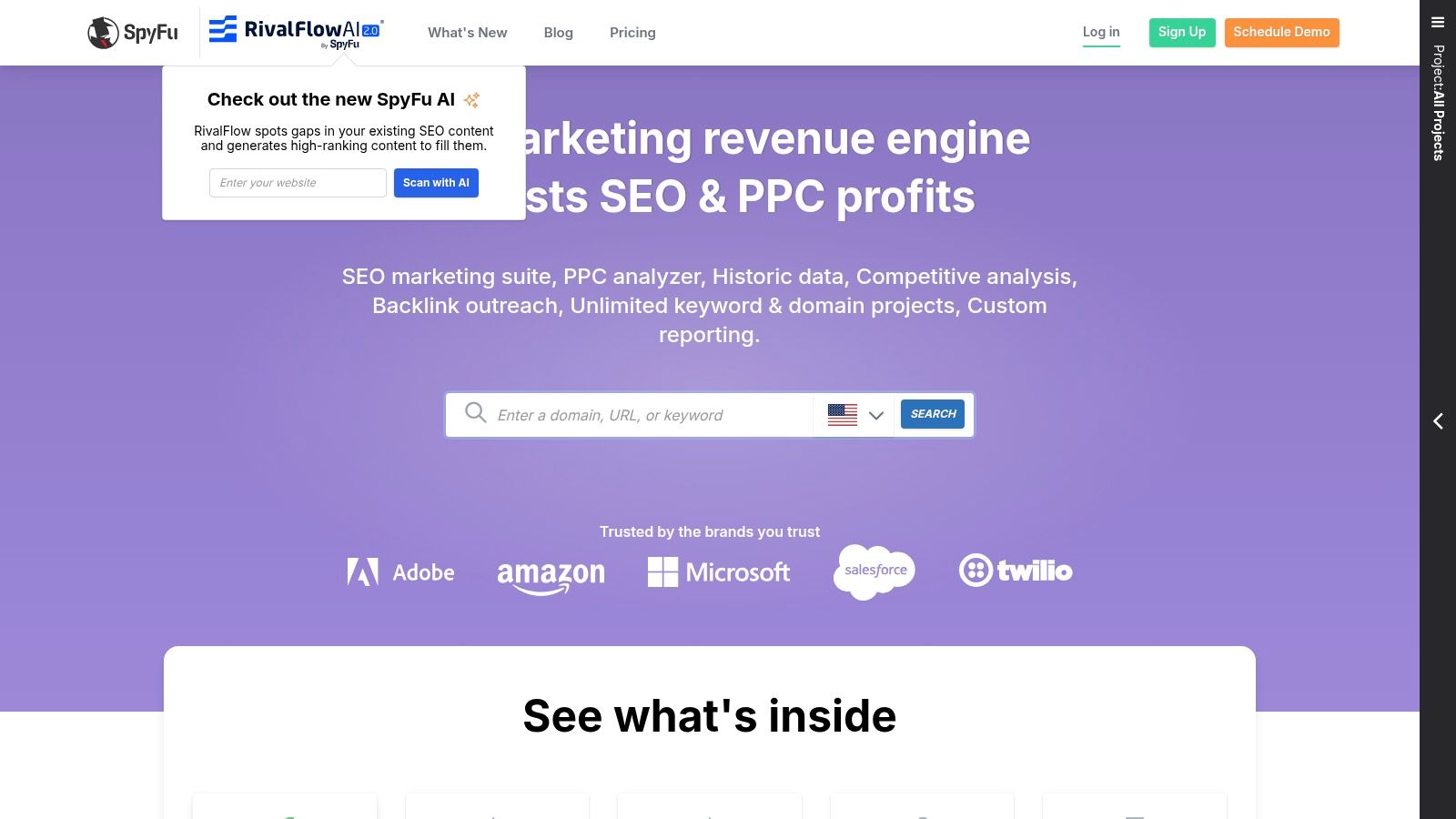
This platform is one of the best SEO tools for small businesses because it removes the guesswork from your strategy. Instead of starting from scratch, you can instantly see which keywords your successful competitors are ranking for and which ones they are paying for in Google Ads. This direct insight allows you to piggyback on their proven strategies, saving immense time and money on testing and research. Its user-friendly interface presents complex data in an easy-to-digest format, perfect for business owners who aren't SEO experts.
Key Features & Pricing
- Standout Feature: The "PPC Ad History" feature shows you every Google Ad a competitor has ever run, allowing you to analyze their ad copy, A/B tests, and landing pages over many years.
- Ideal Use Case: A startup can use SpyFu to identify the core keywords of an established market leader, target their "almost-ranking" keywords, and find profitable PPC terms to launch a campaign with a higher chance of success.
- Pricing: Plans are highly accessible, starting with a "Basic" plan at around $39/month and scaling to "Professional" and "Team" tiers for more data and exports.
Pro Tip: Use the "Kombat" feature to compare your domain against two competitors side-by-side. This will reveal keyword opportunities that are unique to them, giving you a list of valuable terms you may have completely overlooked.
Website: https://www.spyfu.com/
11. Screaming Frog SEO Spider
Screaming Frog SEO Spider is a desktop-based website crawler that performs comprehensive technical SEO audits. Unlike cloud-based suites, it runs directly on your computer, giving you raw, unfiltered data about your website’s health. It excels at finding the technical gremlins that can hold a site back, such as broken links, server errors, and duplicate content issues, all in one detailed crawl.

This tool is one of the best SEO tools for small businesses because its powerful free version provides immense value for sites under 500 pages. A business owner can quickly identify critical issues like improper redirects or missing title tags that are easy to fix but have a major impact on search performance. While the interface is data-heavy and can be intimidating for beginners, its ability to quickly diagnose foundational technical problems is unmatched for those willing to learn its powerful features.
Key Features & Pricing
- Standout Feature: The crawler's ability to find and analyze redirect chains. It clearly visualizes and exports data on temporary (302) and permanent (301) redirects, helping you clean up link equity loss.
- Ideal Use Case: A small business that just completed a website redesign can use it to crawl the new site and ensure all old URLs are properly redirected, preventing lost traffic and 404 errors.
- Pricing: A free version is available that crawls up to 500 URLs. The paid license is approximately £149.00 per year for unlimited crawls and advanced features.
Pro Tip: After your first crawl, go to the "Directives" tab and filter for pages marked "noindex." This is a quick way to discover if important pages on your site are accidentally being blocked from Google's search results.
12. Google Search Console
Google Search Console is a non-negotiable, foundational tool directly from Google, offering indispensable insights into how the search engine sees your website. It’s not about finding keywords but about understanding your site's technical health, performance, and indexing status. For any small business, this free platform provides the ultimate source of truth for search performance, revealing exactly which queries bring users to your site, how often your pages are shown, and your average ranking position.
This platform is one of the best SEO tools for small businesses because it’s the most direct line of communication between you and Google. You can submit sitemaps to ensure your content is discovered, monitor for manual penalties or security issues that could cripple your rankings, and analyze core web vitals to improve user experience. While it lacks the competitive analysis features of paid suites, its direct, actionable data is essential for diagnosing problems and tracking the true impact of your SEO efforts.
Key Features & Pricing
- Standout Feature: The "Performance" report shows you impressions, clicks, click-through rate (CTR), and average position for your pages and queries, offering a clear view of your organic search traffic.
- Ideal Use Case: A business owner can identify a page with high impressions but low CTR, signaling an opportunity to improve the page title or meta description to attract more clicks.
- Pricing: Completely free to use.
Pro Tip: Regularly check the "Index Coverage" report. It alerts you to pages Google tried to index but couldn't, providing specific reasons like "Crawl anomaly" or "Not found (404)" so you can fix these critical technical errors.
Top 12 SEO Tools Feature Comparison
| Service | Core Features/Capabilities | User Experience & Quality ★ | Value Proposition 💰 | Target Audience 👥 | Unique Selling Points ✨ |
|---|---|---|---|---|---|
| Marketing (KP Infotech) | Data-driven campaigns, SEO, social media, branding | Collaborative, bespoke ★★★★ | Integrated digital transformation 💰💰 | Startups to enterprises 👥 | Cross-disciplinary team, scalability 🏆 |
| Semrush | Keyword research, site audits, competitor analysis | User-friendly ★★★★ | Premium pricing 💰💰 | SEO pros, marketers 👥 | All-in-one SEO platform ✨ |
| Ahrefs | Backlink analysis, keyword research, rank tracking | Intuitive UI ★★★★ | High price 💰💰💰 | SEO professionals 👥 | Extensive data & content explorer 🏆 |
| Moz Pro | Keyword explorer, site audits, link research | Strong community ★★★ | Moderate price 💰💰 | Small to medium businesses 👥 | Educational resources, community support ✨ |
| Ubersuggest | Keyword suggestions, site audits, rank tracking | Easy to use ★★★ | Budget-friendly 💰 | Small businesses 👥 | Affordable and simple SEO tool ✨ |
| Yoast SEO | On-page SEO, readability, sitemaps | User-friendly ★★★★ | Free + paid premium 💰 | WordPress users 👥 | Comprehensive free plugin for WP 🏆 |
| Google Keyword Planner | Keyword volume, competition, bid estimates | Basic but reliable ★★★ | Free 💰 | PPC & SEO planners 👥 | Direct Google data, integration 🏆 |
| SE Ranking | Rank tracking, audits, backlink monitoring | Easy interface ★★★★ | Affordable pricing 💰💰 | Small businesses 👥 | Marketing plan tools, comprehensive set ✨ |
| BrightLocal | Local citations, review & rank tracking | Detailed reports ★★★★ | Mid-range cost 💰💰 | Local businesses 👥 | Focus on local SEO & GMB integration ✨ |
| SpyFu | Competitor keywords, PPC, backlink tracking | User-friendly ★★★ | Affordable 💰 | Competitive marketers 👥 | Strong competitor insights ✨ |
| Screaming Frog SEO Spider | Site crawling, broken links, duplicate content | Technical, powerful ★★★★ | Free version available 💰 | SEO specialists 👥 | In-depth technical SEO audits 🏆 |
| Google Search Console | Performance monitoring, index coverage, alerts | Essential but technical ★★★ | Free 💰 | All website owners 👥 | Direct Google search data & alerts 🏆 |
Final Thoughts
Navigating the landscape of search engine optimization can feel overwhelming, especially for small businesses where every resource counts. As we've explored, the market is filled with powerful platforms, from all-in-one suites like Semrush and Ahrefs to specialized tools like BrightLocal for local SEO and Screaming Frog for technical audits. The key takeaway is that there is no single "best" tool; the right choice depends entirely on your unique business context.
The most effective approach is not to chase the most feature-rich or expensive platform, but to strategically select tools that solve your most pressing challenges. By understanding the specific needs of your business, you can assemble a powerful, cost-effective toolkit. This curated selection of the best SEO tools for small businesses was designed to help you do just that, moving beyond marketing claims to provide a realistic look at what each platform truly offers.
How to Choose Your SEO Toolkit
Making the right selection requires a clear-eyed assessment of your goals, budget, and internal resources. Before you commit to a subscription, consider the following framework to guide your decision:
- Define Your Primary Goal: Are you focused on building a content strategy around high-value keywords? Then a tool with strong keyword research capabilities like Ubersuggest or SE Ranking might be your starting point. Is your priority to fix technical site issues? Screaming Frog SEO Spider is purpose-built for that.
- Assess Your Budget Realistically: Free tools like Google Search Console and Google Keyword Planner are non-negotiable starting points for any small business. From there, determine what you can afford monthly. A lean budget might favor a tool like Ubersuggest, while a business ready to scale might find the investment in Moz Pro or Semrush provides a significant return.
- Consider Your Team's Skill Level: Some tools, like Ahrefs, have a steeper learning curve but offer unparalleled data depth. Others, like Yoast SEO, are designed for user-friendliness, making them perfect for teams without a dedicated SEO expert. Be honest about the time and expertise you can dedicate to learning and implementing a new platform.
Your Actionable Next Steps
Information is only valuable when acted upon. Instead of feeling paralyzed by choice, take these immediate steps to build momentum:
- Set Up the Essentials: If you haven't already, verify your site with Google Search Console. It's the most critical, foundational tool, offering direct insights from Google at no cost.
- Start with a Free Trial: Nearly every paid tool on this list offers a free trial or a limited free version. Test drive one or two platforms that seem to align with your primary goal. Use this trial period to perform a specific task, like a site audit or keyword research for your next blog post.
- Create a "Tech Stack" Mindset: Think of your tools as an integrated system. Your Yoast SEO plugin works hand-in-hand with keyword data from Semrush. Your BrightLocal reports can inform content adjustments you track in Google Search Console. The goal is to create a cohesive workflow, not just a collection of disconnected tools.
Ultimately, mastering SEO is a journey of continuous learning and adaptation. The best SEO tools for small businesses are those that empower you to make smarter, data-driven decisions, turning your website into a reliable engine for growth. Start small, focus on your biggest opportunities, and build your capabilities over time.
Feeling overwhelmed by the technical side of SEO or need a digital strategy that truly converts? While these tools are powerful, they work best when guided by expertise. At KP Infotech, we specialize in developing comprehensive digital marketing and web solutions that drive real results for businesses like yours. Let us help you turn these insights into a successful growth strategy.
