Choosing the right ERP system is a massive strategic decision for your business—it's not just another IT project. This process is about digging deep into your operational needs, doing your homework on vendors, and getting a crystal-clear picture of the total cost, not just the sticker price. Think of it this way: you're choosing the central nervous system for your entire company, something that needs to support you for years of growth.
Why Your ERP Choice Is a Foundational Business Decision

Treating an ERP selection like a simple software purchase is a classic mistake. I’ve seen it lead to massive headaches and operational chaos down the road. This decision isn't really about slick features; it’s about aligning a powerful tool with your company's long-term vision. The right system brings everyone together, creating a single source of truth for your most critical business data.
Just imagine your sales, finance, and operations teams all working from the same real-time information. Orders fly through the system, inventory counts are spot-on, and you can pull financial reports in an instant. That’s the kind of harmony a well-chosen ERP creates. On the flip side, a poor fit leads to data silos, endless manual workarounds, and years of frustration that hit your bottom line hard.
The Strategic Impact of Your Selection
The pressure to upgrade is real. By 2025, nearly 50% of enterprises are planning to overhaul their ERPs, which tells you just how important it is to get on a modern, future-proof platform. The global ERP market is on track to blow past $96 billion by 2032, with manufacturing and healthcare leading the charge.
While the big players still dominate, small and midsize businesses are catching up fast, adopting these systems at a 7% annual growth rate. You can explore the latest ERP statistics to see the trends for yourself.
One of the biggest reasons businesses make this move is that a solid ERP helps them master financial management for your small business. It integrates all the tools you need for serious accounting, planning, and reporting into one place.
Making a smart decision means looking far beyond a slick sales demo. You have to understand the high-stakes nature of this investment. The process really boils down to:
- Deeply analyzing your current workflows to pinpoint exactly what’s broken.
- Defining clear business goals that the new system absolutely must support.
- Evaluating vendors based on their actual industry experience, not just their pitch deck.
- Building a realistic budget that covers everything—implementation, training, support, the works.
When you approach it this way, the selection process stops feeling like a chore and starts feeling like a confident investment in your company's future. For a detailed breakdown of what's out there, check out our comprehensive guide on ERP software solutions.
Defining Your Needs Before Speaking to Vendors
The fastest way to derail an ERP project is by jumping straight into software demos. It's a classic mistake. You've identified a problem, and the logical next step seems to be looking at solutions. But this approach immediately puts vendors in the driver's seat, letting them tell you what you need based on whatever their software does best.
To get this right, you have to flip the script. The first, most critical step is to look inward and precisely define your business requirements before you ever speak to a salesperson. This foundational work ensures you control the conversation and evaluate vendors against your needs, not the other way around.
This process—moving from internal pain points to a concrete requirements list—is the bedrock of a successful selection.
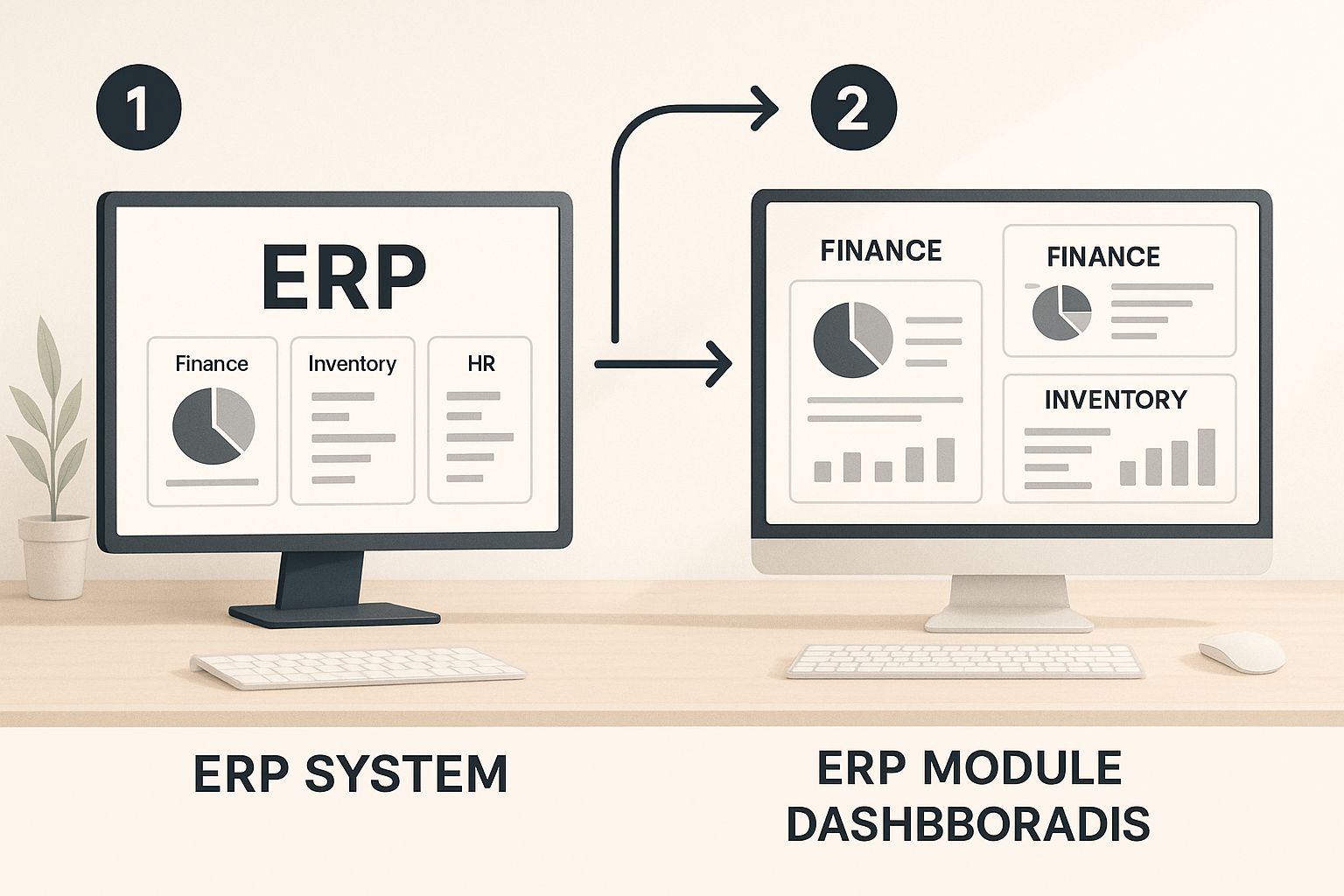
As you can see, a successful ERP choice begins with getting your own house in order and developing a crystal-clear understanding of your operational headaches.
Assemble Your Cross-Functional Team
An ERP system touches every single corner of your business, so your selection team absolutely must reflect that. This isn't just an IT project or a finance initiative. You need a dedicated, cross-functional team with people who can speak to the day-to-day realities of their departments.
Your core team should include leaders or key power users from:
- Finance and Accounting: They manage everything from accounts payable and receivable to high-level financial reporting.
- Operations and Supply Chain: These are the folks handling inventory, production scheduling, warehousing, and logistics.
- Sales and Customer Service: They need immediate visibility into order status, accurate inventory levels, and customer history.
- Information Technology (IT): They'll be responsible for the technical side of implementation, data migration, and system integrations.
Getting these perspectives in the same room is non-negotiable. The goal is to build a complete, 360-degree picture of how your business runs today and, more importantly, how it should run in the future.
Map Your Current Business Processes
With your team in place, it's time to get down to the nitty-gritty: mapping your existing workflows. This exercise isn't about creating perfect, textbook diagrams. It's about sparking honest conversations to uncover the hidden inefficiencies, bottlenecks, and friction points that your new ERP must solve.
Grab a whiteboard and trace your major processes from start to finish. A great place to start is the entire "order-to-cash" cycle. What really happens when a sales order comes in? How is it entered, fulfilled from the warehouse, shipped, and finally invoiced? Document every step, no matter how small or seemingly insignificant.
As you do this, ask probing questions:
- Where are we still leaning on spreadsheets or manual data entry?
- Which steps consistently cause delays or errors?
- What information is a nightmare to access when we need it most?
These workshops are where the truth comes out. You’ll hear comments like, "We never know our true inventory count because the warehouse system doesn't sync with our sales platform in real time." That comment right there? That's gold. It’s the raw material for building your requirements list.
The most successful ERP projects are born from this deep, internal analysis. Skipping this step is a leading cause of implementation failure because it results in a system that doesn't solve the real-world problems your team faces every day.
Translate Pain Points Into Specific Requirements
Once you've cataloged all those pain points, you have to translate them from vague complaints into specific, measurable requirements. This is where many companies stumble. A goal like "improve inventory management" is practically useless when you're trying to evaluate different software systems.
A specific requirement, on the other hand, gives you a clear yardstick. For instance, that inventory complaint from before becomes: "The system must provide real-time, multi-warehouse inventory tracking with automated low-stock alerts sent directly to purchasing managers." Now you have a concrete feature you can ask vendors to demonstrate.
The table below shows how to make this translation happen. It turns everyday operational frustrations into the kind of clear, actionable requirements that vendors can't talk their way around.
Translating Business Pains into ERP Requirements
| Common Business Pain Point | Vague Requirement | Specific ERP Requirement |
|---|---|---|
| "It takes forever to close the books each month." | "We need faster financial closing." | "The system must support automated inter-company transactions and provide a real-time financial consolidation module." |
| "Sales doesn't know what inventory we actually have." | "Better inventory visibility." | "The ERP must offer real-time, multi-location inventory tracking accessible from a mobile CRM interface." |
| "We spend too much time manually entering purchase orders." | "Automate procurement." | "The system needs EDI (Electronic Data Interchange) capabilities to automatically process purchase orders from our top 10 vendors." |
| "Reporting is a nightmare of exported spreadsheets." | "Improve our reporting." | "The solution must include a built-in business intelligence (BI) tool with customizable dashboards for sales, finance, and operations." |
This simple-but-powerful exercise bridges the gap between problems and solutions. It ensures you're looking for features that directly address your most pressing business needs.
This disciplined approach transforms your needs analysis into a powerful evaluation tool. You can now build a detailed requirements document or Request for Proposal (RFP) that forces vendors to address your challenges directly. You’ll be able to compare systems on an apples-to-apples basis, ensuring the final choice is driven by your business needs—not by a slick sales pitch. It's the most critical step in learning how to choose an ERP system that will actually deliver a return on your investment.
How to Shortlist and Evaluate ERP Vendors

Alright, you've done the internal homework and have a solid requirements document. Now it's time to step into the bustling ERP marketplace. This is where the rubber meets the road, but it’s also where you can get bogged down by slick sales pitches for systems that aren't right for you.
The goal here isn't just to compare features on a spreadsheet. You're looking for a genuine partner, not just a software supplier. We need to methodically whittle down the massive list of potential vendors to a final two or three who are a true fit for your business.
Building Your Initial Longlist
First things first, cast a wide but targeted net. You need to start by finding vendors who actually get your industry. An ERP built for a retail chain will be a terrible fit for a complex manufacturing operation, and vice-versa. Their core workflows are just fundamentally different.
Here are a few places to start your hunt:
- Industry Associations: These groups often have preferred vendor lists or can point you toward who their members are using successfully.
- Peer Recommendations: Don't be shy. Reach out to contacts at similar companies and ask about their experiences. What went well? What would they do differently?
- Analyst Reports: Publications from firms like Gartner can give you a high-level view of the market leaders.
- Online Reviews: Sites like Capterra and G2 are great for user feedback, but take them with a grain of salt. Read both the glowing and the critical reviews to get a balanced picture.
Your target should be a longlist of about 8-10 vendors. This is enough to get a good feel for the market without making the next step impossible.
Conducting the First Round of Cuts
Now, grab that requirements document—it's your filter. Send out a formal Request for Information (RFI) to everyone on your longlist. This isn't the massive Request for Proposal (RFP) yet; think of it as a high-level questionnaire designed to make quick cuts.
Your RFI should be full of direct, knockout questions tied to your non-negotiables. If a cloud-based system with robust inventory management is a must-have, your RFI should make that clear. Any vendor that only offers on-premise solutions or has a flimsy inventory module gets cut. Simple. This one step can easily slice your list in half and save you from hours of pointless demos.
Choosing the right system is a big deal, and you're not alone. The global ERP market is projected to hit $147.7 billion in spending by 2025, with companies everywhere trying to find the right platform. The Americas make up nearly 43% of that spending, which shows just how vital these systems are to business operations.
Mastering the Software Demo
Once you're down to a shortlist of 3-5 vendors, it’s demo time. This is your chance to see the software in action, but it's also where vendors can easily pull the wool over your eyes with a polished, pre-packaged presentation.
You have to take control of the demo.
Never, ever accept a canned demo. You need to provide each vendor with a script of 3-4 real-world business scenarios you want to see them execute live. This forces them to show you how their system handles your actual workflows, not just its flashiest features.
For instance, don't just ask, "Can you show us your reporting tools?" Instead, give them a specific task: "Show us how a sales manager can build a report comparing year-over-year sales by region for our top five products, and then drill down into the performance of a single salesperson."
Make sure your whole team is in on these demos. Let the warehouse manager try the inventory transfer process. Have your accountant walk through the month-end closing workflow. Their hands-on feedback on how the system actually feels to use is pure gold.
It’s also smart to see what these vendors have accomplished for other clients. Looking through real-world examples, like datagrove's project case studies, can give you a much clearer picture of what they can actually deliver.
After the demos, get the team together. Score each vendor against your requirements, focusing on both the functionality and the overall user experience. This structured approach will give you the clarity you need to pick your final contenders for the home stretch: deep-dive due diligence and negotiation.
Calculating the True Total Cost of Ownership
It’s a classic mistake. You see the initial license or subscription fee for an ERP and think you’ve got the budget handled. But focusing only on that sticker price is a recipe for disaster.
The number that really matters is the Total Cost of Ownership (TCO). This isn't just about the software; it's about every single dollar you'll spend to keep that system running over its entire lifespan, which is typically five to seven years. Ignoring TCO is probably the single most common—and costly—mistake I see businesses make.
To build a realistic budget, you need a clear-eyed view of all the expenses that will pop up along the way. Many of these "hidden" costs can easily dwarf the initial software price, causing major financial headaches and derailing the project if you're not prepared.
Uncovering the Hidden Costs
So, what are these expenses lurking beneath the surface? Beyond the software license, several critical services and activities carry hefty price tags. Budgeting for these from day one is the only way to prevent nasty surprises down the road.
Here's what you absolutely must account for:
- Implementation Services: This is often the biggest line item after the software itself. It covers all the heavy lifting your vendor or implementation partner does—configuring the system, mapping out your workflows, and getting the platform ready for your team to use.
- Data Migration: Think about all the customer, product, and financial data sitting in your old systems. Getting it all moved over to a new ERP is a delicate, complex process. It takes real technical skill to clean, map, and import that data without a hitch.
- User Training: You can have the best ERP in the world, but it’s useless if your team doesn't know how to use it. Proper training for everyone—from the C-suite to the warehouse floor—is non-negotiable for a successful rollout.
- Third-Party Integrations: Your ERP doesn't live in a bubble. It needs to talk to your CRM, your e-commerce platform, or your specialized shipping software. Each one of these connections requires development work and often has its own subscription fees.
A good rule of thumb I've seen hold true over the years is this: for every dollar you spend on the ERP software itself, expect to spend at least another dollar on implementation and related services. For really complex projects, that ratio can easily climb higher.
Ongoing and Future Expenses
Once you go live, the spending doesn't just stop. An ERP is a living, breathing part of your business, and it needs ongoing investment to stay effective, secure, and aligned with your goals.
Make sure your TCO calculation includes these long-term operational costs:
- Support and Maintenance: These are the recurring annual fees you’ll pay. For on-premise systems, this typically runs 18-22% of the initial license cost. For cloud models, it’s usually baked into your subscription.
- Personnel Costs: You might need to hire a dedicated system administrator or invest in training for your existing IT staff to manage the new ERP. That’s a real payroll cost to factor in.
- Future Customizations and Upgrades: Your business will change, and your ERP needs to change with it. You have to budget for future enhancements, new modules you might need, or major system upgrades that will come up down the line.
On-Premise vs. Cloud ERP Cost Breakdown
The choice between a traditional on-premise system and a modern cloud/SaaS model will have a massive impact on your budget's structure. One is a capital expenditure (CapEx) model, where you buy everything upfront. The other is an operational expenditure (OpEx) model, where you pay as you go.
Here’s a simple table to break down how the costs typically differ over a 5-year period.
| Cost Component | On-Premise ERP (CapEx Heavy) | Cloud/SaaS ERP (OpEx Heavy) |
|---|---|---|
| Initial Software Cost | Large, one-time perpetual license fee | Lower initial setup fee (or none) |
| Hardware & Infrastructure | Significant investment in servers and IT infrastructure | None; hardware is managed by the vendor |
| Implementation Fees | High upfront cost for configuration and setup | Varies, but often lower than on-premise |
| Ongoing Costs | Annual maintenance, IT staff, and energy costs | Predictable monthly or annual subscription fees |
| Upgrades | Major cost and project every few years | Included in the subscription and rolled out automatically |
As you can see, the on-premise route requires a huge initial cash outlay, while the cloud model spreads the costs out over time. Understanding this fundamental difference is crucial for making the right financial decision for your company's cash flow and long-term strategy.
Choosing the right ERP is a foundational decision, but it's just one piece of the puzzle. Just as you need an efficient back-end, you have to ensure your front-end growth keeps pace. That means thinking about how to choose the right digital marketing channels for your business to drive sales and customer acquisition. A holistic approach that connects your operations to your marketing is what truly fuels success.
Laying the Groundwork for a Smooth Go-Live
Picking the right ERP is a major win, but it’s really just the beginning. Think of it like buying all the parts for a high-performance engine. You've got the best components, but without a clear blueprint and a skilled team to assemble them, they're just expensive paperweights. The real magic—and the return on your investment—happens during implementation. This is where your strategy becomes a day-to-day reality for your team.
A successful rollout isn't about luck. It's the result of disciplined project management, smart change management, and a whole lot of prep work. So many ERP projects stumble because companies get excited about the software but neglect the human side of the equation, leaving them with a powerful tool that no one wants to use.
The Two People You Absolutely Cannot Do Without
Before you even think about migrating a single customer record, you need two critical champions in your corner. This is non-negotiable.
First up is an executive sponsor. This can't just be a title. You need a senior leader who will actively go to bat for the project—someone who can clear roadblocks, secure the necessary budget, and constantly reinforce why this change is so important for the business. Without that high-level muscle, an ERP project can easily get derailed by internal politics or arguments over resources. When things get tough, and they will, your sponsor is the one who keeps everything moving forward.
Just as critical is a dedicated project manager. This is the person who lives and breathes the implementation every single day. They're the central hub of communication, connecting your internal team, the ERP vendor, and any outside consultants. It’s their job to own the timeline, watch the budget like a hawk, and make sure everyone is on the same page.
A huge mistake I see companies make is treating the project manager role as a "side hustle" for someone who already has a full-time job. An ERP implementation is a massive undertaking. Investing in a dedicated project manager is one of the smartest moves you can make to ensure success.
Getting Your Team On Board
You could implement the most incredible ERP system on the planet, but if your team digs in their heels and refuses to use it, the project is a failure. Period. This is where change management becomes your best friend. It’s the structured, human-focused process of guiding your employees from the old way of doing things to the new.
Let's be real: change is hard. Your people are used to their current routines, even if those routines are clunky and inefficient. A new ERP is a massive disruption.
To get ahead of the resistance, you have to be proactive.
- Talk About It Early and Often: Don't let the rumor mill run wild. Start communicating the why behind the change long before you go live. Explain the benefits—not just for the company, but for individual employees in their daily jobs.
- Find Your Internal Champions: In every department, there are people who are naturally more tech-savvy or open to change. Identify these "super users" early on. Get them involved in testing and let them help build excitement among their peers.
- Train for Roles, Not for the Software: One-size-fits-all training is a waste of time. Your accounting team needs a completely different session than your warehouse crew. Create training programs that focus on the specific day-to-day tasks each person will be doing in the new system.
When you manage the human side of the transition well, you can turn that natural resistance into genuine excitement.
The Final Sprint: Your Pre-Launch Checklist
The weeks right before your go-live date are an absolute sprint. This is where all the final pieces come together. Rushing these last few steps is a surefire way to have a chaotic launch day filled with errors and angry users.
There are three activities you absolutely must nail before you flip the switch:
- Data Cleansing and Migration: Your shiny new ERP is only as good as the data you feed it. This is your one chance to clean house. Before you move anything over, you have to scrub your existing data—get rid of duplicates, fix outdated information, and archive anything you don't need. The "garbage in, garbage out" rule is brutally unforgiving here.
- User Acceptance Testing (UAT): Think of this as the final dress rehearsal. During UAT, your actual end-users run through their real-world tasks in a test environment. The goal isn't just to find software bugs; it's to confirm that the system is configured correctly to meet your business needs and that it works the way your team expects it to.
- Real-World Training: As we said, training is everything. Schedule multiple sessions and create simple "cheat sheets" or quick-reference guides that people can tape to their monitors. Great training doesn't just show people which buttons to click; it helps them understand the new workflows and dramatically shortens that initial dip in productivity that always comes with a new system.
Common Questions About Choosing an ERP System
Even with a perfect plan on paper, the road to choosing a new ERP is filled with questions that can bring the whole process to a screeching halt. That’s completely normal. Getting straight answers to these common sticking points is the key to making decisions you won’t regret later.
Think of this as your field guide. We’re tackling the questions we hear over and over again from businesses just like yours, offering direct advice from our experience to help you navigate these tricky spots.
How Long Does the ERP Selection Process Typically Take?
This is usually the first thing the leadership team wants to know, and the honest answer is: it depends. But a realistic timeframe you can plan around is anywhere from 3 to 9 months. Don't let that wide range spook you; where you land depends entirely on your company's size and complexity.
A smaller business with straightforward needs might get through the selection phase in three or four months. On the other hand, a larger company with multiple divisions, unique workflows, and complex integrations to worry about should budget closer to nine months—maybe even more.
Here’s a rough breakdown of that timeline:
- Digging In & Documenting Needs: 1–2 months
- Vendor Research & Demos: 1–3 months
- Checking References & Due Diligence: 1–2 months
- Contract Negotiations: 1–2 months
The single biggest mistake you can make here is rushing. The pressure to "just pick something" is immense, but it almost always leads to a bad fit and years of frustration. Giving this process the time it deserves is an investment that pays for itself ten times over.
Should We Choose an Industry-Specific or a General ERP?
This is a major fork in the road, and it's a strategic decision. An industry-specific ERP (often called a "vertical" solution) is built from the ground up for a specific niche, like food and beverage manufacturing or electronics distribution. It comes pre-packaged with the modules, reports, and even the language your industry uses every day.
The massive advantage here is a much faster implementation with far less need for expensive customizations. The system already gets your world.
Then you have the general (or "horizontal") ERP. Think of this as a powerful, all-purpose toolkit. It has broad functionality that can be bent and shaped for almost any business model. This path offers incredible flexibility, which is perfect if your processes are highly unique and don't fit into a standard industry mold. The trade-off? It will almost certainly require more work to configure and customize to get it just right.
It really boils down to this: how standard are your operations? If they align well with industry norms, a vertical ERP is often the smarter and more efficient route.
What Is the Single Biggest Mistake to Avoid When Choosing an ERP?
If there's only one thing you remember from this guide, make it this: the biggest mistake is failing to deeply understand and document your own business requirements before you even think about looking at software.
It's a surprisingly common trap. A company is feeling the pain of their old systems, so they immediately start booking demos. This "solution-first" approach is a recipe for disaster. It puts the vendors in the driver's seat, letting them dazzle you with flashy features that might have zero to do with solving your actual, core problems.
The projects that succeed always start by looking inward. They map out their current workflows, pinpoint every bottleneck that drives their team crazy, and clearly define what a "win" looks like. All of this work gets compiled into a detailed requirements document that becomes your North Star for the entire project.
Once you have that document, you can judge every vendor against your criteria. It completely flips the script and ensures the system you choose is a genuine solution for your business.
How Important Is the User Interface and Experience?
It’s absolutely critical—way more than most people think. Back in the day, ERPs were famous for being clunky and complicated. They were powerful, sure, but a nightmare to use. The result was abysmal user adoption. A system that no one wants to use is a failed investment, plain and simple.
Today, a clean, intuitive user experience (UX) is non-negotiable. A modern ERP should have clear dashboards, simple navigation, and solid mobile access. When your team can find what they need and do their jobs without a 200-page manual, the benefits are immediate. This is especially true for functions like sales, where fast access to customer data is everything. You can read more about how to use Odoo CRM to see just how much a good interface matters in the real world.
A great UX translates directly to:
- Faster user adoption with less pushback from your team.
- Lower training time and costs.
- Better data accuracy because people aren't making mistakes out of pure frustration.
- Higher productivity because tasks get done faster.
Always, always insist that the people who will actually use the system day-to-day are in on the demos. Their gut feeling on usability is one of the most valuable pieces of feedback you can get.
At KP Infotech, we know that choosing an ERP is a huge step. Our expertise in Odoo implementation, custom software development, and strategic marketing ensures your new system doesn't just work—it becomes the engine for real, sustainable growth. Let's build a solution that fits your business perfectly.
