In the hyper-competitive digital marketplace, launching a mobile application without rigorous testing is a gamble you can't afford to take. Bugs, performance lags, security vulnerabilities, and a poor user experience can quickly lead to negative reviews, high uninstall rates, and irreparable brand damage. This is where a comprehensive mobile app testing checklist becomes your most valuable asset. It's not just a to-do list; it's a strategic framework that ensures every facet of your app, from core functionality to nuanced user interactions, is polished and ready for your audience.
This guide moves beyond generic advice to provide a detailed roundup of the seven most effective resources and tools that can form the backbone of your quality assurance strategy. As highlighted in resources like 'The Checklist Manifesto,' understanding the power of checklists for business and teams is fundamental to ensuring a flawless app launch. A structured approach mitigates human error and ensures repeatable, high-quality outcomes.
Whether you're a startup looking for agile testing solutions or an enterprise needing to integrate QA into a complex CI/CD pipeline, this listicle will direct you to the right platforms. Each option we cover includes a brief overview, key features, direct links, and screenshots to help you evaluate which resource best fits your project's specific needs. We will explore platforms like BrowserStack and LambdaTest for real-device testing, discover downloadable templates from sources like Template.net, and even look at powerful Jira integrations from the Atlassian Marketplace. This curated list will help you build a robust, repeatable, and exhaustive testing process, guaranteeing a successful launch and sustained user satisfaction.
1. KP Infotech: Your Partner for End-to-End Mobile App Strategy and Testing
While many resources offer generic templates, a truly effective mobile app testing checklist is not a one-size-fits-all document. It must be rooted in a comprehensive strategy that aligns with specific business goals and user expectations. KP Infotech distinguishes itself by providing this strategic foundation, operating as a full-service digital transformation partner rather than just a development or testing service. Their approach centers on building the strategy first, ensuring that every testing protocol serves a clear purpose, from validating core business logic to perfecting the user journey.
This philosophy is best exemplified by their Mobile Web App service. KP Infotech focuses on creating high-performance, responsive applications that deliver a native-like experience directly through a browser, eliminating the friction of app store downloads and approvals. For businesses, this means the testing process they guide is inherently user-centric and business-focused. It's not merely about bug hunting; it's about ensuring the final product is scalable, secure, and perfectly aligned with market objectives.
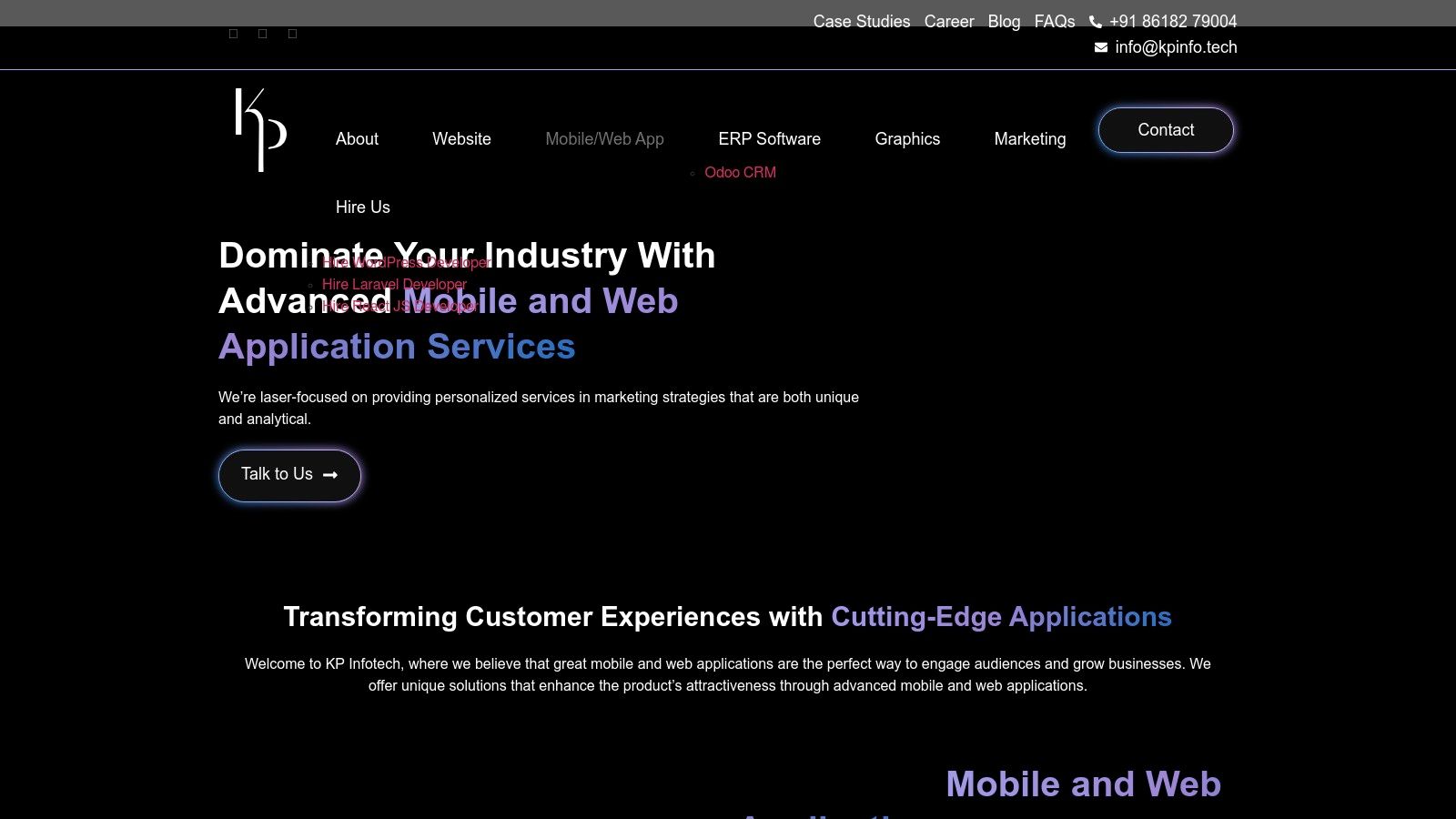
Why It Stands Out: A Strategic Approach to Testing
KP Infotech's core advantage is its holistic view of the product lifecycle. They leverage their expertise in powerful cross-platform frameworks like React Native and Flutter to build applications designed for testability and scalability from day one. This proactive approach ensures that potential issues in performance, compatibility, and integration are addressed during the architectural phase, not discovered late in the testing cycle.
Their process integrates a deep understanding of business needs with technical execution. They don't just ask "Does this button work?" but rather "Does this workflow achieve the desired business outcome efficiently and intuitively for the user?" This strategic depth elevates the quality of the final mobile app testing checklist, making it a powerful tool for quality assurance and business validation.
Key Insight: By partnering with KP Infotech, businesses gain a testing framework built on a foundation of expert strategy. This ensures the checklist covers not just technical functionality but also user experience, business logic validation, and future scalability, leading to a more robust and market-ready application.
Core Features and Benefits
- Cross-Platform Expertise: They build and test applications that offer a consistent experience across all mobile devices without requiring separate native builds. This simplifies the testing matrix and accelerates time-to-market.
- Performance-Centric Development: Their focus on optimized code and architecture results in fast-loading, smooth web apps. Testing protocols are specifically designed to validate these performance benchmarks on various network conditions and devices.
- Seamless System Integration: A key part of their service is ensuring the mobile app integrates flawlessly with existing business systems like CRMs and ERPs. Their testing checklist includes rigorous checks for data synchronization, API stability, and workflow continuity.
- End-to-End Partnership: From initial wireframing to post-launch support, KP Infotech offers a comprehensive partnership. This continuity ensures that insights from the design phase inform the testing strategy, creating a cohesive and efficient development process. The importance of a solid visual foundation is crucial, and you can explore their philosophy on creating an effective web designing layout on kpinfo.tech.
Pros and Cons
| Pros | Cons |
|---|---|
| Strategic Foundation: Testing is tied directly to business objectives. | Focus on Web Apps: Expertise is geared towards mobile web apps. |
| Holistic Service: Covers design, development, testing, and deployment. | Limited Offline Functionality: As with most web apps, performance is best online. |
| Future-Proof Solutions: Uses modern frameworks for scalable apps. | Browser Dependent: Performance can vary based on the device's browser. |
| Optimized for User Experience: Prioritizes smooth and intuitive user journeys. |
For businesses seeking more than just a template, KP Infotech offers the strategic partnership needed to build a meaningful and effective mobile app testing checklist tailored to achieve long-term success.
2. BrowserStack
BrowserStack offers a powerful combination of authoritative content and a robust testing platform, making it a one-stop-shop for development and QA teams. Instead of just providing a generic list, it hosts a series of comprehensive, role-specific checklists that cover the entire spectrum of mobile app quality assurance. This integration of guidance with an execution platform is its primary differentiator.
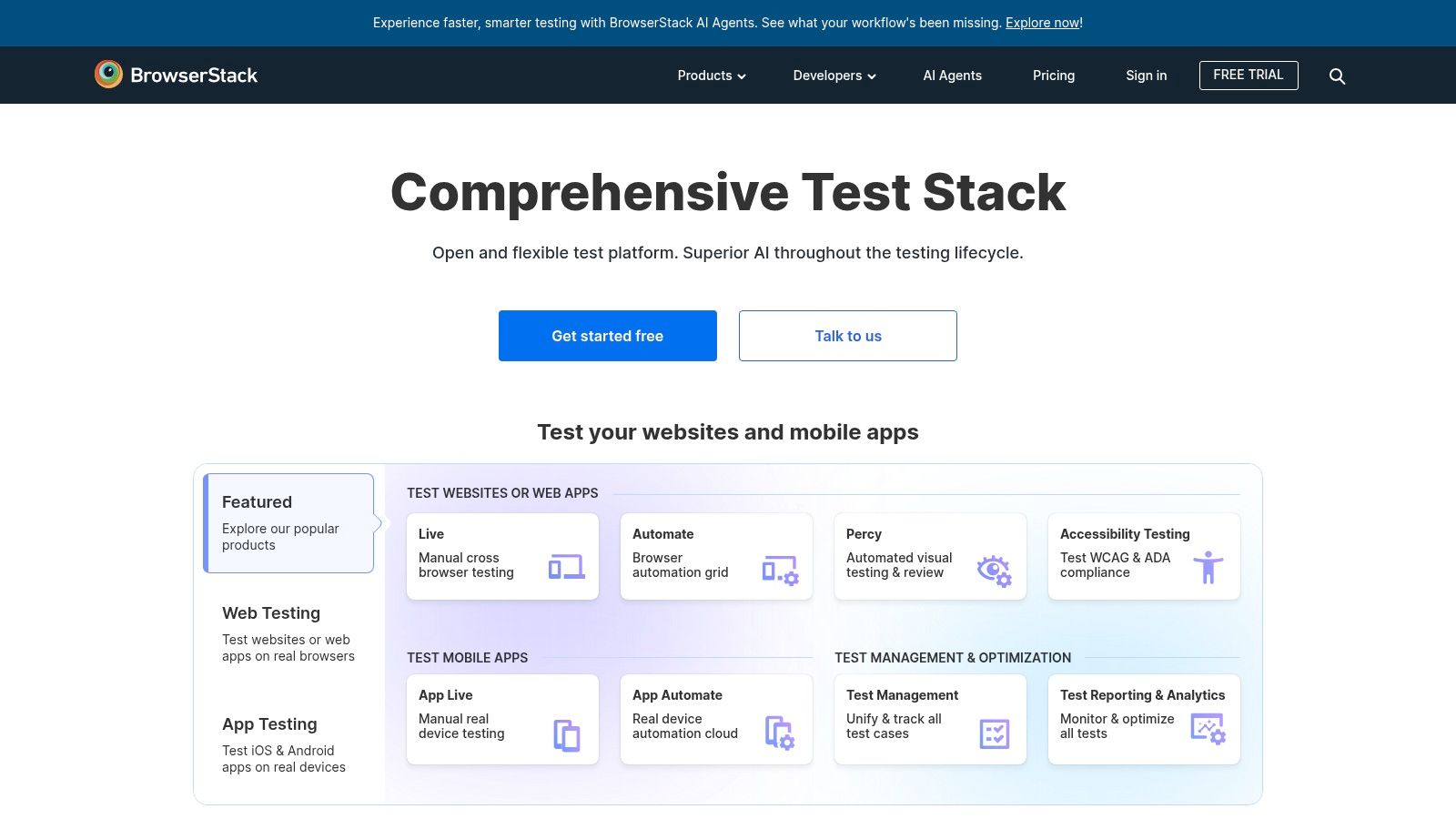
The platform’s strength lies in turning theoretical checklist items into immediate, actionable test cases. A developer can read about the importance of testing on older Android versions and, in the next click, be running their app on a real Samsung Galaxy S9 through BrowserStack’s cloud. This seamless workflow eliminates the friction between planning and doing.
Key Offerings and Features
BrowserStack provides several detailed articles and guides that serve as a foundational mobile app testing checklist. These are not just simple blog posts; they are meticulously structured resources maintained by industry experts.
- Diverse Checklists: Users can access a general Mobile App Testing Checklist, a Manual Testing Checklist, a Performance Testing Checklist, and an Accessibility Testing Checklist.
- Real Device Cloud: The core offering is its cloud platform, providing access to thousands of real iOS and Android devices for manual and automated testing.
- Seamless Integration: The checklists are designed to be used in tandem with the testing tools. This means you can identify a test case from a list and immediately execute it on a relevant device within the same ecosystem.
Expert Insight: The true value of BrowserStack is its ability to bridge the gap between knowing what to test and having the resources to actually test it. It removes the hardware barrier that stops many teams from achieving comprehensive device coverage.
Pricing and Accessibility
The checklists and educational content on BrowserStack’s website are available for free, making it an excellent resource for learning and planning. To use the real-device testing platform, a subscription is required. The platform offers various pricing tiers tailored to individuals, teams, and enterprises, with free trials available to explore the full functionality before committing.
Practical Tips for Effective Use
To maximize the value of BrowserStack, start by using their free checklists to build your initial test plan. Identify critical test cases related to compatibility, performance, and functionality. Then, leverage the free trial to execute these high-priority tests on a wide range of real devices you don't physically own. As testing becomes more integrated into your development cycle, consider how platforms like BrowserStack align with emerging IT support and infrastructure trends.
| Feature | Description | Benefit for Teams |
|---|---|---|
| Integrated Content | Checklists are published by the same company that provides the testing tools. | Ensures the advice is practical and directly applicable on their platform. |
| Real Device Access | Test on thousands of physical iOS and Android devices in the cloud. | Eliminates the cost and maintenance of an in-house device lab. |
| Vendor-Oriented | Content often guides users towards using BrowserStack's paid services. | While a potential con, it also creates a highly cohesive and streamlined user experience. |
Website: https://www.browserstack.com
3. LambdaTest
LambdaTest provides an exceptionally detailed mobile app accessibility testing checklist, positioning itself as a key resource for teams prioritizing inclusive design. While also offering a broader cloud-based testing platform, its deep focus on accessibility content makes it a standout choice for developers and QA specialists who need to ensure their apps are usable by everyone, including people with disabilities.
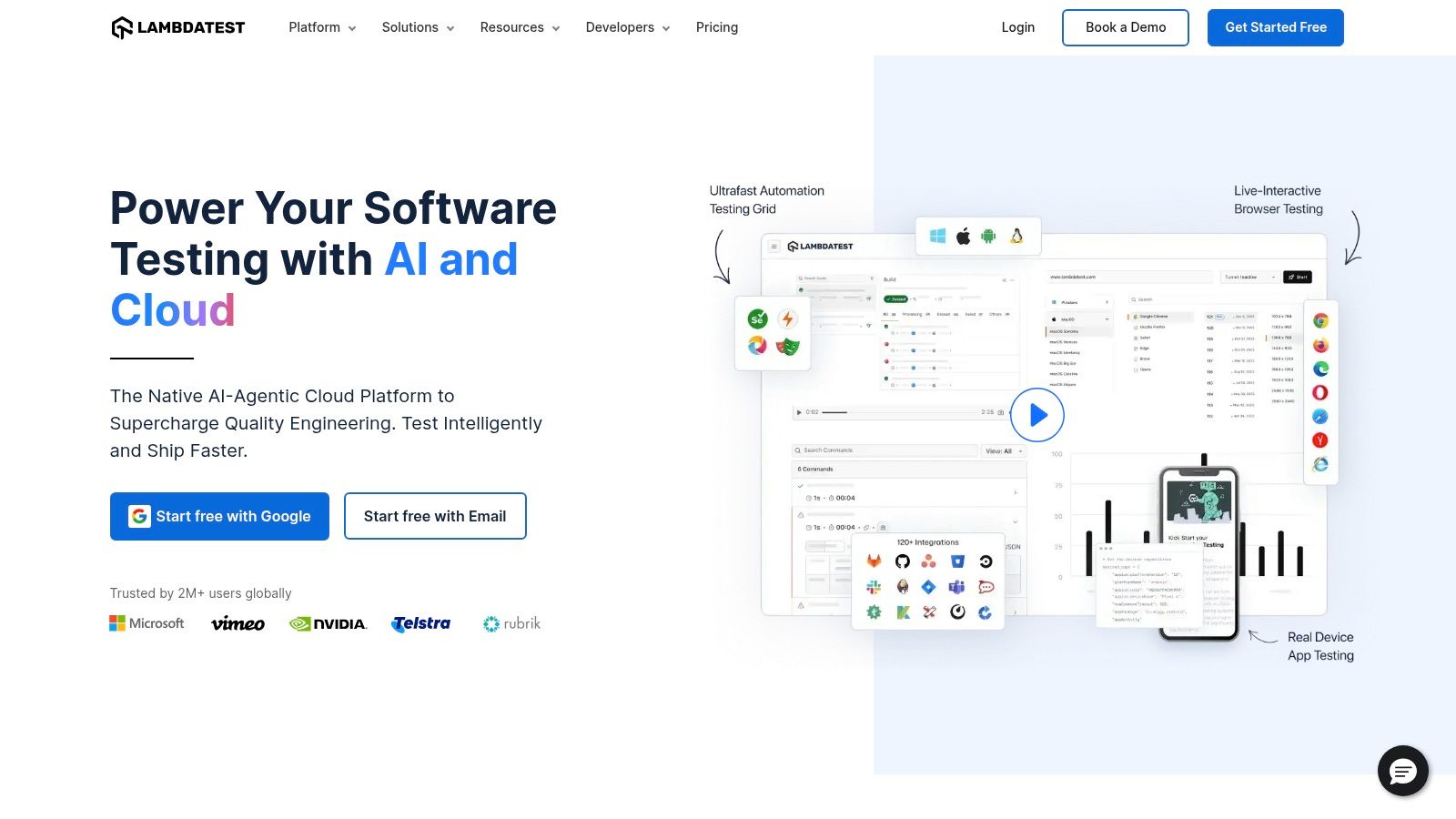
The platform’s major advantage is its direct, actionable guidance on a topic that can often be complex and overlooked. Instead of just stating "test for screen readers," LambdaTest breaks down how to use specific tools like VoiceOver on iOS and TalkBack on Android. This practical approach, combined with its real device cloud, allows teams to immediately apply accessibility principles during their testing cycles.
Key Offerings and Features
LambdaTest’s content serves as a robust mobile app testing checklist specifically for accessibility, aligned with global standards like WCAG (Web Content Accessibility Guidelines). This focus provides a clear path for teams to build more inclusive products from the ground up.
- In-Depth Accessibility Checklist: The checklist covers critical areas such as touch target sizes, color contrast ratios, screen reader compatibility, dynamic text sizing, and keyboard navigation.
- Real Device Execution: Its cloud platform enables testers to run their apps on real Android and iOS devices to verify how accessibility features perform in a genuine user environment.
- WCAG-Aligned Guidance: The content is structured around established accessibility standards, giving teams a reliable framework for compliance and inclusive design.
Expert Insight: LambdaTest excels by treating accessibility not as an afterthought, but as a core component of quality assurance. Its detailed guides and integrated tooling empower teams to move beyond basic checks and implement a truly comprehensive accessibility testing strategy.
Pricing and Accessibility
The accessibility checklists and related blog content are freely available on the LambdaTest website, making it an excellent educational resource. To execute tests on their real device cloud, a subscription is needed. LambdaTest offers various plans, including a free tier with limited minutes, as well as paid plans for freelancers, teams, and enterprises.
Practical Tips for Effective Use
Start by using LambdaTest's free accessibility checklist to audit your mobile application. Focus on high-impact areas like screen reader navigation and color contrast, which can immediately improve usability for many users. Use their free trial or free plan to run these specific tests on a few key devices. This allows you to identify critical accessibility issues without an initial financial commitment, building a strong case for integrating accessibility testing into your regular development workflow.
| Feature | Description | Benefit for Teams |
|---|---|---|
| Accessibility Focus | Content is highly specialized, covering WCAG standards for mobile apps. | Provides clear, expert guidance on a complex but critical area of testing. |
| Actionable Tooling Recs | Recommends and explains how to use native tools like VoiceOver and TalkBack. | Bridges the gap between theory and practical application for developers. |
| Vendor-Oriented | Checklist content naturally encourages the use of the LambdaTest testing platform. | Creates a streamlined path from learning to execution, but requires platform adoption. |
Website: https://www.lambdatest.com
4. Template.net
For teams that prefer a structured, document-based approach to quality assurance, Template.net provides a massive library of downloadable and editable testing templates. Instead of offering a dynamic web-based checklist, its value lies in providing ready-made, professionally formatted documents that can be quickly adapted for internal processes, client reporting, or formal sign-offs. This makes it an ideal resource for organizations that need to standardize their QA documentation.
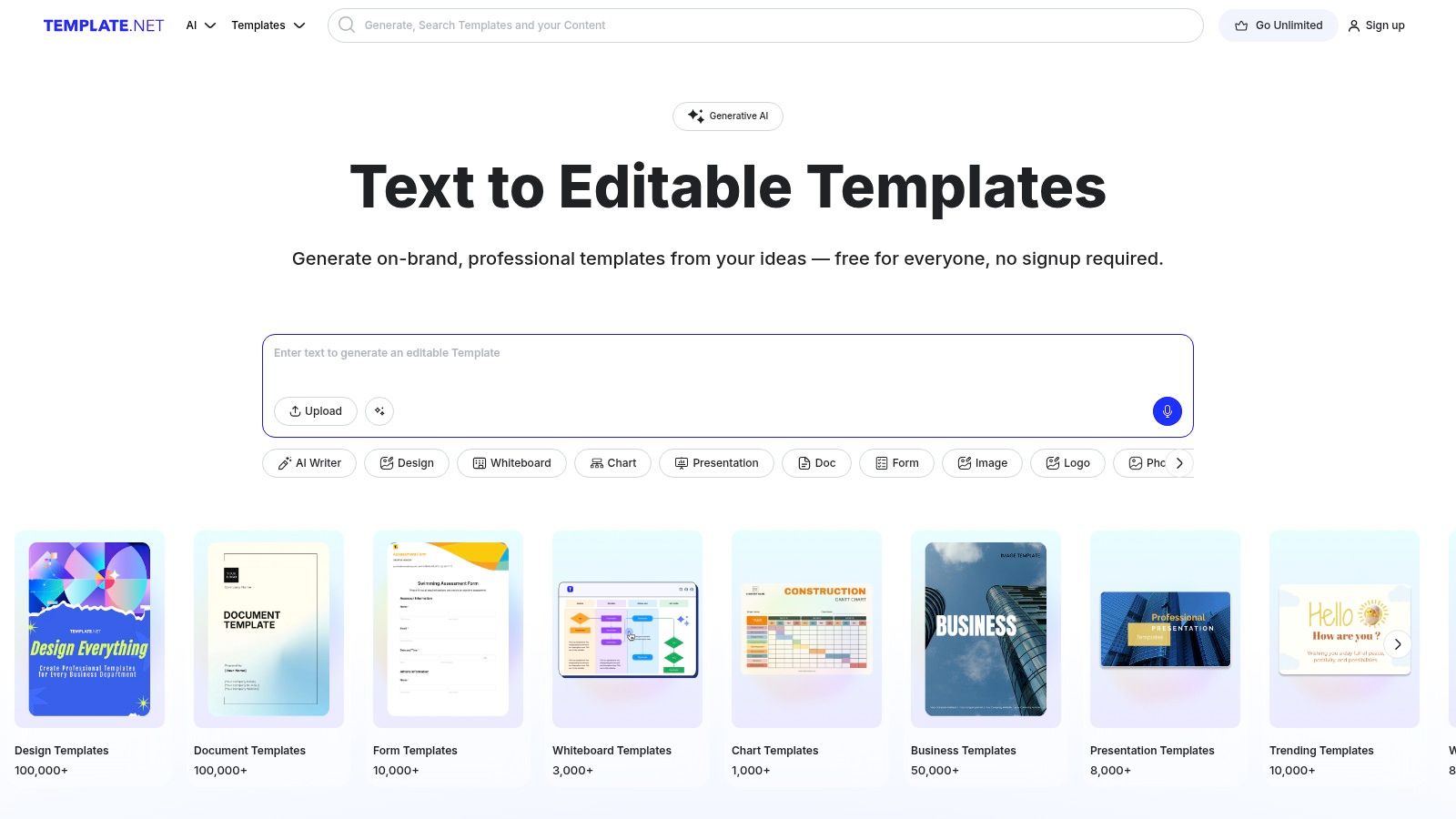
The platform’s core strength is its efficiency. A QA manager can bypass the time-consuming process of creating a mobile app testing checklist from scratch and instead download a comprehensive template in Word, Google Docs, or Pages. This document can then be customized with the company's branding, tailored to a specific project’s requirements, and distributed to the team, all within a matter of minutes.
Key Offerings and Features
Template.net’s main offering is its vast collection of business and project management templates, with a significant section dedicated to software quality assurance and testing. These resources serve as a solid foundation for building a thorough testing strategy.
- Editable Checklist Templates: Users can download an Application Testing Checklist, Software QA Checklist, and other related testing documents in various formats.
- Broad QA Library: Beyond simple checklists, the site offers templates for test plans, test case documentation, bug reports, and user acceptance testing (UAT) plans.
- Professional Formatting: The templates are designed for business use, with clean layouts suitable for company branding and formal distribution.
Expert Insight: Template.net is less about providing testing knowledge and more about providing the framework to organize that knowledge. It's perfect for teams that already know what to test but need a structured, shareable format to track their efforts.
Pricing and Accessibility
Many templates on the site are available for free download, often with some limitations or watermarks. To gain full access to the entire library of premium templates and enjoy unlimited downloads, users must subscribe to a paid plan. The pricing is typically tiered, offering monthly and yearly options for individuals and businesses, making it accessible for various budget levels.
Practical Tips for Effective Use
To get the most out of Template.net, start by searching for a general "Software QA Checklist" or "Mobile App Test Plan" template. Use a free version to evaluate its structure and content. Once you find one that fits your needs, customize it by adding mobile-specific items like gesture testing, network interruption scenarios, and platform-specific UI conventions. This customized document can become your team’s official testing standard for all future projects.
| Feature | Description | Benefit for Teams |
|---|---|---|
| Ready-Made Templates | Pre-formatted checklists and test plans available for instant download. | Saves significant time on document creation and standardization. |
| Multiple Formats | Templates are provided in Word, Google Docs, Pages, and other popular formats. | Ensures compatibility with a team’s existing software and workflows. |
| Generic Starting Point | Templates are often general, requiring customization for specific mobile needs. | While a potential con, it offers a flexible base that can be adapted to any project. |
Website: https://www.template.net
5. Atlassian Marketplace (Smart Checklist for Jira Pro and alternatives)
For teams already embedded in the Atlassian ecosystem, the Atlassian Marketplace transforms a theoretical mobile app testing checklist into an operational, integrated part of the development workflow. Instead of having checklists live in separate documents, marketplace apps like Smart Checklist for Jira Pro bring them directly into Jira issues. This approach embeds quality assurance directly into the development pipeline, ensuring no steps are missed.
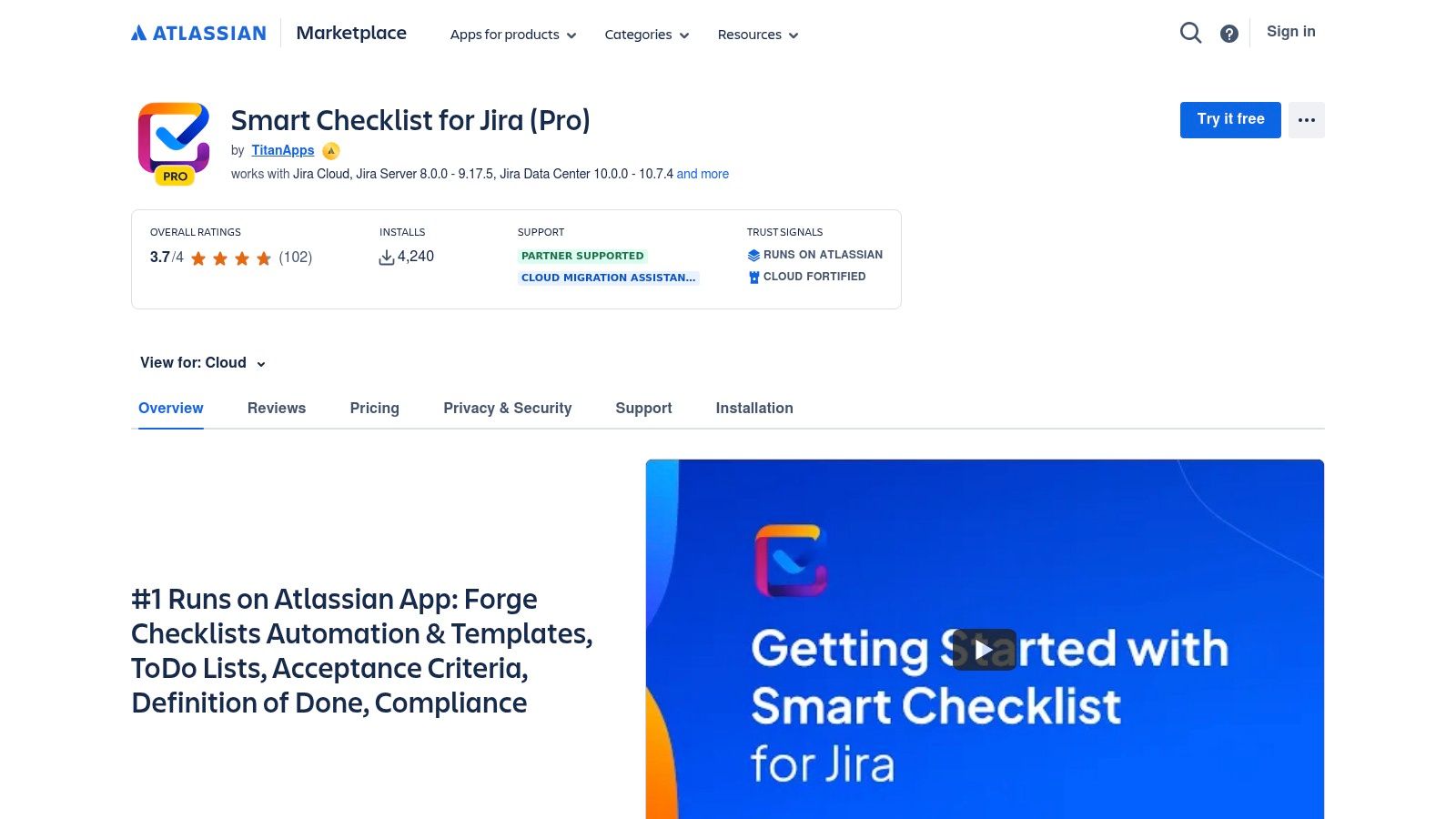
The primary differentiator here is enforcement and automation. A Jira workflow can be configured to prevent a ticket from moving from "In QA" to "Done" until every item on its associated checklist is complete. This makes the checklist an active gatekeeper for quality, not just a passive guide. It turns your QA process from a suggestion into a requirement, directly within the tool your developers use every day.
Key Offerings and Features
The Atlassian Marketplace offers multiple checklist apps, with Smart Checklist for Jira Pro being a prominent example. These tools are designed to make testing processes repeatable, trackable, and enforceable.
- Template Creation: Teams can create and save standardized mobile app testing checklist templates for different types of releases, such as major updates, hotfixes, or feature launches.
- Workflow Integration: Checklists can be automatically added to Jira issues based on issue type or other triggers, ensuring consistency across all testing tasks.
- Progress Tracking and Validation: Managers can see the completion status of checklists at a glance. Workflows can be configured with validators that block status transitions until all mandatory checklist items are ticked off.
- CI/CD Pipeline Support: Advanced integrations allow checklist items to be updated automatically via REST API, connecting QA steps to automated build and deployment pipelines.
Expert Insight: The real power of using Jira-integrated checklists is accountability. It creates an undeniable audit trail and enforces the "Definition of Done." When a bug slips through, you can trace exactly which checklist item was missed, making QA processes more robust over time.
Pricing and Accessibility
Most checklist apps on the Atlassian Marketplace, including Smart Checklist for Jira Pro, operate on a freemium model. Free versions are often available for small teams (typically up to 10 users) but may have limitations on the number of checklist items per issue. Paid plans are tiered based on the number of users, making them scalable for growing organizations. Free trials are standard, allowing teams to evaluate the app's fit before committing.
Practical Tips for Effective Use
Start by identifying your most common testing scenarios and building templates for them in an app like Smart Checklist. For instance, create a "New Feature Release" template that includes regression, performance, and UI checks. To fully operationalize your testing checklists within Jira, mastering Jira bug reports is essential for efficient issue tracking and resolution. As your processes mature, explore how these integrated tools can connect with broader business systems, similar to the integration strategies seen in modern enterprise resource planning.
| Feature | Description | Benefit for Teams |
|---|---|---|
| Jira-Native Integration | Checklists live directly inside Jira issues, where developers work. | Reduces context switching and increases the likelihood that QA processes are followed. |
| Workflow Automation | Use templates and validators to automatically enforce QA gates. | Ensures consistency and prevents releases with incomplete testing. |
| Platform Dependent | The solution is only useful for teams that use Jira. | Not a viable option for organizations using other project management tools. |
Website: https://marketplace.atlassian.com/apps/1216451/smart-checklist-for-jira-pro
6. Amazon (Books with checklists/templates for testing)
For teams seeking durable, textbook-grade references, Amazon provides access to a vast library of books and handbooks that contain structured checklists and templates for software testing. Instead of a quickly accessible webpage, this approach offers in-depth QA frameworks and foundational knowledge that can be adapted to create a robust internal mobile app testing checklist. This makes it an ideal resource for building a comprehensive, long-term testing strategy from the ground up.
The primary advantage of sourcing checklists from published authors is the level of detail and methodological rigor they provide. While a blog post might list what to test, a book like "Effective Methods for Software Testing" explains the why and how behind each checklist item, complete with templates for test plans, cases, and reports. This depth helps teams not just execute tests but also understand the principles of quality assurance, fostering a more mature testing culture.
Key Offerings and Features
Amazon serves as a marketplace for authoritative texts that contain detailed guidelines, checklists, and templates applicable to mobile app testing. These resources are peer-reviewed and written by established experts in the software quality assurance field.
- Comprehensive Guides: Titles such as "Effective Methods for Software Testing" provide complete guidelines, checklists, and ready-to-use templates for the entire testing lifecycle.
- Test Design Focus: Many books concentrate on the art of test plan and test case design, offering frameworks that, while general, can be specifically tailored to mobile app functionalities.
- Multiple Formats and Reviews: Most titles are available in both paperback and Kindle formats, and extensive user reviews help gauge the quality and relevance of the content before purchasing.
Expert Insight: Using a well-regarded book as your foundation ensures your testing process is built on proven industry standards, not just a fleeting blog post. It's an investment in your team's knowledge base that pays dividends in the quality of your mobile app.
Pricing and Accessibility
The checklists are embedded within purchased books, so there is an upfront cost. Prices vary significantly depending on the author, publication date, and format (Kindle versions are often more affordable). With Amazon Prime, physical copies can be shipped quickly in the US and other regions, making these valuable resources highly accessible.
Practical Tips for Effective Use
To get the most out of Amazon, search for highly-rated books on "software testing," "mobile testing," and "QA templates." Use the "Look Inside" feature to preview the table of contents and index for keywords like "checklist," "template," or "mobile." Start with a foundational, general software testing book and supplement it with more modern, mobile-focused online resources to create a hybrid checklist that is both comprehensive and current.
| Feature | Description | Benefit for Teams |
|---|---|---|
| Durable References | Published books provide comprehensive, static resources for QA processes. | Creates a stable and authoritative foundation for internal testing standards. |
| Broad Availability | Offers wide selection with fast shipping (Prime) and digital (Kindle) options. | Ensures teams can quickly acquire the resources they need, regardless of location. |
| Adaptation Required | Many books cover general software testing, not exclusively mobile. | While a potential con, it forces teams to think critically and adapt principles to their specific mobile context. |
Website: https://www.amazon.com
7. Etsy
Etsy provides a unique and unconventional resource for quality assurance teams: a marketplace for pre-made, downloadable checklist templates. While not a software platform, it offers an array of affordable, ready-to-use QA, UAT, and mobile testing artifacts created by independent sellers. This approach is ideal for small teams, startups, or freelancers who need a structured testing document immediately without building one from scratch.
The platform’s strength is its accessibility and low barrier to entry. Instead of subscribing to a complex tool or spending hours developing a comprehensive checklist, a project manager can purchase a detailed Excel or Google Sheets template for a few dollars. These templates often include structured sections for functional, UI, performance, and compatibility testing, providing a solid foundation that can be customized for specific project needs.
Key Offerings and Features
Etsy’s marketplace hosts a wide variety of digital downloads that serve as an instant mobile app testing checklist. These are practical tools designed for immediate implementation, often formatted in universally compatible software like Excel, Word, or Google Sheets.
- Diverse Templates: Sellers offer a range of checklists, from general QA and UAT templates to more specialized documents for specific types of testing.
- Instant Digital Access: All products are digital downloads, meaning you receive access to the file immediately after purchase.
- Customizable Formats: The templates are typically fully editable, allowing teams to add, remove, or modify checklist items to fit their app's unique requirements.
Expert Insight: Etsy democratizes access to process documentation. For a startup on a tight budget, a $10 template that saves 15-20 hours of work creating a testing framework from zero offers a massive return on investment and helps instill quality processes early on.
Pricing and Accessibility
The primary advantage of using Etsy is the extremely low cost. Most checklist templates are priced between $2 and $25, making them an accessible resource for any budget. This one-time purchase model is a stark contrast to the recurring subscription fees of most software platforms, providing a cost-effective way to get started with structured testing.
Practical Tips for Effective Use
To make the most of Etsy, use specific keywords like "QA checklist," "UAT test cases template," or "mobile app testing Excel" in your search. Always read the product descriptions and reviews carefully to ensure the template's quality and relevance to your needs. Once purchased, treat the template as a starting point; customize it by adding project-specific test cases and removing any that are not applicable to your mobile app.
| Feature | Description | Benefit for Teams |
|---|---|---|
| Instant Availability | Digital templates are available for download immediately after purchase. | Allows teams to acquire and implement a testing framework within minutes. |
| Low One-Time Cost | Inexpensive templates with no recurring subscription fees. | Provides an affordable entry point for establishing formal QA processes. |
| Quality Variability | Templates are created by various sellers with different levels of expertise. | Requires careful vetting before purchase but offers a wide variety of styles. |
Website: https://www.etsy.com/market/qa_checklist
Mobile App Testing Checklist: 7 Items Comparison
| Item | Implementation Complexity 🔄 | Resource Requirements ⚡ | Expected Outcomes 📊 | Ideal Use Cases 💡 | Key Advantages ⭐ |
|---|---|---|---|---|---|
| Mobile Web App | Medium – Requires skilled development and integration | High – Skilled developers, frameworks | Responsive, cross-platform mobile web apps with fast load times | Businesses needing scalable, native-like mobile web presence | Cross-platform, no app install, scalable |
| BrowserStack | Low – Checklist usage plus cloud testing platform | Medium – Access to real device cloud | Comprehensive mobile app testing and validation | Teams needing practical checklists plus real device testing | Detailed, credible checklists + testing tools |
| LambdaTest | Low to Medium – Focused accessibility checklist | Medium – Cloud platform access | Improved mobile app accessibility compliance | Teams prioritizing accessibility testing | Specific, updated accessibility guidance |
| Template.net | Low – Download and customize templates | Low – Mostly self-service download | Ready-to-use editable QA/testing checklists | Quick checklist setup with editable templates | Wide variety, editable, fast access |
| Atlassian Marketplace (Smart Checklist) | Medium – Jira integration requires setup | Medium to High – Jira infrastructure | Embedded mobile app testing workflows in Jira | Jira users automating and enforcing QA within pipelines | In-Jira QA automation and progress tracking |
| Amazon (Books) | Low – Self-study and adaptation needed | Low to Medium – Purchase of books | Durable, comprehensive QA/testing frameworks | Teams needing in-depth, textbook references | Comprehensive QA references, multiple formats |
| Etsy | Low – Download and minor customization | Low – Purchase inexpensive templates | Affordable, ready-made QA/testing checklists | Small teams/startups needing cheap, quick checklist | Low cost, instant download |
Building Your Perfect Mobile Testing Workflow
Navigating the complexities of mobile application development requires more than just a good idea; it demands an unwavering commitment to quality. The comprehensive mobile app testing checklist we've explored is not merely a sequence of tasks to be completed. It's a strategic framework, a dynamic blueprint designed to ensure your application is secure, performant, and delivers an exceptional user experience across the board. The tools and resources discussed, from BrowserStack's real-device cloud to Jira's integrated checklists, are the building blocks for creating this robust quality assurance (QA) process.
A truly effective checklist transcends a simple to-do list. It becomes the central nervous system of your QA strategy, guiding every sprint and release cycle with precision and purpose. By leveraging these resources, you transform your testing process from a reactive bug hunt into a proactive quality engineering discipline. The goal is to build a repeatable, scalable, and adaptable workflow that evolves alongside your application.
Synthesizing Your Toolkit for Maximum Impact
The power of this guide lies not in picking one tool, but in strategically combining several to cover all your bases. Your perfect workflow might involve using a comprehensive template from Template.net as your foundational document. You would then adapt and expand this base checklist within a tool like Atlassian's Smart Checklist for Jira, creating specific, actionable tasks for your development team within their existing project management environment.
To execute the technical aspects of this checklist, you would integrate platforms like BrowserStack or LambdaTest. For instance, when your checklist calls for "Cross-Browser Compatibility Testing on iOS," your team knows to use BrowserStack to run automated and manual tests on the latest iPhone models and Safari versions. Similarly, when a checklist item focuses on "WCAG 2.1 AA Accessibility Compliance," LambdaTest’s dedicated accessibility testing features provide the specific, actionable reports needed to validate that requirement. This multi-tool approach creates a powerful, layered defense against defects.
From Checklist to Confident Release
Implementing a structured mobile app testing checklist offers tangible benefits that directly impact your bottom line and brand reputation. It instills confidence in your development team, empowering them to release new features and updates without the fear of introducing critical bugs. For startups and SMBs, this means a faster time-to-market and the ability to compete with larger enterprises on the basis of quality and reliability.
Furthermore, a well-executed testing strategy is crucial for applications that rely on microservices or third-party APIs. Ensuring that each component communicates correctly is paramount. In these scenarios, understanding concepts like contract testing can be a game-changer, helping you identify and resolve integration issues long before they impact your end-users. By verifying that your app's interactions with backend services adhere to an agreed-upon "contract," you prevent a whole class of frustrating and hard-to-diagnose failures.
Ultimately, the journey from a basic concept to a polished, market-ready mobile application is paved with meticulous testing. The resources we've covered provide the map, the tools, and the methodology. Your next step is to take these components and assemble the bespoke, high-performance testing engine that your project deserves. This commitment to quality is what separates fleeting apps from enduring digital experiences.
Ready to move from theory to execution? A powerful checklist is just the beginning. At KP Infotech, we specialize in transforming your QA processes into a strategic advantage, implementing the very tools and frameworks discussed here to deliver flawless mobile applications. Let our experts build and manage your end-to-end testing workflow, so you can focus on innovation. Visit KP Infotech to learn how we can elevate your app quality today.
