Finding the Best Ecommerce Platform for Your Small Business
Choosing the right foundation for your online store is one of the most critical decisions a small business owner will make. The platform you select dictates everything from your day-to-day operations and customer experience to your ability to scale in the future. With dozens of options available, each offering a unique mix of features, pricing, and technical requirements, navigating the market can be overwhelming. Making the wrong choice can lead to costly migrations, lost sales, and operational headaches down the line.
This guide is designed to cut through the noise. We provide a direct, comparative analysis of the top ecommerce platforms specifically for small businesses. Instead of generic overviews, we dive deep into the practical details that matter most:
- Core Features and Limitations: What can each platform actually do out of the box?
- True Cost of Ownership: We look beyond the advertised monthly fee to include transaction costs, app fees, and potential development expenses.
- Ease of Use vs. Customization: We assess the balance between a user-friendly interface for beginners and the flexibility required for a growing, unique brand.
- Scalability: Can the platform support your business as it grows from a startup to an established enterprise?
This article will equip you with the specific, actionable insights needed to confidently select the best ecommerce platform for your small business, ensuring your digital presence is built on a solid, growth-oriented foundation. We will explore Shopify, WooCommerce, BigCommerce, and many others to help you make an informed decision.
1. Shopify
Shopify is arguably the most recognizable name in ecommerce, providing a powerful, all-in-one platform that allows businesses to launch, manage, and scale an online store with remarkable ease. It stands out as the best ecommerce platform for small businesses seeking a comprehensive solution without a steep learning curve. From its user-friendly dashboard, you can manage everything: products, inventory, payments, shipping, and marketing campaigns. Its hosted, cloud-based nature means you never have to worry about server maintenance or security updates; Shopify handles it all.
The platform's true strength lies in its scalability. A startup can begin with a simple, elegant storefront using a free theme and built-in features. As the business grows, it can tap into a massive ecosystem to expand functionality. This is exemplified by success stories like Allbirds and Gymshark, which scaled from humble beginnings to international powerhouses on the platform.
Key Features and Ecosystem
Shopify's ecosystem is designed for growth, offering a robust set of tools that cater to businesses at every stage. For new entrepreneurs, Shopify Payments is a game-changer, eliminating third-party transaction fees and simplifying payment processing. The platform also includes powerful, built-in analytics and SEO tools to help you track performance and improve visibility from day one.
The following infographic highlights the core pillars of Shopify's expansive ecosystem.
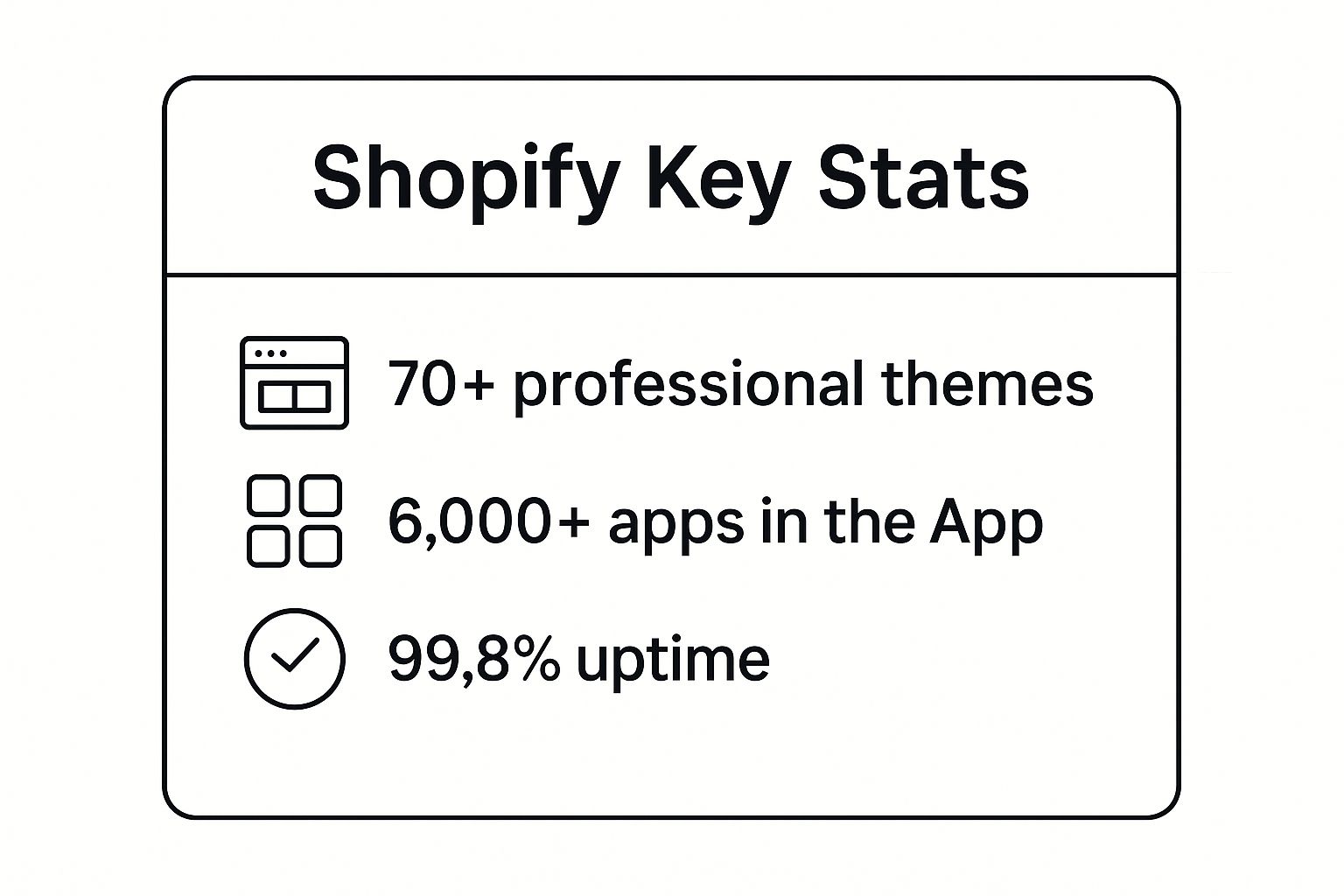
This data shows that Shopify provides both a reliable foundation (99.8% uptime) and near-limitless customization through its extensive theme and app libraries, allowing your store to evolve alongside your business needs.
Actionable Tips for Small Businesses
To make the most of Shopify, start with the Shopify Basic plan and only upgrade as your sales volume justifies the cost. Leverage the free, mobile-optimized themes initially to minimize upfront investment, as over 70% of traffic often comes from mobile devices. Immediately install essential free apps for product reviews (like Shopify's own "Product Reviews" app), email marketing (e.g., "Shopify Email"), and enhanced analytics to build social proof and understand customer behavior from the start. Finally, follow Shopify's own SEO checklist available in its help center to ensure your products rank effectively in search results.
2. WooCommerce
WooCommerce is a free, open-source ecommerce plugin that transforms any WordPress website into a powerful, fully functional online store. Unlike hosted platforms, it gives you complete ownership and control over your data and design, making it the best ecommerce platform for small businesses that already use WordPress or desire unparalleled flexibility. As a self-hosted solution, you are responsible for securing your own web hosting and managing technical maintenance, which offers freedom but also requires a more hands-on approach.

The platform's core strength is its limitless customization. Since it’s built on WordPress, you can leverage thousands of themes and plugins to create a unique shopping experience that perfectly matches your brand. This is ideal for businesses that are content-driven, as seen with Huckberry, which seamlessly blends rich editorial content with commerce. This level of control allows you to build a highly specific and optimized storefront without being confined to a predefined structure.
Key Features and Ecosystem
The WooCommerce ecosystem thrives on the vast WordPress community, offering an extensive library of extensions for nearly any function imaginable. You can add subscriptions, book appointments, or create complex product configurations. It integrates with virtually every major payment gateway, often without additional transaction fees beyond what the processor charges. Its open-source nature means you can modify the code directly, allowing for deep, custom integrations with other business systems. This makes it an incredibly powerful and adaptable tool for businesses with unique operational needs.
Actionable Tips for Small Businesses
To succeed with WooCommerce, start by selecting a performance-oriented web host; you can learn more about affordable web hosting solutions for businesses to make an informed choice. Immediately install essential plugins for security (like Wordfence), SEO (like Yoast SEO), and caching (like W3 Total Cache) to build a solid foundation. Always use a child theme for customizations to prevent your changes from being overwritten during theme updates. Finally, make it a habit to perform regular site backups and keep your WordPress core, themes, and plugins updated to protect against vulnerabilities and ensure smooth operation.
3. Square Online
Square Online excels as the best ecommerce platform for small businesses that operate both online and in-person. It provides a brilliantly unified system, integrating a free-to-start online store directly with Square's renowned point-of-sale (POS) hardware and payment processing. This creates a single source of truth for inventory, sales data, and customer information, eliminating the common headaches of syncing separate systems. For businesses like local bakeries that manage in-store sales alongside online pre-orders or boutique retailers selling both on the shop floor and their website, Square Online is a seamless, cost-effective solution.
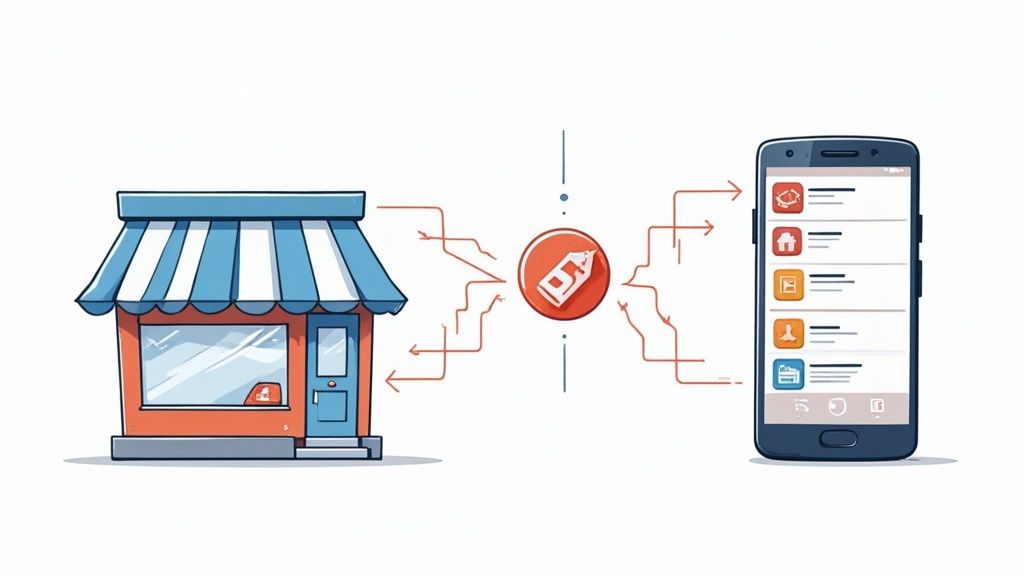
The platform’s major advantage is its native integration. If you already use Square for in-person payments, you can launch an online store in minutes, with your existing product library automatically available. This omnichannel approach is perfect for modern retail, supporting everything from online ordering for local pickup and delivery to selling directly through social media channels like Instagram.
Key Features and Ecosystem
Square Online’s ecosystem is built around the principle of unified commerce. The platform offers a surprisingly robust set of features even on its free plan, including automated inventory sync, an AI-powered website builder, and integrated SEO tools. For restaurants and local shops, built-in features for local delivery and curbside pickup are invaluable, allowing them to compete with larger retailers by offering convenience.
The integration extends to customer management and marketing. Every transaction, whether online or offline, feeds into a unified customer directory. This allows businesses to run targeted email marketing campaigns using Square’s built-in tools, offering discounts to loyal in-store shoppers to encourage online purchases, or vice-versa. This cohesive system simplifies operations and provides powerful cross-channel insights.
Actionable Tips for Small Businesses
To get started, launch your store on the Square Online free plan to test its capabilities without any financial commitment. Immediately connect your Instagram account to enable shoppable posts, a powerful and free way to drive sales from social media. Make full use of the built-in local pickup and delivery options by clearly promoting them on your homepage to attract local customers. Dive into Square's analytics to identify which products sell best online versus in-store and adjust your marketing strategy accordingly. If you have a physical location, ensure your Square hardware is fully synced to maintain perfect inventory and sales tracking across all channels.
4. BigCommerce
BigCommerce is a powerful SaaS ecommerce platform designed for ambitious brands that anticipate significant growth. It differentiates itself by offering a vast array of advanced, built-in features without imposing transaction fees on any of its plans. This makes it a compelling choice for small businesses that are scaling quickly and want predictable costs. The platform provides a robust, enterprise-grade foundation that allows you to manage everything from complex product catalogs and multi-channel sales to intricate shipping rules and international currencies, all from a single dashboard.
Its strength lies in providing sophisticated functionality out of the box, which can reduce reliance on third-party apps. This appeals to businesses that require more control and native capability without extensive customization. Success stories like Ben & Jerry's, which leverages the platform for high-traffic product launches, and Skullcandy, managing a complex product lineup, demonstrate its capacity to support businesses as they scale from small operations to global brands.
Key Features and Ecosystem
BigCommerce is built for performance and scalability, offering tools that support complex business models from the outset. For merchants managing multiple sales avenues, its native multi-channel selling capabilities are a major asset, seamlessly integrating with marketplaces like Amazon, eBay, and social platforms like Facebook and Instagram. The platform also boasts some of the most advanced, built-in SEO features in the industry, including customizable URLs and metadata, which is crucial for gaining organic visibility.
Its open architecture and powerful APIs are a key differentiator, providing developers the flexibility to create highly customized integrations and experiences. This focus on extensibility makes it an excellent choice for businesses with unique operational needs, such as B2B functionalities or specific ERP connections, solidifying its position as one of the best ecommerce platforms for a small business with enterprise-level ambitions.
Actionable Tips for Small Businesses
To maximize BigCommerce, first explore and exhaust its native features before turning to the app marketplace to keep costs low. If you have development resources, leverage the unlimited API calls to build custom integrations that solve unique business challenges. Prioritize setting up multi-channel selling early on to expand your market presence; you can learn more about choosing the right digital channels on kpinfo.tech. Also, take full advantage of the advanced SEO tools by customizing product and category page URLs to be keyword-rich. Finally, keep a close watch on your annual sales volume, as BigCommerce automatically upgrades your plan once you cross specific revenue thresholds.
5. Wix eCommerce
Wix eCommerce has evolved from a popular website builder into a robust platform for online selling, making it a strong contender for the best ecommerce platform for small business owners who prioritize creative control and design flexibility. Its signature drag-and-drop editor allows for pixel-perfect customization, giving entrepreneurs the power to build a visually stunning store without writing a single line of code. This is ideal for businesses where brand aesthetic is paramount, such as independent artists selling prints or small fashion boutiques showcasing curated collections.
The platform seamlessly integrates commerce features into its powerful content management system. This unified approach means you can manage a blog, portfolio, and online store from a single dashboard. Businesses like local service providers can easily combine appointment bookings with a retail shop, while photographers can sell both prints and digital services from one cohesive site. The intuitive interface and all-in-one nature make it incredibly accessible for beginners.
Key Features and Ecosystem
Wix provides a comprehensive suite of native tools designed to support business growth directly within its ecosystem. Wix Payments offers a native payment gateway, simplifying transactions, while built-in tools like Wix SEO Wiz provide a step-by-step checklist to help optimize your store for search engines. The platform also includes integrated email marketing, social media tools, and robust analytics to track visitor behavior.
For added functionality, the Wix App Market offers hundreds of third-party apps, although it is less extensive than Shopify's. Core features like abandoned cart recovery, customer accounts, and the ability to sell on social channels are included in its eCommerce plans, providing a solid foundation for new online stores.
Actionable Tips for Small Businesses
To maximize your success with Wix eCommerce, dedicate time to choosing the right template from the start, as you cannot switch it later without rebuilding your site. Optimize all product images before uploading to prevent slow loading times, which can negatively impact user experience and SEO. Fully utilize the Wix Blog feature to create content around your products, driving organic traffic and establishing your brand as an authority. Finally, connect your store to social media platforms through the built-in integrations to create a seamless shopping experience directly from your profiles.
6. Squarespace Commerce
Squarespace Commerce is the ecommerce solution integrated within the popular Squarespace website builder, celebrated for its award-winning, design-first templates. It is an ideal platform for businesses where stunning visual presentation is paramount, such as those in creative, fashion, or lifestyle industries. The platform empowers entrepreneurs to create a visually striking online store without needing any coding skills, ensuring brand identity is front and center. Everything is managed through a clean, intuitive interface, from product listings to order fulfillment.
The platform excels for brands that rely on strong aesthetics to drive sales. Its all-in-one nature means that powerful blogging, marketing, and scheduling tools are built directly into the system, creating a cohesive brand experience. This makes Squarespace Commerce an excellent choice for artists selling prints, boutique fashion designers, and artisans marketing luxury goods, where the story and look of the product are as important as the product itself.
Key Features and Ecosystem
Squarespace Commerce is designed for simplicity and visual impact. Its core strength lies in its templates, which are fully responsive and professionally designed to make products look their best. Key features include integrated tools for email marketing, social media integration, and appointment scheduling, which are included in most plans. The platform also offers a point-of-sale (POS) solution for businesses with a physical presence, creating a unified system for online and in-person sales.
Unlike platforms that rely heavily on third-party apps, Squarespace provides a curated, built-in feature set. This approach simplifies store management and ensures a consistent user experience, making it a strong contender for the title of best ecommerce platform for small business, especially for those prioritizing design and ease of use.
Actionable Tips for Small Businesses
To maximize Squarespace's visual potential, invest in high-quality, professional product photography, as this will have the single biggest impact on sales. Select a template that aligns with your customer's journey; for instance, choose a grid-based layout for art prints or a lookbook-style template for fashion. Leverage the powerful built-in blogging engine to create content around your products, which boosts SEO and engages customers. Finally, use the integrated email marketing tools from day one to capture leads and run targeted campaigns without needing external software.
7. Weebly eCommerce
Weebly eCommerce, now integrated into the Square product suite, offers one of the most straightforward entry points into online selling. It is designed for absolute beginners who need a simple, visual way to build a website and add a store. Weebly shines for small businesses, local service providers, or artisans who want to transition from offline to online sales without grappling with technical complexities. Its intuitive drag-and-drop editor allows you to see exactly how your site will look as you build it.
The platform is particularly effective for businesses that already use Square for in-person payments, as it creates a unified system for managing both physical and digital sales. This synergy is a key reason it stands out as a strong candidate for the best ecommerce platform for small business owners with a local footprint. For instance, a local bakery can use Square for its in-store POS and Weebly to take online pre-orders, with all inventory and sales data synced automatically.
Key Features and Ecosystem
Weebly’s core strength is its simplicity, but it also provides a solid foundation of essential ecommerce tools. It includes integrated inventory management, shipping calculators, tax automation, and coupon codes right out of the box. For businesses selling services or digital goods, it offers dedicated features for creating bookable appointments or delivering downloadable files.
The integration with Square's ecosystem is the most powerful feature. This connection gives you access to Square Payments, Square Marketing for email campaigns, and customer loyalty programs, creating a cohesive toolkit for managing and growing your business both online and offline.
Actionable Tips for Small Businesses
To get started with Weebly, begin with the free plan to test the editor and basic features before committing to a paid tier. If you have a physical location, connect your Square account immediately to unify your payment processing and inventory. Prioritize creating a clean, simple store layout focused on your best-selling products to avoid overwhelming customers. Use Weebly’s built-in SEO tools to optimize your site for local search terms, such as "bakery in [Your City]," to attract nearby customers. Finally, leverage the integrated email marketing tools to send promotions and build relationships with your first online buyers.
8. PrestaShop
PrestaShop is a free, open-source ecommerce platform that gives businesses complete ownership and granular control over their digital storefront. Unlike hosted solutions, PrestaShop is self-hosted, meaning you install the software on your own web server. This approach makes it a powerful choice for budget-conscious small businesses with technical expertise or those who prioritize deep customization over plug-and-play simplicity. It offers a professional suite of ecommerce features out of the box, all without monthly subscription fees.
The platform's strength is its flexibility, which appeals to businesses with unique needs. It’s particularly popular with international retailers managing multiple currencies and languages, B2B companies with specific workflow requirements, and agencies building bespoke solutions for clients. Because it is open-source, a business has the freedom to modify the core code, ensuring the platform can be adapted to any operational demand, a key reason it’s considered a strong contender for the best ecommerce platform for small business owners who value autonomy.
Key Features and Ecosystem
PrestaShop’s core advantage lies in its comprehensive, built-in feature set and extensive modularity. Right from installation, it provides advanced tools for product and catalog management, customer relationship management, and sophisticated analytics. The official PrestaShop Addons Marketplace offers thousands of modules and themes, allowing you to integrate everything from advanced SEO tools to specific payment gateways and complex shipping calculators.
This architecture means you only pay for the specific functionality you need to add, rather than being locked into a tiered plan. For instance, a business can implement highly specific tax rules for different European countries or create a private B2B portal with custom pricing tiers, functionalities that are often costly or unavailable on other platforms.
Actionable Tips for Small Businesses
To succeed with PrestaShop, first select a reliable web hosting provider optimized for its performance, as server speed directly impacts your store's user experience. Begin with a clean installation and a well-coded theme, adding essential modules for payment processing and shipping gradually to avoid overwhelming the system. Crucially, keep the platform and all modules updated to protect against security vulnerabilities. To maximize speed, install and configure a caching module early on. Finally, actively participate in the large community forums for free support and consider hiring a specialized PrestaShop developer for complex customizations to ensure they are implemented correctly.
9. Magento Commerce (Adobe Commerce)
Magento Commerce, now integrated into Adobe Commerce, is a powerful, open-source platform built for businesses with complex catalogs, high-volume sales, and a need for deep customization. While not typically the first choice for brand-new startups due to its complexity, it is a formidable contender for small businesses with serious growth ambitions and specific technical requirements. Its open-source nature means you have complete control over your store's code, allowing for unparalleled flexibility in design, functionality, and integrations.
The platform is renowned for its scalability and robust feature set, making it a go-to for many B2B operations and multi-brand retailers. Unlike hosted solutions, Magento requires you to manage your own hosting, which adds responsibility but also offers freedom. Companies like Ford and Coca-Cola have leveraged its power, demonstrating its capability to handle enterprise-level demands, a testament to its potential for a growing small business.
Key Features and Ecosystem
Magento’s strength is its extensive feature set and customization potential. It natively supports multi-store, multi-language, and multi-currency setups, making it ideal for international expansion. The platform offers advanced SEO capabilities, powerful catalog management for complex product types, and sophisticated marketing and promotional tools. While there is a free version (Magento Open Source), the paid Adobe Commerce version unlocks B2B functionality, advanced analytics, and dedicated cloud hosting.
The ecosystem thrives on a massive global community of developers and a marketplace filled with thousands of extensions. This allows you to add virtually any feature imaginable, from custom checkout workflows to intricate ERP integrations, making it a highly adaptable ecommerce platform for small business operations planning for significant scale.
Actionable Tips for Small Businesses
To succeed with Magento, plan for a higher total cost of ownership that includes development and robust hosting. Begin with the free Magento Open Source edition to test its fit for your business model before committing to the paid version. It is crucial to partner with an experienced Magento developer or agency from the start; their expertise will be invaluable for setup, optimization, and security. Prioritize a high-performance hosting environment and implement caching mechanisms like Varnish from day one to ensure fast load times. Finally, establish a clear budget for ongoing maintenance and security patches to keep your store secure and efficient.
10. Ecwid by Lightspeed
Ecwid by Lightspeed offers a unique and powerful approach, distinguishing itself as the best ecommerce platform for small businesses that already have an established website or online presence. Unlike platforms that require you to build a new site from scratch, Ecwid functions as a widget. You can seamlessly add a full-featured store to any existing site, whether it's built on WordPress, Wix, Weebly, or even a custom-coded HTML page. This "add-on" model saves immense time and resources, making it perfect for businesses wanting to start selling online without a complete digital overhaul.
The platform's core strength is its flexibility. A local service business, for instance, can add a small product shop to its existing informational website, or a blogger can embed a storefront directly into their content. Now part of the Lightspeed family, Ecwid has enhanced its capabilities, especially for businesses blending online sales with in-person transactions, creating a unified commerce ecosystem.
Key Features and Ecosystem
Ecwid is engineered for multi-channel selling right out of the box. It allows you to synchronize your product catalog and sell simultaneously across your website, social media platforms like Facebook and Instagram, and marketplaces such as Amazon and eBay, all managed from a single dashboard. This centralized control is crucial for maintaining consistent inventory and branding.
For businesses just starting out, Ecwid's forever-free plan is a significant advantage, allowing you to sell up to five products without any monthly fees. This provides a risk-free way to test the waters of ecommerce. The platform also offers dedicated mobile apps for iOS and Android, empowering you to manage your store, add products, and process orders from anywhere.
Actionable Tips for Small Businesses
To get the most out of Ecwid, start by using the free plan to integrate a small store into your existing website and test its performance. Focus heavily on its multi-channel capabilities; immediately connect your store to your Facebook and Instagram business pages to tap into your social media audience. Use the "Buy Now" buttons for specific products and embed them in blog posts or landing pages to create targeted conversion points. Ensure you keep inventory synchronized across all channels using the central dashboard to prevent overselling. As your sales grow, consider upgrading to a paid plan to unlock more features and sell more products.
Top 10 Ecommerce Platforms Feature Comparison
| Platform | Implementation Complexity 🔄 | Resource Requirements ⚡ | Expected Outcomes 📊 | Ideal Use Cases 💡 | Key Advantages ⭐ |
|---|---|---|---|---|---|
| Shopify | Low – user-friendly drag-and-drop | Moderate – subscription plus apps costs | Reliable, scalable ecommerce with strong analytics | Small to medium businesses seeking all-in-one scalable solution | Easy setup, extensive app ecosystem, 24/7 support |
| WooCommerce | High – requires technical knowledge | High – hosting, maintenance, and premium plugins | Fully customizable, complete control | Businesses familiar with WordPress wanting flexibility | Free core, full ownership, large plugin ecosystem |
| Square Online | Low – drag-and-drop and POS integration | Low – free plan available, minimal setup | Unified online/offline sales, basic marketing | Small businesses using Square POS integrating sales | Seamless POS integration, free plan, simple setup |
| BigCommerce | Medium to High – more complex customization | Moderate to high – subscription without transaction fees | Enterprise-grade features, scalable growth | Growing businesses needing advanced features & no transaction fees | No transaction fees, built-in advanced features |
| Wix eCommerce | Low – intuitive drag-and-drop interface | Low to moderate – plans affordable | Design-focused stores, content integration | Small businesses & creatives prioritizing design | Design flexibility, easy to use, good marketing tools |
| Squarespace Commerce | Low to Medium – design-oriented, less flexible | Moderate – competitive pricing | Visually stunning stores with good marketing | Creative professionals valuing aesthetics | High-quality design, all-in-one platform |
| Weebly eCommerce | Very Low – simple drag-and-drop | Low – free and low-cost plans | Basic ecommerce functionality | Small businesses needing simple online selling | Very easy to use, Square POS integration |
| PrestaShop | High – requires technical resources | High – hosting, development for modules | Fully customizable, multi-store management | Businesses with technical teams needing full control | Free open-source, strong customization, no fees |
| Magento Commerce | Very High – complex setup and technical expertise | Very High – expensive licensing and hosting | Enterprise-level scalability and customization | Large enterprises with complex workflows | Extremely powerful, B2B capabilities, scalable |
| Ecwid by Lightspeed | Low to Medium – easy embed on existing sites | Low to moderate – free to modest subscription | Multi-channel selling with inventory sync | Businesses adding ecommerce to existing websites | Easy multi-channel integration, free plan |
Choosing Your Foundation: Final Thoughts on the Best Ecommerce Platform for Small Business
Navigating the landscape of ecommerce platforms can feel overwhelming, but the journey to finding the perfect fit is a crucial first step in building a resilient and profitable online business. As we've explored, the "best ecommerce platform for small business" isn't a one-size-fits-all answer. Instead, it's a deeply personal decision that hinges on your specific business model, technical comfort level, budget, and long-term growth ambitions. The ideal platform is the one that empowers you to execute your vision with the least friction and the most potential for scale.
From the user-friendly, all-in-one ecosystem of Shopify to the unparalleled customization and ownership offered by WooCommerce, each platform presents a distinct pathway. Square Online excels for businesses blending physical and digital sales, while BigCommerce offers robust, built-in features without the transaction fees that can hinder growth. Meanwhile, design-centric platforms like Wix and Squarespace make it incredibly easy for creative entrepreneurs to build stunning storefronts without touching a line of code. The key takeaway is to move beyond the marketing slogans and focus on the operational realities of running your business on each system.
From Analysis to Action: Your Next Steps
Making a confident choice requires a strategic approach. Before you commit, it's time to translate this information into a concrete action plan. This process will ensure you select a partner, not just a tool, for your business journey.
- Define Your Non-Negotiables: Revisit your core needs. Create a checklist. Do you absolutely need advanced inventory management for multiple locations? Is a built-in blog for content marketing a top priority? Is access to a specific payment gateway or shipping carrier a dealbreaker? List these must-haves.
- Map Your Growth Trajectory: Think about where you want your business to be in one, three, and five years. A platform like Ecwid is fantastic for adding a simple store to an existing site, but will it support the complex, multi-channel strategy you envision later? Conversely, starting with a powerful solution like Adobe Commerce might be overkill now, but it could be the right foundation if rapid, enterprise-level scaling is your goal.
- Leverage Free Trials: This is the most critical step. Don't just sign up and browse. Treat the free trial as a real-world test. Try to add a complex product with multiple variants, set up a shipping zone, process a test order, and contact customer support with a question. This hands-on experience will reveal more about a platform's usability than any review ever could.
- Calculate the Total Cost of Ownership (TCO): Look beyond the monthly subscription fee. Factor in transaction fees, the cost of essential apps or plugins, and potential theme expenses. A cheaper monthly plan can quickly become more expensive if it requires numerous paid add-ons to achieve the functionality you need.
Ultimately, selecting the best ecommerce platform for your small business is about building a strong digital foundation. It's the operational hub from which you'll manage products, serve customers, and grow your brand. By investing the time now to make an informed, strategic decision, you are setting your business up for sustained success, agility, and the ability to thrive in the competitive online marketplace.
Feeling overwhelmed by the technical details of setup, customization, or migration? The experts at KP Infotech specialize in developing and optimizing ecommerce solutions tailored to your unique business needs. Whether you need a custom WooCommerce build or strategic guidance on platform integration, we can help you build the powerful online store you envision. Visit KP Infotech to learn how we can accelerate your ecommerce success.
