The mobile app market is more competitive than ever, with millions of apps vying for user attention. A great idea is no longer enough; success hinges on flawless execution and strategic planning. This guide moves beyond the basics, offering a collection of actionable mobile app development tips to help you navigate the complex journey from concept to launch and beyond. Whether you’re a startup founder building your first product or an established enterprise seeking to innovate, these insights are designed to help you build an app that not only functions perfectly but also captivates users and achieves its business objectives.
This article provides a clear, step-by-step roadmap. We will cover critical decisions from the very beginning, such as defining your target audience and choosing the right technology stack, all the way through to post-launch success with a robust app store strategy and comprehensive testing. Forget vague advice; this is a roundup of practical strategies you can implement immediately. By focusing on user experience, security, and performance optimization from day one, you can avoid common pitfalls and ensure your project is built for sustainable growth. Let’s dive into the proven methods that separate top-charting apps from the rest.
1. Define Your Target Audience and User Personas
Before writing a single line of code, the most critical step in custom mobile app development is to precisely define who you are building the app for. This foundational stage goes beyond a vague idea of your users. It involves creating detailed, data-driven user personas that represent your ideal customers. Understanding their specific pain points, behaviors, motivations, and technological preferences will guide every subsequent decision, from feature prioritization to user interface design.

This user-centric approach, championed by methodologies like Design Thinking and Lean Startup, prevents you from building an app based on flawed assumptions. For example, Uber didn’t just target “people needing a ride”; it focused on tech-savvy urban professionals who valued convenience and cashless transactions over cost. Similarly, Duolingo identified language learners who were deterred by traditional, time-consuming methods and instead craved a gamified, accessible learning experience.
How to Implement This Strategy
To effectively define your audience, move from abstract concepts to concrete profiles. Start by gathering real-world data and then synthesize it into actionable personas.
- Conduct Thorough Research: Use a mix of qualitative and quantitative methods. Deploy surveys to gather demographic data, conduct one-on-one interviews to understand motivations, and analyze competitor app reviews to identify user frustrations.
- Create Detailed User Personas: Develop 3 to 5 distinct personas. Give them names, ages, occupations, and backstories. Most importantly, define their specific goals for using your app and the challenges they face. For instance, a persona named “Busy Brenda,” a 35-year-old working mother, needs a meal-planning app that saves time, not one with complex, gourmet recipes.
- Validate and Iterate: Your initial personas are hypotheses. Test them by presenting prototypes or wireframes to individuals who match your persona profiles. Use their feedback to refine your assumptions and update the personas.
Key Insight: User personas are not static documents. They should be living guides that evolve as you gather more user data post-launch. Regularly revisit and update them to ensure your app remains aligned with your audience’s needs, making this one of the most vital mobile app development tips for long-term success.
2. Choose the Right Development Approach
Once you know your audience, the next critical decision involves selecting the technical path for building your app. This choice between native, cross-platform, or hybrid development is a pivotal one, directly influencing your app’s performance, development cost, timeline, and long-term maintenance. Each approach carries significant trade-offs, and the right decision is entirely dependent on your specific project goals and constraints.
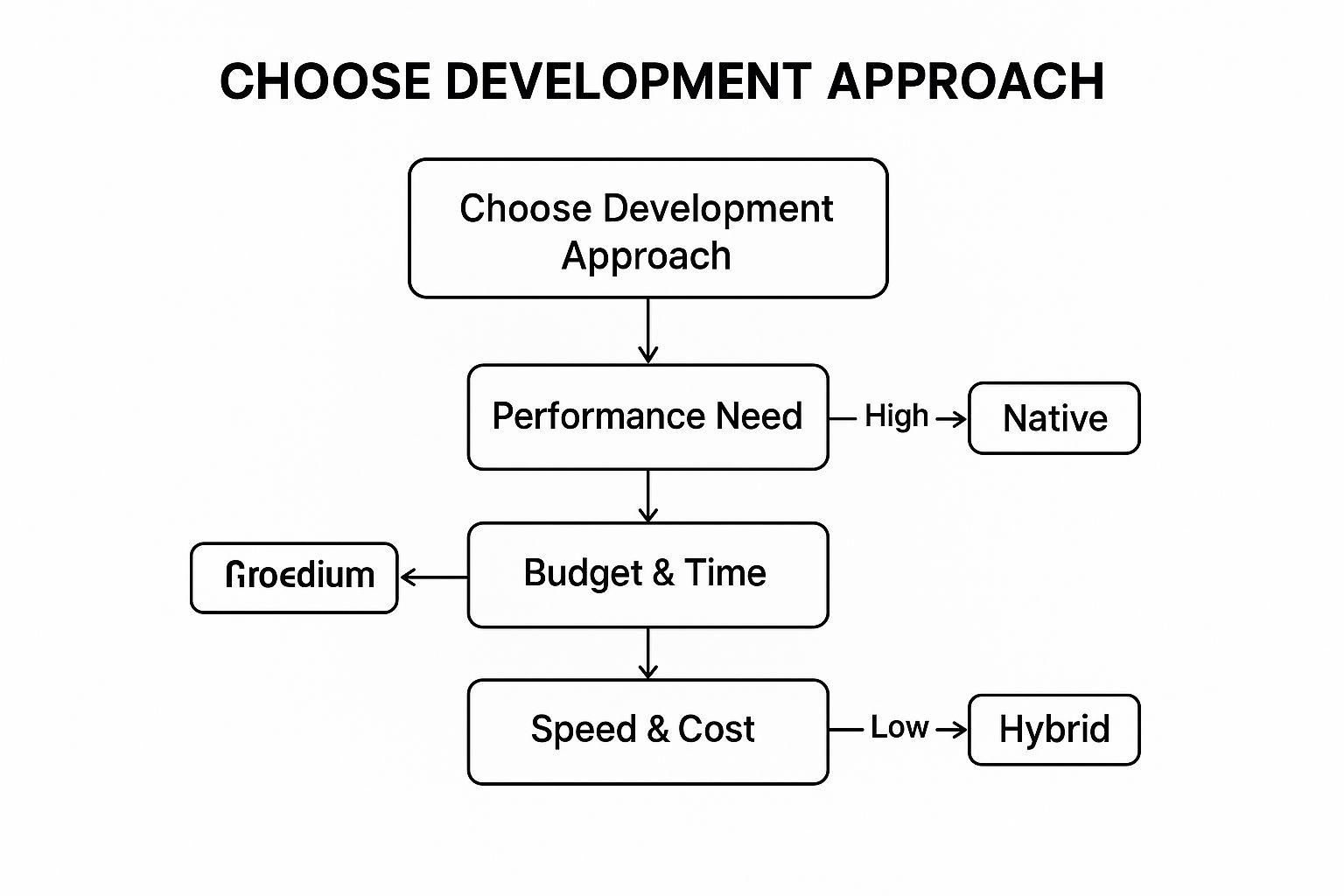
This decision framework, often employed by technical leads and product managers, helps clarify priorities. For example, Instagram chose a native approach to guarantee the high performance and seamless device integration needed for its intensive image and video processing. In contrast, frameworks like React Native (used by Facebook and Airbnb) and Flutter (used by Google Pay) enable companies to build for both iOS and Android from a single codebase, accelerating development and reducing costs without major performance sacrifices.
How to Implement This Strategy
To choose the best path, you must evaluate your app’s specific needs against the strengths and weaknesses of each development approach. A well-informed decision at this stage is one of the most effective mobile app development tips for preventing costly re-platforming later.
- Analyze Core App Requirements: Is your app graphically intensive or does it rely heavily on native device features like the GPU, advanced camera functions, or ARKit? If performance is non-negotiable, a native approach is often superior. For simpler, content-driven apps, cross-platform solutions are highly efficient.
- Evaluate Budget and Timeline: Native development is the most expensive and time-consuming route as it requires two separate teams and codebases. Cross-platform development significantly reduces both time and cost. For an even faster and more cost-effective option, a Progressive Web App (PWA) might be suitable. You can learn more about this and other choices for your mobile web app on kpinfo.tech.
- Assess Team Skills and Maintenance: Consider your team’s existing expertise. Do you have skilled Swift/Kotlin developers, or is your team stronger with JavaScript or Dart? Also, think about long-term updates. A single codebase in a cross-platform app is much easier to maintain and update than two separate native ones.
Key Insight: The choice of development approach is not just a technical decision; it’s a strategic business decision. Your selection should balance your immediate need for speed and budget with the long-term goals of performance, scalability, and user experience. Don’t be afraid to start with an MVP on a cross-platform framework and invest in native components later as your user base and feature set grow.
3. Prioritize User Experience (UX) and Interface Design
An app can be technically flawless, but if it’s confusing, slow, or frustrating to use, it will fail. This is why prioritizing user experience (UX) and user interface (UI) design is one of the most crucial mobile app development tips. UX focuses on the overall feel and usability of the app, while UI deals with its visual layout and interactive elements. On a mobile device, where screen space is limited and user attention is fleeting, a seamless and intuitive design is non-negotiable.
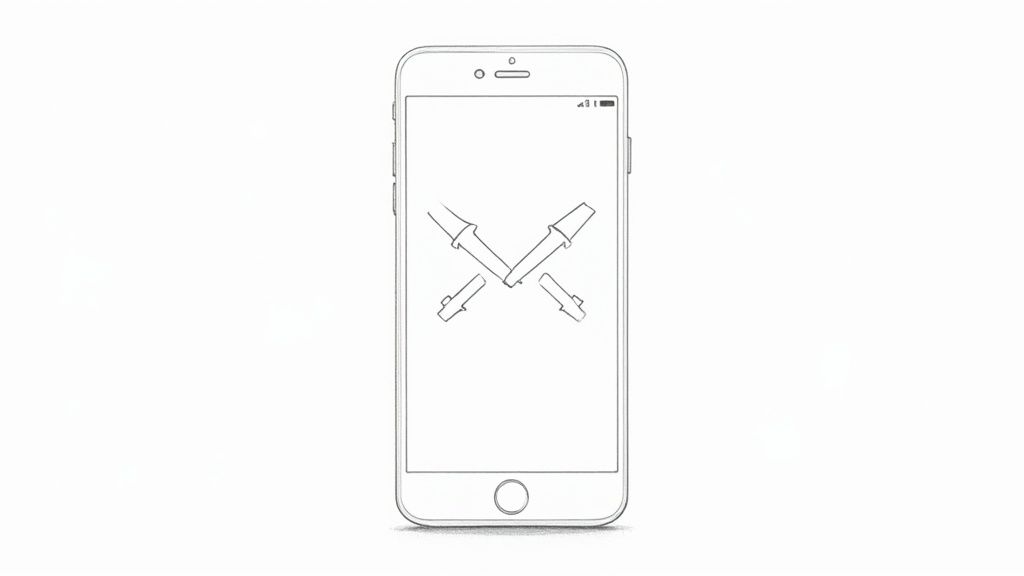
This principle, championed by pioneers like Don Norman and organizations such as the Nielsen Norman Group, is evident in the market’s most successful apps. Consider Spotify’s clean, music-first interface that makes discovering new artists effortless, or Uber’s streamlined booking process that reduces a complex task to just a few taps. These apps succeed because they respect the user’s time and cognitive load, guiding them to their goals with minimal friction. The key is to design for the user first and let the technology serve that experience.
How to Implement This Strategy
Effective UX/UI design is a continuous process of empathy, testing, and refinement. It involves translating user needs, identified in the persona stage, into a tangible, easy-to-use product. The principles guiding this are similar to those in broader digital design; you can learn more about web designing layout on kpinfo.tech.
- Adhere to Platform-Specific Guidelines: Users are accustomed to how apps on their devices behave. Follow Apple’s Human Interface Guidelines for iOS and Google’s Material Design for Android. This creates a familiar, predictable experience, reducing the learning curve for your app.
- Prototype and Test Relentlessly: Don’t wait until development is complete to get user feedback. Create low-fidelity wireframes and interactive prototypes early. Conduct usability tests with your target personas to identify pain points and confusing navigation flows before writing any code.
- Design for Accessibility and Clarity: Ensure your app is usable by everyone. This means using sufficient color contrast, offering scalable text sizes, and providing clear labels for interactive elements. Minimize clutter and prioritize the core features to reduce cognitive load on the user.
Key Insight: A great user experience is invisible. Users don’t notice the design when it works perfectly; they only notice it when it fails. Treat UX/UI not as a single phase but as an ongoing commitment that is integrated throughout the entire mobile app development lifecycle.
4. Implement Robust Security Measures
In an era where mobile apps handle everything from personal messages to sensitive financial data, security is not a feature; it is a fundamental requirement. Implementing robust security measures from the outset is a non-negotiable step to protect your users, their data, and your company’s reputation. A single security breach can irreversibly damage user trust, lead to significant financial loss, and trigger severe legal penalties under regulations like GDPR and CCPA.
This security-first mindset, championed by organizations like OWASP (Open Web Application Security Project), involves building multiple layers of defense directly into your app’s architecture. For example, banking apps don’t just rely on a password; they integrate multi-factor authentication, biometric logins, and data tokenization to secure transactions. Similarly, WhatsApp’s end-to-end encryption ensures that only the communicating users can read messages, a critical feature that built massive user trust and became a key market differentiator.
How to Implement This Strategy
Integrating security is a continuous process, not a one-time checklist. It requires a proactive approach to identify and mitigate vulnerabilities throughout the development lifecycle.
- Secure Data in Transit and at Rest: All data exchanged between your app and servers must be encrypted using strong, up-to-date protocols like HTTPS and TLS. For data stored on the device, use secure storage solutions like the Android Keystore or Apple’s Keychain to protect sensitive information such as user credentials and API keys.
- Strengthen Authentication and Authorization: Implement secure authentication mechanisms beyond simple passwords. Incorporate multi-factor authentication (MFA), biometrics (fingerprint or face ID), and secure session management. Ensure your APIs are protected with modern standards like OAuth 2.0 to prevent unauthorized access.
- Conduct Regular Security Audits: Proactively hunt for weaknesses. Perform static and dynamic security testing (SAST/DAST) on your code, and engage third-party security experts for penetration testing. Regularly update all libraries, SDKs, and dependencies to patch known vulnerabilities.
Key Insight: Security is a moving target. New threats emerge constantly, making vigilance one of the most essential mobile app development tips. Adhering to established guidelines, like the OWASP Mobile Top 10, and fostering a security-conscious culture in your development team are critical for long-term protection and success.
5. Plan for Performance Optimization
On mobile devices, resources like processing power, memory, and battery life are finite. This makes performance optimization not just a technical task, but a critical component of user experience. A slow, laggy, or battery-draining app will quickly lead to user frustration, negative reviews, and ultimately, uninstalls. Performance must be a core consideration from the initial architecture design, not an afterthought addressed before launch.
This focus on efficiency is a guiding principle for top-tier apps. For instance, Instagram implements aggressive image compression and intelligent caching to ensure photos load almost instantly, even on slower connections. Similarly, Netflix’s adaptive video streaming adjusts quality in real-time based on network conditions, providing a smooth viewing experience without constant buffering. This proactive approach to performance is one of the most impactful mobile app development tips for retaining users.
How to Implement This Strategy
Integrating performance optimization requires a consistent, multi-faceted effort throughout the development lifecycle. It involves careful planning, regular testing, and continuous refinement.
- Profile and Benchmark Continuously: Use platform-specific tools like Apple’s Instruments for iOS and Android Studio’s Profiler to identify bottlenecks. Regularly measure key metrics like startup time, memory usage, CPU load, and network requests. Set performance benchmarks and test against them with every new feature release.
- Optimize Assets and Data: Compress images and media files without significant quality loss. Use modern formats like WebP for images. Implement efficient data loading strategies, such as pagination for lists and lazy loading for off-screen content, to minimize initial load times and memory consumption.
- Implement Smart Caching: Develop a robust caching strategy to store frequently accessed data locally on the device. This reduces the number of network calls, speeds up data retrieval, and allows the app to function better in offline or poor-connectivity scenarios.
- Monitor Battery and Network Usage: Be mindful of how your app impacts a user’s device. Avoid unnecessary background processes, minimize frequent GPS polling, and batch network requests to prevent the device’s radio from staying active for too long, thus conserving battery life.
Key Insight: Performance is relative to the user’s context. An app that runs smoothly on the latest flagship phone with a 5G connection may be unusable on an older device with a 3G network. Test rigorously across a wide range of devices and network conditions to ensure a consistently positive experience for all users.
6. Develop a Comprehensive Testing Strategy
Releasing an app riddled with bugs is one of the fastest ways to earn negative reviews and lose user trust. A comprehensive testing strategy is not an optional final step; it’s an integral, ongoing process woven throughout the development lifecycle. This involves meticulously evaluating the app across multiple dimensions: functionality, performance, security, usability, and compatibility to ensure a stable, high-quality user experience.
This multi-layered approach, a cornerstone of Agile and DevOps methodologies, moves beyond simply checking if features work. For instance, Netflix employs “chaos engineering” to proactively test system resilience by intentionally introducing failures. Similarly, Uber integrates extensive automated testing into its continuous integration pipeline to catch issues before they reach users. This mindset shifts testing from a quality gate to a quality enabler, making it one of the most critical mobile app development tips for ensuring reliability.
How to Implement This Strategy
To build a robust testing plan, you must combine automated efficiency with manual, human-centric evaluation across the entire development process.
- Implement Continuous Integration and Automation: Set up a CI/CD pipeline (using tools like Jenkins or GitHub Actions) that automatically runs unit and integration tests with every code commit. This provides immediate feedback to developers, preventing small bugs from escalating into larger problems.
- Test on Real Devices, Not Just Emulators: While emulators are useful for initial checks, they cannot replicate real-world conditions like network fluctuations, battery drain, or hardware-specific quirks. Use cloud-based services like Google’s Firebase Test Lab or AWS Device Farm to test your app across a wide range of physical devices and OS versions.
- Conduct Thorough Manual and Usability Testing: Automated tests can’t measure user delight or frustration. Involve real users in usability testing sessions to observe how they interact with the app. Manually test for edge cases and complex user flows that automation might miss, such as handling interruptions from calls or notifications.
- Prioritize Security and Performance Testing: Actively probe for vulnerabilities to protect user data. Conduct load testing to see how the app performs under heavy traffic and stress testing to identify its breaking point, ensuring it remains responsive and stable even under pressure.
Key Insight: A comprehensive testing strategy is a risk-mitigation tool. By investing in diverse testing methods early and often, you significantly reduce the chance of a costly post-launch failure, protect your brand’s reputation, and deliver an app that users can depend on.
7. Plan Your App Store Strategy
Publishing your app is a milestone, but it’s not the finish line. Success hinges on visibility within the crowded digital marketplaces of Apple’s App Store and Google Play. A well-defined App Store Optimization (ASO) strategy is not an afterthought; it is an essential part of the development lifecycle designed to maximize discoverability, drive organic downloads, and create a compelling first impression for potential users.
This strategic approach, championed by ASO specialists and leading mobile marketing platforms like Sensor Tower, involves more than just a title and description. It’s about understanding and leveraging each store’s unique algorithms. For instance, TikTok didn’t just go viral; its launch was amplified by strategic influencer marketing that drove search traffic, while Duolingo consistently refines its keywords and screenshots to maintain its top-ranking position in the education category. These examples highlight that your app listing is your primary marketing asset.
How to Implement This Strategy
To stand out, you must treat your app store listing as a dynamic and data-driven marketing campaign. This involves continuous optimization based on performance metrics and user feedback.
- Master Keyword Research: Identify high-volume, relevant keywords that your target audience uses to search for apps like yours. Integrate these keywords naturally into your app title, subtitle (for Apple), and description. Think like your user: what problems are they trying to solve?
- Create Compelling Visuals: Your app icon, screenshots, and preview video are your storefront. Use high-quality, benefit-oriented visuals that demonstrate the app’s core value proposition in the first few seconds. Show, don’t just tell.
- Encourage and Manage Reviews: Positive ratings and reviews are powerful social proof and a key ranking factor. Implement non-intrusive in-app prompts to encourage satisfied users to leave a review. Equally important, monitor and respond to all reviews-both positive and negative-to show you value user feedback.
- Coordinate Launch with Marketing: A successful launch requires momentum. Align your app store submission with your broader marketing efforts. This integration ensures that when your PR, social media, and advertising campaigns go live, users can immediately find and download your app. When planning this, it’s crucial to choose the right digital marketing channels for your specific audience.
Key Insight: App Store Optimization is not a one-time task but an ongoing process of testing, measuring, and refining. This iterative approach is one of the most impactful mobile app development tips for ensuring your app not only gets discovered but also converts visitors into loyal users.
7 Key Mobile App Development Tips Comparison
| Aspect | Define Your Target Audience and User Personas | Choose the Right Development Approach | Prioritize User Experience (UX) and Interface Design | Implement Robust Security Measures | Plan for Performance Optimization | Develop a Comprehensive Testing Strategy | Plan Your App Store Strategy |
|---|---|---|---|---|---|---|---|
| 🔄 Implementation Complexity | Moderate – Requires deep research and iteration | High – Multiple platforms and frameworks to consider | High – Specialized UX/UI expertise needed | High – Complex security protocols and ongoing updates | High – Continuous profiling and optimization | High – Extensive automated & manual testing processes | Moderate – Continuous ASO and review management |
| 💡 Resource Requirements | Significant – Research teams, surveys, analytics tools | High – Skilled developers for native & cross-platform | Specialized designers and testing teams | Security experts, tools for audits and penetration testing | Skilled developers, profiling tools, multiple devices for testing | Testing infrastructure, devices, CI/CD pipelines | Marketing, ASO specialists, analytics tools |
| 📊 Expected Outcomes | Focused development, better user retention ⭐⭐ | Balanced trade-offs: performance, time, cost ⚡ | Superior UX driving engagement and ratings ⭐⭐⭐ | Strong data protection, compliance, user trust ⭐⭐⭐ | Faster, smoother user experience, better device compatibility ⭐⭐ | Reduced bugs, consistent quality, increased user confidence ⭐⭐ | Higher app discoverability and downloads ⭐⭐ |
| Ideal Use Cases | Early stage product definition, market fit validation | Selecting app architecture based on performance, budget, timeline | Apps prioritizing usability and customer satisfaction | Apps handling sensitive data or financial transactions | Apps requiring smooth performance on limited hardware | Any app needing robust reliability and cross-device consistency | Apps launching or scaling user acquisition |
| ⭐ Key Advantages | Reduces waste, informs design and marketing | Optimizes development speed and cost, supports multiple platforms | Improved retention, better store reviews | Protects users, compliance, legal risk mitigation | Enhances UX with efficient resource usage | Early issue detection, trust building, stable releases | Boosts visibility, improves conversion rates |
Your Next Steps to Building a Successful App
Navigating the intricate landscape of mobile application development requires more than just a brilliant idea; it demands a strategic, methodical approach. The journey from initial concept to a thriving app on a user’s home screen is a marathon built on careful planning, rigorous execution, and continuous refinement. By embracing the mobile app development tips outlined in this guide, you are no longer just building software; you are architecting a sustainable digital product poised for success.
From Blueprint to Blockbuster: Integrating Core Principles
The path to a successful app is paved with deliberate decisions. The seven pillars we explored, from defining your user personas to strategizing your app store launch, are not isolated checklist items. Instead, they form an interconnected framework that ensures your final product is cohesive, secure, and user-centric.
Think of it as a continuous cycle:
- User-centricity informs your design and feature prioritization.
- The right development approach impacts your performance and budget.
- A robust security plan protects your users and builds trust.
- Comprehensive testing validates all your previous decisions.
- A smart app store strategy ensures all your hard work gets discovered.
Ignoring any one of these pillars can create a weak point in your app’s foundation, leading to poor user adoption, security vulnerabilities, or a failed launch. The true value of these mobile app development tips lies in their collective implementation, transforming your development process from a series of tasks into a holistic strategy.
Your Action Plan for Mobile Success
So, what are your next steps? Don’t let this knowledge remain theoretical. It’s time to put these principles into action. Begin by revisiting your project’s initial blueprint. Are your user personas detailed enough? Have you critically evaluated whether a native, hybrid, or web app is the best fit for your long-term goals and budget?
Make performance optimization and security protocols a non-negotiable part of your development sprints from day one, not an afterthought. By proactively integrating these concepts, you shift from a reactive to a proactive development culture. This strategic mindset is what separates a flash-in-the-pan app from an enduring market leader. Mastering these approaches is invaluable because it empowers you to build an application that not only functions flawlessly but also delights users, protects their data, and achieves high visibility in a crowded marketplace. This is how you build an asset, not just an app.
Ready to transform your vision into a high-performance, market-ready mobile application? The team at KP Infotech specializes in navigating the complexities of app development, using our expertise in frameworks like React Native and Flutter to build solutions that drive growth. Contact KP Infotech today to discuss how we can apply these expert tips to your unique project and ensure its success.
