Too many startups make the same critical mistake: they jump straight into design and development without a solid plan. A flashy website is useless if it doesn't serve a real business purpose. Before a single line of code gets written, you need a strategic blueprint that defines your purpose, identifies your audience, and sets clear goals.
Building a Strategic Blueprint for Your Startup Website

Think of this blueprint as your north star. It's the document that keeps every decision—from technology choices to content creation—aligned with your business objectives. Skipping this foundational phase is a recipe for costly revisions and a website that just doesn't perform. Taking the time to plan here sets you up for long-term growth.
Define Your Website's Core Purpose
First things first, you have to answer one simple but crucial question: What is this website's primary job?
Is it a lead-generation machine built to capture prospect information? Is it a sleek e-commerce platform designed for direct sales? Or is it a polished digital portfolio meant to attract investors and top talent?
Your answer directly shapes the site's structure, features, and content. A lead-gen site, for instance, will need prominent calls-to-action and dead-simple forms. An e-commerce site, on the other hand, needs to nail product galleries, a frictionless checkout process, and social proof like user reviews.
The most successful startup websites are not digital brochures; they are active, goal-oriented tools. Pinpointing your primary objective from day one ensures every element on the site works toward achieving that goal.
Map Out the Ideal User Journey
Once you know the destination, you need to draw the map. A user journey map is just a visual way to trace the path a visitor takes from their very first click all the way to a conversion. Put yourself in your ideal customer's shoes and walk through the steps they'll take.
- Awareness: How will they even find you? Maybe it's through a Google search, a link on social media, or a word-of-mouth referral.
- Consideration: What information do they need to see you as a viable solution? This is where your pricing page, case studies, or feature comparisons come into play.
- Decision: What specific action do you want them to take? Is it signing up for a demo, making a purchase, or contacting your sales team?
Mapping this flow helps you spot potential roadblocks and smooth out the path for a better user experience. It ensures your site's navigation and content are logically organized to guide people toward your main business goal. This kind of strategic thinking also helps with technical decisions down the road, like finding affordable web hosting solutions for businesses that can handle your expected traffic and functionality.
Choosing Your Tech Stack for Speed and Scale
Picking the right technology for your startup’s website is one of those foundational decisions that echoes through everything you do later. This isn't about chasing the latest trend; it's about matching your tech to your actual business goals, your budget, and where you see yourself in a few years. Get it wrong, and you’re looking at performance issues, security headaches, and a very expensive rebuild down the road.
The goal here is simple: choose a stack that lets you build your Minimum Viable Product (MVP) quickly but also has the muscle to handle your growth when things really start to take off.
Content Management Systems vs. Custom Frameworks
The first fork in the road is usually deciding between a Content Management System (CMS) and a custom-built framework.
A CMS like WordPress is a powerhouse for flexibility, especially for sites heavy on content like blogs, news, or marketing pages. The massive ecosystem of plugins means you can add functionality without needing a developer for every little change. It's built for speed to market.
Of course, that’s just one option. Many startups spend a good amount of time comparing platforms, and a deep dive into something like Squarespace vs WordPress is a smart move to make sure your choice fits your long-term vision.
On the flip side, if your startup’s core product is a unique piece of software—a web app with complex logic or a specialized platform—then a custom framework like Node.js or Ruby on Rails is almost always the way to go. You get total control and can fine-tune performance for your specific application.
This handy visual breaks down how your business needs, team skills, and growth plans should guide you toward the right platform.
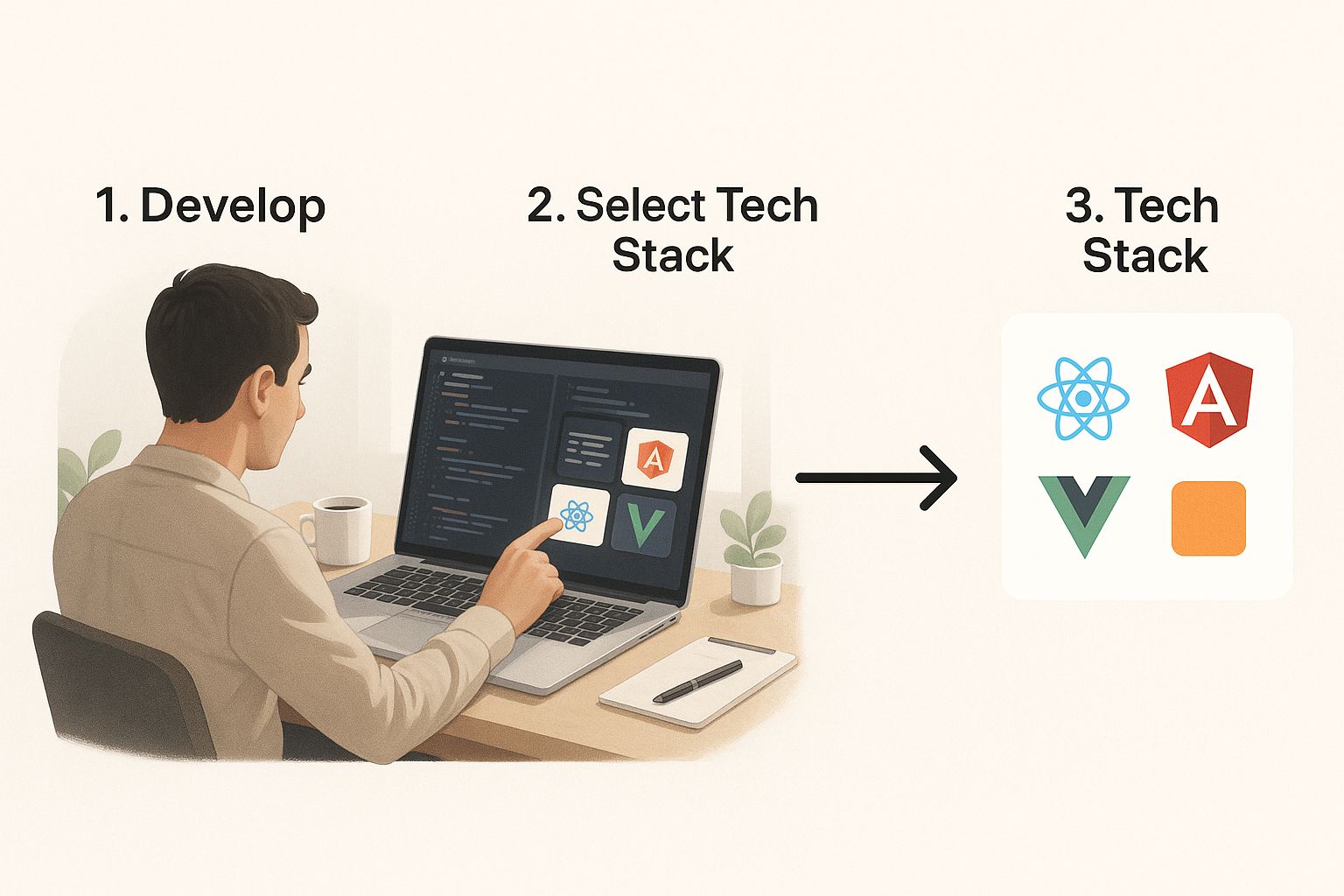
Prioritizing Performance and Scalability
In the startup world, speed is king. That applies to your development cycle and, just as importantly, your website's load time. Slow pages kill conversions and send users running.
This is where modern tech gives you a real edge. For instance, Node.js is still a major player, used by 41% of developers in 2025 because it's built for performance and scale. We're also seeing a massive shift toward Jamstack architecture, which separates the front and back ends of a site. Its adoption shot up by 50% over the past year for a simple reason: it makes websites ridiculously fast, more secure, and a dream for developers to work with.
Your tech stack isn’t just a backend decision; it’s a user experience decision. Choosing technologies known for speed and reliability directly translates into higher user satisfaction and better conversion rates.
When all is said and done, the "best" tech stack for your startup will be the one that nails these three things:
- Supports your MVP without bogging you down with features you don't need yet.
- Can scale smoothly when your user base explodes and you start adding more to your platform.
- Fits your team’s expertise (or the talent you can realistically find and afford).
Finding that sweet spot means you’re not just building for launch day. You’re laying down a solid foundation that lets you stay nimble now and grow into a powerhouse later.
Designing an Experience That Actually Converts Users

Let's get one thing straight: good design isn't about flashy graphics or the trendiest animations. It's about creating a smooth, intuitive path that guides a visitor from curiosity to conversion. For any startup, the user experience (UX) and user interface (UI) are the bedrock of customer trust.
A confusing website is a dead end. Plain and simple. The goal is to make your site so easy to use that visitors don't even have to think about what to do next. That means looking beyond aesthetics and getting the underlying structure right from the start.
Mapping Out the User Flow With Wireframes
Before you even dream about color palettes or fonts, you need a blueprint. This is exactly what wireframing provides. A wireframe is a simple, black-and-white layout of your website that strips away all the visual noise and focuses purely on functionality and where things go.
Think of it as the architectural drawing for your digital home. It forces you to answer critical questions without getting distracted:
- Where is the main call-to-action on each page? Is it obvious?
- How does the navigation work? Can a new visitor find your pricing in two clicks or less?
- What information is absolutely essential for each screen?
Getting this right early on saves you from costly and frustrating redesigns down the line. To get some ideas flowing, it's worth exploring different types of website design layouts to see how you can best organize your site's structure.
Your website's design must be a direct servant of its purpose. If an element doesn't guide the user toward your primary business goal, it's just noise.
Understanding the UI vs. UX Distinction
People often use UI and UX interchangeably, but they are two distinct disciplines that are crucial for a successful website. Getting a handle on their roles helps you prioritize where to focus your design efforts.
Here's a quick breakdown to clear things up:
Key Differences Between UI and UX Design
| Aspect | UX Design (User Experience) | UI Design (User Interface) |
|---|---|---|
| Primary Goal | To make the user's journey logical, intuitive, and seamless. | To create an aesthetically pleasing and interactive interface. |
| Focus | The overall feel and usability of the experience. | The visual elements like colors, fonts, and button styles. |
| Process | Research, user personas, wireframing, user testing. | Graphic design, branding guidelines, interactive elements. |
| Questions Asked | "How can we make this process easier for the user?" | "How can we make this button look more clickable?" |
| Analogy | The architectural blueprint of a house. | The paint, furniture, and decorations inside the house. |
In short, UX is the foundation that ensures your website works logically, while UI is the finishing coat that makes it look and feel great. A successful startup needs both working in harmony.
Adopting a Mobile-First Mindset
Designing for mobile first isn't just a good idea anymore; it's a requirement for survival. More people will likely find your site on their phone than on a desktop, so the mobile experience can't be an afterthought.
This approach forces you to prioritize what truly matters. With limited screen real estate, you have to focus on the core features and content, which almost always leads to a cleaner, more focused experience for all users, regardless of device.
It’s not just about making things smaller—it’s about completely rethinking the user journey for a touch-based interface. Usability is everything. In fact, research shows that 60% of online users say easy navigation is a top priority on e-commerce sites.
For a new company, a clumsy mobile site is one of the fastest ways to lose credibility to a more polished competitor. A strong visual identity combined with a frictionless user journey is what transforms a simple website into a powerful conversion engine, building the trust you need to turn visitors into loyal customers.
Bringing Your Website to Life with Smart Development
This is where the magic happens. All the strategy, wireframes, and design mockups now get translated into a real, functioning website. We're moving from abstract ideas into the tangible world of clean, efficient code that will power the user experience.
The whole process breaks down into two main parts: frontend and backend development. Think of it like a car. The frontend is everything you see and touch—the paint job, the dashboard, the steering wheel. The backend is the engine, the transmission, and everything under the hood that actually makes it go.
Frontend and Backend: Two Halves of a Whole
Frontend developers are the ones who build the user-facing side of your site. They use languages like HTML, CSS, and JavaScript to make sure the design you signed off on looks and feels perfect on every screen, from a giant desktop monitor to the phone in your pocket. Their goal is to create an experience that's fast, responsive, and intuitive.
Meanwhile, backend developers are building the server-side architecture. They’re the engineers making sure data gets saved correctly, user accounts are secure, and payments go through without a hitch. For any startup, this is where scalability is born. A well-built backend can handle your first 100 users just as smoothly as it handles 100,000 a year from now.
I’ve seen too many startups pour their entire budget into a beautiful frontend, only to skimp on the backend. That's a huge mistake. Clean, maintainable code on both ends isn't just a "nice to have"—it's the difference between a site that grows with you and one that needs a complete, and costly, rebuild in 18 months.
Integrating Essential Tools for Growth
Your website isn't going to operate in a vacuum. It needs to connect with other services to handle things like analytics, payments, and customer communication. Weaving these third-party tools into the site is a crucial part of the development phase.
Some of the non-negotiable integrations include:
- Analytics Platforms: You can't improve what you don't measure. Tools like Google Analytics are vital for seeing how users behave on your site and finding opportunities for growth.
- Payment Gateways: If you're selling anything online, you need a secure way to process payments. Integrating with trusted services like Stripe or PayPal is a must.
- Communication Tools: This could be anything from email marketing software to live chat. Speaking of which, learning how to add live chat to your website is a fantastic way to offer instant support and capture leads right from the get-go.
For startups building on WordPress, this is where specialized expertise really pays off. A pro can manage these integrations seamlessly. If that sounds like what you need, it's worth looking into how you can hire a WordPress developer to handle the technical heavy lifting.
The Critical Phase of Testing
Before you even think about shouting your URL from the rooftops, the site needs to be put through its paces. Rigorous testing is your final defense against bugs, broken links, and a clunky user experience. Rushing this step is practically begging for a disastrous launch.
And testing isn't just about clicking around randomly. It's a structured process that has to cover several key areas:
- Functionality Testing: Does every single button, form, and link work exactly as it should?
- Cross-Browser and Device Testing: How does the site look and function on Chrome, Safari, and Firefox? What about on an iPhone versus an Android tablet?
- Performance Testing: How fast do the pages load? Even a one-second delay can cause visitors to bounce.
- Security Testing: Are forms, user data, and payment information locked down and protected from common threats?
This detailed QA process ensures that when your first real customer lands on your site, they get a bug-free, fast, and reliable experience.
From Launch Day to Long-Term Growth
Hitting 'publish' on your new website is a huge milestone. But let's be clear: it’s the starting line of a marathon, not the finish. The real work of turning that site into a growth engine for your startup begins now. It’s all about staying proactive—monitoring, testing, and continuously improving from day one.
Before you even think about flipping that switch, a final pre-launch check is non-negotiable. This isn’t just about spotting typos; it's your last chance to catch those little technical glitches that can completely ruin a visitor's first impression. You need to be sure all your forms submit correctly, your analytics scripts are firing, and your site is secure with a proper SSL certificate.
As you move from development to deployment, running through a comprehensive WordPress website launch checklist is a lifesaver. It’s a great way to make sure you haven't overlooked critical steps like setting up backups or submitting your sitemap to search engines.
Measuring What Truly Matters
Once you're live, it's incredibly easy to get lost in a sea of data. Vanity metrics like total pageviews might feel good, but they don't tell the full story of your business's health. You need to focus on the key performance indicators (KPIs) that actually tie back to your goals.
- Conversion Rate: What percentage of visitors are doing what you want them to do? This could be signing up for a trial, making a purchase, or booking a demo. This is your most important number.
- Bounce Rate: Are people landing on a page and immediately leaving? A high bounce rate often signals a disconnect between your marketing message and what your site actually delivers.
- Average Session Duration: How long are people sticking around? Longer sessions are a great sign that your content is engaging and valuable to your audience.
- User Flow: Which pages are visitors navigating to, and where are they dropping off? This helps you pinpoint the exact bottlenecks in your user journey.
Tools like Google Analytics are absolutely essential for tracking these metrics. Make sure you set up conversion goals from the very beginning—it’s the only way to get clear, actionable insights into how your website is really performing.
The Power of A/B Testing and Iteration
Your initial website is basically your best-educated guess at what will resonate with your audience. The data you collect will quickly show you where you were right and where you were wrong. This is exactly where A/B testing comes in.
It’s the simple process of showing two different versions of a page to different segments of your audience to see which one performs better.
A common mistake is treating your website as a finished product upon launch. The most successful startups treat their website as a dynamic tool that is constantly evolving based on real user feedback and performance data.
Don’t try to change everything at once. That's a recipe for confusing data. Instead, start with small, impactful tests that can give you clean results. For example, you could test:
- Headlines: Does a headline that focuses on benefits convert better than one that just lists features?
- Call-to-Action (CTA) Buttons: Does a button saying "Get Started Free" outperform "Sign Up Now"? The smallest word changes can make a huge difference.
- Page Layouts: Does moving a customer testimonial higher up the page increase trust and drive more sign-ups?
Every single test provides a valuable lesson. This iterative cycle of measuring, testing, and refining is what transforms a static website into your most powerful tool for sustainable, long-term growth.
Common Questions on Startup Web Development
When you're diving into website development for your startup, questions are going to pop up. It's a constant balancing act between your budget, how fast you need to launch, and where you see the company in the long run. Let's tackle some of the most common ones I hear from founders.
How Much Should a Startup Budget for Website Development?
This is always the first question, isn't it? The honest answer is: it depends. There’s no magical number. A simple marketing site using a template might set you back a few thousand dollars, but a complex, custom-built platform can easily climb into the tens of thousands and beyond.
The best starting point is to nail down your Minimum Viable Product (MVP). What features are absolute, non-negotiable must-haves for your launch? Your budget will really start to take shape once you consider factors like:
- Custom Design: A unique, from-scratch design will cost more than a pre-built template.
- E-commerce Functionality: If you need secure payment gateways and product management, that adds a layer of complexity and cost.
- Developer Experience: More senior developers have higher rates, but their experience often means you get a more scalable and robust product faster.
A basic website can range from $10,000 to $20,000, while complex platforms can easily exceed $150,000. My advice? Don't just shop for the lowest price. Invest in a solution that actually aligns with your business goals and won't need a total rebuild in a year.
Should I Use a Website Builder or Hire a Developer?
This one comes down to a classic trade-off: speed and cost versus control and customization.
Website builders like Squarespace or Wix are fantastic for getting a simple, professional-looking site up and running in no time. They’re perfect for brochure sites, portfolios, or very basic online stores. The catch is that you'll eventually hit a wall. They can be pretty restrictive when you want to add custom features or really dig in to optimize performance.
Hiring a developer or an agency gives you complete freedom. You get a solution built specifically for your needs, optimized for speed, security, and long-term growth. If your website is your business—like a SaaS platform or a high-volume e-commerce store—investing in professional website development for startups is the only way to go. It's the smarter long-term play.
What Is the Most Important Factor for a Startup Website?
If there's only one thing you remember from this guide, let it be this: an obsessive focus on the user experience (UX).
You could have the most groundbreaking tech and a stunning design, but if people can't easily figure out how to use your site, it’s all for nothing. For a new startup, building trust is everything, and a confusing or frustrating website is the quickest way to destroy it. This means you have to nail the fundamentals:
- Fast Load Times: Every millisecond matters. Slow pages don't just annoy users; they kill conversions.
- Intuitive Navigation: Can a visitor find what they need in two clicks or less? If not, you've got work to do.
- Clear Calls-to-Action (CTAs): Don't make people guess. Tell them exactly what you want them to do next.
A smooth, seamless UX isn't just a nice-to-have. It’s absolutely critical for establishing the credibility and reliability your new brand needs to survive.
How Long Does It Take to Build a Startup Website?
Like the budget question, the timeline is tied directly to the project's complexity. A simple, template-driven marketing site can be ready to launch in as little as 2-4 weeks. A custom-designed website with a standard set of features will typically take 2-4 months from the first kickoff meeting to going live.
If you're building a more complex web application with things like unique functionality, payment integrations, and user accounts, you should probably plan for a timeline of 6+ months. And remember, a huge chunk of that time is spent on planning, design, and content creation—long before a developer writes a single line of code.
At KP Infotech, we specialize in turning a startup's vision into a powerful digital reality. From initial strategy to long-term growth, our expert team builds scalable, high-performance websites that get results. Start building your future with KP Infotech today.
