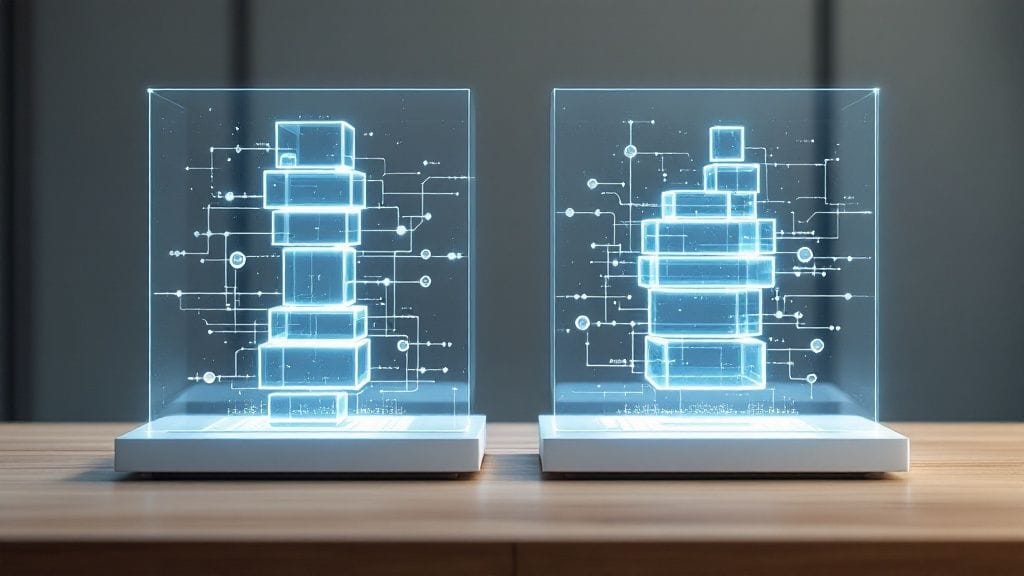When you're trying to decide between MVP and MVVM, it really boils down to one simple trade-off. MVP gives you direct, fine-grained control over the View, which is great for simpler apps. On the other hand, MVVM offers automated UI updates through data binding, making it a perfect fit for complex, reactive interfaces.
The main difference is that MVP’s Presenter manually tells the View what to do, whereas MVVM’s ViewModel just exposes data that the View automatically syncs with.
Understanding the Core Differences
Before we dive deep, it's helpful to remember that both MVP and MVVM are just two of many software architecture design patterns out there. They share the same goal: separating concerns to make code easier to test and maintain. But how they get there is quite different.
This separation of concerns is a cornerstone of building a solid architecture of a mobile app. The pattern you choose will have a real impact on your development workflow, how you write tests, and the way your UI interacts with the business logic.
For example, in the Russian software development community, around 63% of developers lean towards MVVM for new Android and Windows projects, mainly because of its excellent data binding support. That leaves the other 37% favouring MVP, often for maintaining older projects or for apps with less demanding UIs.
To help you frame your own decision, let's start with a quick look at their fundamental differences.
MVP vs MVVM At a Glance
The table below is a cheat sheet for the core distinctions between MVP and MVVM. It's a great starting point for seeing where each pattern shines.
| Criterion | MVP (Model-View-Presenter) | MVVM (Model-View-ViewModel) |
|---|---|---|
| View-Logic Link | The Presenter directly updates the View. | The View observes the ViewModel for changes. |
| UI Updates | Manual; the Presenter calls methods on the View. | Automatic via data binding. |
| Coupling | Tightly coupled through an interface contract. | Loosely coupled through data and commands. |
| Testability | High; Presenter is testable by mocking the View. | Very high; ViewModel is independent of the View. |
| Primary Use Case | Apps requiring precise UI control or simple logic. | Complex, data-driven apps with reactive UIs. |
This table clearly lays out the immediate trade-offs. With MVP, you get explicit, predictable control. With MVVM, you get efficiency and automation that are perfect for dynamic user interfaces. Now, let’s dig into the mechanics of each one.
How the MVP Architecture Works
The Model-View-Presenter (MVP) pattern came along to clean things up, introducing a "middle-man" to take control of all the UI logic. The whole structure is built on three separate components that work in tandem to keep an application's concerns neatly divided, which helps you avoid the tangled mess that complex apps can become.
The core idea is simple: make the View as passive as possible. All the decision-making gets handed off to a dedicated Presenter. This separation is what makes MVP so effective, especially when you need to test your code or build things in a modular way. Let's break down how these pieces fit together.
The Three Pillars of MVP
To really get how the system works, you need to understand what each component is responsible for.
- Model: This is where your application's data and business logic live. It’s in charge of managing data, whether that comes from a database, a network API, or a local cache. Crucially, the Model has no idea the View or Presenter even exist; it just serves up data when asked.
- View: The View’s job is to display the user interface (UI) and listen for user input. In MVP, the View is intentionally kept "dumb." It doesn't have any application logic baked in. Instead, it just exposes methods the Presenter can call to update what's on the screen, like
showUsers(List<User> users)ordisplayError(String message). It passes every user interaction straight to the Presenter. - Presenter: This is the conductor of the orchestra. The Presenter acts as the bridge between the Model and the View. It grabs data from the Model, formats it for display, and then tells the View exactly what to show. It holds all the presentation logic and handles every user interaction it receives from the View.
This diagram shows how the relationship between these components in MVP stacks up against other common patterns.
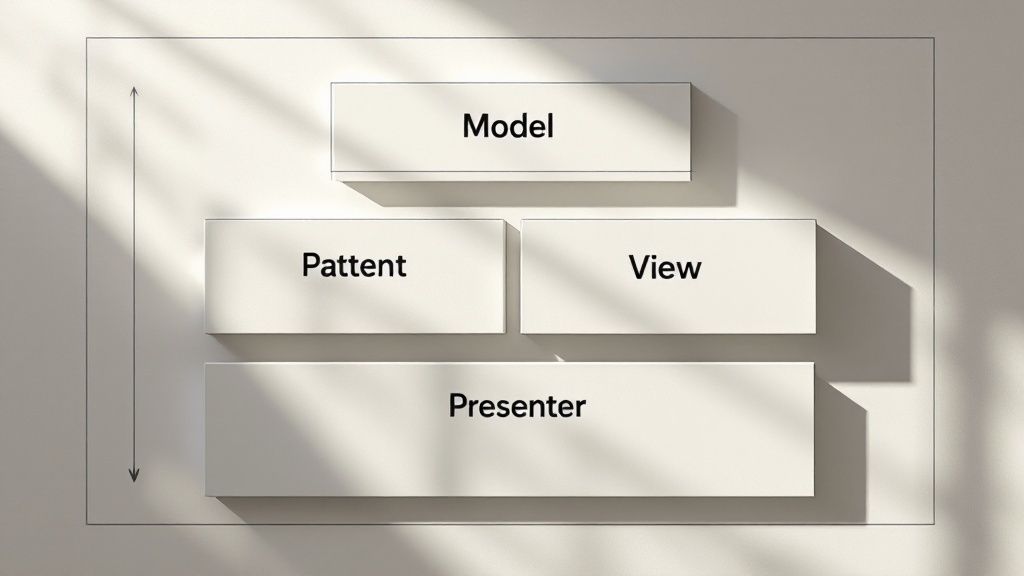
As you can see, the Presenter sits right in the middle, mediating every interaction between the Model and the View. There’s no direct line between them.
The View-Presenter Contract
A defining feature of the MVP architecture is the explicit contract set up between the View and the Presenter, which is usually managed with an interface. The View implements an interface, and the Presenter holds a reference to that interface, not the actual View class.
This contractual relationship is what makes MVP so testable. During unit testing, you can easily mock the View interface, allowing you to verify the Presenter's logic without needing an actual UI framework or device.
This one-to-one relationship means a single Presenter is tightly coupled to a single View. For instance, a LoginPresenter would work exclusively with an ILoginView interface. While this tight bond ensures every interaction is clearly defined, it can also lead to more boilerplate code, since every View needs its own Presenter and interface. The next section on mvp vs mvvm will dig into how this differs from other patterns.
Understanding the MVVM Architecture
When you're building complex, interactive applications, the Model-View-ViewModel (MVVM) pattern quickly becomes a top contender. It takes the idea of separating concerns even further than MVP, introducing a powerful trick called data binding that automates UI updates. This means less boilerplate code and fewer chances for human error.
At its core, MVVM is split into three distinct components, each with a very clear job in managing the app's state and how it's presented. The whole point is to decouple the UI from the business logic as much as possible, which is a major point of difference in the mvp vs mvvm discussion.
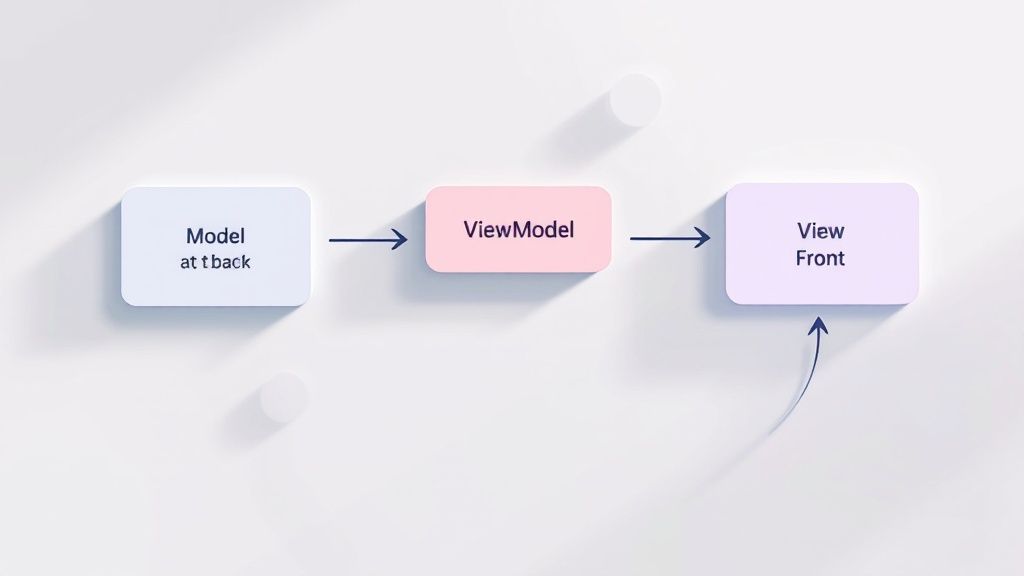
The diagram above really shows the reactive data flow that makes MVVM tick. The ViewModel gets data ready from the Model, and the View just automatically shows any changes without needing to be told what to do.
The Components of MVVM
To really get why MVVM is so good for dynamic apps, you have to understand what each part is responsible for.
- Model: Just like in MVP, the Model is all about the application's data and business logic. It fetches and manipulates data, but it has no idea that the View or ViewModel even exist.
- View: The View is the user interface. Its main job is to display whatever data the ViewModel gives it and to pass on user actions (like button clicks) using commands.
- ViewModel: This is the heart and soul of the MVVM pattern. The ViewModel acts as the middleman, taking data from the Model and shaping it into a format the View can easily use. It exposes data through properties and logic through commands, but—and this is the key part—it has no direct reference to the View.
The most significant feature of MVVM is that the ViewModel is completely unaware of the View. This loose coupling is achieved through data binding, where the View observes the ViewModel's properties and updates itself automatically whenever the data changes.
This approach makes the View's code incredibly simple, essentially turning it into a passive display. Because the ViewModel handles all the presentation logic, it's a breeze to unit test without having to mock any UI components. This separation is also great for letting UI designers and logic developers work side-by-side more effectively.
The Power of Data Binding
Data binding is the "magic" that connects the View and the ViewModel. It creates a live sync between them, so when a property in the ViewModel changes—say, a user's name is updated from the database—the corresponding text field in the UI updates automatically. This gets rid of all those manual updateView() calls you see in MVP.
The pattern's effectiveness and testability have made it a go-to in modern development. In fact, over 50% of software engineering graduates entering the Russian IT workforce have hands-on experience with MVVM, which shows a clear industry trend. You can discover more insights about this shift and how it's affecting regional tech firms. This widespread adoption means there's a huge pool of developers who already know the principles, making team collaboration a lot smoother.
Key Architectural Differences Compared
While both MVP and MVVM want to separate your application's concerns, how they get there creates some major architectural divides. The whole mvp vs mvvm debate isn't about finding a single "best" pattern. It's about understanding the specific trade-offs and picking the one that fits your project's needs and team workflow. Getting this right from the start is crucial.
The most fundamental difference is how the presentation logic talks to the View. In MVP, the Presenter is like a puppeteer, directly telling the View what to display by calling specific methods on an interface. This creates a very clear, explicit contract, but it also means you're manually triggering every single UI update. On the flip side, MVVM uses data binding to forge an automatic, reactive link between the View and the ViewModel.
Data Binding and View Updates
With an MVP architecture, updating the UI is always a direct, manual command. When a user's data is fetched, for instance, the Presenter will explicitly call a method like view.showUserDetails(userObject). This one-to-one command structure gives you incredibly precise control over every single thing that happens on the screen.
MVVM, however, is all about automation. The ViewModel simply exposes data properties that the View "observes." When one of those properties changes in the ViewModel, the UI updates itself automatically—no direct command needed. This reactive approach slashes a ton of boilerplate code, especially in apps with complex, dynamic user interfaces where data is constantly changing.
The core difference really boils down to control versus convenience. MVP gives you explicit, granular control over the View. MVVM offers the sheer convenience of automatic UI synchronisation through data binding, which massively streamlines development for data-heavy screens.
This infographic breaks down the key trade-offs in data binding, testability, and complexity between the two patterns.
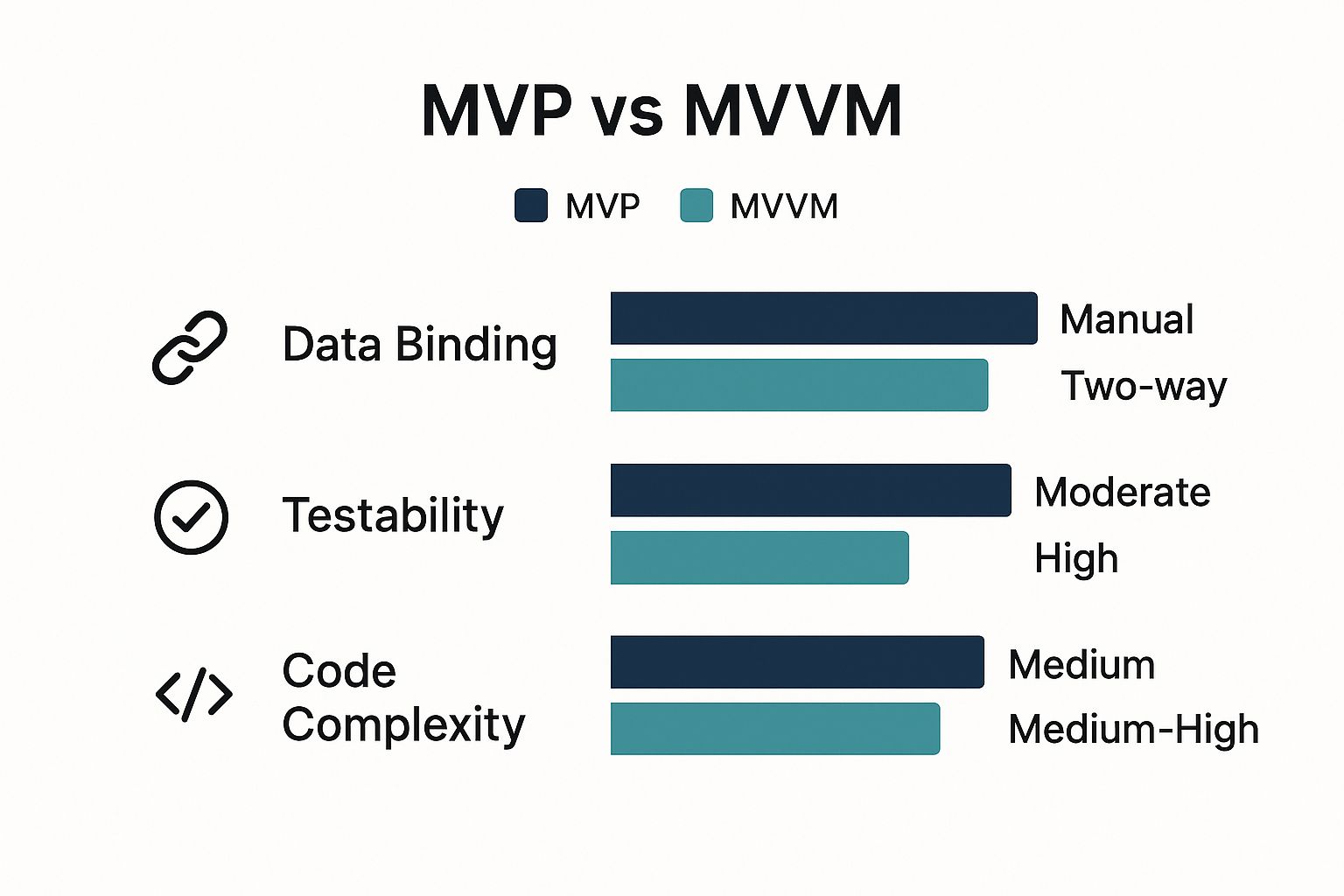
As the chart shows, MVVM has a clear edge in testability and automated data binding, but it does come with a slightly steeper learning curve.
Coupling and Testability
The relationship between the presentation layer and the View is also worlds apart, which has a huge impact on testability. In MVP, the Presenter is coupled to the View through an interface. While this is great for decoupling from a specific View implementation, the Presenter is still very much aware that it's talking to a "View." To test the Presenter, you have to go through the motions of creating a mock implementation of that View interface.
This is where MVVM really shines, achieving a much cleaner level of decoupling. The ViewModel has absolutely no reference to the View whatsoever; it just exposes data and commands and has no idea what's listening. This total separation makes the ViewModel incredibly easy to test. You can check its logic and state changes in complete isolation, without needing to mock any UI-related dependencies or interfaces.
This clean testability simplifies unit testing and fits perfectly into a robust software development workflow that puts a high priority on automated testing. It's often this distinction that makes MVVM the go-to choice for projects where maintaining high test coverage with minimal friction is a top priority.
Let's break down these differences side-by-side to make them even clearer. The table below offers a detailed look at how MVP and MVVM stack up across several key characteristics, from how they handle logic to their overall complexity.
In-Depth Feature Analysis MVP vs MVVM
| Feature | MVP (Model-View-Presenter) | MVVM (Model-View-ViewModel) |
|---|---|---|
| View-Logic Communication | Presenter directly calls methods on the View's interface (e.g., view.showData()). | View automatically updates via data binding to observable properties in the ViewModel. |
| Coupling | Loosely coupled. Presenter is tied to a View interface, not a concrete implementation. | Very loosely coupled. ViewModel has zero knowledge of the View. |
| Testability | Good. The Presenter can be tested by mocking the View interface. | Excellent. The ViewModel can be tested in complete isolation, with no UI dependencies. |
| Boilerplate Code | Can be high. Requires manual wiring for every UI update and user action. | Low. Data binding handles most of the UI update logic automatically. |
| Complexity | Simpler to grasp initially due to its direct, command-based nature. | Can be more complex to set up, especially if the framework lacks native data binding. |
| Best For | Applications needing granular control over the UI or where data binding isn't available. | Complex, data-driven UIs where a reactive approach saves significant development time. |
Ultimately, this comparison highlights that your choice depends heavily on your project's specific context. MVP offers straightforward control, while MVVM provides powerful automation and superior testability for more complex scenarios.
When to Use MVP Practical Scenarios
Choosing between MVP and MVVM isn’t just a technical debate; it’s a strategic decision rooted in your project's specific needs. The MVP pattern really comes into its own in situations where its direct, hands-on control over the UI is more of a benefit than the automated complexity of data binding. Pinpointing these scenarios is the key to making the right architectural call for your app.
One of the most powerful use cases for MVP is in migrating legacy codebases. When you're wrestling with old, monolithic code, MVP’s structured nature gives you a clear and manageable way to refactor. It lets developers carefully untangle business logic from the UI, one screen at a time, bringing in testability and a clean separation of concerns without having to do a complete rewrite.

This methodical process makes a daunting modernisation effort far less risky and much more predictable.
Applications with Simple UI Logic
MVP is an excellent match for applications where the UI logic is straightforward and doesn’t need complex, real-time updates. Think of utility apps or basic settings screens where the user’s actions are simple and predictable.
A settings page with a few toggles and input fields is a perfect example. The Presenter handles the simple logic—save a setting, tell the View to show a confirmation message. In these cases, bringing in the whole data-binding mechanism of MVVM would be overkill. It just adds unnecessary complexity and overhead for very little gain. The directness of MVP is simply more efficient here.
The core strength of MVP lies in its simplicity for specific tasks. When the UI's job is to display data and respond to simple user inputs, MVP provides a robust, testable structure without the boilerplate of more complex patterns.
Resource-Constrained Environments
Another place where MVP is the ideal choice is in development for resource-constrained devices. Because MVP sidesteps the overhead that comes with data binding libraries, it can be more performant and use less memory. Its lightweight nature makes it a great fit for embedded systems or older mobile devices where every kilobyte of RAM and every CPU cycle is precious.
For companies at the Minimum Viable Product stage, settling on the right architecture is a critical decision. To help with the practical side of things, you might also consider working with UX agencies for MVP stage startups. Their expertise can help ensure the user experience lines up perfectly with the chosen architectural pattern, making sure the final product is both functional and a pleasure to use.
When Does MVVM Make the Most Sense?
Choosing the MVVM pattern is a strategic decision, and it’s one you’ll want to make when your application’s user interface is complex and needs to react instantly to changes in the underlying data. This is where MVVM really shines—it gracefully manages that complexity, making it the go-to choice for the dynamic, data-driven projects that are so common today. In the great mvp vs mvvm debate, this reactive nature is MVVM's trump card.
MVVM is at its best in applications where the UI state is in constant flux. Imagine a live social media feed where new posts, likes, and comments are popping up in real-time. Trying to manage every single UI update manually with an MVP Presenter would quickly become a nightmare. MVVM’s data binding handles all of this automatically, ensuring the View always mirrors the latest state of the ViewModel without you having to write a single line of manual update code.
This reactive capability makes MVVM a natural fit for several kinds of modern applications.
Ideal Projects for MVVM
- Real-Time Data Dashboards: Picture a financial dashboard pulling in live stock prices or an analytics platform showing website traffic as it happens. MVVM is built to handle that constant stream of data, keeping the UI perfectly in sync without breaking a sweat.
- Interactive E-commerce Apps: Think about all the moving parts in an e-commerce app—a user's shopping cart, inventory levels, and promotional offers can all change in a flash. MVVM keeps the user experience smooth and responsive as people add items or apply discounts.
- Complex User Input Forms: For applications with detailed forms that have tricky validation rules and fields that depend on one another, MVVM cleans up the state management significantly. The result is cleaner code that’s far less likely to have bugs.
The decision to use MVVM almost always comes down to the need for a reactive UI. If your app’s core value is tied to presenting dynamic, live data, the efficiency you get from data binding makes MVVM the clear winner.
Beyond the code, MVVM offers a huge advantage for larger teams. Because it creates such a clean break between the View and the ViewModel, UI designers and backend developers can work at the same time with very little friction. Designers can perfect the look and feel of the UI while developers build and test the business logic in the ViewModel, completely independently. This parallel workflow can dramatically speed up development, especially when you’re using modern frameworks that have data binding baked right in.
Common MVP and MVVM Questions
When you're deep in the mvp vs mvvm debate, the same questions tend to pop up. Let's tackle some of the most common uncertainties developers run into when weighing these two architectural patterns.
Is MVP an Outdated Architecture
Absolutely not. While it's true that MVVM often gets the spotlight for new, complex apps, MVP is still a practical and incredibly valuable pattern. It really shines in projects with simple UI logic or on platforms that don't have great data binding support.
Its straightforward nature also means a quicker learning curve for the team. MVP is simply the right tool for jobs where you need precise, direct control over the View.
Can I Mix MVP and MVVM in One App
Technically, you can, but mixing architectures within a single project is almost always a bad idea. A hybrid approach leads to an inconsistent codebase that's a nightmare to maintain and a huge source of confusion for any new developer who joins the team.
It's far better to pick one primary pattern and stick with it across the board. The only time you should even consider an exception is if there's an overwhelming technical reason to do so.
Choosing a single, consistent architecture is key to long-term project health. A unified approach ensures predictability, simplifies onboarding, and makes maintenance much more manageable for the entire team.
How Does Testability Really Differ
Both patterns are highly testable, but they go about it differently. With MVP, the Presenter’s logic is easy to unit test by mocking the View's interface, giving you a clear way to verify its behaviour.
In MVVM, the ViewModel is completely separate from the View, which lets you test its logic without any UI dependencies at all. Many developers find testing the ViewModel a bit more direct because you don't have to create and manage mock View interfaces. To explore this topic further, you can read our detailed comparison of functional vs unit tests and how they apply to different architectures.
At KP Infotech, we specialise in selecting the right architecture to build high-performance, scalable applications that drive business growth. Learn more about our custom development services.