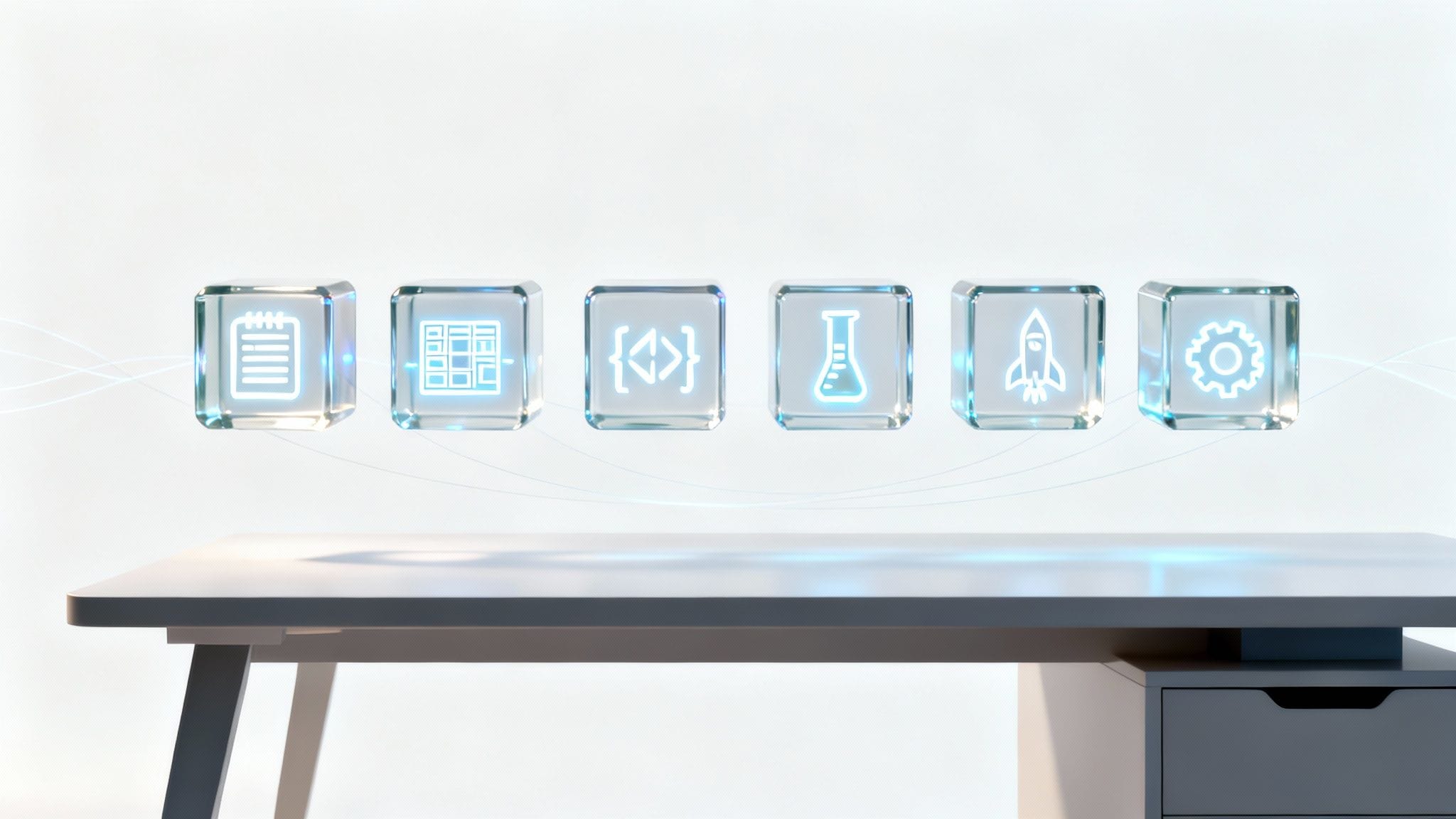Trying to build software without a solid plan is a lot like setting out to build a skyscraper without a blueprint—it's a recipe for an expensive disaster. The software development process phases, known in the industry as the Software Development Life Cycle (SDLC), are what provide that essential framework. It’s the structured approach that turns a great idea into a high-quality, functional product that people can actually use.
Your Blueprint for Building Great Software
Every successful digital product, from that simple app on your phone to a massive enterprise system, follows a structured path. This path, the Software Development Life Cycle (SDLC), is the industry's time-tested blueprint for creating reliable software. It takes the huge, often overwhelming task of building something new and breaks it down into a series of manageable, sequential stages.
Think of it just like building a house. You'd never start hammering nails without architectural plans, a clear budget, and a deep understanding of what the homeowner wants. The SDLC brings that same level of organisation to software, making sure every step is logical and builds on the last. This methodical approach is critical for a few key reasons:
- Clarity and Focus: It gives your team a clear roadmap, letting them concentrate on one set of tasks at a time, from initial planning all the way to deployment.
- Cost and Time Management: By defining the scope and what needs to be delivered in each phase, it helps keep budgets and timelines in check, preventing that dreaded "scope creep."
- Quality Assurance: It bakes testing and review points right into the process, so you can catch bugs and design flaws early when they're far cheaper and easier to fix.
- Stakeholder Alignment: A well-defined process ensures that everyone—developers, project managers, and clients—is on the same page, sharing the same vision and expectations.
The infographic below really helps to visualise how these distinct phases flow together into one cohesive journey.
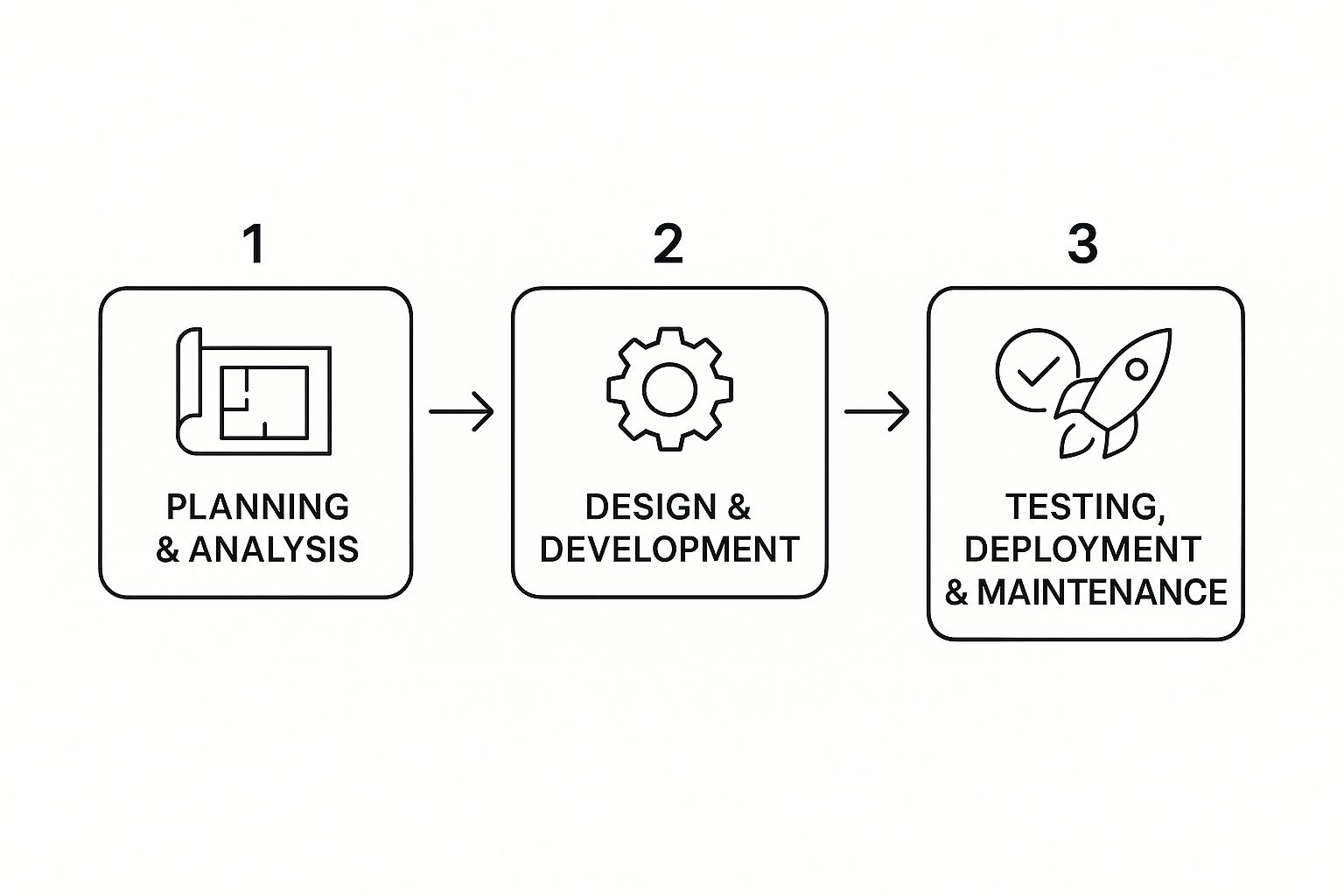
It highlights the natural progression from the initial idea and planning phase right through to the final delivery and ongoing support of the software. For a more detailed look at the entire process and how to really nail these stages for a SaaS product, check out this excellent article on how to use the software development lifecycle stages for SaaS success.
Adopting a formal development process isn't just about following rules; it's about mitigating risk. Projects without a structured lifecycle are far more likely to fail due to poor planning, miscommunication, and a lack of quality control.
In the sections that follow, we're going to dive into each of the core software development process phases in detail. We'll kick things off with the foundational planning and requirements stage, then move through design, coding, testing, and finally, deployment and maintenance.
Phase 1: Planning and Analysing Requirements
Every great piece of software starts with a conversation, not a line of code. This first phase is all about planning and analysis, a stage where projects are often won or lost before a single developer gets involved. Think of it like a chef meticulously planning a multi-course meal; they have to understand what the diners want, find the best ingredients, and map out the menu before ever turning on the stove.
Rushing this foundational step is a surefire way to end up with scope creep, busted budgets, and a project that completely misses the mark. This is where you lay the groundwork for everything to come, making absolutely sure that what you build is what users actually need and what the business expects.

Gathering Clear Stakeholder Requirements
The heart of this phase is gathering requirements. This means figuring out who all the stakeholders are—from the customers who will use the software to the project sponsors funding it—and getting a handle on their unique needs and expectations. The goal here is to turn vague ideas into solid, measurable, and achievable project goals.
This isn't just about making a feature list. It’s a deep dive into the problem the software is supposed to solve. To get this right, teams use all sorts of methods to capture information accurately. For a closer look, you can explore several effective requirements gathering techniques to make sure no crucial detail slips through the cracks.
A solid requirements gathering process usually includes a mix of these activities:
- Stakeholder Interviews: Sitting down one-on-one to really understand individual pain points and what a successful outcome looks like to them.
- Workshops and Brainstorming: Getting diverse groups in a room together to throw ideas around and build a shared vision.
- Surveys and Questionnaires: A great way to gather data from a large number of users when you can't talk to everyone.
- User Personas and Stories: Creating profiles of fictional users and writing short stories about their goals to keep the team focused on who they're building for.
Getting this step wrong has massive consequences. In fact, a staggering 78% of Indian software projects that fail can trace the problem back to poor requirements management. This number really drives home how vital thorough analysis and stakeholder collaboration are from day one.
Conducting Feasibility Studies
Once you've got a clear picture of what everyone wants, the next question is brutally practical: is this project even possible? A feasibility study is a reality check that looks at the project from a few critical angles to see if it actually makes sense to move forward.
A feasibility study isn't about proving an idea will work; it's about honestly assessing whether it should be pursued, given the existing constraints and potential returns. It’s a vital reality check.
This analysis typically breaks down into four main areas:
- Technical Feasibility: Do we have the right technology, skills, and infrastructure to actually build this thing?
- Economic Feasibility: Will the financial benefits of the project outweigh the costs? This is all about the cost-benefit analysis.
- Legal Feasibility: Does the project comply with all relevant laws, like data privacy regulations?
- Operational Feasibility: Will the new system fit into how the business already works, and will people actually use it?
Defining the Project Scope
The final deliverable from this planning phase is a comprehensive document, often called a Software Requirement Specification (SRS). This document becomes the single source of truth for the entire project, spelling out everything that was agreed upon.
Most importantly, it clearly defines the project scope—what’s in, and just as critically, what’s out. This clarity is your best defence against scope creep, that all-too-common problem where new features keep getting added, throwing timelines and budgets completely off track. With a rock-solid plan in hand, the team is now set up for success as they move into the design phase.
Phase 2: Designing the Technical Architecture
Once you’ve nailed down the requirements, the process shifts from the ‘what’ to the ‘how’. This is the design phase, and it’s a lot like an architect drafting detailed blueprints for a building. The initial plan told them what kind of building was needed; now, they map out every room, electrical circuit, and support beam to create a technical roadmap.
Get this part wrong, and you can end up with a system that's slow, insecure, and impossible to update. A good design, on the other hand, creates a solid foundation that supports the product for years to come. This is where the technical decisions are made that will guide developers during the coding phase, ensuring everyone is building towards the same unified vision.

High-Level Versus Low-Level Design
The design process isn't a single step. It’s usually broken down into two distinct parts, moving from a broad overview to the nitty-gritty details.
High-Level Design (HLD): This is the 30,000-foot view of the entire system. It outlines the overall architecture, identifies the major components, and maps out how they all talk to each other. The HLD describes the software’s structure and the technologies you'll use without getting bogged down in coding specifics.
Low-Level Design (LLD): Now, we zoom in on the individual components. The LLD details the internal logic of each module, its specific functions, database tables, and all the interface details. It’s the micro-level blueprint that developers will follow to write the actual code.
Think of the HLD as the architectural sketch of a house, showing the layout of rooms and floors. The LLD would be the detailed plans for each room, specifying exactly where every light switch, power outlet, and window will go.
Choosing the Right Technology Stack
A crucial part of this phase is selecting the technology stack—the mix of programming languages, frameworks, databases, and tools you’ll use to build the software. This isn't a decision to be taken lightly; it has long-term implications for the project's performance, scalability, and maintenance costs down the line.
The choice of stack hinges on a few key factors:
- Project Requirements: Does the application need to handle real-time data or perform complex calculations?
- Team Expertise: What technologies is the development team already skilled in? There's a learning curve with any new tool.
- Scalability: Will the stack support growth as your user numbers increase?
- Cost: Are the technologies open-source, or do they come with expensive licensing fees?
A well-chosen tech stack aligns with your project goals and sets the team up for a much more efficient development process. For anyone building modern applications, visualising the system is key. You can learn more about how to represent these systems with a cloud application architecture diagram to better understand how all the components interact.
Designing for Scalability and Security
Great design isn’t just about meeting today's needs; it’s about anticipating tomorrow's challenges. Two of the most important considerations here are scalability and security, which absolutely must be baked into the architecture from the very beginning.
Designing for the future is not a luxury; it's a necessity. A system that cannot grow with its user base or defend against threats is fundamentally flawed, regardless of how well it functions on day one.
Scalability means designing the system to handle an increased load without slowing to a crawl. This involves choosing the right kind of database, designing a flexible architecture, and planning for how your servers will manage more traffic.
Security must also be a core design principle, not something you bolt on at the end. This means planning for data encryption, secure user authentication, and protection against common vulnerabilities. By building security into the blueprint, you avoid costly and dangerous fixes after the product has already launched. The final result of this phase is a comprehensive set of design documents that serve as the definitive technical guide for the entire team.
Phase 3: Coding and Building the Product
This is where the rubber meets the road. All the detailed blueprints and meticulous plans from the design phase finally start turning into something real. Developers take the technical specs, architecture diagrams, and design mockups and begin translating them into clean, efficient code.
Think of it like a construction site. The architects have handed over their plans, and now the builders get to work, laying brick by brick to erect the structure. It’s a methodical process that requires precision and skill.
This phase is almost always the longest and most resource-heavy part of the entire software development journey. It's where the development team rolls up their sleeves and writes the source code that will power every single feature. Success here boils down to clear communication, rock-solid best practices, and a whole lot of focused effort.
Turning Designs into Working Code
The main job here is to build the software exactly as outlined in the design documents. Developers will use the programming languages chosen earlier—maybe it's PHP for a WordPress site or JavaScript with React for a sleek web application.
To keep things from becoming a chaotic mess, the work is usually broken down into smaller, self-contained modules or components. This modular approach is a lifesaver for a few key reasons:
- Easier Debugging: When a bug pops up, it’s far simpler to track it down in a small, isolated module instead of digging through the entire codebase.
- Parallel Development: Different developers can work on separate modules at the same time. This is a huge win for speeding up the project timeline.
- Improved Maintainability: A modular system is much easier to update down the road. You can add new features or tweak existing ones with minimal risk of breaking something else.
Why Coding Standards and Version Control Are Non-Negotiable
Writing code isn't a free-for-all where everyone just does their own thing. To keep the project consistent and high-quality, teams rely on a set of coding standards. These are basically the house rules for writing code, covering everything from how to name a variable to how to format the layout. Following these standards makes the code readable and easy for anyone on the team to pick up and work with.
In a team setting, code is read far more often than it's written. Sticking to coding standards isn't just about being neat; it's a professional courtesy that makes teamwork possible and keeps chaos at bay.
To manage all this collaborative work, modern teams depend heavily on version control systems (VCS). A VCS is like a detailed history book for every line of code in the project.
By far the most popular VCS out there is Git. It’s the tool that lets multiple developers work on the same project without stepping on each other's toes. Git tracks every single change, which lets teams:
- Collaborate Seamlessly: Developers can work on new features in their own separate "branches" and then merge their finished work back into the main project.
- Track All Changes: Every modification is logged, so you have a complete audit trail of who changed what and when.
- Revert to Previous Versions: If a new update accidentally introduces a nasty bug, the team can instantly roll back to a previous, stable version of the code.
By combining a modular structure with strict coding standards and a powerful version control system, teams can methodically transform a detailed design into a robust, well-crafted product, setting the stage for the all-important testing phase that comes next.
Phase 4: Testing for Quality and Reliability
Once the last line of code is written, it’s tempting to think the hard part is over. But in reality, the software is far from ready. Think of it like a new car model just off the assembly line. It might look perfect, but before it ever hits a showroom, it has to go through thousands of hours of safety and performance tests to prove it’s road-worthy. Software is exactly the same.
This is where the crucial phase of quality assurance (QA) comes in. It’s a systematic, rigorous process of finding and fixing every bug, glitch, and defect before it can ruin a user's experience. Rushing this stage or treating it as an afterthought is a recipe for disaster. A buggy, unreliable product will quickly destroy user trust, tarnish your brand's reputation, and lead to incredibly costly fixes down the line. The goal here is simple: be meticulous. Hunt down every error and inconsistency to deliver a polished, dependable final product.

Understanding the Different Layers of Testing
Testing isn’t just one single activity; it’s a multi-layered strategy. Each layer focuses on a different part of the application, starting from the tiniest components and building up to the system as a whole. This layered approach is the key to ensuring nothing slips through the cracks and makes it easier to pinpoint exactly where an issue is coming from.
- Unit Testing: This is the ground floor of testing. Developers write small, focused tests to verify that individual functions or "units" of code are working correctly in complete isolation.
- Integration Testing: After the individual units have passed their tests, it's time to see how they play together. Integration testing checks how different modules function when they're combined, making sure they can communicate and work in harmony.
- System Testing: At this stage, the entire, fully integrated software is tested as one complete system. Testers work to confirm that it meets all the functional and non-functional requirements laid out in the initial planning documents.
- User Acceptance Testing (UAT): This is the final exam. The software is handed over to actual end-users or clients who test it in a real-world scenario. Their job is to confirm that it meets their needs and is truly ready for primetime.
The Role of Test Cases and Automation
To make sure testing is thorough, consistent, and repeatable, QA teams create detailed test cases. A test case is essentially a recipe: a set of specific steps to test a feature, along with the exact result you expect to see. These are often managed in bug-tracking tools like Jira, where testers can log defects, assign them to developers, and track their journey to resolution.
Quality is not an act, it is a habit. In software, this habit is built through rigorous, relentless testing that validates every assumption and verifies every function before it reaches the user.
While a human eye is still essential for exploring user experience and usability, test automation has become a vital part of modern development. Automation uses specialised tools to run repetitive tests automatically, which is significantly faster and far less prone to human error. This is especially powerful in fast-paced agile environments.
In fact, one study on software quality management found that integrating test automation in agile cycles reduced defects by 40% during the development phase.
Another powerful approach that weaves testing directly into the development process is Test-Driven Development (TDD). With TDD, developers write the test before they even write the code to pass it. This forces a focus on quality and requirements from the absolute beginning. To dive deeper into this methodology, check out our detailed guide on Test-Driven Development.
Once the software has successfully passed every layer of testing and gets the final green light from UAT, it's finally considered stable and ready for the next exciting phase: deployment.
Phase 5: Deploying and Maintaining the Software
Getting your software launched isn’t the finish line—it’s the starting pistol. After clearing all the hurdles of rigorous testing, the application is finally ready for deployment. This is the moment of truth, where your software moves from the safety of a controlled development environment into the dynamic, unpredictable real world where actual users will interact with it.
From here, the project transitions into the ongoing maintenance phase. Think of it like the regular servicing a car needs to keep it running smoothly and safely on the road. This final, crucial stage ensures your product stays functional, secure, and relevant long after the initial excitement of launch day fades.
Choosing a Deployment Strategy
Getting the software into your users' hands is a delicate process that demands a clear strategy. Teams almost never just "flip a switch." Instead, they pick a method that carefully manages risk and paves the way for a smooth transition.
- Big Bang Release: This is the classic, all-at-once approach. On a set date, the new system goes live for everyone. It’s direct and simple, but it also carries the highest risk if any undiscovered issues decide to pop up.
- Phased Rollout: This is a much more cautious method. The software is first released to a small, select group of users. The team gathers their feedback, fixes any problems, and only then begins to gradually roll it out to a wider audience.
- Blue-Green Deployment: This clever technique involves running two identical production environments. The "blue" one is the current live version, while the "green" one hosts the new update. Traffic is only switched over to the green environment once it's been confirmed to be stable, giving you a nearly instant rollback option if something goes wrong.
The widespread adoption of CI/CD (Continuous Integration/Continuous Deployment) practices has automated many of these steps, shrinking deployment cycles from months down to weeks or even days. Still, challenges are common. Reports show that 20-25% of projects hit delays because of incomplete analysis right at the start, which just goes to show how important it is to stick to a well-defined process.
The Critical Role of Ongoing Maintenance
Once your software is live, it needs constant attention to ensure its long-term health and success. This isn't a passive waiting game; it’s an active process of monitoring, updating, and improving the product based on how people are actually using it. A critical part of making this happen, both for deployment and ongoing support, is having solid technical documentation. To make sure your team is ready, it's worth checking out a comprehensive guide to technical documentation.
Maintenance isn't just about fixing what's broken. It's about evolving the product to meet changing user expectations and technological advancements, ensuring it continues to deliver value over its entire lifespan.
Here are the key activities that keep software healthy:
- Bug Fixing: Actively addressing defects that users report or that are discovered through constant monitoring.
- Performance Monitoring: Keeping a close eye on the system’s speed, stability, and resource usage to proactively find and resolve any bottlenecks before they become major problems.
- Feature Updates: Adding new functionalities or improving existing ones based on user feedback and shifting business goals.
- Security Patches: Regularly applying updates to shield the system from new vulnerabilities and emerging cyber threats.
This final, cyclical phase is what ensures your software doesn’t just work on day one but continues to be a reliable and valuable asset for years to come.
Frequently Asked Questions
When you’re diving into software development, it’s easy to get tangled up in the details. A lot of questions tend to pop up, especially around how all the different steps actually work together. Let’s clear the air and tackle some of the most common ones we hear.
What Is the Most Important Phase?
That’s the classic question, but it’s a bit like asking what part of a car is most important—the engine, the wheels, or the steering? The honest answer is that every single phase is critical. Each one builds on the last, and a failure in one can bring the whole project down. A project with a brilliant plan but terrible code is just as doomed as one with sloppy planning.
If you had to pick one, though, a lot of seasoned developers would point to the Planning and Requirements Analysis phase. Why? Because mistakes made here have a massive ripple effect. If you misunderstand what the user actually needs right at the start, you’ll end up designing the wrong product, building features no one wants, and wasting an incredible amount of time and money.
Getting the requirements right is the foundation of the entire project. If that foundation is cracked, the whole structure is compromised, no matter how well you build the rest of it.
Ultimately, a successful project is a chain. Every link—from planning and design to coding, testing, and maintenance—has to be strong.
How Does Agile Fit into These Phases?
It’s a common mix-up to think that using an Agile methodology means you just throw the traditional development phases out the window. That’s not quite right. Agile doesn’t get rid of the phases; it just tackles them in a totally different rhythm.
Instead of a straight-line, one-and-done approach like the Waterfall model, Agile chops the project up into small, repeatable cycles called sprints.
- Waterfall Model: This is a sequential process. You finish 100% of the planning, then you move on to finish 100% of the design, and so on. It’s rigid and everything is decided upfront.
- Agile Model: In each short sprint (usually 2-4 weeks), the team runs through a mini-version of the entire lifecycle. They do a bit of planning, a bit of design, some coding, and some testing for a small batch of features.
So with Agile, you’re constantly cycling through all the core phases, just on a much smaller scale. This is what gives you the flexibility to get continuous feedback from stakeholders and adapt to changes without having to scrap the whole plan. It’s less about skipping phases and more about repeating them, quickly and often.
What Is the Difference Between SDLC and STLC?
They sound almost the same and they’re definitely connected, but the Software Development Life Cycle (SDLC) and the Software Testing Life Cycle (STLC) serve two very different functions.
Here’s a simple way to think about it: the SDLC is the master blueprint for the entire project. It covers the whole journey, from the first spark of an idea all the way to the day the software is retired.
The STLC, on the other hand, is a specialised mini-cycle that lives inside the SDLC. Its one and only job is to manage every single activity related to testing. It has its own detailed phases, like:
- Test Planning and Control
- Test Analysis and Design
- Test Implementation and Execution
- Evaluating Exit Criteria and Reporting
- Test Closure Activities
In short, the STLC is the specific playbook the quality assurance team follows to make sure the final product actually meets the quality standards that were laid out in the bigger SDLC plan.
Ready to turn your vision into a high-performing digital product? At KP Infotech, we specialise in guiding businesses through every phase of the software development process, from initial strategy to final deployment and beyond. Let's build something exceptional together. Explore our end-to-end development services today!