Unleash the Power of Automation: A Comprehensive Guide to BPA Tools
Tired of repetitive tasks draining your resources? Ready to optimize your workflows for maximum efficiency? Business process automation (BPA) tools are the key to unlocking your team's true potential. This guide dives deep into 12 leading business process automation tools, offering practical insights gleaned from real-world usage.
This isn't just another generic list. We cut through the marketing hype to give you the honest truth about each platform. You'll find detailed breakdowns of key features, realistic pricing information, integration capabilities, and clear pros and cons. We'll also highlight ideal use cases, helping you identify the perfect tool to solve your specific business challenges.
Whether you're a startup streamlining basic tasks or an enterprise orchestrating complex processes, this guide equips you with the knowledge to choose the right BPA software. Explore the power of automation with in-depth reviews of:
- KP Infotech
- UiPath
- Automation Anywhere
- Microsoft Power Automate
- Blue Prism
- Kissflow
- Appian
- Nintex
- Zapier
- ServiceNow
- Pega
- Bonita
1. KP Infotech
KP Infotech positions itself as a one-stop shop for digital transformation, offering a range of services from web development to enterprise resource planning (ERP) implementation. This breadth makes them a potential business process automation tool, especially for businesses seeking comprehensive digital overhauls. Their focus on technologies like Odoo, a popular open-source ERP, suggests a capacity for automating various business processes.
KP Infotech emphasizes custom solutions. They work with WordPress, WooCommerce, Shopify, React Native, and Flutter, suggesting flexibility in tailoring e-commerce and mobile solutions to specific workflows. This customization potential is key for effective business process automation. They also offer branding and marketing services, integrating these aspects into the overall digital strategy.
While a full-service approach can be appealing, the lack of transparent pricing on their website (https://kpinfo.tech) is a drawback. Potential clients must engage in consultations to understand costs, making quick comparisons challenging. Their location in Ahmedabad, Gujarat, might also be a consideration for businesses seeking local support elsewhere.
Pros:
- Comprehensive services covering development, design, ERP, and marketing
- Expertise in diverse technologies like Odoo, React Native, and Flutter
- Custom solutions for various business sizes
Cons:
- No public pricing information
- Location-specific considerations
For businesses seeking a comprehensive digital transformation partner to handle everything from web development to ERP-driven process automation, KP Infotech warrants a closer look. However, be prepared to invest time in consultations to understand the full scope of their offerings and pricing structure.
2. UiPath
UiPath is a leading Robotic Process Automation (RPA) platform that empowers businesses to automate repetitive tasks. Its user-friendly interface and scalable solutions make it applicable across various applications and departments. UiPath excels at streamlining workflows, from basic data entry to complex system integrations. This allows human employees to focus on higher-value work. For more insights into future IT trends, including automation, you can learn more about emerging technologies.
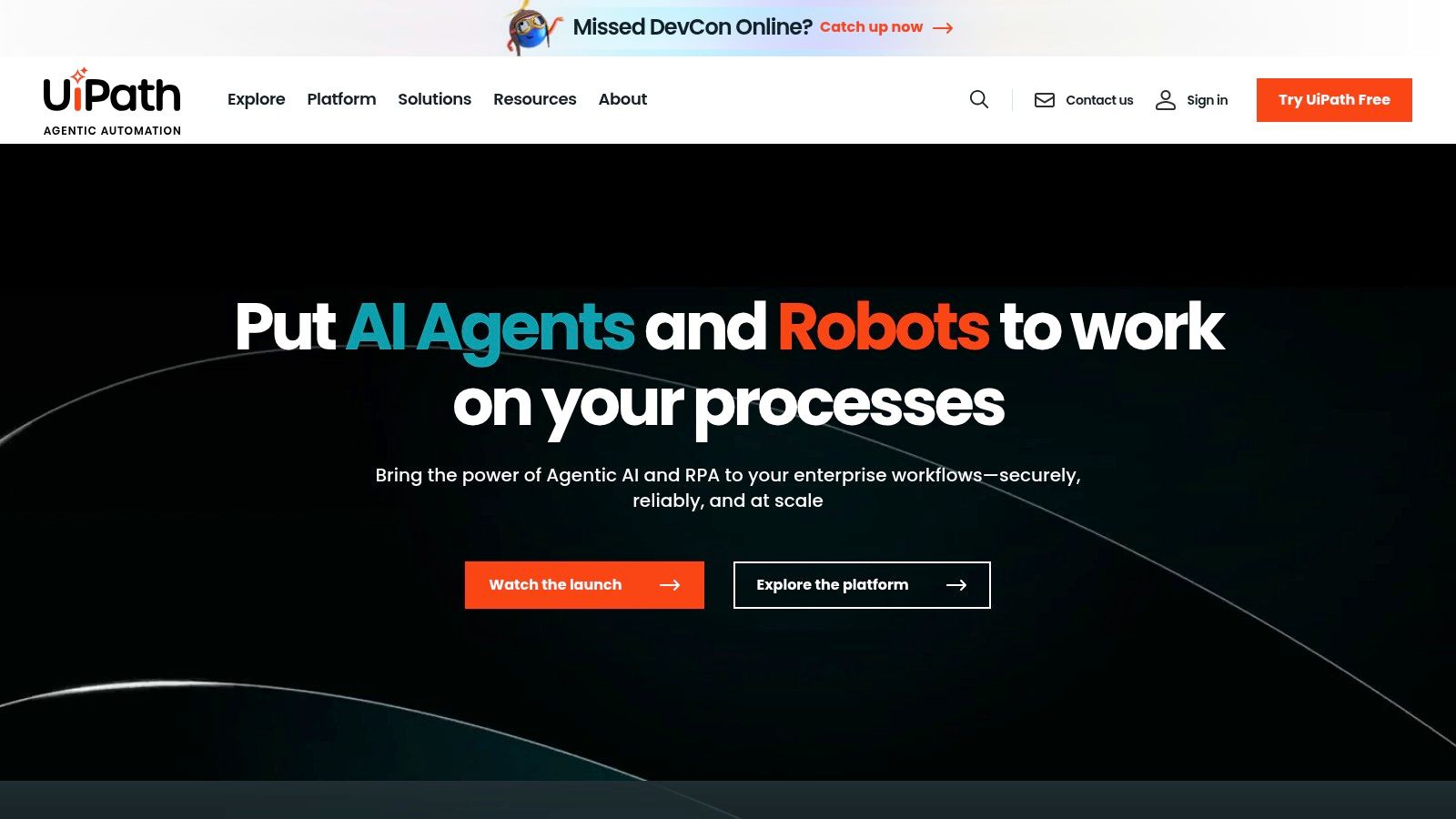
UiPath offers a visual workflow designer with drag-and-drop functionality, enabling even non-technical users to build automations. It supports both attended and unattended automation, catering to various process needs. Further enhancing its capabilities, UiPath integrates AI for intelligent decision-making within automated workflows. Centralized management is handled through UiPath Orchestrator, providing control and oversight of deployed robots.
A key strength of UiPath is its extensive library of pre-built automation components. These reusable components accelerate development and reduce implementation time. While the platform is generally user-friendly, more complex automation scenarios can present a steeper learning curve. Another potential drawback is the cost, which can be higher compared to some competitors in the RPA market.
Pros:
- User-friendly interface for diverse users
- Scalable solutions for all business sizes
- Strong community and extensive documentation
Cons:
- Steeper learning curve for complex automations
- Potentially higher cost than competitors
For businesses seeking a robust and feature-rich RPA platform, UiPath offers a compelling solution. Its ease of use, combined with advanced capabilities, makes it a powerful tool for optimizing business processes. However, potential users should consider the investment required and the learning curve associated with mastering its full potential.
3. Automation Anywhere
Automation Anywhere provides a cloud-native robotic process automation (RPA) platform. It combines traditional automation with AI to automate complex business processes. This platform offers flexible deployment options and strong security features, making it suitable for businesses of all sizes. Their focus on intelligent automation through AI-powered bots allows for handling more sophisticated tasks than basic RPA.
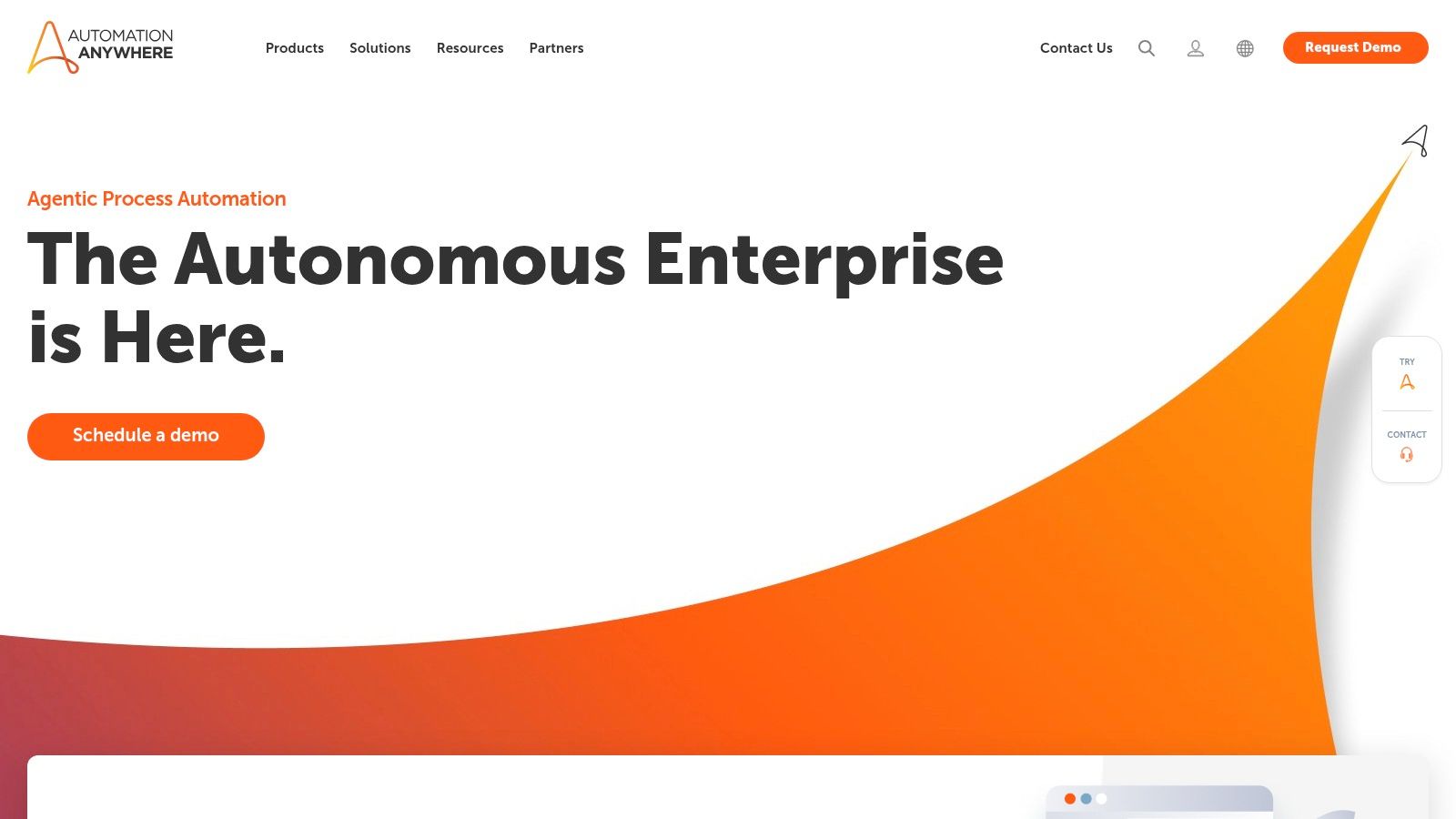
Automation Anywhere emphasizes its cloud-native architecture and scalability. This allows businesses to easily scale their automation efforts as their needs grow. The platform also includes process discovery tools to identify automation opportunities and advanced analytics for performance monitoring. Their Bot Store offers pre-built bots and components for faster implementation.
While Automation Anywhere boasts an intuitive interface with drag-and-drop functionality, some premium features may require additional investment. The initial setup can also be complex for new users unfamiliar with RPA. However, their strong security and compliance features, along with flexible deployment options (on-premise, cloud, hybrid), make it a powerful tool for business process automation.
Pros:
- Intuitive interface with drag-and-drop functionality
- Strong security and compliance features
- Flexible deployment options (on-premise, cloud, hybrid)
Cons:
- Premium features may require additional investment
- Initial setup can be complex for new users
For businesses seeking a robust, scalable, and AI-powered RPA solution, Automation Anywhere is worth considering. Its comprehensive features and focus on intelligent automation can significantly streamline complex business processes. Visit their website at https://www.automationanywhere.com for more information.
4. Microsoft Power Automate
Microsoft Power Automate is a powerful business process automation tool, particularly valuable for businesses already invested in the Microsoft ecosystem. It allows users to create automated workflows across various applications and services, from simple tasks like sending automated emails to complex integrations with other Microsoft products like Dynamics 365. Its low-code/no-code interface makes it accessible even to non-technical users.

Power Automate's strength lies in its seamless integration with Microsoft services. This allows for efficient automation of tasks involving SharePoint, Outlook, Teams, and other popular platforms. The AI Builder functionality adds another layer, enabling the incorporation of AI models into workflows for more intelligent automation. Robotic Process Automation (RPA) capabilities further extend its potential, automating repetitive tasks traditionally requiring human intervention.
The extensive library of connectors expands integration possibilities beyond the Microsoft ecosystem. However, functionality outside this environment can be limited. While basic plans are cost-effective, especially for existing Microsoft 365 users, accessing advanced features like AI Builder and attended RPA may require higher-tier subscriptions.
Pros:
- Deep integration with the Microsoft ecosystem
- User-friendly interface, especially for Microsoft product users
- Cost-effective for businesses already leveraging Microsoft services
Cons:
- Limited functionality outside the Microsoft environment
- Advanced features require higher-tier plans
For businesses heavily reliant on Microsoft products, Power Automate offers a streamlined approach to business process automation. It's an excellent tool for automating internal processes and improving productivity within the Microsoft environment. However, organizations seeking extensive cross-platform integration might need to consider alternatives.
5. Blue Prism
Blue Prism is an enterprise-grade robotic process automation (RPA) platform designed for large-scale automation. It emphasizes security, compliance, and robust scalability for large enterprises seeking to automate complex business processes. Blue Prism's focus on a digital workforce of software robots allows organizations to execute repetitive tasks efficiently and accurately.
Its visual process designer simplifies the creation of automation workflows, while centralized management and control ensure streamlined operations. The platform's scalable architecture makes it suitable for large enterprises with high-volume automation needs. Robust security protocols and comprehensive audit trails address critical compliance requirements.
Pros:
- High scalability for enterprise needs
- Robust security and compliance features
- Comprehensive training and support resources
Cons:
- Higher cost compared to some competitors
- Requires technical expertise for implementation
For businesses seeking a powerful and secure RPA solution for mission-critical processes, Blue Prism is a strong contender. However, potential clients should consider the higher cost and the need for technical expertise during implementation. More information can be found on their website (https://www.blueprism.com).
6. Kissflow
Kissflow is a low-code/no-code platform designed for business process automation. It empowers businesses, particularly small to medium-sized enterprises, to automate workflows and processes rapidly without needing extensive technical expertise. This ease of use makes it a valuable tool for streamlining operations and improving efficiency.
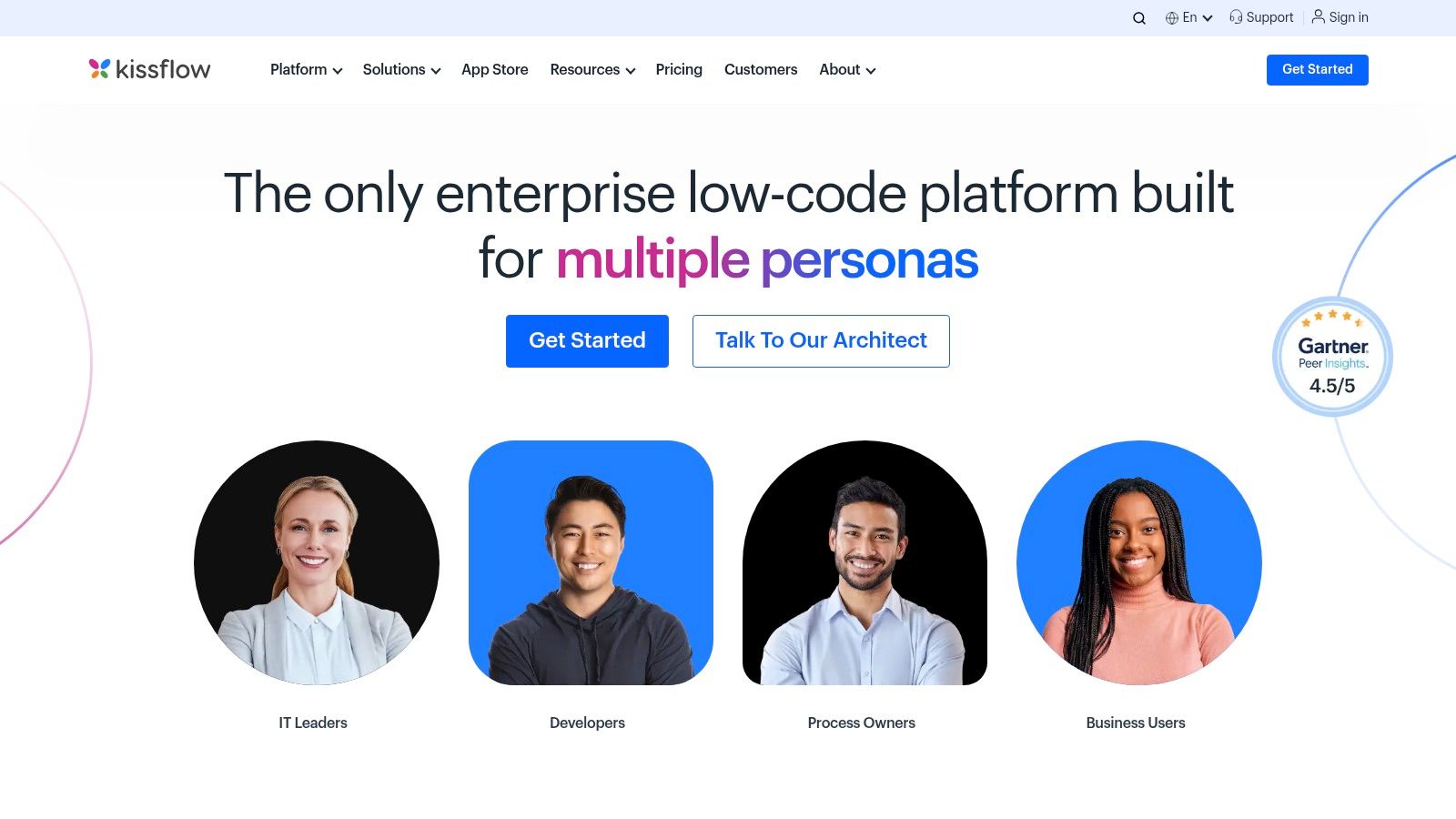
Kissflow offers a drag-and-drop workflow builder, customizable forms and fields, real-time analytics and reporting, and integrations with popular third-party applications. Mobile access allows for on-the-go management, making it convenient for users to monitor and control processes from anywhere. These features combined contribute to its user-friendly nature and quick deployment capabilities.
The user-friendly interface, combined with pre-built templates, allows for quick deployment and ease of use, even for non-technical users. Its affordability makes it an attractive option for small to medium-sized businesses seeking cost-effective automation solutions. However, it's worth noting that compared to enterprise-grade solutions, Kissflow's advanced features and customization options may be somewhat limited.
Pros:
- User-friendly interface suitable for non-technical users
- Quick deployment with pre-built templates
- Affordable pricing for small to medium-sized businesses
Cons:
- Limited advanced features compared to enterprise-grade solutions
- Customization options may be restricted
For businesses seeking a straightforward and user-friendly business process automation tool, Kissflow offers a good starting point. Its ease of use and affordability make it particularly suitable for those looking to quickly implement automation without significant technical overhead. For more complex automation needs, exploring alternatives with more advanced features might be necessary. You can explore Kissflow and its features further on their website (https://kissflow.com).
7. Appian
Appian is a low-code business process automation tool combining process management, robotic process automation (RPA), and artificial intelligence (AI). This powerful platform streamlines operations through rapid application development and robust integration capabilities, making it a strong contender for businesses seeking end-to-end automation solutions. Its visual approach to process modeling empowers users to design and deploy applications quickly, even with limited coding experience. For more complex automations, Appian integrates RPA and AI to create intelligent workflows.
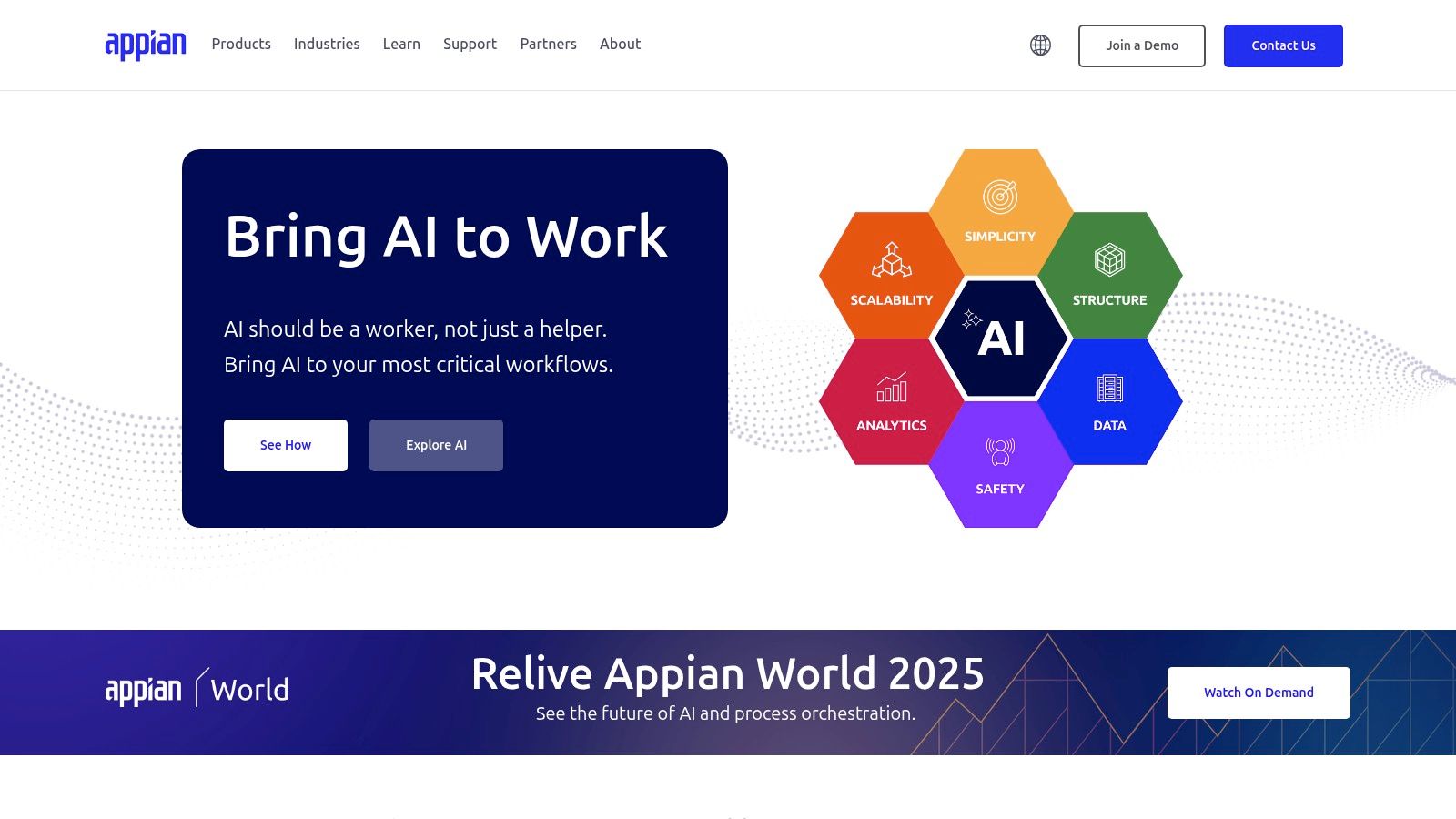
Appian excels at unifying data across different systems, creating a single source of truth for improved decision-making. Its mobile-ready applications ensure access to critical processes from anywhere, enhancing productivity and collaboration. Cloud-based deployment offers scalability and flexibility, allowing businesses to adapt to changing needs. While Appian offers powerful features for enterprise-grade automation, its cost can be a barrier for smaller businesses. Learn more about… Appian’s comprehensive features and compare them to similar ERP software solutions. The platform's complexity may also necessitate a steeper learning curve for some users, particularly when building more intricate applications.
Pros:
- Rapid development and deployment of applications
- Strong integration capabilities with existing systems
- Comprehensive support and training resources
Cons:
- Higher cost, making it less suitable for small businesses
- Steeper learning curve for complex applications
For businesses seeking a robust, scalable platform for sophisticated business process automation, Appian is worth considering. However, potential clients should carefully evaluate their budget and technical expertise to ensure a successful implementation.
8. Nintex
Nintex offers a robust process management and automation platform. It helps businesses optimize workflows with strong Microsoft integration, intuitive workflow visualization, and practical document management features. This makes it a valuable tool for organizations deeply embedded in the Microsoft ecosystem. Nintex empowers users to automate various processes, from simple approvals to complex business operations.
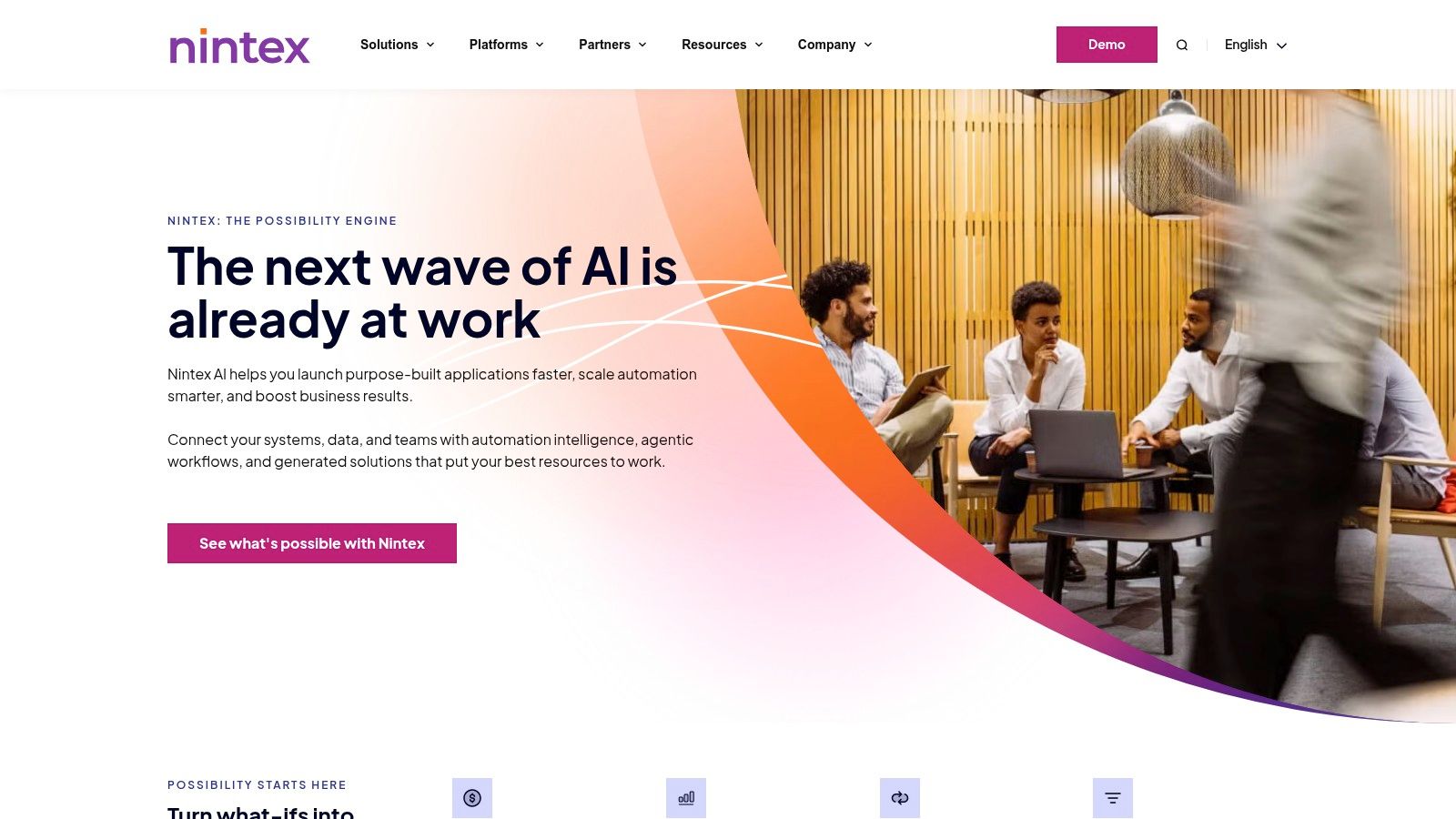
Its visual workflow designer, featuring drag-and-drop functionality, simplifies automation creation. Document generation and e-signature capabilities further streamline processes. Advanced analytics and reporting tools provide valuable insights into workflow performance. Seamless integration with Microsoft 365 and SharePoint enhances collaboration and data management. Mobile access allows for remote management and monitoring.
Pros:
- User-friendly interface facilitates quick adoption
- Strong integration with Microsoft products streamlines workflows
- Comprehensive support and training resources aid implementation
Cons:
- Pricing might be prohibitive for smaller businesses
- Advanced features may be limited compared to some competitors
For businesses heavily reliant on Microsoft products, Nintex provides a user-friendly platform for automating key processes. The platform's strengths lie in its intuitive interface and seamless Microsoft integration. However, organizations should carefully consider their budget and advanced feature requirements before committing. More information can be found on their website (https://www.nintex.com).
9. Zapier
Zapier is a no-code business process automation tool connecting thousands of applications to automate workflows and tasks. Its easy-to-use interface makes it ideal for non-technical users and small businesses looking to streamline operations. Zapier excels at automating repetitive tasks, freeing up time for more strategic activities.
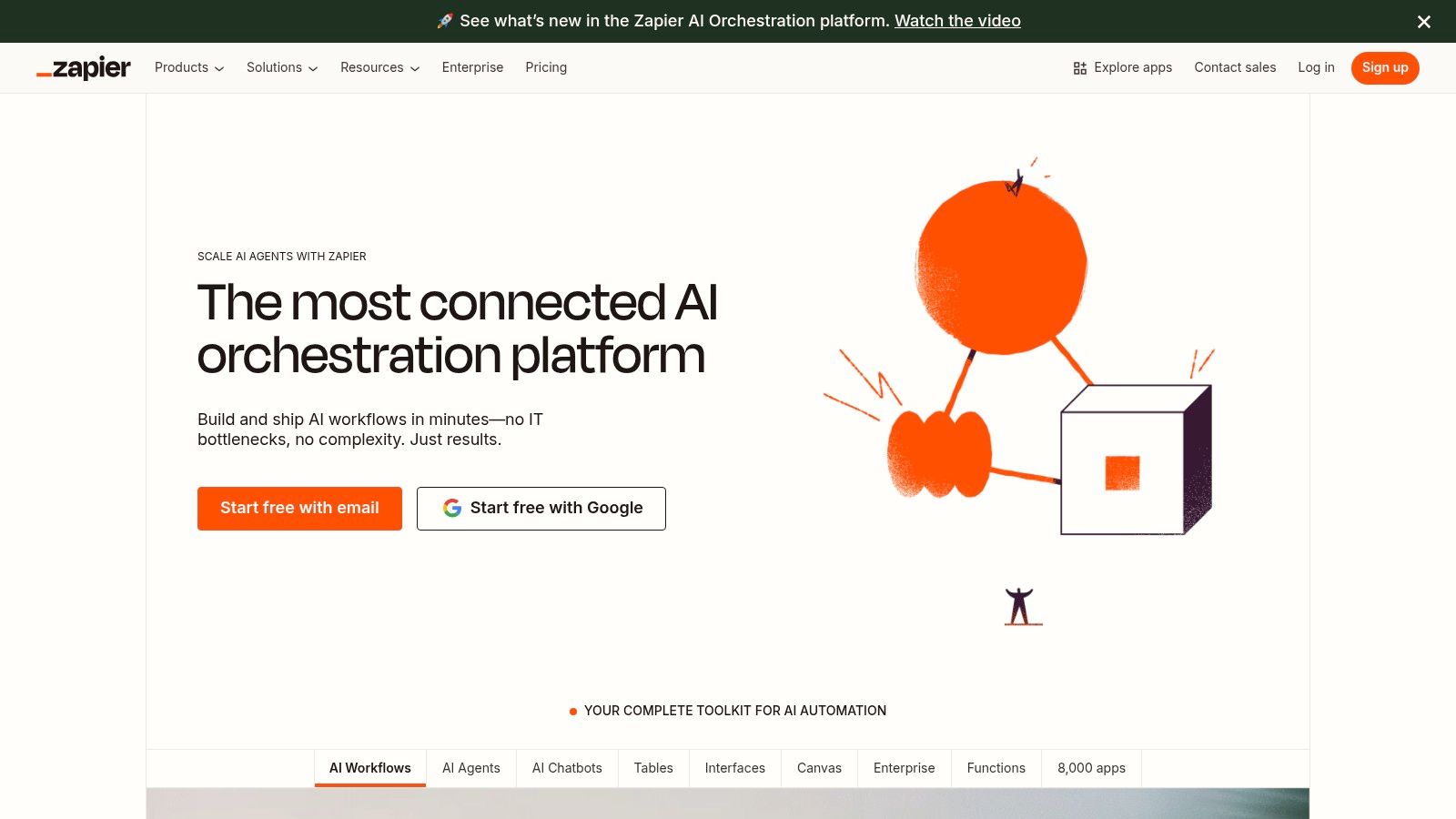
Zapier offers over 3,000 app integrations, enabling users to create automated workflows (called "Zaps") across diverse platforms. These multi-step workflows can incorporate conditional logic for more complex automations. Features like error handling, notifications, task history, and reporting provide essential monitoring and control.
Pros:
- Easy to use, even without coding experience
- Extensive app integration options
- Affordable pricing plans, especially for small businesses
Cons:
- Limited capabilities for highly complex automations
- Task limits on lower-tier pricing plans can be restrictive
While Zapier's strength lies in its simplicity and broad integrations, users seeking highly advanced automation might find its capabilities limiting. For example, complex data transformations or custom code integration are not readily supported. However, for everyday business processes like lead management, social media posting, or e-commerce order fulfillment, Zapier provides a powerful and accessible solution. Businesses should evaluate their specific automation needs and compare Zapier's offerings with alternative tools to ensure the best fit. Visiting their website (https://zapier.com) provides further details on pricing and available integrations.
10. ServiceNow
ServiceNow is a powerful enterprise-grade platform designed for IT service management, digital workflows, and business process automation. It boasts strong customization and governance features, making it suitable for complex organizational processes. ServiceNow's capabilities extend across IT, HR, and customer service, offering a centralized platform for streamlining operations. Its low-code app development features empower businesses to create tailored solutions without extensive coding. Learn more about…
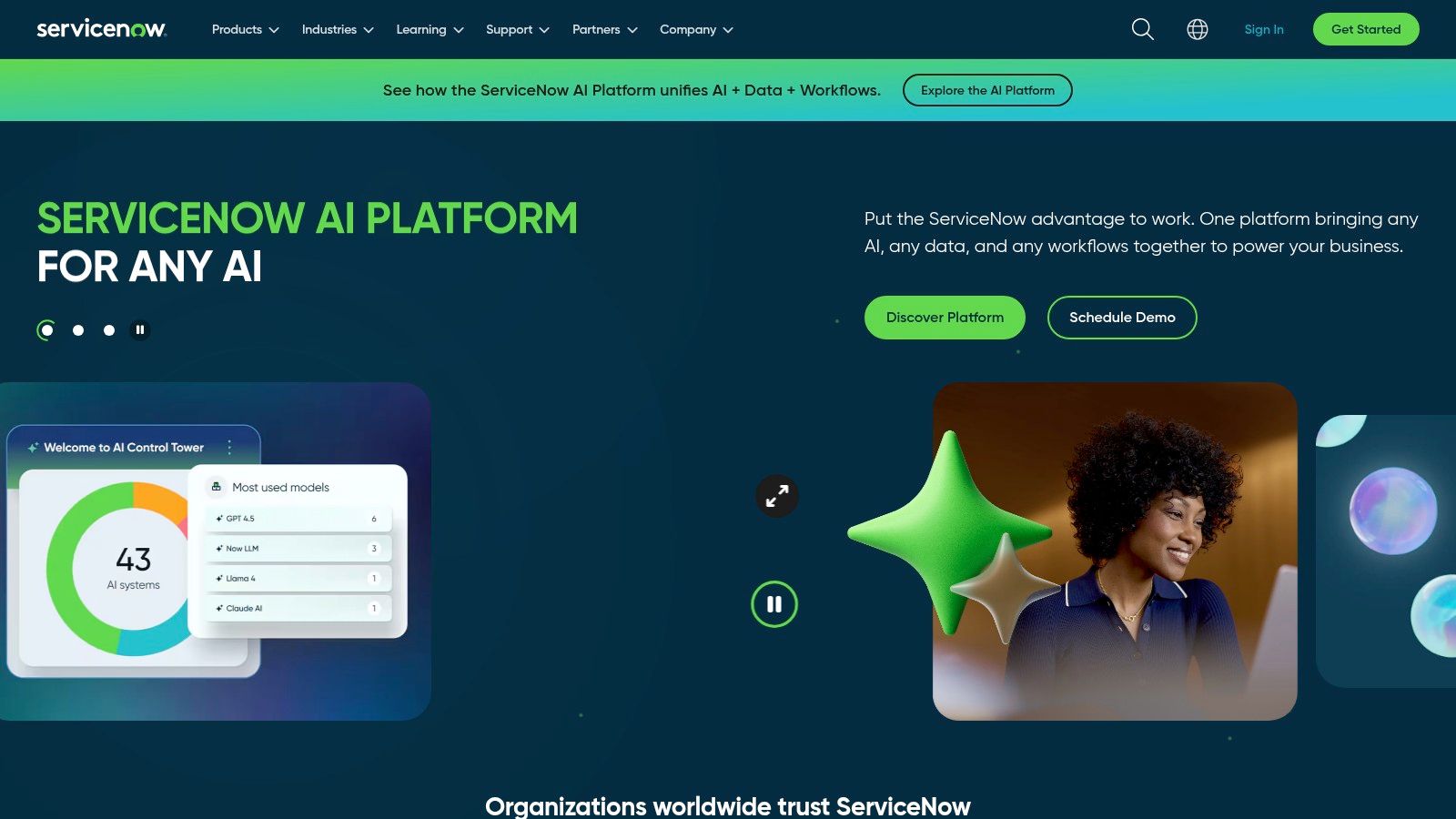
ServiceNow leverages AI-driven insights and analytics to provide valuable data for optimizing workflows. The platform prioritizes enterprise-grade security and compliance, ensuring data protection and adherence to industry regulations. Furthermore, ServiceNow integrates with various enterprise systems, facilitating seamless data flow and enhanced interoperability. This integration capability is essential for effective business process automation tools.
Pros:
- Highly customizable for complex workflows
- Strong governance and security features
- Comprehensive support and training resources
Cons:
- Higher cost, making it less suitable for small businesses
- Steeper learning curve for new users
For businesses seeking a robust platform to automate complex workflows and improve operational efficiency, ServiceNow offers a compelling solution. However, its higher cost and complex features may pose challenges for smaller businesses or those with limited technical expertise. Consider the long-term benefits against the initial investment and training requirements when evaluating ServiceNow for your business process automation needs.
11. Pega
Pega offers a low-code platform for building applications for customer engagement and operational excellence. It features AI-powered decisioning and a scalable cloud-native architecture, making it suitable for automating complex business processes. This positions Pega as a robust business process automation tool, particularly for enterprises needing sophisticated solutions. Pega shines in automating workflows and decision-making.
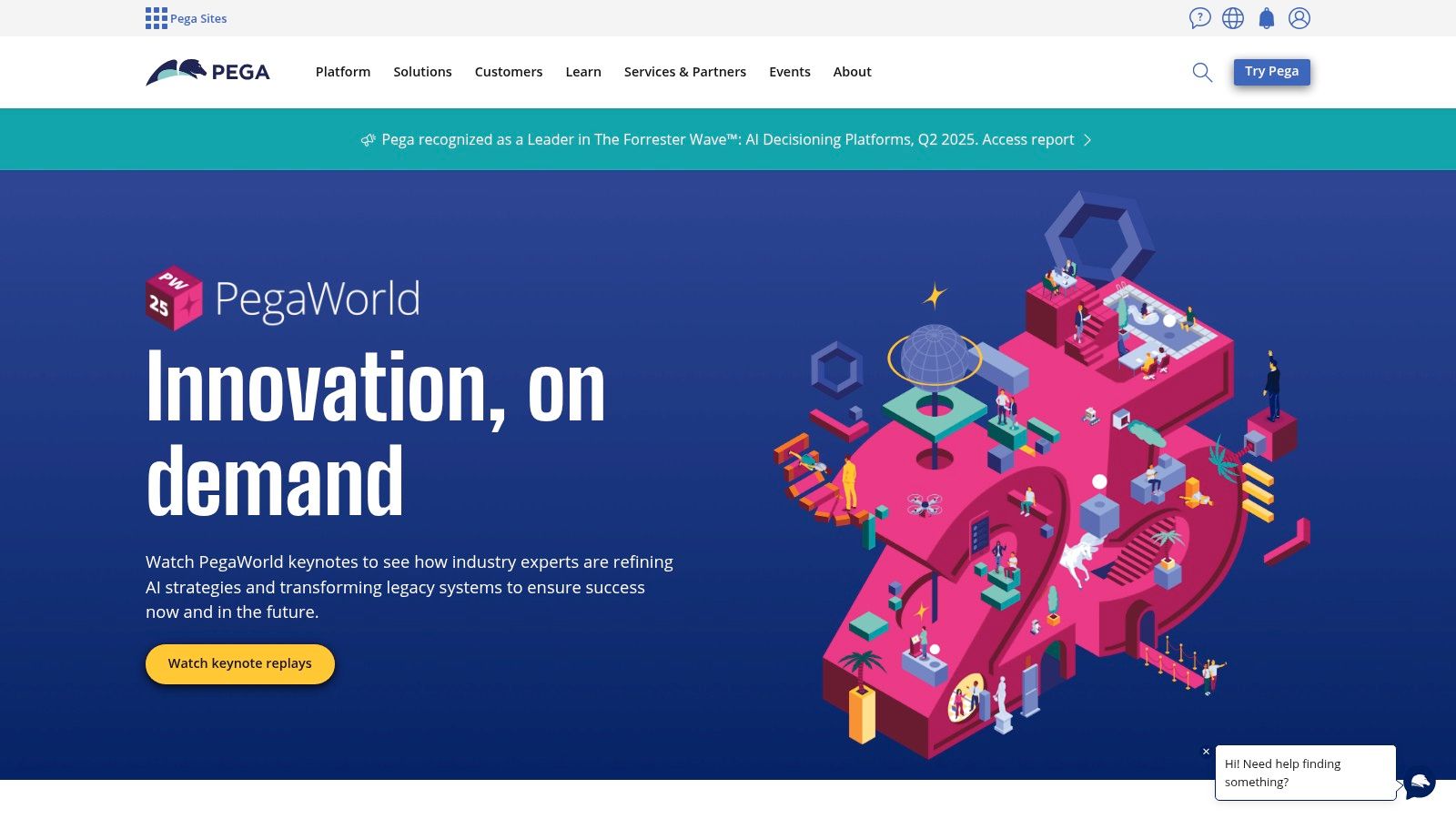
Pega's visual, low-code approach allows for rapid application development and deployment. This accelerates the automation process. Its AI-powered decisioning and analytics capabilities provide intelligent automation, enabling businesses to optimize processes based on real-time data. The platform integrates with various enterprise systems, ensuring seamless data flow and process orchestration.
Pros:
- Rapid application development and deployment
- Strong AI and analytics capabilities
- Scalable solutions for large enterprises
Cons:
- Higher cost compared to some competitors
- Requires technical expertise for complex applications
For enterprises seeking a powerful, AI-driven platform for automating complex business processes, Pega is a compelling choice. However, the higher cost and the need for technical expertise should be considered during evaluation. More information can be found on their website (https://www.pega.com).
12. Bonita
Bonita is an open-source business process management (BPM) and low-code development platform. It empowers organizations to build and automate processes with a focus on flexibility and customization. This makes it a powerful tool for businesses seeking to streamline operations and improve efficiency. Bonita offers both community and enterprise editions, catering to various needs and budgets.
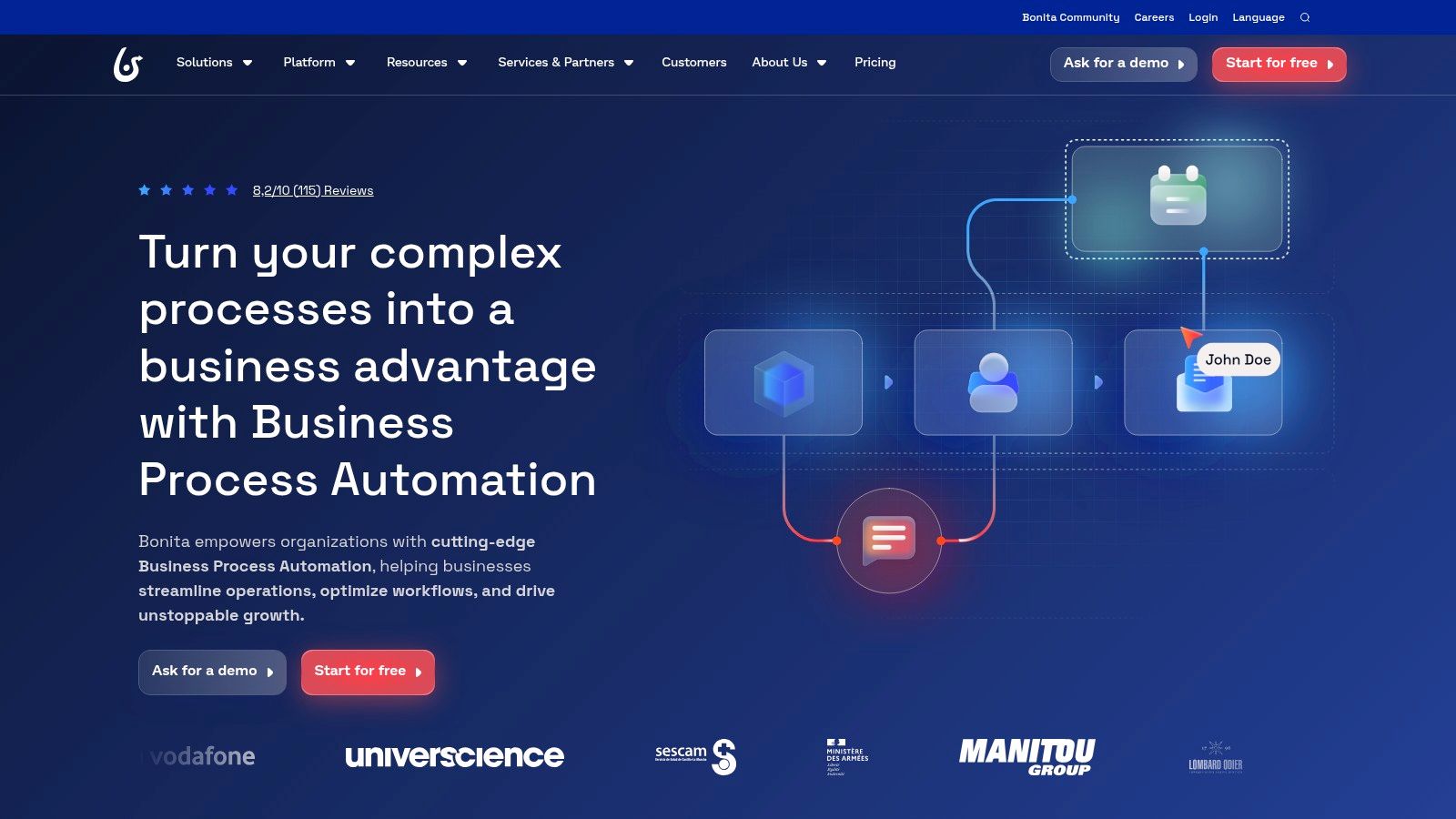
The platform's visual process modeling with drag-and-drop functionality simplifies process design. Low-code development capabilities allow for creating custom applications without extensive coding. Bonita also integrates with various enterprise systems, facilitating seamless data flow and process automation across the organization. Advanced analytics and reporting tools provide insights into process performance.
The open-source nature of Bonita fosters a strong community, offering support and resources. This also makes it a cost-effective solution, especially for small to medium-sized businesses. The platform's flexibility allows customization for a wide range of use cases, from simple workflows to complex business processes.
Pros:
- Open-source with strong community support
- Flexible and customizable for various use cases
- Cost-effective solution for small and medium businesses
Cons:
- Enterprise features require a paid subscription
- Steeper learning curve for non-technical users
For businesses seeking a flexible and customizable business process automation tool, Bonita is worth considering. The open-source nature and active community offer strong support. However, be aware of the potential learning curve and the cost of enterprise features. More information is available on their website (https://www.bonitasoft.com).
Business Process Automation Tools Comparison
| Solution | Core Features/Technology | User Experience/Quality ★ | Value Proposition 💰 | Target Audience 👥 | Unique Selling Points ✨ |
|---|---|---|---|---|---|
| 🏆 KP Infotech | Web/mobile dev, ERP (WordPress, Shopify, Odoo) | ★★★★☆ Robust UX, performance optimized | Custom solutions, scalable, consult for pricing | Startups to large enterprises | End-to-end management, creative branding, data-driven marketing |
| UiPath | RPA with AI, drag-drop workflows | ★★★★☆ User-friendly, strong community | Higher cost, scalable enterprise plan | Enterprises, tech users | Extensive pre-built components, AI integration |
| Automation Anywhere | AI bots, cloud-native, analytics | ★★★★ Intuitive but complex setup | Premium features extra cost | Enterprises needing secure, flexible deployment | Cloud native, strong security, bot marketplace |
| Microsoft Power Automate | Low-code/no-code, AI Builder | ★★★★ Easy for MS users | Cost-effective for MS ecosystem users | MS 365/Dynamics users | Deep MS integration, extensive connectors |
| Blue Prism | Visual designer, digital workforce | ★★★★ High scalability, enterprise-grade | Higher cost, technical expertise needed | Large enterprises | Robust security, auditing, scalability |
| Kissflow | No-code automation, drag-drop | ★★★ User-friendly, quick deployment | Affordable for SMBs | Small to medium businesses | Pre-built templates, mobile access |
| Appian | Low-code, RPA+AI integration, cloud deployment | ★★★★ Rapid development, strong integrations | Higher cost, steeper learning curve | Mid to large enterprises | Data unification, mobile-ready apps |
| Nintex | Visual workflows, doc gen, MS integration | ★★★★ User-friendly, MS ecosystem strong | Higher cost for SMBs | Microsoft-centric businesses | Document management, mobile access |
| Zapier | 3000+ apps integration, multi-step workflows | ★★★ Easy for non-tech users | Affordable for small business | Small businesses, non-tech users | Extensive app integrations, simple interface |
| ServiceNow | IT workflows, low-code, AI analytics | ★★★★ Highly customizable, enterprise grade | High cost, steep learning curve | Large enterprises, IT teams | Governance, security, complex automation |
| Pega | Low-code, AI decisioning, cloud-native | ★★★★ Scalable, rapid app dev | Higher cost, requires expertise | Large enterprises | AI-powered decisioning, cloud scalability |
| Bonita | Open-source BPM, low-code, community support | ★★★ Flexible, cost-effective for SMBs | Enterprise features paid | SMBs, developers | Open-source, customizable workflows |
Choosing the Right BPA Tool: Key Considerations and Next Steps
This exploration of leading business process automation tools has highlighted the diverse landscape available to businesses of all sizes. From established giants like UiPath and Automation Anywhere, offering robust robotic process automation (RPA), to more accessible solutions like Zapier and Microsoft Power Automate, empowering citizen developers, the right tool hinges on your specific needs. Remember, there's no one-size-fits-all solution.
Key Takeaways for Effective BPA Implementation
- Define clear objectives: Before evaluating tools, pinpoint the processes you want to automate and the desired outcomes. This clarity will guide your selection process.
- Assess your technical capabilities: Some tools require extensive coding knowledge, while others offer intuitive, no-code interfaces. Choose a tool that aligns with your team's expertise.
- Consider integration requirements: Seamless integration with your existing software ecosystem is crucial. Evaluate each tool's compatibility with your CRM, ERP, and other critical applications.
- Prioritize scalability: Choose a tool that can adapt to your evolving needs as your business grows and your automation strategy matures.
- Budget wisely: BPA tools range from free plans for basic automation to enterprise-grade solutions with substantial licensing fees. Factor in implementation, training, and maintenance costs.
Navigating the Selection Process: A Practical Guide
Selecting the right business process automation tools can feel overwhelming. Start by categorizing your automation needs. Are you focused on front-office tasks like customer service or back-office processes like invoice processing? Do you need complex RPA capabilities or simple workflow automation?
Once you've defined your needs, shortlist a few tools that align with your requirements. Leverage free trials or demos to explore their functionality and user experience. Consider these factors during your evaluation:
- Ease of use: How intuitive is the platform for building and deploying automations?
- Integration capabilities: Does it seamlessly connect with your existing systems?
- Scalability: Can it handle increasing volumes and complexity as you expand?
- Security: Does the tool offer robust security features to protect sensitive data?
- Vendor support: What level of training, documentation, and customer support is provided?
Realizing the Full Potential of BPA
Implementing business process automation tools is not a one-time project but an ongoing journey. Continuous monitoring, optimization, and refinement are crucial for maximizing ROI. Remember to involve your team throughout the process, address their concerns, and celebrate successes along the way. Effective BPA implementation requires commitment, but the rewards – increased efficiency, reduced errors, and improved employee satisfaction – are well worth the effort. Embracing automation can free up your team to focus on strategic initiatives, driving innovation and growth within your organization.
Looking for expert guidance on implementing business process automation? KP Infotech specializes in tailoring BPA solutions to meet unique business needs. Visit KP Infotech to learn more about how we can help you transform your operations and unlock the full potential of automation.
