Figuring out the custom software development costs can feel a lot like trying to price a custom-built home. A simple application might cost under $50,000, but a sprawling enterprise system can easily soar over $500,000. The difference isn’t arbitrary; it all comes down to the size, complexity, and materials involved. A small bungalow just doesn’t have the same price tag as a multi-story mansion.
A Quick Guide to Software Development Costs
Getting a handle on the financial investment for custom software is usually the first—and most important—step for any business. The price isn’t a simple, off-the-shelf number. It’s a dynamic figure shaped by your project’s unique goals, the features you need, and the team you hire to bring it to life.
This initial uncertainty can be a hurdle, but setting a realistic budget from the get-go is the key to success. To build a solid financial plan, you have to nail the process of effective software development cost estimation. This turns a vague idea into a concrete financial roadmap, helping you avoid costly surprises later on.

Setting Realistic Expectations
The demand for purpose-built software is exploding. The global custom software development market hit about $179.9 billion in 2024 and is on track to reach $234.7 billion by 2028. This incredible growth shows just how much businesses rely on specialized software to innovate and run efficiently.
Typical costs in 2025 can start as low as $10,000 for a bare-bones MVP (Minimum Viable Product) and climb past $300,000 for more sophisticated systems. That huge range is driven almost entirely by the project’s scope and where your development team is located.
To help you see where your project might land on this spectrum, we’ve put together a simple guide.
Quick Guide to Software Project Cost Estimates
This table gives you a high-level look at project costs, timelines, and examples based on complexity. It’s a great starting point to quickly gauge where your idea might fit.
| Project Complexity | Estimated Cost Range | Typical Timeline | Example Application |
|---|---|---|---|
| Simple (MVP) | $25,000 – $75,000 | 2–4 Months | A basic inventory tracker for a small shop with manual data entry. |
| Medium | $75,000 – $250,000 | 4–9 Months | A customer portal with user logins, dashboard analytics, and API connections. |
| Complex | $250,000+ | 9+ Months | An enterprise resource planning (ERP) system with multiple user roles and AI features. |
Ultimately, your initial budget estimate should directly reflect how complex your project is. A simple app for a local business will have a vastly different cost structure than a data-heavy platform designed for a national audience.
The Key Factors Driving Your Software Budget
Trying to understand what goes into a custom software development quote is a bit like looking at the final bill from a big construction project. It’s not one single line item, but a whole collection of choices—the materials, the blueprint, the specialized labor. Every decision adds another layer to the final price, and building software works the exact same way.
Every project has its own unique financial DNA, molded by your specific goals and requirements. Let’s move past a simple checklist and really dig into the core drivers that will shape your budget, and more importantly, why they have such a big impact.

Project Complexity: The Core Cost Multiplier
Hands down, the single biggest factor determining your software budget is its complexity. Think of it as the difference between building a simple garden shed versus a fully-equipped, multi-car garage. Both provide shelter, but the garage needs a foundation, complex electrical wiring, plumbing, and a much more intricate design—and each of those things adds to the cost.
Software complexity is just a measure of how many features you need and how intricate they are. A basic app with a few simple screens and manual data entry is pretty straightforward. But as you start layering in more advanced functions, the development effort—and the cost—grows exponentially.
These are the elements that really ramp up complexity:
- Number of Features: It’s simple math. More features mean more hours spent on design, coding, and testing.
- Feature Intricacy: A simple “contact us” form is worlds apart from building a real-time chat function that includes file sharing and notifications.
- Custom Logic: This is where it gets tricky. Business rules that are totally unique to how you operate, like a custom pricing calculator or a specialized workflow engine, demand a ton of development time to get right.
The Role of UI/UX Design
A slick, intuitive user interface (UI) and user experience (UX) aren’t just cosmetic touches; they are critical investments that have a direct effect on the cost. A simple, template-based design will always be more affordable. A completely custom, animated interface that’s a dream to use? That requires specialized skills and many more hours.
A great UI/UX design is the bridge connecting your powerful software to the people who use it. An application that’s easy to navigate and visually pleasing leads to higher user adoption and satisfaction, making the investment in design a crucial part of the project’s overall success.
This process isn’t just about picking colors. It involves deep research, wireframing, prototyping, and user testing to make sure the final product is not only functional but actually enjoyable to use. The more detailed this process gets, the bigger the impact on your budget.
Technology Stack and Integrations
The specific technologies used to build your software—what we call the technology stack—also play a huge role. Using open-source technologies can often be more budget-friendly than proprietary platforms that come with hefty licensing fees.
On top of that, modern software rarely lives in a bubble. It almost always needs to talk to other systems. These third-party integrations are the digital handshakes that allow your software to share data with other platforms you already use.
Common integrations include things like:
- Payment Gateways: Connecting to services like Stripe or PayPal to handle transactions.
- CRM Systems: Hooking into platforms like Salesforce to keep customer data in sync.
- ERPs: Linking to the systems that manage your core business processes. For really complex operations, you can learn more about how custom Software works to see just how deep these integrations can go.
Every single integration adds another layer of complexity. It requires developers to work with external APIs and ensure data flows seamlessly, which naturally adds to the custom software development costs.
Security and Compliance Requirements
Finally, for many applications, security and compliance are non-negotiable expenses, especially if you’re handling sensitive data. Building software that complies with regulations like GDPR in Europe or HIPAA for healthcare is a specialized—and costly—endeavor.
Implementing robust security involves much more than just secure coding practices. It includes threat modeling, penetration testing, data encryption, and regular security audits to find and fix vulnerabilities. These activities demand specialized expertise and add significant hours to the project timeline, but they are absolutely essential for protecting your business and your users from critical risks.
How Project Complexity Shapes Your Final Bill
Let’s get one thing straight: not all software is created equal. The single biggest driver behind your final cost is the project’s complexity. A simple app and a sprawling enterprise system are entirely different beasts, and understanding where your project lands on this spectrum is the first step to building a budget that makes sense.
Think of it like building a house. A simple project is like a basic shed—one room, a door, a roof. A medium project is more like a standard family home with multiple rooms, plumbing, and electricity. A complex project? That’s a skyscraper, complete with elevators, complex HVAC systems, and a foundation built to handle immense scale. Each jump in complexity adds more layers, requires more specialized skills, and, you guessed it, costs more.
This is a pretty typical breakdown of how a project’s budget gets allocated across the major phases of development.
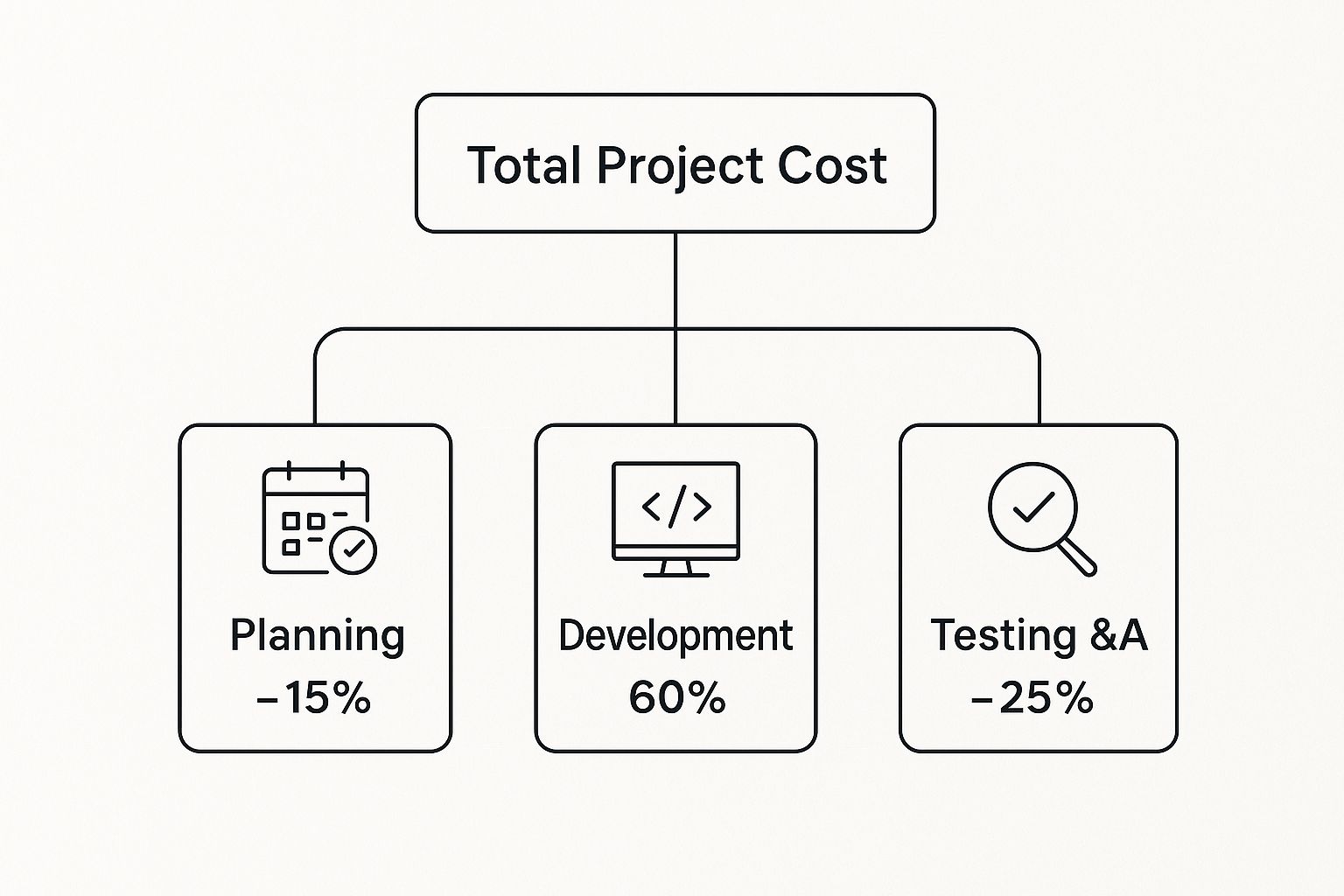
As you can see, while coding takes the biggest slice of the pie, things like planning and quality assurance are substantial, non-negotiable investments. Skimping on them is a recipe for failure.
Simple Projects: The MVP Approach
A simple project is usually a Minimum Viable Product (MVP). The goal here isn’t to build every bell and whistle you can dream up. It’s about creating a lean application that solves one core problem, and solves it well. This gets your idea into the real world fast, without a massive upfront gamble.
These projects typically involve a handful of core screens, basic user sign-ins, and straightforward features. There are no complex third-party integrations or heavy data processing. The entire focus is on speed-to-market and getting that crucial early user feedback.
For basic mobile or web apps with a limited feature set, you’re generally looking at $25,000 to $75,000. These projects usually take 2–4 months with a small team—maybe one or two developers, a designer, and a part-time QA tester. Of course, as you’ll see in guides on custom software development costs at Jellyfish Technologies, where your team is located can swing this number significantly.
- Cost Range: $25,000 – $75,000
- Timeline: 2–4 Months
- Example: An internal ordering app for a local bakery to manage daily inventory. It just needs a simple login, a form to track stock, and a basic report screen. Nothing more, nothing less.
Medium-Complexity Projects
This is where things get more interesting. Projects of medium complexity are a significant step up. They often have to serve different types of users—think of an admin who can see everything versus a standard user with limited permissions. These applications almost always need to talk to other systems via APIs, like connecting to a payment gateway or a mapping service.
At this level, you start seeing features like real-time dashboards, personalized user profiles, and more sophisticated business rules. The whole process is more involved, demanding deeper planning, a larger team, and much more rigorous testing to make sure all the moving parts play nicely together.
A medium-complexity project is where true business automation begins. It moves beyond simple data entry and starts connecting different systems to create efficient, interactive workflows for users.
- Cost Range: $75,000 – $250,000
- Timeline: 4–9 Months
- Example: A customer relationship management (CRM) portal for a service-based business. It would need separate dashboards for sales reps and managers, an integration with an email marketing tool, and real-time analytics on sales performance.
Complex Enterprise Systems
Finally, we arrive at the top tier: complex enterprise software. These are large-scale systems built to handle thousands of people using them at the same time, process oceans of data, and meet tough security and compliance rules.
Advanced features are standard procedure here, including things like:
- Artificial Intelligence (AI) and Machine Learning (ML): Used for predictive analytics, smart recommendation engines, or understanding human language.
- Large-Scale Data Processing: Systems engineered to handle “big data,” often requiring specialized database architecture to keep from crumbling under the load.
- Advanced Security Protocols: Think multi-factor authentication, end-to-end encryption, and adherence to regulations like HIPAA or GDPR.
- Multiple Third-Party Integrations: Weaving together a complex web of other enterprise systems to create a single, unified command center for the business.
Building something this ambitious requires a highly specialized team with deep expertise in architecture, security, and specific technologies. The timeline is longer, the project management is far more intense, and the price tag reflects that.
- Cost Range: $250,000+
- Timeline: 9+ Months
- Example: A multi-tenant SaaS platform for the logistics industry. This system would use machine learning to optimize delivery routes, process real-time tracking data from thousands of vehicles, offer a secure API for customers, and guarantee high availability with redundant infrastructure.
Why Team Location Changes Everything
When you start planning a custom software project, it’s easy to get laser-focused on features and complexity. But one of the single biggest levers on your final price tag is something that seems almost too simple: where your development team is located.
Think about it like real estate. The cost of living varies wildly between New York City and a small town in the Midwest, and the same principle applies to software developers around the world.
This geographic difference can literally make or break your budget. A project that might run you $250,000 with a North American team could cost just $100,000 with an equally talented team in Eastern Europe or Latin America. Choosing between local and outsourced teams isn’t about chasing the lowest price—it’s about striking the right balance between cost savings and a smooth, successful project.

Comparing Global Developer Rates
The hourly rate for a developer is the basic building block of your project’s cost. Getting a handle on the typical rates in different regions paints a very clear picture of how your budget will be shaped by geography. These numbers reflect different economic realities, talent pools, and operational trade-offs.
Let’s break down how the average hourly rates stack up across the globe.
It’s crucial to understand how regional differences in developer rates can drastically alter your project’s budget. The table below offers a snapshot of what you can expect to pay, along with the pros and cons of working with teams in each area.
Global Developer Hourly Rates Comparison
| Region | Average Hourly Rate (USD) | Key Advantages | Potential Challenges |
|---|---|---|---|
| North America (USA/Canada) | $100 – $250 | Excellent communication, same time zone, large talent pool for niche skills. | Highest cost, extremely competitive hiring market. |
| Western Europe (UK/Germany) | $80 – $180 | High-quality standards, strong technical education, good English proficiency. | High cost, significant regulatory overhead (like GDPR). |
| Eastern Europe (Ukraine/Poland) | $40 – $75 | Strong technical skills, great value, minimal time zone overlap with US. | Potential for cultural differences in communication styles. |
| Latin America (Brazil/Argentina) | $40 – $70 | Strong time zone alignment with the US, growing tech talent pool. | English proficiency can vary, potential for economic instability. |
| Asia (India/Vietnam) | $25 – $50 | Lowest hourly rates, massive talent pool, great for large-scale projects. | Significant time zone differences, potential communication barriers. |
As you can see, outsourcing to places like Eastern Europe or Latin America can slash hourly rates by more than half compared to hiring in the US. This kind of cost reduction is a game-changer, giving startups and businesses on a tighter budget access to world-class talent they might not otherwise be able to afford.
Beyond the Hourly Rate: The Practical Trade-Offs
Picking a development partner based on cost alone is a recipe for disaster. The lowest hourly rate means nothing if communication breakdowns and management headaches end up derailing the entire project. You have to consider the practical, day-to-day realities of working with a team on the other side of the world.
The most successful outsourcing relationships are built on more than just cost savings. They thrive on clear communication, cultural alignment, and a shared understanding of the project’s goals, turning geographical distance into a strategic advantage.
Here are the key trade-offs you need to weigh:
- Time Zone Alignment: Working with a team in Latin America means your business day largely overlaps with theirs, making real-time collaboration a breeze. A team in Asia, on the other hand, might require you to schedule calls late at night or early in the morning, which can really slow down decision-making.
- Communication and Culture: While English is the unofficial language of tech, subtle cultural differences can affect how feedback is given and received. A direct, to-the-point communication style that’s common in the US might be interpreted very differently in other cultures.
- Talent Specialization: Certain regions have become hubs for specific technologies. Eastern Europe, for instance, is known for its deep expertise in complex back-end systems and AI. If your project has very specific needs, like building a sophisticated mobile web app, you might find a deeper talent pool in a region known for that specialty.
Ultimately, the “right” choice comes down to your priorities. If your project demands constant, real-time collaboration, having a team in a nearby time zone is priceless. But if your scope is well-defined and can be managed asynchronously, the huge cost savings from a team in Asia could be the smartest financial move.
Budgeting for Hidden and Ongoing Software Costs
Getting your new custom software out the door is a huge win, but it’s the starting line, not the finish. A smart budget needs to look past the initial build and account for what it really costs to own and operate the software long-term. Many of the most important expenses only pop up after you go live.
Thinking about these ongoing investments from day one is critical for the health and financial stability of your project. Ignoring them is like buying a brand-new car but forgetting to budget for gas, insurance, or oil changes. Sooner or later, it’s going to grind to a halt.
A realistic financial plan that bakes in these post-launch costs will save you from future budget shocks and keep your software secure, useful, and valuable for years to come.
Essential Ongoing Maintenance Costs
Software isn’t a “set it and forget it” asset; it needs constant care to stay in good shape. A decent chunk of your ongoing budget will go toward maintenance, which usually breaks down into a few key areas. The industry rule of thumb is to budget 15-20% of the initial development cost every year just for these activities.
So, if your software cost $100,000 to build, you should plan on spending $15,000 to $20,000 annually to keep it running smoothly.
This budget is earmarked for critical tasks like:
- Bug Fixes: No software is ever perfect. Once real users start interacting with your application, they’ll uncover new and creative ways to break things. These bugs will inevitably surface and need to be squashed by your development team.
- Security Patches: Cyber threats are always changing. Regular security updates are non-negotiable to shield your application and, more importantly, your user data from vulnerabilities.
- Performance Updates: Over time, you might need to make small tweaks to keep the software zippy, especially as your user base grows or the operating systems and browsers it runs on get updated.
Recurring Infrastructure and Licensing Fees
Beyond the hands-on maintenance work, your software is built on a foundation of external services that all come with their own recurring bills. These fees are the operational lifeblood of your application and have to be factored into your monthly or annual spending.
Think of your software as a high-performance engine. The infrastructure is the fuel it burns to keep running. The bigger and more powerful the engine—and the more you use it—the higher your fuel costs. Scaling your application always means scaling these operational expenses.
These recurring costs almost always include:
- Server and Hosting Costs: Your application needs a home on the internet. Services like Amazon Web Services (AWS), Google Cloud, or Microsoft Azure provide the servers, databases, and raw computing power it needs to function. Depending on your traffic and data needs, this can range from a few hundred to many thousands of dollars per month.
- Third-Party API and Tool Licensing: Modern software rarely does everything on its own. It often leans on specialized third-party services for key functions—think payment processing with Stripe, maps with Google Maps, or SMS notifications with Twilio. Each of these tools typically has its own subscription or usage-based fee, adding to the ongoing custom software development costs.
By planning for these hidden and ongoing expenses right from the start, you set your software up for sustainable success instead of hitting a financial wall when you least expect it.
Smart Strategies to Control Your Development Budget
Getting the most from your software investment isn’t about cutting corners; it’s about building smarter. While a typical custom software project can fall anywhere between $70,000 to $250,000, the choices you make can dramatically shift where you land in that range. With some savvy planning, you can get the product you need without letting the budget spiral out of control.
Market data shows a maturing industry, with 58.5% of firms keeping their rates stable. However, 28% have bumped up their prices, mostly due to inflation and the growing demand for complex features like AI. On the flip side, 9.2% have actually lowered their rates, thanks to efficiency gains from automation and low-code platforms.
This section is your playbook for making every dollar count, zeroing in on proven techniques that deliver real value while keeping a tight rein on spending.
Launch Lean with a Minimum Viable Product
One of the most effective ways to manage costs is to start with a Minimum Viable Product (MVP). An MVP isn’t a buggy or incomplete product. It’s a focused, streamlined version of your software that solves one core problem for your first users, and does it well.
Think of it as publishing the first chapter of a book instead of waiting until the entire novel is finished. You release the core story, see how readers react, and then use that feedback to write the rest of the plot. This approach is a game-changer for your budget.
- Reduces Upfront Investment: You avoid sinking a huge amount of money into features your users might not even care about.
- Validates Your Idea: You get to test your business concept in the real world with minimal financial exposure.
- Faster Time-to-Market: Getting a working product into users’ hands quickly gives you priceless data to guide what you build next.
Embrace Flexibility with Agile Methodology
Adopting an Agile development methodology is another secret weapon for budget control. Unlike the old-school “waterfall” approach where everything is planned out in one massive phase, Agile breaks the work down into short cycles called “sprints.”
At the end of each sprint, you get a small, functional piece of the software to review. This rhythm creates constant opportunities to give feedback, shift priorities, and make changes if something isn’t working. This built-in flexibility is your best defense against wasting time and money building the wrong thing. For more on how different team structures can affect your finances, check out these insights on Smart Outsourcing Development Team Solutions.
Define Your Scope and Defend Against Creep
A vague project scope is a budget’s worst enemy. Scope creep—that slow, sneaky addition of “just one more feature”—is the number one reason projects go over budget. Your best defense is a crystal-clear, documented project scope that’s agreed upon before a single line of code is written.
A well-defined scope acts as the constitution for your project. It establishes clear boundaries, defines what “done” looks like, and provides a framework for making decisions when new ideas arise.
This document should be a shared understanding between you and the development team, outlining every feature, function, and requirement. Once it’s set, any new request should go through a formal review to see how it impacts the timeline and budget. This discipline ensures that every new feature is a conscious business decision, not just a casual add-on.
Finally, remember that building your software is just one piece of the puzzle. You also need a solid plan for getting it in front of your audience. For more on that, take a look at our guide on how to choose the right digital marketing channels for your business.
Frequently Asked Questions
When it comes to custom software costs, a lot of questions pop up. It’s totally normal. Let’s walk through some of the most common ones we hear to clear up any confusion before you jump into your project.
Why Can’t I Get a Fixed Price for My Project Upfront?
Think of custom software like building a custom home, not buying a model one. The final cost depends on countless small decisions and discoveries that happen along the way. Offering a rigid, fixed price upfront is risky for everyone because it leaves no room to adapt when the inevitable surprises pop up.
That’s why most modern development teams, including us, use more flexible, time-based billing. This approach lets you pivot and adjust priorities as you learn more, which is key to building the best possible product. Fixed bids really only make sense for tiny, ultra-simple projects where there’s absolutely zero guesswork involved.
A fixed price often forces a painful choice between cutting corners on quality or blowing the budget when something unexpected happens. A flexible approach lets us solve problems together without compromising the final result.
Is It Cheaper to Hire Freelancers or an Agency?
On paper, a freelancer’s hourly rate might look lower. But an agency brings a complete, coordinated team to the table—project managers, designers, QA testers, and developers who all know how to work together. This synergy almost always leads to a more efficient process and much tighter quality control.
For anything more complex than a simple, one-off task, the integrated expertise of an agency seriously cuts down on project risks and your management headaches. More often than not, this results in a lower total cost and a faster delivery time for the entire project, making it a much more reliable investment.
How Much Should I Budget for Post-Launch Maintenance?
A solid rule of thumb is to set aside 15-20% of your initial development cost for annual maintenance. So, if your software cost $100,000 to build, you should plan on budgeting around $15,000 to $20,000 per year to keep it running smoothly.
This isn’t just a “nice-to-have”—this budget covers the essentials that keep your application healthy, secure, and effective. This includes:
- Hosting fees for servers and infrastructure
- Security patches to shield against new vulnerabilities
- Bug fixes that inevitably surface with real-world use
- Minor updates to maintain compatibility with new devices or operating systems
Ready to bring your vision to life with a clear, predictable budget? The expert team at KP Infotech specializes in creating custom software that drives real growth and efficiency. Contact us today to discuss your project and get the conversation started.
