Google Analytics 360 is the enterprise-grade version of the standard analytics platform you’re likely familiar with. It's built from the ground up for large businesses that are swimming in massive amounts of data. It comes packed with advanced features like unsampled data, much higher processing limits, and seamless integrations that give you far deeper, more reliable insights than the free GA4 version ever could.
When Standard Analytics Is No Longer Enough

Every growing business eventually hits a data ceiling with standard tools. The free version of Google Analytics is a fantastic platform for millions of websites, offering a treasure trove of insights into user behaviour. But as your traffic explodes and your marketing questions get more sophisticated, you start to feel its limits.
It’s a bit like a thriving logistics company trying to run a global fleet with a standard GPS app. It’s fine for basic directions, but you’re completely blind to major inefficiencies, the best routes for hundreds of vehicles, and real-time fleet performance. You need an enterprise-level system, and the exact same principle applies to your data.
Identifying the Growing Pains
The jump from needing a standard tool to requiring an enterprise solution usually comes with some clear warning signs. Spotting these signals is the first step to figuring out if your organisation is ready for Google Analytics 360. Common challenges include:
- Data Sampling: Once your website traffic crosses a certain threshold, standard GA4 stops reporting on every single user and starts estimating. This sampling can cloud your judgment, making it a huge risk to base high-stakes business decisions on what are essentially educated guesses.
- Integration Limits: Your data is scattered everywhere—in a CRM, across various ad platforms, and even in offline databases. Free tools often have clunky or restricted integration capabilities, which creates data silos and stops you from getting a complete picture of the customer journey.
- Insufficient Data Granularity: As you scale, you need to ask much sharper questions. Standard analytics often lacks the custom dimensions, metrics, and event parameters needed to capture the specific data points your strategy depends on.
For many enterprises, the inability to get a complete, unsampled picture of user behaviour is the primary driver for upgrading. When decisions involve millions in ad spend, "mostly accurate" data is no longer good enough.
The Demand for Actionable Intelligence
Ultimately, the need for a tool like Google Analytics 360 boils down to a demand for truly actionable intelligence. This is especially true in fast-growing digital markets. For example, the adoption of Google Analytics in Russia saw a 24.47% increase in mid-2023, with over 1.48 million websites using the platform to fine-tune their digital strategies. This highlights a universal trend: as businesses mature, their reliance on robust, precise data analytics intensifies. Explore more insights on Google Analytics usage trends and see how data-driven decision-making is evolving.
When your business reaches this point, you're no longer just tracking metrics; you're building a data foundation for future growth.
Comparing GA4 and Google Analytics 360
Trying to draw a line between the standard, free version of GA4 and its big brother, Google Analytics 360, can feel a bit blurry at first. But the difference isn't just about a longer feature list; it's about what those features actually unlock for your business strategy and, frankly, your confidence in the decisions you make.
The free version of GA4 is an incredibly powerful tool, more than enough for most websites out there. Google Analytics 360, however, is built for a different league—organisations dealing with millions of monthly page views that simply cannot afford to make decisions based on fuzzy data. It’s the upgrade you make when the limitations of the standard platform start becoming a genuine business risk.
For example, when you look at something like setting up GA4 for e-commerce, the needs of a small Shopify store are worlds apart from a multinational retailer. That’s precisely where the 360 version proves its worth.
Data Sampling and Processing Limits
The single biggest reason businesses upgrade is data sampling.
In standard GA4, once your reports hit a certain volume (usually over 10 million events for standard reports), Google starts to estimate the results based on a smaller slice of your data. It’s a bit like trying to understand an entire book by only reading a few chapters. You get the gist, but you’re definitely missing the crucial details.
For a large business making multi-million dollar marketing decisions, "mostly accurate" just isn't good enough. Google Analytics 360 gets rid of this guesswork by giving you unsampled data in your reports. This means every decision you make is grounded in a complete and totally accurate dataset.
On top of that, GA360 massively boosts your data processing limits. You get a much higher capacity for collecting custom dimensions, audiences, and conversion events, allowing for a level of deep, granular analysis that the free version simply can't support.
Unsampled data is the bedrock of enterprise analytics. It provides the statistical confidence needed to invest heavily in specific channels, user segments, or product lines, knowing your data reflects reality, not an approximation.
Data Freshness and Advanced Integrations
Another huge win for Google Analytics 360 is how quickly you get your data. While standard GA4 data can take 24-48 hours to fully process, GA360 comes with a service-level agreement (SLA) that guarantees your data is ready within four hours. In fast-moving industries, reacting to market changes in near-real-time can make all the difference.
Integrations are also a major game-changer. While GA4 connects with the usual Google products, GA360 opens the door to a much wider suite of enterprise tools with seamless, native integrations:
- BigQuery: You get a direct, continuous export of raw, unsampled event data included right out of the box. This is a goldmine for data science teams who can run complex queries and build predictive models.
- Salesforce Marketing Cloud: This lets you connect your analytics data directly with your CRM, giving you a truly unified view of the customer journey, from that first ad click all the way to the final sale and beyond.
- Google Ads & Display & Video 360: You can build and share far more sophisticated audience lists for hyper-targeted advertising campaigns that just aren't possible with the standard setup.
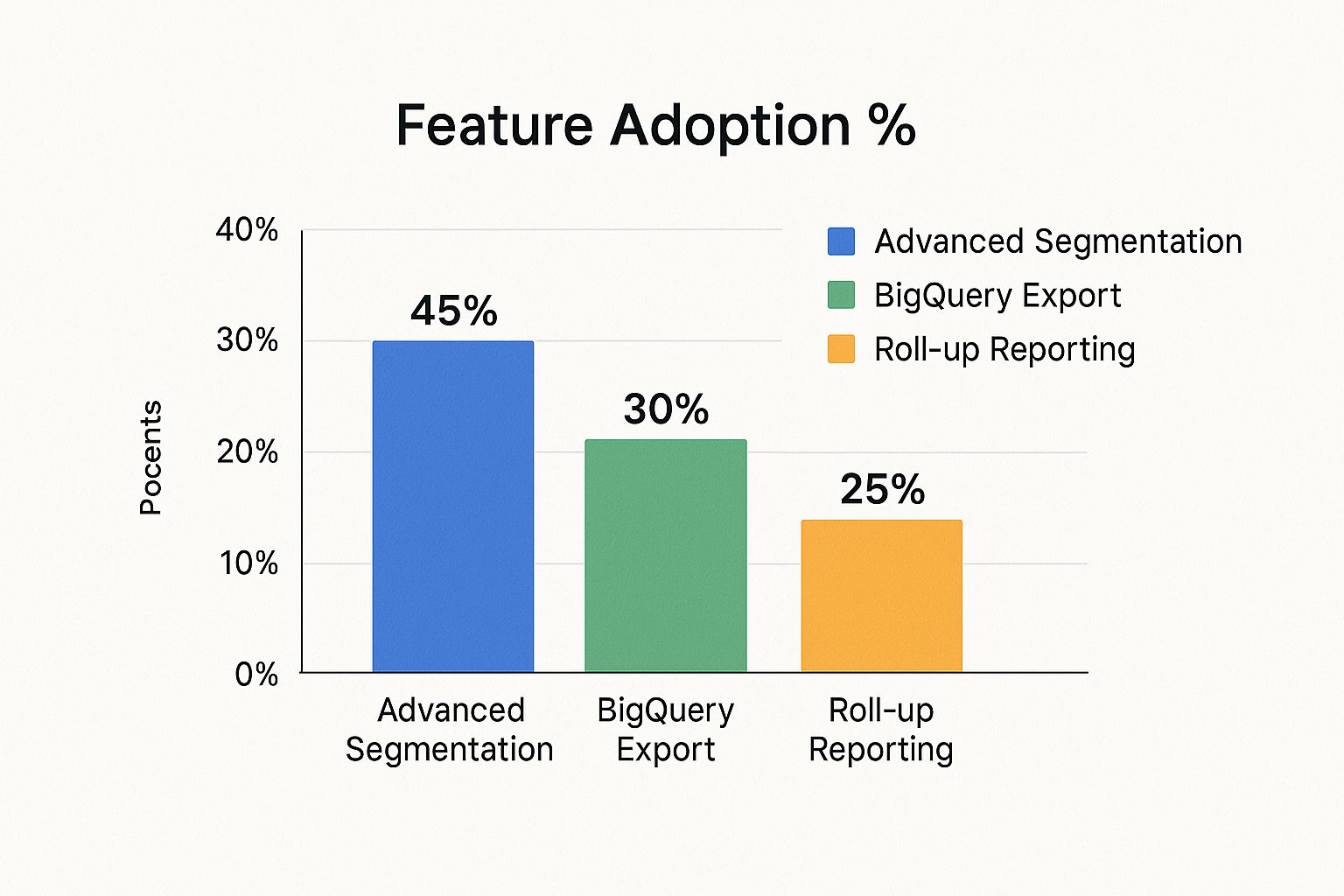
This screenshot from Google’s own marketing really nails the core value. The focus on "smarter measurement" and "better insights" speaks directly to large organisations that have hit the ceiling of what standard analytics tools can offer. It's less about buying more features and more about gaining a strategic advantage through data you can truly trust.
Standard GA4 vs Google Analytics 360 Feature Comparison
To really see the differences side-by-side, it helps to put the core features head-to-head. The following table breaks down where the standard version of GA4 hits its limits and how Google Analytics 360 steps up to meet enterprise-level demands.
| Feature | Standard GA4 | Google Analytics 360 |
|---|---|---|
| Data Sampling | Reports are sampled after 10 million events | Unsampled reports are always available, ensuring 100% data accuracy |
| Data Freshness | Data can take 24-48 hours to process | Guaranteed data freshness within 4 hours (SLA-backed) |
| BigQuery Export | Limited to 1 million events daily export | Billions of events per day with a direct, continuous export included |
| Custom Dimensions | Up to 50 event-scoped and 25 user-scoped dimensions | Up to 125 event-scoped and 100 user-scoped dimensions |
| Audiences | Up to 100 audiences per property | Up to 400 audiences per property, enabling more granular segmentation |
| Conversion Events | Up to 30 conversion events per property | Up to 50 conversion events per property |
| Data Retention | Max 14 months | Up to 50 months, allowing for long-term trend analysis |
| Enterprise Support | Self-service help centre and community forums | Dedicated account management and technical support from Google |
As the table shows, the upgrade to Google Analytics 360 is about removing barriers. It’s a move from operating with data limits to having the freedom to analyse, segment, and act on your data with complete confidence and at a much greater scale.
Unlocking the Real Power of GA360

While getting rid of sampled data and raising the data caps are huge wins, the real magic of Google Analytics 360 is in the features it offers for big, complex organisations. These tools aren't just for collecting more data; they give you the framework to run seriously sophisticated analysis, tighten up your data governance, and activate audiences with pinpoint accuracy.
It’s like the difference between a standard toolkit from the hardware store and a professional mechanic's garage. Both have wrenches and screwdrivers. But only the garage has the high-tech diagnostic gear and precision instruments needed to tune a high-performance engine. GA360 is that specialised garage for your data.
These are the features that let you structure, segment, and connect your data in ways the free version simply can't touch.
Higher Limits for Deeper Insights
One of the first things you'll notice after upgrading is the massive jump in data collection capacity. In the standard GA4, you're stuck with 50 custom event-scoped dimensions and 100 audiences. For any large business juggling multiple product lines, regions, and campaigns, you’ll hit those limits faster than you think.
Google Analytics 360 blows those caps away, boosting you to 125 custom event-scoped dimensions and a whopping 400 audiences per property.
This isn’t just a nice little perk—it's a strategic game-changer. It means you can capture far more granular detail about every user interaction and build incredibly specific audiences for your analysis and ad campaigns. To get a better feel for what's possible when you structure data correctly, check out our complete guide on analytics and data visualization.
For instance, a major e-commerce brand could now create separate audiences for:
- High-value shoppers who bought a specific brand in the last 30 days.
- Users who abandoned a shopping cart with items over a certain value.
- Visitors from a specific ad campaign who looked at a product but never added it to their cart.
Taming Complexity with Subproperties and Roll-Up Properties
Big, multinational companies often feel like a bunch of smaller businesses all living under one roof. They might have different websites or apps for various brands, countries, or divisions. This setup usually creates a huge data headache, making it almost impossible to get a clear high-level picture and a detailed local view at the same time.
GA360 fixes this mess with two incredibly useful features: Subproperties and Roll-Up Properties.
Subproperties: These let you carve out smaller, filtered views from your main property. A country manager for a global retailer could get a subproperty showing only data for their region. This stops them from being swamped by global traffic and gives them the focused view they actually need.
Roll-Up Properties: This feature does the exact opposite. It pulls data from multiple source properties into one consolidated dashboard. The global head of marketing can use a roll-up to see total worldwide sales or top products across all regions without having to manually patch together a dozen different reports.
Together, subproperties and roll-ups let you build a data structure that actually mirrors your business structure. It gets the right data to the right people, improving both governance and day-to-day efficiency.
Unlocking Raw Data with BigQuery Integration
This might be the single most powerful feature in Google Analytics 360: its seamless, native integration with BigQuery, Google's cloud data warehouse. While the free version of GA4 offers a limited daily data export, the 360 version gives you a continuous, unsampled, event-level stream of all your raw data, sent directly to BigQuery at no extra cost.
This is the key that unlocks the door to real data science.
With direct access to your raw data, your analytics and data science teams are no longer trapped inside the GA interface. Now, they can:
- Combine GA data with other sources: Merge your web analytics data with records from your CRM, offline sales systems, or inventory databases to build a true 360-degree view of your customers.
- Run complex SQL queries: Ask incredibly specific questions that are impossible to answer in standard reports, like mapping out complex user journeys or finding correlations between dozens of different actions.
- Build predictive models: Use machine learning to forecast customer lifetime value, predict which users are at risk of churning, or identify who is most likely to convert next.
This integration transforms Google Analytics 360 from a simple reporting tool into the central data hub for your entire business intelligence strategy. It provides the clean, granular, and complete dataset you need to power your most advanced analytics projects, turning historical data into forward-looking intelligence.
The Strategic Business Impact of Upgrading
Moving past a simple feature list reveals the real power of Google Analytics 360. The upgrade isn't just about getting a more powerful tool; it's about making a fundamental shift toward a genuinely data-driven business culture. This is where analytics stops being a backward-looking report and becomes a forward-looking strategic asset.
The biggest impact is finally achieving a single, reliable source of truth. When your data is unsampled and complete, departments no longer waste time arguing over whose numbers are correct. Marketing, sales, and product teams can all work from the same trusted dataset, aligning their efforts and making cohesive decisions with real confidence. This unity is the bedrock of intelligent growth.
From Data Points to Predictive Power
One of the most powerful outcomes of upgrading is unlocking predictive analytics. The seamless integration with BigQuery is much more than a technical convenience—it's your on-ramp to machine learning. By feeding raw, event-level data from GA360 directly into BigQuery ML, businesses can finally move from analysing what happened to predicting what will happen next.
This capability changes everything. Imagine being able to:
- Forecast Customer Lifetime Value (CLV) to identify and focus on your most profitable user segments.
- Predict Churn Risk by spotting the behavioural patterns of users who are likely to leave, letting you launch proactive retention campaigns before it's too late.
- Identify High-Intent Audiences by predicting which users are most likely to convert in the next seven days, allowing for hyper-targeted and efficient ad spend.
This is where analytics grows up. It evolves from a descriptive tool into a prescriptive one, directly guiding your strategy and resource allocation for maximum impact.
Maximising Marketing ROI with Advanced Attribution
To really grasp the value of an enterprise solution like GA360, you have to understand what is return on investment and how to measure it properly. Standard analytics often leans on simplistic last-click attribution models, which can dangerously oversimplify complex customer journeys and lead to terrible budget decisions.
Google Analytics 360 opens the door to sophisticated data-driven attribution models. These models use machine learning to analyse every single touchpoint in the conversion path, assigning credit far more accurately to each channel.
The result is a much clearer picture of your marketing mix. You can finally see which top-of-funnel activities are actually influencing bottom-of-funnel conversions, empowering you to stop wasting ad spend on channels that don’t work and double down on what truly drives results.
This depth of insight is absolutely essential in complex sectors. For instance, financial institutions need deep data analysis to make sense of intricate customer journeys, a topic we dive into in our guide on analytics in the banking industry.
A Real-World Scenario
Picture a fast-growing e-commerce brand. Before upgrading, they were constantly fighting with sampled data, which made them hesitant to trust their own reports for major budget decisions. After implementing Google Analytics 360, they could finally see the whole, unvarnished picture.
By combining unsampled GA360 data with their CRM data in BigQuery, they pinpointed their most valuable customer segments—not just by initial purchase value, but by true lifetime value. They discovered a specific segment that, while making smaller initial purchases, had a staggering 300% higher repeat purchase rate.
Armed with this insight, they built sophisticated audiences in GA360 and launched highly personalised campaigns aimed squarely at this high-value segment. The outcome? A 40% reduction in wasted ad spend and a measurable surge in revenue that directly justified their investment. This kind of tangible return is echoed on a national scale; in Russia, Google's digital products, including analytics platforms, contributed to an estimated economic impact of RUB 1.02 trillion in 2021, showing the massive value these tools generate. Read the full research about Google's economic impact in Russia.
Getting Started With GA360 Pricing and Implementation

Making the jump to Google Analytics 360 is a serious strategic move, so it's vital to understand what you're getting into. This isn't your everyday software subscription; its pricing and setup are far more involved, reflecting its power as a true enterprise platform. You'll need to plan carefully to make sure your organisation sees a real return on this significant investment.
The first step is getting your head around the financial side of things. GA360 doesn't have a simple, public price tag you can just look up online. Instead, the cost is tailored to each business, and it’s driven primarily by your data volume—specifically, how many billable events your website and apps are collecting every month.
You’ll typically go through a certified Google Marketing Platform Partner to get set up. These partners are experts who don’t just resell the licence; they provide the essential support, training, and strategic guidance you'll need. This partnership model is designed to give you the expertise required to navigate the platform's advanced features right from the start.
Understanding the Cost Structure
The pricing for Google Analytics 360 is built to grow with your business. While the exact details can vary, the core of the cost always comes back to your data consumption. For most websites, especially those pulling in more than 10 million page views a month, the free version of GA4 just won't cut it anymore, making the upgrade to GA360 a necessary step.
- Data Volume Tiers: The more data you handle, the higher the cost. The good news is that the price per event usually drops as you move into higher-volume tiers.
- Contract Length: You're generally looking at a minimum one-year contract, but you can often get discounts for locking in a longer-term commitment.
- Partner Services: Your final bill will also include the valuable services your implementation partner provides, like initial setup, team training, and ongoing support.
This structure means you're really just paying for the capacity you use, which makes it a scalable solution as your digital footprint expands.
The Implementation Journey Is a Process, Not an Event
Switching to Google Analytics 360 is much more than flipping a switch. A successful rollout is a methodical process that demands a clear strategy to align the technology with your actual business goals. One of the most common mistakes is rushing this stage, which can seriously limit how effective the tool will be. A well-executed plan ensures the data you collect is clean, accurate, and ready to deliver real insights from day one.
Think of implementation not as an IT project, but as a foundational step in your company's data maturity. It’s about building a reliable data ecosystem that the entire organisation can trust to make critical business decisions.
To make that happen, the implementation process needs to follow a structured path. Each stage builds on the last, ensuring a smooth transition and helping everyone get on board. For companies going through a broader evolution, mapping out these steps is a key part of building a successful digital transformation roadmap.
Key Phases of a Successful Rollout
A proper implementation is usually broken down into four distinct phases, and each one is crucial for long-term success. If you try to skip any of these, you're likely to end up with inaccurate data and missed opportunities.
Develop a Comprehensive Measurement Plan: Before anyone touches a line of code, you have to define what you actually need to measure. This means identifying the key questions your business needs answers to, defining your key performance indicators (KPIs), and mapping out the specific user interactions you want to track across your digital properties.
Conduct a Technical Audit: Next, your partner will perform a deep-dive audit of your current analytics setup. This process is all about finding tracking errors, data inconsistencies, and any gaps in your current data collection. It’s about ensuring you start with a clean slate for the new GA360 property.
Execute a Strategic Migration: With a solid plan in place and a clean audit, the technical migration can begin. This involves deploying the new tracking code, configuring custom dimensions and metrics, setting up event tracking through Google Tag Manager, and then validating that data is flowing correctly and accurately.
Provide Stakeholder Training: This is the final and, arguably, most important step. Your teams need to understand how to use the new platform to answer their specific business questions. Customised training sessions for your marketing, product, and leadership teams are absolutely essential for driving company-wide adoption and making sure the investment delivers real value.
Building an Integrated Marketing Ecosystem
Think of your marketing tools—your CRM, ad platforms, and analytics software—as skilled specialists on a team. Each is an expert in its own field, but if they don't communicate, their collective potential is totally wasted. This is where Google Analytics 360 really shines, acting as the central nervous system that connects every part of your marketing stack into one cohesive, intelligent unit.
Its greatest strength is seamless integration. GA360 is built to shatter the data silos that prevent you from seeing the complete picture. By connecting natively with platforms like Google Ads, Salesforce, and BigQuery, it creates a single, unified view of the customer journey, from the very first touchpoint to the final conversion and beyond.
Connecting Online Actions to Offline Results
For a lot of businesses, there’s a massive gap between online marketing efforts and offline sales. A user might click an ad, browse your site, and then walk into a store or call to complete their purchase. Without a connected system, the marketing team never gets credit for that conversion.
Google Analytics 360 closes this loop for good. By integrating with CRMs like Salesforce, you can pull offline sales data directly into your analytics reports. This means you can finally map the entire journey, tying actual revenue back to the specific campaigns, keywords, and channels that drove it.
This isn't just about better reporting; it's about proving ROI. When you can show leadership exactly how a digital campaign led to an in-store purchase, you fundamentally change how your marketing budget is valued and allocated.
This level of integration is essential for operating in diverse digital markets. For example, even though Yandex dominates the Russian search market, Google still holds a significant 29.01% market share. This presence, combined with a huge user base for Google's other tools, makes GA360 a powerful platform for Russian businesses to connect their Google Ads traffic to final business outcomes, working right alongside local analytics tools. Discover more insights about the Russian search engine market.
Activating Audiences Across Platforms
Creating a unified data view is only half the battle; the real power comes from activating those insights. In GA360, you can build incredibly sophisticated audience segments based on the rich, combined data from all your connected sources.
Imagine creating an audience segment of:
- Users who visited your website from a specific Google Ads campaign.
- AND abandoned a shopping cart with over $200 worth of products.
- AND are marked as a "high-potential lead" in your Salesforce CRM.
Once you build this hyper-targeted segment in Google Analytics 360, you don't just analyse it—you activate it. With a few clicks, you can push this audience list directly to Google Ads and Display & Video 360. This lets you run highly personalised retargeting campaigns with a custom message designed to bring these high-value users back to complete their purchase.
This process transforms GA360 from a passive analytics tool into an active marketing hub. It becomes the engine that powers a smarter, more connected, and far more effective marketing strategy, making sure your message reaches the right person at the perfect moment.
Answering Your Google Analytics 360 Questions
As you get closer to deciding on an upgrade, a few practical questions are bound to pop up. Nailing down these details is crucial for a smooth transition and for getting everyone in your organisation on the same page. Let's tackle some of the most common ones.
First up, who actually owns the data? This is a simple but vital point. You do. Just like with the free version of Google Analytics, every bit of data collected in your Google Analytics 360 property belongs entirely to your company. Google is just the processor; you have full control and ownership of your most valuable business intelligence.
Another question we hear all the time is about partner agencies. Can't you just buy GA360 directly from Google and save a step?
Why Is a Partner Agency So Important?
While it’s a Google product, the path to GA360 almost always runs through a certified Google Marketing Platform Partner. These partners aren’t just resellers; they are essential strategic guides who provide the expert support you need to get the most out of your investment from day one.
Think of them as your implementation specialists. Their job typically includes:
- Technical Audit: Digging into your current setup to find and fix any tracking errors before you migrate.
- Strategic Planning: Helping you build a measurement plan that’s actually tied to your specific business goals.
- Implementation and Training: Managing the technical heavy lifting and providing customised training so your teams know exactly what they're doing.
A good partner ensures you're not just buying a powerful tool, but are also building the internal processes and skills to use it effectively. This dramatically speeds up the time it takes to see a real return on your investment.
Finally, what happens if you decide to downgrade later on? Don't worry, your historical data collected within the GA360 interface remains accessible. You'll lose access to the enterprise-level features and higher data limits moving forward, but all your past insights are preserved.
At KP Infotech, we don't just build digital solutions; we empower businesses with the data and strategies needed for sustained growth. Discover how our expert analytics and digital transformation services can unlock your full potential by visiting us at https://kpinfo.tech.
