Why Process Maps Actually Matter (And When They Don’t)

Let’s be real: “how to create a process mapping” can sound like a dry corporate exercise destined to become expensive wallpaper. But when you do it right, creating a process map is much more than drawing boxes and arrows. It’s about building a shared picture of how work actually gets done, which exposes hidden bottlenecks and smart opportunities that are otherwise impossible to spot.
Think of Toyota. They didn’t just build cars; they meticulously documented every step of their manufacturing process. This wasn’t for show—it was the very foundation of their famous efficiency. By making the workflow visible, they gave every single employee the power to see waste and suggest improvements. This is the true purpose of a process map: turning an abstract workflow into a concrete tool for collaboration.
However, a map is worthless if the territory is a complete mess or if nobody on your team wants to use it. Mapping a process that’s already obsolete or clearly needs a total overhaul is a waste of everyone’s time. Likewise, if your team sees it as a top-down attempt at micromanagement, they’ll resist, and the project will fail before it even starts. The goal is always clarity, not control.
Understanding Team Resistance
That resistance is often a very human reaction, not just laziness. Team members might fear that exposing problems will reflect badly on them or, worse, make their roles seem unnecessary. They might also see it as more red tape getting in the way of their “real” work. The only way to get past this is to build trust and frame the exercise as a group effort to make everyone’s job easier, not to assign blame. Sometimes, an experienced partner can help bridge these gaps; you can learn more about our approach to collaborative projects by checking out our expertise.
Deciding Which Processes Are Worth Mapping
The secret is to be selective. Don’t try to map your entire organization in one go. Instead, focus your efforts where they will make the biggest difference. A good candidate for mapping is a process that:
- Directly impacts customer satisfaction.
- Crosses multiple departments, leading to frequent handoff problems.
- Is a known bottleneck, but no one is sure why.
- Is essential for compliance or for training new hires effectively.
This strategic approach is absolutely key to success. In fact, a global survey of over 4,000 professionals found that the biggest challenge is often the lack of a clear process architecture to guide the work. Without a solid strategy, over 50% of practitioners operate without a defined improvement methodology, which makes their maps much less effective. Still, the reliance on these tools is growing fast—the business process mapping software market was valued at USD 50 billion in 2023 and is expected to reach USD 82 billion by 2031. You can explore the full survey findings here.
Finding Your Perfect Process Mapping Tool
The search for the right process mapping tool isn’t about finding the one with the most features; it’s about finding the one your team will actually open and use. I’ve seen teams map out brilliant workflows with nothing more than a whiteboard and a pack of sticky notes, while other groups get completely stuck with powerful software that’s just too complicated for their needs. The goal is to make visualizing your process easier, not to add another complex program to your tech stack.
When you start your search, you’ll quickly run into a few big names. There’s Lucidchart, a popular choice loved for its user-friendly design and excellent real-time collaboration. Then you have Microsoft Visio, the long-standing industry standard that works wonderfully if your entire company operates within the Microsoft ecosystem. And don’t forget draw.io (now officially diagrams.net), the surprisingly robust and completely free option that gets the job done without any fuss.
To help you get a clearer picture, I’ve put together a quick comparison of these common tools. This table breaks down what each one is best for, its general cost, and what you can expect in terms of features and ease of use.
Process Mapping Tools Comparison
A detailed comparison of popular process mapping tools showing features, pricing, and best use cases
| Tool Name | Best For | Price Range | Key Features | Learning Curve |
|---|---|---|---|---|
| Lucidchart | Real-time remote team collaboration and presentations | Freemium, Paid plans from ~$8/user/month | Cloud-based, strong integrations (Jira, Confluence), vast template library, intuitive drag-and-drop interface | Low |
| Microsoft Visio | Organizations deeply integrated with the Microsoft 365 suite | Subscription or one-time purchase, from ~$5/user/month | Powerful desktop app, deep integration with Office and Teams, advanced diagramming and data linking | Moderate |
| draw.io (diagrams.net) | Individuals, small teams, and anyone on a tight budget | Completely Free | Simple, clean interface; integrates with Google Drive, OneDrive, and GitHub; can be used offline | Very Low |
As you can see, there’s no single winner. A free tool like draw.io is perfect for quick, no-frills diagrams, while Lucidchart excels when multiple people need to work together at once. Visio remains a powerful choice for enterprises that need its specific integrations.
How to Choose Your Tool
Instead of getting distracted by shiny features, it’s better to ask some honest questions about what your team truly needs. The right platform depends entirely on your specific situation. This is similar to picking marketing strategies; as our guide on how to choose the right digital marketing channels for your business explains, success comes from matching the method to the goal. The same principle applies here.
Think about these critical factors before you commit:
- How does your team collaborate? Will people be mapping together in real-time from different cities or even countries? If so, a cloud-based tool with live collaboration is non-negotiable. If your team is all in one room, a physical whiteboard might still be the fastest way to get ideas down.
- How complex are your processes? Are you diagramming a simple five-step approval for a vacation request, or are you trying to visualize an entire multi-departmental manufacturing process? Basic flowcharts don’t demand heavy-duty software, but complex systems with many dependencies benefit from features like layers and data linking.
- What is your team’s technical comfort level? Be honest about this. A tool with a steep learning curve will just gather digital dust if nobody feels confident enough to use it. A free and simple tool like draw.io is often a great place to start because it’s far less intimidating for beginners.
- What’s your budget and existing workflow? Can you afford a monthly subscription for each user, or do you need a free solution? More importantly, does the tool need to connect with other software your team uses every day, like Slack, Jira, or a specific CRM? A tool that doesn’t fit into your team’s existing workflow will be abandoned, no matter how good it is.
Getting Your Team On Board (Without the Eye Rolls)

You can create the most beautiful, technically perfect process map, but it’s worthless if it just collects dust. The biggest roadblocks in any process improvement project aren’t about the charts or the software; they’re about the people.
Learning how to create a process map is one thing, but getting your team to believe in it and use it is the real challenge. The goal is genuine buy-in, not just quiet compliance. That’s what turns a diagram into real, meaningful change.
How to Get the Real Story, Not Just the Official One
If you walk up to someone and ask, “Can you explain the process for X?” you’ll likely get the official, “by-the-book” answer. But the real insights are buried in the messy, day-to-day reality. To get that, you have to dig deeper.
Approach these conversations as a partnership, not an audit. You’re there to help make their jobs easier, not to check boxes. I’ve found that open-ended questions work best for uncovering the truth:
- “Can you walk me through what a typical day looks like for you? Where do things usually get bogged down?”
- “In this entire workflow, what’s the one task you wish you could just eliminate?”
- “If you had a magic wand, what’s the one thing you would change about this process instantly?”
Pay close attention to the “unofficial” steps. The moment you hear something like, “Well, the manual says to do this, but everyone actually does that because it’s way faster,” you’ve found gold. These workarounds are bright, flashing signs that point directly to a broken part of the official process.
Dealing With Resistance and Finding Your Champions
It’s normal to encounter some resistance. It’s not because your team is difficult; it’s a natural reaction to change. People are often thinking, “Is this just more work for me?” or “Are they trying to automate my job?” It’s your responsibility to answer the silent question on everyone’s mind: “What’s in it for me?”
Frame the process map as a tool for them. A good map can mean smoother handoffs between departments, a simpler way to train new team members, and even a solid argument for getting more help or better tools for a struggling part of the team. This changes the conversation from top-down oversight to team-based empowerment.
In every team, you’ll find internal champions. These aren’t always the people with fancy titles. They’re often the experienced, respected problem-solvers that everyone else listens to. Get them involved and excited early on, and they’ll help build momentum from within. A shared, visible map also acts as a neutral source of truth, cutting down on the “he said, she said” that can happen between departments.
This people-first approach is the foundation of a much larger discipline called Business Process Management (BPM). It’s not just a passing trend; companies are making serious investments in it. In fact, the global BPM market was valued at USD 40.7 billion in 2022, a number fueled by the constant search for better efficiency and smoother operations.
A well-made process map is a fundamental tool in BPM. It gives everyone a clear view of how work gets done, making it possible to spot improvement opportunities and put effective changes into action. This is especially critical in industries like manufacturing and services, where every bit of efficiency counts. To see just how much this field is growing, you can discover more insights on the growth of BPM here.
Mapping Your Process Like a Pro
Alright, you’ve done the prep work with your team. Now it’s time for the fun part: actually drawing the map. This is the moment where all that planning collides with the messy, day-to-day reality of how work gets done. The objective isn’t to craft a flawless, intricate diagram of every tiny action. It’s about building a clear, visual tool that everyone can use to understand the real flow of work.
Whether you’re outlining a straightforward content approval process or a tangled customer onboarding journey involving three different departments, the core ideas are the same.
Defining Your Process Boundaries
Every good map needs a clear starting point and a final destination. A process map that wanders on forever is useless. You have to establish firm process boundaries. Where, exactly, does this workflow begin, and where does it officially stop?
For instance, does “new customer onboarding” kick off the moment a sales contract is signed, or when the first welcome email is sent out? Does it wrap up after the initial technical setup, or after the customer has had their first successful month using your product? Nailing down these answers is the only way to prevent “scope creep”—that dreaded scenario where your simple map balloons into an unmanageable monster.
This first stage is all about getting accurate information. Your map needs to be built on a foundation of reality, not just what people think happens.
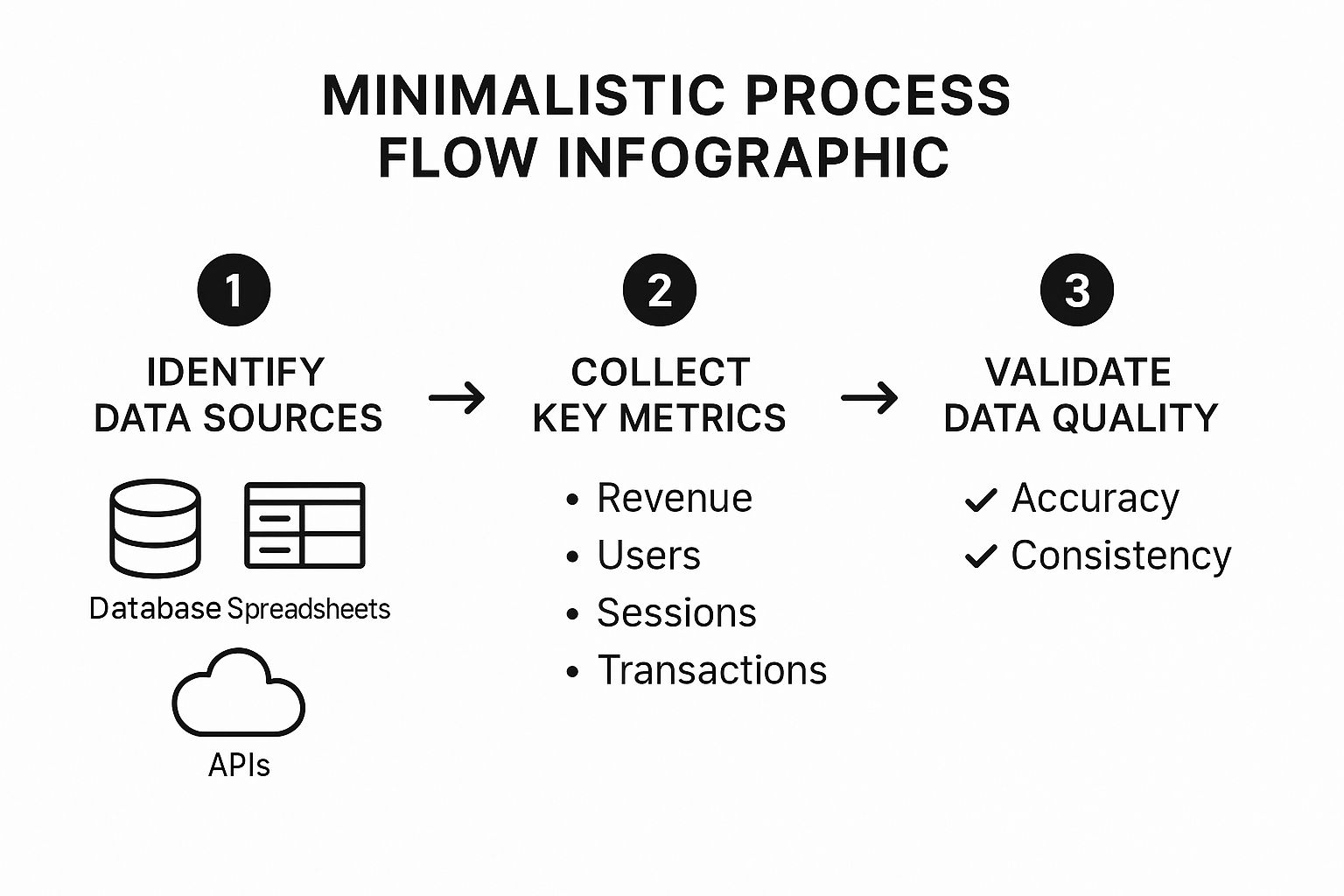
Gathering this kind of structured data ensures your map is grounded in fact, not assumptions.
Choosing the Right Map for the Job
Not all journeys call for the same kind of map. A basic, linear flowchart might work for a simple sequence of tasks, but more complicated workflows need a different approach.
When a process involves multiple people or teams, a swimlane diagram is your best friend. It breaks the process down into horizontal or vertical “lanes,” with each lane assigned to a specific role or department. This layout makes it immediately obvious who is responsible for what, and more importantly, it clearly shows handoffs. Those handoff points are precisely where things most often go wrong.
If your primary goal is boosting efficiency, a value stream map is an excellent tool. It goes a step beyond just listing tasks by also tracking the time and resources used at each stage. This helps you separate activities that add real value from those that are just waste, making it easier to spot bottlenecks and argue for meaningful changes.
Here’s a clean example of a cross-functional flowchart using swimlanes from Lucidchart.
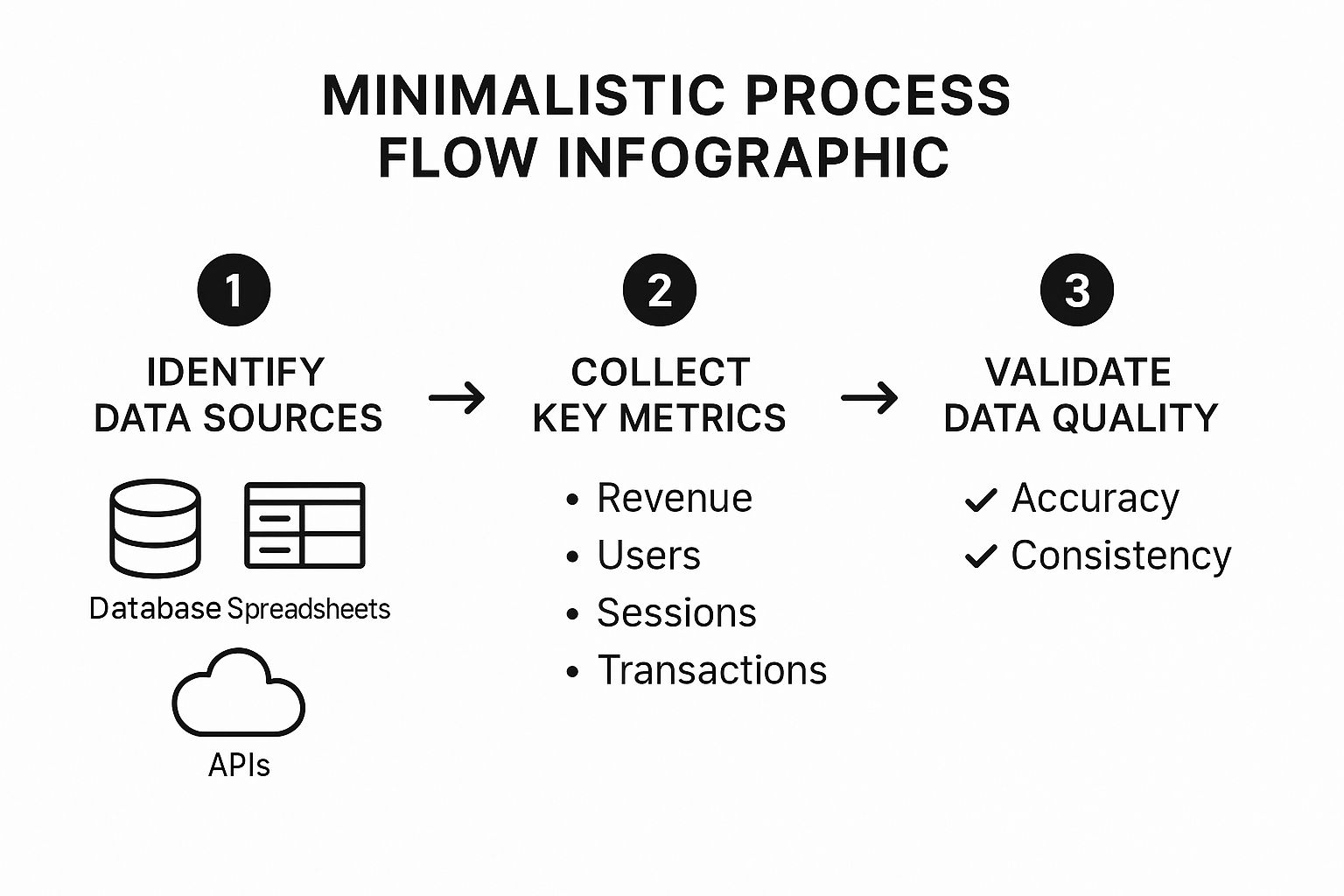
See how the visual separation of roles makes it easy to trace the flow of work as it moves between teams?
As you build your map, try not to get lost in the weeds of every possible exception. I’ve seen so many teams get stuck trying to map every “what if” scenario. First, document the main path—the way the process works 80% of the time. You can handle common exceptions with notes or even separate, smaller diagrams. This keeps your main map clean and easy to read.
Remember, the best process map is a living document. It should be accurate, clear, and updated regularly as your business continues to grow and change.
Turning Maps Into Measurable Improvements

Congratulations, you’ve created a detailed process map. That’s a fantastic accomplishment, but its true power isn’t in the diagram itself. Think of the map as a diagnostic tool, like an X-ray for your business operations. It shows you where the problems are, but it’s up to you to prescribe the cure and deliver real, data-driven improvements.
From Analysis to Action
With your “as-is” map in hand, it’s time to start hunting for the true sources of inefficiency. Don’t get distracted by minor hiccups; look for the patterns that cause significant delays and frustration. Scrutinize your map and highlight areas with:
- Frequent delays where work is handed off from one team to another.
- Redundant steps, especially approval loops that involve multiple people for a single decision.
- Activities that add zero value for the end customer or the business.
Once you have a list of potential improvements, prioritize them with a simple impact vs. effort matrix. A change that is low-effort but high-impact is your golden ticket—a quick win that builds momentum and proves the value of this exercise. Something as simple as clarifying a single confusing instruction could be a perfect place to start.
Building the Business Case for Change
To get leadership on board for more significant changes, you need to speak their language: time and money. Translate your findings from observations into hard numbers. Instead of saying, “The approval process feels slow,” present it as, “Removing one redundant approval step saves 4 hours per week for each employee involved.”
This simple shift turns a vague complaint into a solid business case. When you can quantify the cost of doing nothing, you build a powerful argument for getting the resources you need. It’s this data-backed approach that separates a suggestion from a strategic imperative.
This methodology is incredibly effective, even in highly complex industries. In healthcare, for example, process mapping helps streamline the patient discharge process, which can drastically boost efficiency and reduce unnecessary care. Using swimlane diagrams to clarify roles and applying lean principles helps hospitals find and eliminate steps that don’t add value. This saves money and directly improves patient outcomes and staff morale. You can explore more on these clinical benefits here.
To build that business case, you need the right data. Tracking Key Performance Indicators (KPIs) before and after your changes provides undeniable proof of your work’s value. Here are some of the most common metrics to monitor.
Process Improvement Metrics and KPIs
Key performance indicators to track the success of your process mapping initiatives
| Metric Category | Example KPIs | Measurement Method | Target Improvement |
|---|---|---|---|
| Time / Cycle Time | Average process completion time, Lead time from start to finish, Wait time between steps | Time tracking software, Process mining tools, Manual observation | Reduce by 20% |
| Cost | Cost per transaction, Labor cost per process, Resource utilization rate | Activity-based costing, Financial reports, Time-tracking data | Reduce by 15% |
| Quality / Errors | Defect rate, Rework rate, Customer complaint frequency | Quality assurance checks, Customer feedback surveys, System error logs | Decrease by 25% |
| Productivity | Number of tasks completed per hour/day, Throughput rate | Performance dashboards, Project management software reports | Increase by 15% |
| Employee Satisfaction | Employee Net Promoter Score (eNPS), Survey scores on process clarity | Anonymous employee surveys, Feedback sessions | Increase by 10% |
By focusing on these KPIs, you shift the conversation from subjective opinions (“I think this is better”) to objective proof (“We reduced process completion time by 20%”). This data is your best ally when advocating for future improvement projects.
More Than Just Fixing Problems
A well-maintained process map has a life far beyond the initial improvement project. It evolves into a living document and a cornerstone of operational excellence. It’s an invaluable asset for onboarding new employees, giving them a visual guide to understand exactly how their contributions fit into the bigger picture.
It also serves as critical documentation for compliance audits, demonstrating that you have standardized, repeatable procedures in place. Over time, these optimized workflows become the solid foundation for larger operational initiatives. With every step defined and efficient, you can better support your teams with technology, which is often the perfect precursor to implementing a centralized ERP system to manage these refined processes at scale.
Avoiding the Traps That Sink Process Mapping Projects
Even with the best intentions and tools, a process mapping project can go completely off the rails. I’ve seen it happen. The problems are rarely technical; they’re almost always predictable, people-centric mistakes that even experienced teams make. Recognizing these common traps early is the only way to create a map that sparks meaningful change.
The ‘Map Everything’ Mistake
The most common trap by a long shot is scope creep. It’s a sneaky problem that starts with a simple, well-intentioned suggestion like, “While we’re at it, can we also map this related workflow?” All of a sudden, your focused project to map customer returns has snowballed into a massive effort to document the entire post-sale customer lifecycle.
To stop this from happening, you have to set firm, non-negotiable boundaries from day one. Clearly define the start and end points of your process, get everyone to agree, and then defend those boundaries. Any new ideas that come up can be added to a “parking lot” list to consider for a future project.
When Your Team Disagrees on Reality
You will almost certainly run into a situation where team members have completely different views of how a process actually works. The finance team’s idea of invoicing might be a world away from how the sales team thinks it happens. Your first instinct might be to see this as a roadblock, but it’s actually a golden opportunity.
These disagreements are signposts that point directly to communication breakdowns and fumbled handoffs. The goal isn’t to figure out who is “right.” It’s to work together to build a single, shared understanding of what’s really going on. This is a crucial step in creating a map that is accurate and useful.
Knowing When to Document vs. Demolish
Finally, you have to be honest about the health of the process itself. Sometimes, a process is so fundamentally broken that mapping it is a total waste of time. If you realize the workflow is only held together by constant workarounds, the heroic efforts of a few individuals, and a series of informal “shadow” processes, you aren’t mapping a process—you’re documenting chaos.
In these cases, creating a map only legitimizes a broken system. The smarter move is to recognize that the process doesn’t need to be documented; it needs to be completely redesigned from the ground up.
Your Process Mapping Success Roadmap
Alright, you know the common traps to sidestep. Now, let’s talk about the practical game plan for getting process mapping right. Changing how your organization works doesn’t happen overnight or in a single meeting. It’s a journey that starts with one successful map and blossoms into a valuable library of your company’s know-how. This is the point where theory gets put into practice.
Start with a Quick Win
I know it’s tempting to map your entire company’s operations in one go, but trust me on this—don’t. Your first project should be a high-impact, low-complexity win. This builds momentum and shows everyone the value of what you’re doing. A simple internal approval workflow or a customer support ticket process are great starting points. They are self-contained, and their impact is easy to see. A realistic timeline for a focused project like this is just 1-2 weeks.
To nail your first map, focus on these points:
- Define a tight scope: Before you draw a single box, get everyone to agree on the exact start and end points of the process.
- Involve the people on the ground: Chat with 2-3 team members who actually perform the process every day. They hold the ground-level truth you can’t get from a manager’s high-level view.
- Document the “happy path”: First, map the process as it works 80% of the time. You can tackle the complicated exceptions and “what-if” scenarios later.
- Identify one bottleneck: Your goal isn’t to fix everything at once. Find a single, obvious point of friction and make that your target for an immediate improvement.
Build Standards and Scale Intelligently
Once you have a successful map under your belt, you’ve essentially created your first proven template. The next challenge is to scale your efforts without creating chaos or overwhelming your teams. This is where you need to set some clear ground rules to prevent your process library from becoming a jumbled mess. Agree on a consistent set of symbols, a logical naming system for your files, and a central, easy-to-access location to store all your maps.
As you begin to map more processes, focus on developing in-house expertise. A great way to do this is by designating a “mapping champion” on each team. This person can act as a guide for their colleagues and help maintain consistency across the board. The objective isn’t to create a rigid bureaucracy but to encourage a culture where improving how you work feels natural and employee-led. You’re not just learning how to create a process map; you’re building a system for making your entire business run smarter.
This evolution from a single diagram to a full-blown operational playbook is a fundamental part of building a resilient business. If you need a partner to help build these foundational systems and scale them with the right software, the team at KP Infotech is ready to guide you. Discover how we can help your business grow.
