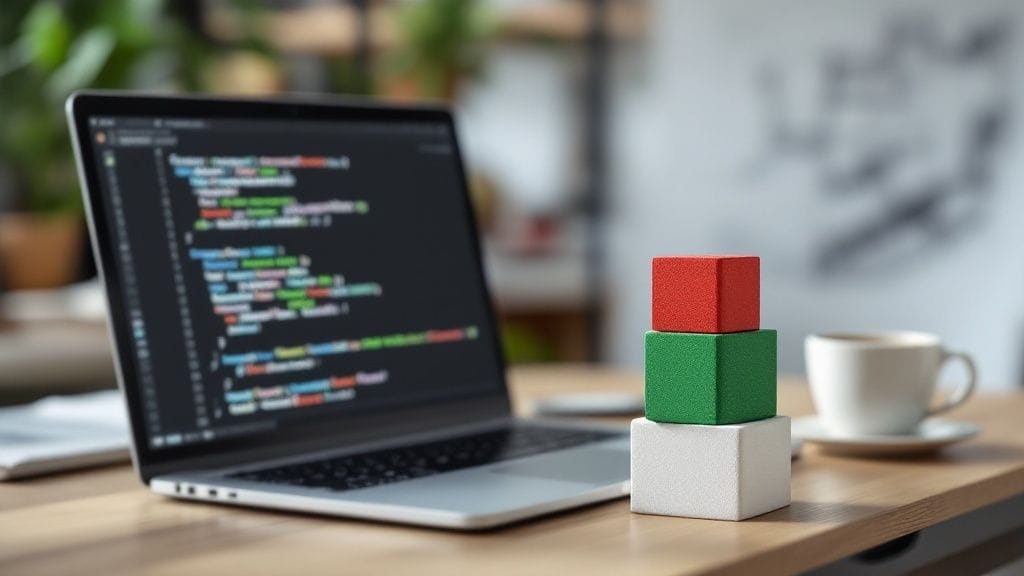Test Driven Development, often called TDD, is a software development practice that completely flips the usual coding process on its head. Instead of writing your application code first, you start by writing an automated test that will obviously fail—because the feature doesn't exist yet. Only then do you write the minimum code needed to make that specific test pass.
Rethinking How We Build Software

Think about building a complex LEGO model. Instead of just glancing at the box art and guessing, TDD is like reading a single instruction, finding the exact pieces for that step, and ensuring they click together perfectly before you even look at the next instruction. That’s the heart of test driven development. It's a methodical rhythm where tests act as your building blocks, guiding your work one small, verifiable step at a time.
This "test-first" mentality shifts the entire goal. You move from just "making it work" to "proving it works correctly" right from the get-go. It’s less about checking for bugs after the fact and more about using tests to actively design and build higher-quality, more reliable software. This discipline is a key part of many modern https://kpinfo.tech/software-development-cycle-models/ because it weaves quality directly into the fabric of the creation process itself.
From Traditional To Test-First: A Quick Look
To really grasp the difference, let's compare TDD to the way most of us were taught to code. Traditional methods often involve writing big chunks of functionality and then handing it off for a separate testing phase. This is where bugs can become tangled, difficult, and expensive to unravel. TDD, on the other hand, makes testing an integral part of every tiny development loop, creating constant, immediate feedback.
Test Driven Development isn't just a testing technique; it's a design philosophy. It forces you to think clearly about what you want to achieve—the requirements and outcomes—before you write a single line of implementation code.
This practice has a profound impact on the final code. A quick table can make the differences crystal clear.
Traditional Development vs Test Driven Development
The table below breaks down the fundamental differences in workflow and focus between the two approaches.
| Aspect | Traditional Development | Test Driven Development (TDD) |
|---|---|---|
| Initial Step | Write the application code. | Write a small, failing test. |
| Workflow | Code → Test → Debug. | Test (Fail) → Code (Pass) → Refactor. |
| Focus | Building features quickly. | Ensuring correctness from the start. |
| Code Design | Often designed upfront or organically. | Emerges and is refined through tests. |
| Bug Detection | Occurs late in the development cycle. | Happens immediately, within minutes. |
As you can see, TDD isn't about slowing down; it's about building momentum through confidence and quality.
Despite its powerful benefits, TDD adoption isn't universal. Surveys from broader global markets, which include tech landscapes comparable to Russia, show that roughly 20-25% of software engineers consistently use TDD in their projects. For a deeper dive, you can explore a complete definition of Test Driven Development from Mergify, which provides a fantastic guide for modern software teams.
The Core of TDD: The Red-Green-Refactor Cycle
At the very heart of test-driven development lies a simple but incredibly powerful mantra that shapes the entire workflow: Red, Green, Refactor. This isn't just a list of steps to follow; it's a disciplined cycle that ensures every single line of code is intentional, verifiable, and clean.
Think of it as a craftsman's rhythm—measure twice, cut once, then polish the result. Each phase has a distinct purpose, guiding you from a clear requirement all the way to robust, well-designed code. Getting this loop right is the key to unlocking everything TDD has to offer.
The process flow below shows just how foundational this cycle is, with each stage flowing seamlessly into the next.

This visual really drives home the continuous, iterative nature of TDD. Development stops being a straight line and becomes a fluid cycle of definition, implementation, and improvement.
Phase 1: Write a Failing Test (Red)
The journey always starts in the red. Before you write a single line of production code, your first job is to write an automated test for a small piece of functionality that doesn't exist yet. This test acts as a clear, executable specification of what you want the code to do.
Of course, when you run this test, it will fail. It has to. There’s no code there to make it pass. This failure is a good thing; in fact, it's the expected outcome. It proves that your test is working correctly and that the feature you're about to build isn't already there by some accident.
A failing test isn't an error; it's a requirement. It's the first proof point that your testing setup is correct and that you have a clear, measurable goal for the code you're about to write.
Let's imagine a simple Calculator class. Our first requirement is to add an add method. Here’s what the "Red" phase looks like:
- Define the Goal: We need a function that takes two numbers and returns their sum.
- Write the Test: We create a test case that calls
calculator.add(2, 3)and asserts that the result should be 5. - Run and Watch it Fail: Since the
addmethod doesn't exist, the test runner throws an error. We are now officially in the Red phase.
This step forces you to think about the "what" before the "how." You’re defining the desired behaviour from an external point of view, which is a cornerstone of good software design.
Phase 2: Write Code to Pass the Test (Green)
With a failing test in hand, your mission becomes crystal clear: write the absolute minimum amount of code needed to make that specific test pass. The goal here isn't elegance, perfection, or handling every possible edge case. It's purely about turning that test from red to green.
This might feel a bit strange at first. You'll likely be tempted to write more robust code, but that would break the rules. For our Calculator.add(2, 3) example, the simplest code to pass isn't necessarily the most complete.
You could technically just write a function that returns the number 5. While that's an extreme example of "just enough," it really highlights the philosophy: do only what the test demands. More realistically, you would implement the actual addition logic.
Once you run your tests again and see them pass, you've hit the "Green" phase. This is a moment of progress. You have a small, verifiable piece of working software, the system is stable, and you have tangible proof that your code meets the requirement defined by your test.
Phase 3: Clean Up Your Code (Refactor)
Now that you have a passing test, you also have a safety net. This is where the magic happens. You can confidently improve the code's internal structure without worrying about accidentally breaking its functionality. This is the Refactor phase, and it is absolutely crucial.
During refactoring, you start asking questions:
- Can I make this code clearer or more readable?
- Is there any duplicate or redundant logic I can remove?
- Does the code follow established design principles and best practices?
The golden rule of refactoring is that you only change the internal implementation, not the external behaviour. Your existing tests must all continue to pass when you're done. If you change the code and a test fails, you've gone beyond refactoring and have actually changed the functionality.
For our simple add method, there might not be much to refactor. But as you add more features—subtraction, multiplication, handling invalid inputs—this step becomes essential for stopping your code from turning into a tangled mess. This phase is what keeps your codebase clean, maintainable, and easy to understand as it grows.
After refactoring, the cycle simply begins again with a new failing test.
Key Benefits of Adopting Test Driven Development
Sure, the most obvious win with test driven development is catching more bugs, but that's just scratching the surface. The real magic happens deeper, influencing everything from your code's architecture to how your team collaborates and the long-term health of your projects. When you start writing tests first, it fundamentally shifts how you think about code, leading to stronger, more resilient software right from the get-go.

This isn't just about squashing bugs; it's a discipline. Think of it as a framework for building thoughtful software. It creates a powerful safety net that actually speeds up development down the line, instead of bogging it down. Let’s break down the key benefits that make TDD such a game-changer for modern software teams.
Forging a Comprehensive Safety Net
One of the biggest perks of TDD is that you build a comprehensive regression test suite without even trying. It just happens as a natural byproduct of your development process. Since every feature starts with a test, you end up with a collection of tests that constantly validates your code's behaviour. This suite becomes your safety net, protecting you when future changes threaten to break existing functionality.
Imagine you've got to refactor a critical component or update a core library in a massive application. Without a solid test suite, that’s a terrifying prospect, usually followed by days of stressful manual testing. With a TDD-built safety net, you can make those bold changes, run your tests, and if everything passes, you can be highly confident you haven't broken anything.
TDD transforms fear into confidence. It gives developers the freedom to improve and evolve a codebase without the constant worry of breaking something critical in another part of the system.
That confidence translates directly into faster development cycles over the long haul. Maintenance gets easier, refactoring is far less risky, and even bringing new developers onto the team is simpler because they can experiment with the code, knowing the tests will catch any mistakes.
Driving Better Code Design
Here’s the secret: TDD isn't really a testing strategy. It's a design strategy in disguise.
By making you write the test before you write the code, TDD forces you to think about how that code will be used from an outsider's perspective. You have to nail down the inputs, outputs, and expected behaviour before you ever get lost in the weeds of implementation.
This simple shift leads to some fantastic design outcomes:
- Smaller, Focused Units: It’s incredibly difficult to write a simple test for a gigantic, convoluted function. So, you don’t. TDD naturally pushes you to break problems down into smaller, single-purpose units that are easy to reason about.
- Decoupled Components: Good tests require isolation. To make your code testable, you often have to separate its concerns, which leads to loosely coupled modules that are far easier to maintain, reuse, and test on their own.
- Clearer APIs: When you write a test, you become the very first "user" of your own code. This forces you to design a clean, intuitive API for your classes and methods right from the start.
Ultimately, you end up with a cleaner, more modular architecture that grows organically from the process itself, rather than being dictated by a rigid, upfront plan.
Creating Living Documentation
Let's be honest, code comments and external documentation get stale. Fast. A test suite, on the other hand, is a form of living, breathing documentation that can never lie. A new developer can jump into a module, read through its tests, and instantly understand what it’s supposed to do.
Each test case tells a story about a specific requirement. A test named test_login_with_invalid_password_fails is infinitely more valuable than an outdated comment. This documentation is always perfectly in sync with the code—if it wasn't, the tests would fail.
This has a massive impact on team collaboration. It clears up ambiguity about how different components are meant to behave and acts as the ultimate source of truth. A great side effect of TDD is that its focus on automated testing helps to automate repetitive tasks, keeping this documentation effortlessly up-to-date.
Test Driven Development in Practice With Code Examples
Understanding the red-green-refactor cycle is one thing, but seeing test driven development in action is where it all really clicks. This is where theory gets its hands dirty. We’ll walk through some practical examples using a few popular setups you’ll find out in the wild: Java with JUnit, .NET with NUnit, and Python with PyTest.
By building a tiny, self-contained feature from scratch in each language, you’ll see exactly how to set up the tests, write that first failing test, implement the bare minimum code to make it pass, and then clean it all up. This approach pulls back the curtain on TDD, showing it’s a powerful and accessible tool for your own projects. This focus on hands-on work is a major trend; in Russia, for instance, training organisations report that 60-70% of their TDD course time is spent on practical exercises with languages like Java and .NET.
TDD With Python and PyTest
Python is a fantastic language for getting started with TDD, thanks to its clean syntax and brilliant testing frameworks like PyTest. Let's build a simple PasswordValidator that just checks if a password is long enough. The first requirement is straightforward: the password must be at least eight characters long.
Step 1: The Red Phase (Write a Failing Test)
First up, we create a test file, test_validator.py. Inside, we'll write a test for a function that doesn't even exist yet, is_valid_length.
test_validator.py
from password_validator import is_valid_length
def test_password_is_valid_if_eight_characters_or_more():
assert is_valid_length("longenough") == True
def test_password_is_invalid_if_less_than_eight_characters():
assert is_valid_length("short") == False
Running pytest right now will throw an ImportError because there’s no password_validator.py file or is_valid_length function. That's our "red" signal—the test is failing exactly as we predicted. Perfect.
Step 2: The Green Phase (Make the Test Pass)
Now, we create password_validator.py and write the absolute simplest code we can think of to satisfy our tests.
password_validator.py
def is_valid_length(password):
return len(password) >= 8
Run pytest again, and you’ll see all tests passing. We've hit the "green" phase. Our code does exactly what the test demands, and not a single thing more.
Step 3: The Refactor Phase (Clean Up the Code)
In this case, the code is already pretty clean. The function name is descriptive, the logic is simple, and there isn't much to improve. So, no refactoring is needed. We're ready to tackle the next requirement, starting the cycle all over again with a new failing test.
TDD With Java and JUnit
Java is a heavyweight in enterprise development, and JUnit is its undisputed champion for testing. Let's use TDD to build a simple StringUtil class. The requirement: create a method that reverses a string.
Step 1: The Red Phase (Write a Failing Test)
We'll kick things off by creating a test class, StringUtilTest.java. We'll write a test case for the reverse method before the StringUtil class even exists.
// StringUtilTest.java
import org.junit.jupiter.api.Test;
import static org.junit.jupiter.api.Assertions.assertEquals;
public class StringUtilTest {
@Test
void testReverseString() {
StringUtil stringUtil = new StringUtil();
assertEquals("olleh", stringUtil.reverse("hello"));
}
}
Trying to compile this code will fail because, of course, StringUtil hasn't been created. That’s our red light, telling us the test setup is ready and waiting for the implementation.
Step 2: The Green Phase (Make the Test Pass)
Next, we create the StringUtil.java class with just enough code to make our test happy.
// StringUtil.java
public class StringUtil {
public String reverse(String input) {
return new StringBuilder(input).reverse().toString();
}
}
Now, when you compile and run the test, it passes. We've successfully made it to the "green" phase.
Step 3: The Refactor Phase (Clean Up the Code)
The implementation using StringBuilder is already the standard, efficient way to do this in Java. The code is readable and concise. For this small feature, there’s nothing to refactor, so our work here is done. We've confidently built a small, verified piece of functionality.
These tiny, focused tests are what we call unit tests, and they are the bedrock of any good TDD suite. To get a better handle on their specific role, you might want to check out our guide on functional vs unit tests.
TDD With C# and NUnit
For developers in the .NET world, C# and NUnit are a powerful combination for practising TDD. Let's create a simple DiscountCalculator with one rule: apply a 10% discount for any purchase over $100.
Step 1: The Red Phase (Write a Failing Test)
We’ll set up our NUnit test project and, you guessed it, write the test first.
// DiscountCalculatorTests.cs
using NUnit.Framework;
[TestFixture]
public class DiscountCalculatorTests
{
[Test]
public void Calculate_PriceOver100_ReturnsDiscountedPrice()
{
var calculator = new DiscountCalculator();
var result = calculator.Calculate(120);
Assert.AreEqual(108, result);
}
}
This won't even compile because DiscountCalculator is missing. This red signal gives us a crystal-clear target for our implementation.
Step 2: The Green Phase (Make the Test Pass)
Now, we write the simplest code that could possibly work.
// DiscountCalculator.cs
public class DiscountCalculator
{
public double Calculate(double price)
{
if (price > 100)
{
return price * 0.90;
}
return price;
}
}
Running the test now gives us a passing result. We're green.
The core discipline of TDD is resisting the urge to add functionality that hasn't been requested by a failing test. This focus ensures every line of code has a clear, verifiable purpose.
Step 3: The Refactor Phase (Clean Up the Code)
Our code is simple enough, but we could make it a bit more readable by pulling that "magic number" (0.90) into a named constant. This makes our intent clearer.
// DiscountCalculator.cs (Refactored)
public class DiscountCalculator
{
private const double DiscountRate = 0.90;
public double Calculate(double price)
{
if (price > 100)
{
return price * DiscountRate;
}
return price;
}
}
After making this change, we run our tests one last time. They still pass, which confirms our refactor didn't break anything. The cycle is complete.
Common TDD Pitfalls and How to Avoid Them
Adopting test-driven development is a brilliant move for any dev team, but let's be honest—the transition isn’t always a walk in the park. Like any new discipline, it has a learning curve packed with common hurdles that can trip up even the most eager developers. Knowing what these challenges are ahead of time is the first step to building a TDD culture that actually sticks.
Getting the hang of this approach is about more than just memorising the red-green-refactor cycle. It requires a real shift in mindset and workflow. It's completely normal to feel like you're slowing down at first or to be tempted to cut corners when a deadline looms. The trick is to have a plan to tackle these issues so your team can enjoy the long-term wins without getting bogged down by the initial friction.
Writing Tests That Are Too Big or Too Small
One of the first puzzles developers run into is figuring out the right size for a test. It’s surprisingly easy to fall into one of two traps: writing massive tests that try to do too much, or crafting tiny, almost pointless tests that don't add real value. The huge ones are basically integration tests disguised as unit tests—they're often brittle, slow to run, and a nightmare to debug when they fail.
On the other flip side, overly small tests can lead to a bloated test suite that doesn't properly cover the behaviour you care about. You want to write a test for a single, logical piece of functionality. A great rule of thumb is to ask yourself, "What is the one specific thing I'm trying to prove with this test?" If your answer has the word "and" in it, your test is probably too big.
To find that sweet spot:
- Focus on a single responsibility. Each test should verify just one logical outcome.
- Name your tests descriptively. A test called
Test_InvalidPassword_ReturnsErrortells you a lot more thanTest_Login. - Think in terms of behaviour, not methods. Test what the system does, not just that a certain method got called.
Skipping the Crucial Refactor Step
When the pressure is on, that "refactor" part of the red-green-refactor cycle is often the first thing to get tossed out the window. The code works, the test is green—why spend more time on it, right? This is probably the most dangerous TDD pitfall because skipping this step piles up technical debt at an incredible speed.
The refactor phase is what keeps your codebase clean, maintainable, and easy for everyone to work with. Without it, you end up with a mess of code snippets that were only written to make a test pass, not to be part of a well-designed system. Over time, this makes the code harder to change and the whole TDD process feel more like a chore than a benefit.
The refactor phase isn't an optional cleanup; it's a core part of the development process. Skipping it turns TDD from a design tool into a mere bug-checking mechanism, robbing it of its most significant benefit.
The only way to avoid this is to make refactoring a non-negotiable part of your process. A green test means you're only two-thirds of the way to "done." Making this a habit is fundamental to a healthy software development workflow and it pays off big time in the long run.
Struggling with Legacy Code
Using TDD on a shiny new greenfield project is one thing. Trying to bring it into a massive, existing codebase with zero tests is a whole different beast—and much, much harder. You can't just start writing failing tests for code that's already there and tangled up in dependencies. This is usually the point where teams throw their hands up and declare TDD impractical for their situation.
But you don't have to rewrite everything from scratch. Instead, you can use a technique known as characterisation tests. The idea is to write tests that simply describe the current behaviour of the legacy code, warts and all. These tests don't pass judgment on whether the behaviour is right or wrong; they just lock it in place.
Once you have that safety net, you can start refactoring the old code with confidence, slowly breaking down huge classes and methods into smaller, testable chunks. From there, you can start applying proper TDD for any new features or bug fixes in that area. This gradual approach makes tackling a legacy system far more manageable and a lot less risky.
Still Have Questions About Test-Driven Development?
Even after getting the hang of the red-green-refactor cycle, it's totally normal to have a few lingering questions about test-driven development. We're talking about a shift in core habits here, so it’s smart to get some clarity before you jump in.
Let’s go through some of the most common questions and concerns that pop up. My goal is to clear the air and give you the practical answers you need to get started with confidence.
Isn't Writing Tests First Slower Than Just Writing The Code?
This is the big one, and it's a fair question. In the heat of the moment, working on a single, tiny feature, TDD can feel slower. You're essentially writing two pieces of code (the test and the implementation) instead of just one.
But that initial feeling is a bit of an illusion. Real development speed isn't just about how fast you can type; it's the whole cycle of writing, debugging, and maintaining that code down the line. TDD slashes the time you spend debugging because you catch bugs in minutes, not days or weeks later. It also creates a safety net that makes future changes and refactoring way faster and safer, boosting your project's momentum over its entire life.
How Does TDD Fit With Other Agile Practices Like Scrum?
Test-driven development and Agile methods like Scrum are a perfect match. Seriously. They're built on the same foundations: iterative progress, quick feedback, and being able to adapt on the fly. In a typical Scrum sprint, you can break every user story down into small, testable chunks.
TDD gives you the technical muscle to deliver on those chunks with real confidence:
- A Clear "Definition of Done": Is the feature done? Yes, when all its tests are passing. No ambiguity.
- Incremental Progress: The red-green-refactor loop is a perfect mirror of the small, iterative steps you take in an Agile sprint.
- Built-in Quality: With TDD, quality isn't an afterthought or a separate phase at the end of a sprint. It's baked into the process right from the start.
Think of TDD as the engine that helps Agile teams ship high-quality, working software, sprint after sprint.
Can I Use TDD For User Interfaces and Databases?
Absolutely, though you'll need to adapt your approach a bit. TDD isn't just for simple backend logic. While that’s where it's most straightforward, the principles apply right across the tech stack.
For user interfaces (UIs), developers use tools that let them test components in isolation. You can verify things like state changes and user clicks without having to spin up the entire application. When it comes to databases, your tests can run against a dedicated test database, making sure your queries and data layers work exactly as you expect.
The secret is isolation. For complex systems, you'll use techniques like mocking and stubbing. These create stand-ins for external parts of your system, letting you test one piece of your code without having to depend on all the others being ready.
Is TDD a Passing Trend or a Stable Practice?
TDD has definitely had its moments in the spotlight, but it's a solid, well-established engineering discipline that’s been around for over two decades. The ideas it champions—writing clean, testable, and maintainable code—are timeless. The tools and frameworks for TDD have only gotten better and easier to use over the years.
While we're still seeing TDD adoption grow in Russia, global trends show a strong and sustained interest. The worldwide market for TDD tools is projected to grow at a compound annual rate of over 15%, potentially hitting $8 billion by 2033. You can dig into the market projections for test-driven development tools yourself to see the upward trend. This isn't a fad; it's a reflection of the industry's long-term commitment to building better software.
Ready to build reliable, high-performance software with a team that puts quality first? At KP Infotech, we specialise in creating robust web and mobile applications from the ground up. https://kpinfo.tech